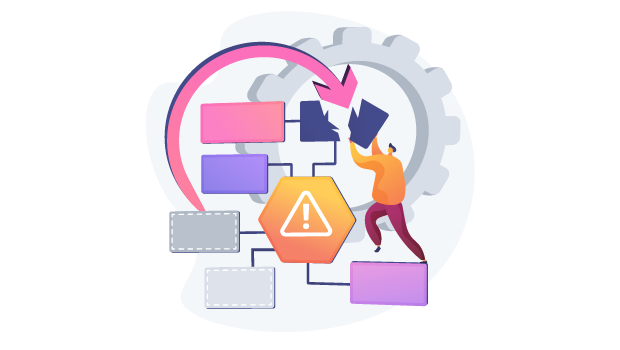Top 7 Jira Service Management Features to support your team’s growth
To support teams, achieve their service level goals, organisations have started to invest in fast and flexible IT Service Management Tools (ITSM) like Jira Service Management powered by Atlassian. This tool unlocks teams to deliver end-to-end value at high velocity. Built on Jira, it enables modern practises across the request, incident, problem, change, asset and IT Operations Management, so teams can deliver value fast, make work visible, and initiate effective collaboration between development and operations teams.
Jira Service Management features for enhancing teams’ growth
The following features are the main reasons why a team’s growth depend on a tool like Jira Service Management to carry out day-to-day processes efficiently.
1. Request Management
Jira Service Management enable teams to manage work across teams with a single platform. This helps them to stay connected through a streamlined, collaborative dashboard and help customers quickly whenever the need arises.
2. Incident Management
Jira Service Management brings together the development and operations teams to work together, effectively communicate and instantly respond to issues, resolve and continuously learn from incidents.
3. Change Management
Implementation of Jira Service Management provides more contextual information about changes from software development tools to enable teams to make better decisions and reduce risk.
4. Problem Management
With the help of Jira Service Management, teams can be armed with the knowledge to recognise the root cause of incidents. They can develop quick workarounds and recommend long-term solutions reducing the number of impacts of future incidents.
5. Asset Management
Asset management is becoming an important aspect of the business. With Jira Service Management teams can easily store, track and manage any CI or asset to manage inventory efficiently or link it directly to requests and reduce costs.
6. Knowledge Management
A knowledge-centred service management team can quickly respond and resolve issues, offer instant response without getting dependent. With Jira Service Management teams can easily view, search and share knowledge base articles directly from an issue and streamline ITIL processes, including incident, change and problem management.
7. Enterprise Service Management
Enterprise Service management open avenues for multiple business functional teams to have a unified portal. Regardless of which service an employee request for, service requests can be resolved through a single integrated channel. Teams can also access information about common queries like leaves, benefits, and payroll through a self-service portal.
Conclusion
The Jira Service Management features listed here are the most important abilities that ensure an empowered team to deliver cutting-edge solutions. Through these features, teams can unleash their full potential and grow in the competitive environment.
How MicroGenesis can help?
Jira Service Management powered by Atlassian is becoming a valuable investment for businesses aiming to empower their teams and stand ahead in the competition. MicroGenesis is one of Atlassian’s certified solution partner offering its enterprise grade solutions and services with a major focus on DevOps, SDLC, Agile, ITSM and more. We cater to companies and teams of all sizes with their software development and delivery challenges.
Our proven expertise and Atlassian solutions have helped leading customers worldwide to accelerate their business with the adoption of Atlassian tools and realize greater value from their investments. To know more contact us here: https://mgtechsoft.com/dev/contact-us/