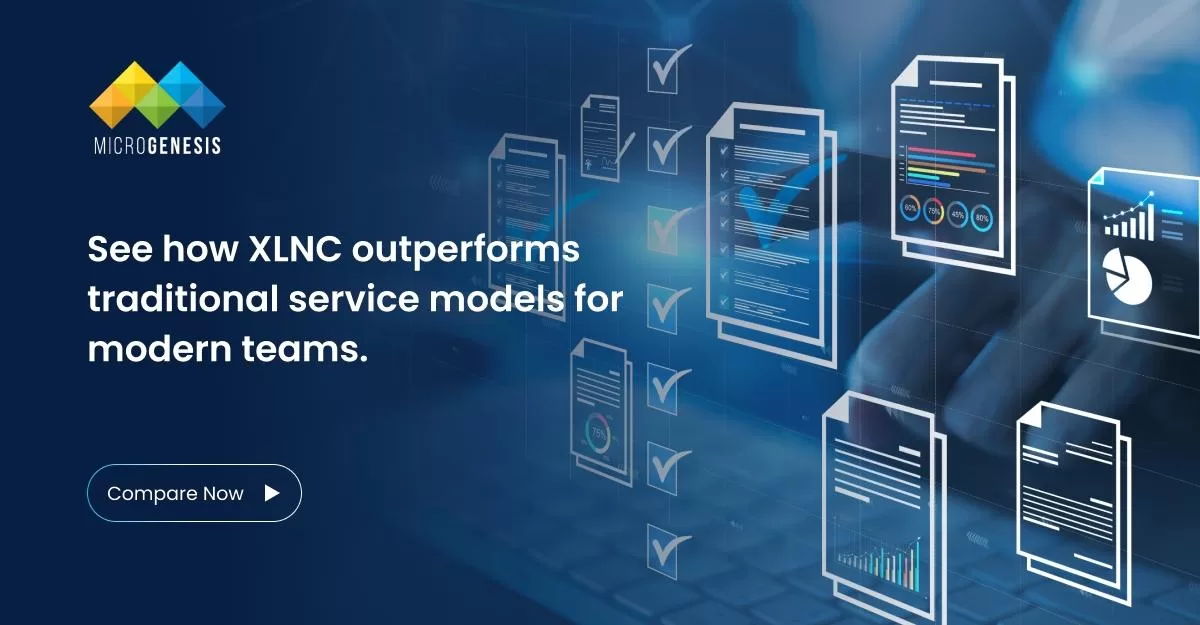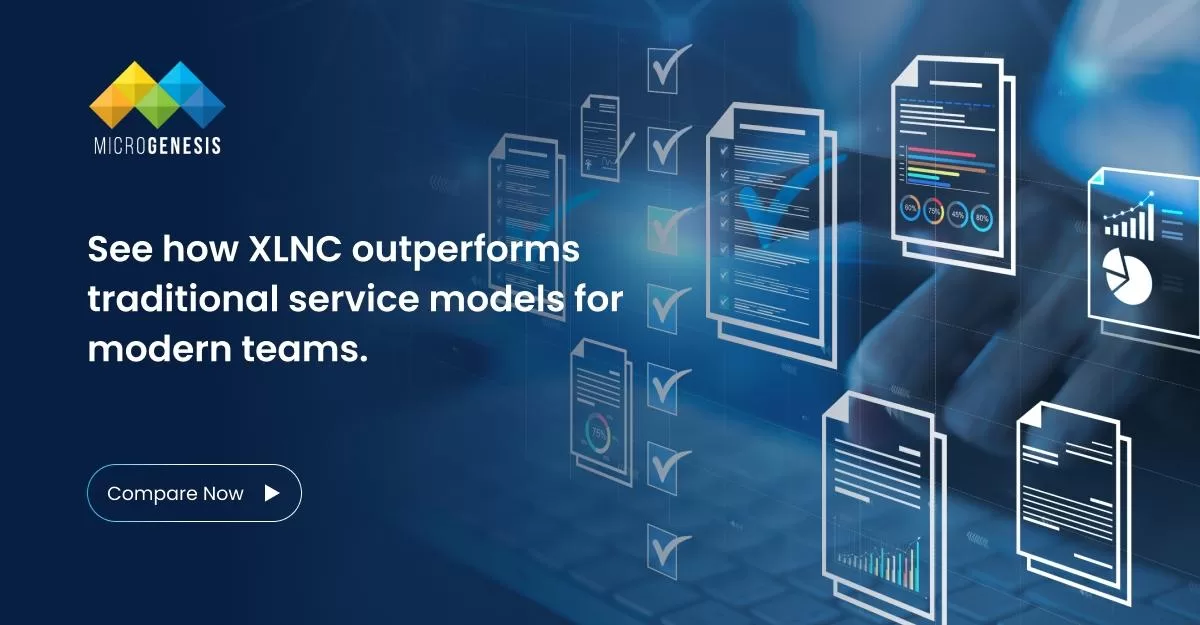Jira, a powerful task-tracking tool, seamlessly integrates with Scrum methodology. Whether you are optimising for software development, customising to meet specific requirements, or simplifying your workflow, Jira has you covered. So, let’s learn how to build an effective Scrum management that aligns with your organisation’s needs.
Using Jira for Scrum Project Management
Jira is a popular project management tool developed by Atlassian that helps with scrum project management and agile software development. Tool consists of several features that are tailored to support agile methodology.
Scrum management with Atlassian Jira tool helps teams track, plan, and even manage their work transparently. You may call it a single source of truth for the whole organisation. This tool has powerful workflow tracking and reporting features that make it ideal for scrum implementations.
Creating and Prioritising User Stories with Jira
User stories in Jira scrum management are short and simple descriptions of features from the perspective of end-users. In Jira, creating and prioritising user stories is easy, and here is how you can do it:
Step 1: Create a new ‘Issue’ by navigating to your project’s backlog section and clicking on ‘Create’. Select ‘Story’ as issue type from available options.
Step 2: Now, you need to describe the story by writing a clear and concise description. A typical format may include ‘As a (User), I want (specific goal of project) so that (supporting reason for demand)’. This is just an example, and you can use any story format that you want.
Step 3: Now, you need to use a drag-and-drop feature to prioritise a story. A story that is a high priority must be dragged towards the top of the board.
Using such features to organise a story, the Jira scrum process helps deliver priority tasks without delays. Moreover, everyone in a team can access the sheet and align it with the requirements beforehand to complete work effectively.
Managing Sprints with Jira
Sprints are an essential feature of scrum management using Jira. Additionally, ‘Manage Sprint’ permission is a project permission that helps users to manage following sprint actions:
- Creating sprints
- Starting a sprint
- Completing sprints
- Reopening sprints as per requirements
- Reordering sprints required in future
- Deleting future sprints if they are not required
- Editing information for a particular sprint
- Moving sprint footer
Jira tool for scrum sprint management features allows teams to stay organised and efficiently helps deliver the project.
Conducting Daily Stand Ups in Jira
Daily standups in scrum management are short and focused meetings where members can share updates. Some prerequisites before conducting daily standups with Jira are:
- Update Issues: The team members must update their issues before the standup. Ensure the board reflects the actual progress of other stakeholders in a project.
- Use Scrum Board: During the standup, the Scrum board in Jira helps members quickly highlight the chunks of work they have completed. This helps the team to reorient themselves on what to complete and by when.
- Track Project Blockers: Jira’s issue linking feature helps to identify and track project dependencies and blockers.
By using Jira in scrum for daily standups, teams can maintain clear communication and swiftly address issues as they arise.
Tips for Setting Up Scrum Boards in Jira
When you have a well-configured scrum board, it becomes easier to visualise and track work progress. Here, we are going to provide some tips that help in setting up your scrum board:
- Define Columns: Set up the columns as per your team’s workflow. Use tags like ‘To Do,’ ‘In Progress,’ and ‘Done’ to help your team align with the entire process.
- Swimlanes and Quick Filters: Using swimlanes in scrum management software helps group issues as per assignee or story. On the other hand, quick filters are helpful to see the subset of issues, like only those that are assigned to a specific team member.
- WIP Limits: Set a proper WIP (Work In Progress) limit to reduce project bottlenecks and ensure a balanced workload among members.
With proper scrum management, the entire team remains aligned with the project and reduces confusion or mishaps like missing deliveries.
Also read: Why Are More Companies Choosing Atlassian’s JIRA Software
Configuring Sprint Durations in Jira
Sprint durations are the time required to complete a chunk of allocated work, typically ranging from 1-4 weeks. Configuring the sprint duration in Jira is simple, and it only requires the following:
- Set duration in sprint settings: When you are creating a sprint, specify the start and end dates. A start-to-end defines a single length of the sprint in Jira software scrum.
- Consistency: Maintain a proper sprint duration, so your team can efficiently meet the deliveries.
Maintaining proper sprint duration helps the team to balance delivery with speed and quality.
Tracking Progress in Jira
Tracking progress is vital for assessing team performance and project health. Scrum management using Jira offers a lot of KPIs to track progress, which are:
- Burn-down Charts: These charts show the amount of work that is remaining in a sprint. This functionality helps teams track their progress in meeting sprint goals.
- Velocity Reports: Such reports provide insights into the amount of work completed in previous sprints. Ultimately, it helps to plan the future sprint to meet the targets of deliveries effectively.
- Cumulative Flow Diagrams: Such features help to identify the status of issues over time and identify bottlenecks arising in the project.
Regularly reviewing these reports helps the team make the right data-driven decisions and precede the delivery deadlines.
Way Forward
Integrating the scrum management framework with Jira can significantly improve your team’s performance. To help you properly manage your tasks, you may reach out to Microgenesis, an Atlassian Platinum Solution Partner and one of the top managed service providers, to help you improve the software development process.
As Atlassian partners, we provide the right solutions for software teams, right from consulting to the system integration phase. Accelerate your software product and service development innovation with us!