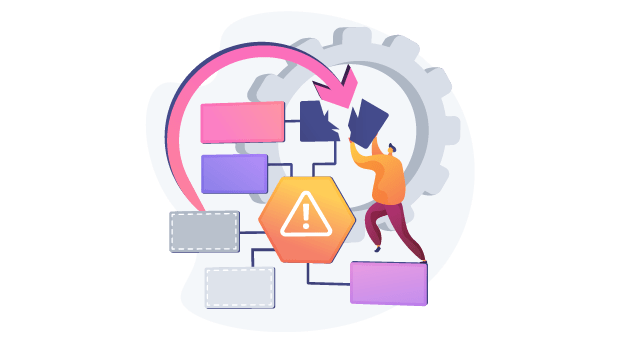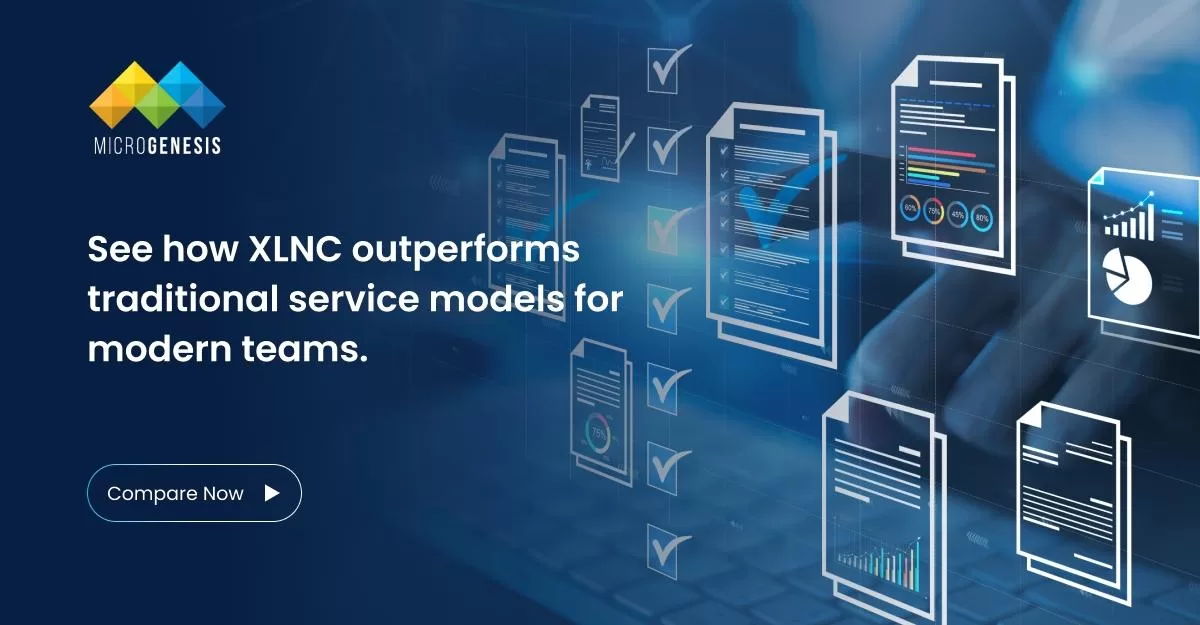In a world where collaboration and knowledge sharing are essential for organizational success, finding the right tool to centralize, organize, and streamline team communication is crucial. Atlassian Confluence, a powerful knowledge management and collaboration platform, is designed to do just that. With its robust features and seamless integration with other tools in the Atlassian ecosystem, Confluence has become a go-to solution for organizations worldwide.
In this blog, we’ll delve into five compelling reasons why adding Atlassian Confluence to your tool mix can transform the way your teams work.
1. Centralized Knowledge Repository
One of the biggest challenges for modern teams is managing information. Important documents, guidelines, meeting notes, and project plans are often scattered across multiple platforms, leading to inefficiencies and confusion.
How Confluence Helps
Atlassian Confluence acts as a centralized knowledge repository where all your team’s critical information resides. It provides a single source of truth, making it easy for teams to store, organize, and retrieve information when needed.
Key Features
- Structured Spaces and Pages: Create spaces for departments, teams, or projects, and organize content using hierarchical pages.
- Search and Discovery: Confluence’s powerful search capabilities ensure users can quickly locate the information they need.
- Templates: Use pre-built templates for project plans, meeting notes, or retrospectives to standardize documentation across teams.
Example Use Case:
A software development team can use Confluence to maintain project requirements, sprint plans, and retrospectives in one space, ensuring everyone stays aligned.
2. Enhanced Team Collaboration
Collaboration is at the heart of any successful team, but coordinating efforts can be challenging, especially in remote or hybrid work environments.
How Confluence Helps
Confluence fosters real-time collaboration, enabling teams to work together effectively regardless of their location. Its intuitive interface and features make it easy for team members to contribute, share feedback, and stay updated.
Key Features
- Inline Comments: Team members can leave comments directly on pages or specific sections, promoting context-based discussions.
- Page Sharing: Share pages with individuals or groups, and control access with robust permissions.
- Integration with Atlassian Tools: Seamlessly link Confluence pages to Jira issues, ensuring a continuous flow of information between teams.
Example Use Case:
A marketing team can use Confluence to draft a campaign strategy, gather feedback from stakeholders, and track task progress by linking it to Jira tickets.
3. Seamless Integration with Atlassian Ecosystem
Organizations often use a variety of tools to manage tasks, projects, and communication. Integrating these tools can be a daunting task, but Confluence simplifies this by being a part of the Atlassian ecosystem.
With Atlassian solutions, including Confluence, Jira, and more, teams can seamlessly connect their workflows, foster collaboration, and enhance productivity. MicroGenesis specializes in implementing and optimizing Atlassian solutions, empowering organizations to achieve their goals efficiently.
How Confluence Helps
Confluence integrates seamlessly with other Atlassian tools like Jira, Trello, and Bitbucket, creating a cohesive workflow. This integration ensures that teams can move effortlessly between tasks, projects, and documentation without missing a beat.
Key Features
- Jira Integration: Link Confluence pages to Jira issues, pull reports, and embed live Jira roadmaps into Confluence pages.
- Trello Integration: Connect Trello boards with Confluence pages for better task visualization.
- Bitbucket Integration: Embed code snippets, repositories, and pull request information directly into Confluence.
Example Use Case:
A product management team can create a product roadmap in Confluence and link it to Jira epics and stories, providing developers with clear context and reducing redundant communication.
4. Improved Productivity and Efficiency
Time wasted searching for information or managing disjointed workflows can significantly impact productivity. Confluence helps teams work smarter by providing tools to streamline processes and improve efficiency.
How Confluence Helps
From automating repetitive tasks to providing actionable insights, Confluence equips teams with the resources they need to focus on high-value activities.
Key Features
- Task Management: Assign tasks, set due dates, and track progress within Confluence pages.
- Macros: Use macros to embed dynamic content like calendars, charts, and task lists.
- Version History: Keep track of changes with version history, allowing users to view or revert to previous versions of a page.
Example Use Case:
An HR team can use Confluence to manage onboarding documentation, assign tasks to new hires, and track their progress in real time.
5. Scalability and Customization
As organizations grow, their needs evolve. A tool that works for a small team may not suffice for a larger, more complex organization. Confluence is built to scale, offering flexibility and customization to suit teams of any size.
How Confluence Helps
Whether you’re a startup or a large enterprise, Confluence adapts to your needs. Its marketplace offers a wide range of apps and integrations, and its scalable infrastructure ensures that it grows with your organization.
As an Atlassian Solution Partner, MicroGenesis helps businesses maximize the potential of Confluence. From seamless setup to tailored integrations and ongoing support, we ensure that Confluence evolves with your organization to meet your unique requirements.
Key Features
- Customization: Customize spaces and pages to match your team’s branding or workflows.
- Marketplace Apps: Extend Confluence’s functionality with apps for analytics, diagramming, and more.
- Enterprise-Grade Security: Protect your data with robust permissions, encryption, and compliance with industry standards.
Example Use Case:
A multinational company can use Confluence to create localized spaces for each region, ensuring teams have access to relevant documentation while maintaining global alignment.
Best Practices for Using Atlassian Confluence
- Define a Clear Structure: Organize spaces and pages logically to make navigation intuitive.
- Standardize Documentation: Use templates to ensure consistency across teams.
- Encourage Adoption: Provide training and resources to help teams understand the platform’s value.
- Monitor Usage: Use analytics tools to track how teams are using Confluence and identify areas for improvement.
- Regularly Update Content: Keep pages up-to-date to maintain relevance and accuracy.
Conclusion
Adding Atlassian Confluence to your tool mix is more than just adopting a new platform—it’s about transforming the way your teams collaborate, share knowledge, and achieve their goals. With its centralized repository, robust collaboration tools, seamless integrations, productivity-enhancing features, and scalability, Confluence empowers organizations to work smarter and move faster.
At MicroGenesis, an Atlassian partner and leading digital transformation company, we specialize in helping businesses harness the full potential of Confluence. Whether you’re looking to improve team alignment, streamline documentation, or integrate your workflows, we provide tailored solutions and expert guidance. Make the leap today with MicroGenesis and experience the difference Confluence can bring to your organization.