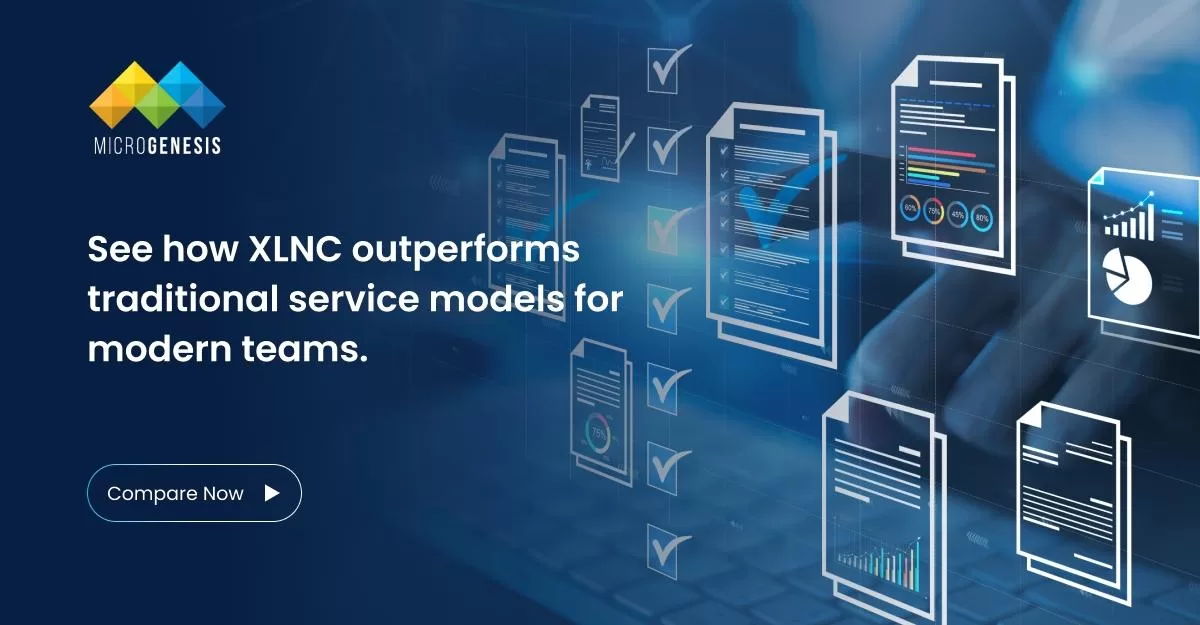Managing work efficiently is a top priority for high-performing teams, and Jira Software remains a powerful tool for project management, Agile execution, and service delivery. However, as Jira instances grow with more users, issues, and custom fields, manual workflows can become a burden. That’s where Jira automation comes in.
Jira’s built-in automation engine allows teams to reduce repetitive tasks, eliminate human error, and accelerate their work by automating actions based on triggers and rules. This blog explores how Jira automation works, the most useful use cases, and best practices for creating scalable, efficient Jira workflows.
Chapter 1: What is Jira Automation?
Jira automation is a no-code rules engine available in Jira Cloud (and to some extent in Jira Data Center) that lets users automate tasks across Jira projects. Using a simple rule-builder interface, you can define triggers (e.g., issue created), conditions (e.g., issue type is Bug), and actions (e.g., assign to team lead).
Automation is useful for:
- Reducing repetitive admin work
- Enforcing standard processes
- Keeping data clean and consistent
- Improving response and resolution times
- Supporting Agile, ITSM, and business workflows
Chapter 2: Key Elements of a Jira Automation Rule
Every Jira automation rule consists of three core components:
1. Triggers
These define when the rule starts. Examples include:
- Issue Created
- Field Value Changed
- Sprint Started or Completed
- Comment Added
- Scheduled trigger (e.g., every day at 9AM)
2. Conditions
These help refine when the rule should run. Common conditions:
- Issue matches JQL (e.g., status = “To Do”)
- Issue type is Bug or Epic
- User is in a specific group
- Issue priority is Critical
3. Actions
These are what the rule performs. Popular actions include:
- Assign issue to a user
- Edit issue fields (e.g., set due date)
- Add a comment
- Send email or Slack notification
- Clone, link, or transition issues
You can also use branching logic (e.g., “For Each Linked Issue”) and smart values (e.g., {{issue.summary}}) to build dynamic automation.
Chapter 3: Common Jira Automation Use Cases
Agile Teams
- Auto-assign issues based on component or label.
- Update Epic status when all child stories are completed.
- Notify team when a critical bug is reported.
- Move issues to “In Progress” when a pull request is opened.
Service Desk Teams
- Auto-close tickets after 5 days of inactivity.
- Send reminders when an SLA is about to breach.
- Categorize requests based on keywords.
- Escalate high-priority issues to managers or Slack channels.
Business Teams (HR, Finance, Legal)
- Route approvals to the correct stakeholder.
- Generate subtasks for onboarding/offboarding checklists.
- Remind assignees about pending deadlines.
Chapter 4: Advanced Jira Automation Techniques
1. Smart Values
These dynamic variables allow you to insert live data into your automation. Example:
- Comment: “Hi {{issue.reporter.displayName}}, your issue has been resolved.”
2. Branching Rules
Use “For each: sub-task”, “For linked issues”, or “For JQL” to apply actions across related issues.
3. Global and Project Rules
You can define rules for a single project or globally across Jira. Global rules have usage limits depending on your Jira plan.
4. Webhooks and Integrations
Trigger external systems or update other apps (e.g., send data to Google Sheets or notify Microsoft Teams).
5. Scheduled Automations
Run audits, reminders, or recurring tasks based on a schedule (daily, weekly, etc.).
Chapter 5: Step-by-Step: Creating a Jira Automation Rule
Let’s walk through an example of auto-assigning tickets based on issue type.
Step 1: Choose a Trigger
- Trigger: Issue Created
Step 2: Add a Condition
- Condition: Issue Type equals “Bug”
Step 3: Add an Action
- Action: Assign to user “qa.lead@yourcompany.com”
Step 4: Save and Test
Test the rule with a sample issue. If it works, activate and monitor for results.
Chapter 6: Best Practices for Jira Automation
1. Name Rules Clearly
Use consistent naming conventions so rules are easy to find and understand.
2. Use Logs and Audit Trails
Jira automation has built-in logs to track executions. Monitor these to troubleshoot or optimize performance.
3. Start Simple
Begin with basic rules, then layer complexity over time.
4. Avoid Conflicting Rules
Test interactions between rules to avoid loops, overlaps, or contradictions.
5. Limit Global Usage
Global rules count against your quota—use them wisely and prefer project-specific rules when possible.
Learn More: The Switch to Atlassian Jira
6. Document Logic
For complex automations, document the purpose, logic, and responsible owner.
Chapter 7: Apps and Add-Ons That Extend Jira Automation
While Jira’s built-in automation is powerful, third-party apps offer even more:
- ScriptRunner: Groovy scripting and advanced conditionals
- Automation Toolbox: Extended actions and triggers
- Elements Copy & Sync: Synchronize data across issues/projects
- Workato or Zapier: Cross-platform workflow automation
Chapter 8: Measuring the Impact of Jira Automation
Key Metrics to Track:
- Time saved per team per week
- Reduction in ticket resolution time
- Number of issues auto-handled vs manually updated
- SLA improvement trends
Collect feedback regularly and review automation dashboards to ensure rules are delivering real value.
Conclusion
Jira automation is one of the most valuable yet underutilized features of Jira. By setting up smart, scalable automation rules, you can boost productivity, enforce process consistency, and deliver faster service to your users.
Whether you’re a project manager, ITSM lead, or workflow admin, mastering Jira automation helps you shift focus from repetitive tasks to strategic work. As trusted Atlassian partners and a leading software development company, MicroGenesis provides expert Jira consulting to help teams design, implement, and optimize automation strategies tailored to their unique workflows—maximizing the full potential of Jira.
Need help building automation into your Jira instance? Our certified experts can help you design, implement, and optimize workflows tailored to your team.
Contact us today to streamline your processes and unlock the full power of Jira automation.