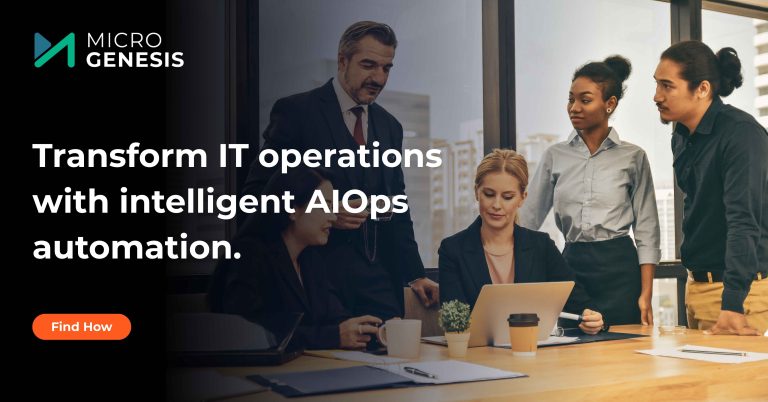1. Introduction
Product management is increasingly data-driven, collaborative, and fast-paced. Capturing ideas is just the first step — product managers must also visualize, plan, and communicate priorities effectively. Roadmaps and visual views in Jira Product Discovery are crucial tools for this purpose.
A roadmap provides strategic clarity, showing which ideas will be delivered, when, and why. Visual views like boards, matrices, and timelines help teams interpret priorities, track progress, and align stakeholders. When used correctly, these tools transform raw ideas into actionable plans that support decision-making, transparency, and collaboration.
This blog explores best practices for roadmaps and visual views, practical tips for implementation, and real-world examples to help product managers maximize the value of Jira Product Discovery.
2. Understanding Roadmaps in Jira Product Discovery
2.1 What is a Roadmap?
A roadmap is a strategic visualization of upcoming initiatives. It illustrates priorities, timelines, dependencies, and planned releases. In Jira Product Discovery, roadmaps provide a single source of truth, enabling teams to plan, coordinate, and communicate effectively.
2.2 Benefits of Roadmaps
- Strategic Alignment: Ensures all teams work toward the same objectives.
- Improved Communication: Provides a visual tool for stakeholders to understand priorities and timing.
- Resource Planning: Helps product managers and engineering leads allocate capacity efficiently.
- Decision-Making: Facilitates trade-off discussions and prioritization debates with evidence-based insights.
2.3 Types of Roadmaps
- Timeline Roadmaps: Show initiatives over time, helping plan releases and visualize dependencies.
- Goal-Oriented Roadmaps: Focus on strategic objectives, linking each idea to business outcomes.
- Portfolio Roadmaps: Consolidate multiple product areas or teams to track company-wide initiatives.
By understanding the types of roadmaps, teams can tailor visualizations to their organizational needs.
3. Visual Views in Jira Product Discovery
Jira Product Discovery offers multiple visualization options to help teams interpret and prioritize ideas.
3.1 List View
- Purpose: Compare and sort ideas based on priority, score, category, or other attributes.
- Best Use: Ideal for detailed analysis, scoring reviews, and prioritization sessions.
- Tips:
- Apply filters for product area, team, or strategic objective.
- Sort by RICE score, MoSCoW category, or custom metrics to focus on high-value ideas.
3.2 Board View
- Purpose: Kanban-style visualization showing ideas by status, category, or workflow stage.
- Best Use: Manage workflow from idea submission to review, prioritization, and execution.
- Tips:
- Create columns like “New,” “Under Review,” “Prioritized,” and “Ready for Execution.”
- Use color-coded labels for product areas or strategic themes.
3.3 Matrix View
- Purpose: Plot ideas on an Impact vs. Effort grid to visualize value versus resource investment.
- Best Use: Identify high-impact, low-effort initiatives that can deliver maximum value quickly.
- Tips:
- Regularly update scores as new data comes in.
- Use the matrix for team workshops or prioritization meetings.
3.4 Timeline View
- Purpose: Visualize initiatives along a chronological roadmap.
- Best Use: Plan releases, communicate timelines to stakeholders, and track dependencies.
- Tips:
- Combine with scoring metrics to highlight high-priority initiatives.
- Layer multiple product areas to maintain a comprehensive view.
4. Best Practices for Roadmaps
4.1 Start with Strategic Goals
Roadmaps should reflect company objectives and product strategy rather than individual ideas or requests. Link each initiative to measurable outcomes such as revenue, adoption, or customer satisfaction.
Example: If improving onboarding retention is a strategic goal, prioritize ideas that directly impact the onboarding flow in the roadmap.
4.2 Keep Roadmaps Flexible
Markets and customer needs change rapidly. Avoid rigid timelines; instead, create dynamic roadmaps that allow adjustments as priorities shift.
Example: A delayed integration may require shifting dependent features in the roadmap, and Jira Product Discovery allows these updates without losing visibility.
4.3 Communicate Clearly
Use visual elements like color coding, tags, and labels to convey priorities and categories clearly. Share roadmaps with stakeholders via dashboards, Confluence pages, or presentations.
Example: High-priority ideas can be highlighted in bold colors, while future backlog items are shown in muted shades.
4.4 Limit Scope
Avoid overcrowding roadmaps with every idea in the backlog. Focus on critical, high-value initiatives for the next few months. Overloading a roadmap can cause confusion and dilute focus.
5. Best Practices for Visual Views
Visual views in Jira Product Discovery are more than just aesthetic tools—they are strategic enablers that help product managers, engineers, and stakeholders interpret data, prioritize ideas, and maintain alignment. Using these views effectively requires intentional selection, customization, and collaboration. With expert Jira services, organizations can tailor visual views to their unique workflows, enhance cross-team visibility, and turn insights into impactful product decisions.
5.1 Use Views According to Purpose
Each visual view in Jira Product Discovery has a specific role in the idea-to-execution workflow. Leveraging them appropriately ensures teams focus on the right information at the right time.
- List View:
- Purpose: Ideal for detailed analysis, scoring reviews, and granular comparisons.
- Best Practices: Sort and filter by RICE scores, MoSCoW categories, or custom metrics. Use list view during prioritization workshops to identify top ideas for roadmap inclusion.
- Board View:
- Purpose: Perfect for workflow management, tracking the progress of ideas through different stages.
- Best Practices: Create columns representing stages such as “New,” “Under Review,” “Prioritized,” and “Ready for Development.” Assign team members to monitor specific columns to ensure timely movement of ideas.
- Matrix View:
- Purpose: Plots ideas based on Impact vs. Effort, helping teams quickly identify high-value, low-effort initiatives.
- Best Practices: Update impact and effort estimates regularly to reflect new data. Use the matrix during prioritization sessions to foster consensus on what should be executed next.
- Timeline View:
- Purpose: Provides a chronological visualization of initiatives, ideal for strategic planning and release tracking.
- Best Practices: Layer multiple product areas or themes to maintain a comprehensive view. Highlight critical deadlines and dependencies to ensure alignment across teams.
Dig Deeper: Integrating XLNC with Your Application Ecosystem
Key Insight: Using these views in combination allows teams to maintain both strategic oversight and operational detail. For example, a product manager may review the matrix view to prioritize initiatives, then switch to timeline view to plan releases and communicate with stakeholders.
5.2 Customize Filters and Views
Customizing views ensures that each team member sees the information most relevant to their role, reducing cognitive load and improving decision-making.
- Save Custom Filters:
- Filter ideas by product area, feature type, team, or OKRs.
- Example: A design team may only view ideas tagged with “UI/UX improvements,” while engineering focuses on “high-effort, high-priority” items.
- Create Role-Based Dashboards:
- Configure dashboards for different stakeholders, including product managers, engineers, and executives.
- Include metrics such as priority scores, idea status, and expected business impact.
- Regularly Update Filters:
- As priorities evolve or new initiatives emerge, refresh filters and dashboards to maintain relevance.
- Example: After a quarterly planning session, update filters to reflect new strategic goals or shifted priorities.
Custom filters and dashboards ensure that teams are always looking at actionable, role-specific insights, reducing confusion and improving alignment.
5.3 Facilitate Collaboration
Visual views are not solely for product managers—they are collaboration tools that bridge gaps between teams.
- Share Views Across Teams:
- Engineers, designers, marketing, and customer success teams can all access boards, timelines, or matrices relevant to their responsibilities.
- Example: Engineering monitors board view for execution progress, while marketing uses timeline view to schedule campaigns around feature releases.
- Use Visual Views in Workshops:
- Conduct prioritization workshops or sprint planning sessions using matrix or timeline views to foster transparent decision-making.
- Visual aids help stakeholders understand trade-offs, dependencies, and alignment with business goals.
- Encourage Feedback:
- Invite cross-functional teams to comment directly within views or add contextual notes.
- Example: Customer success teams can highlight urgent feature requests in list or board views, ensuring product managers capture real-world needs.
Key Insight: Visual views act as a shared language across teams, enabling discussion, alignment, and joint accountability for product outcomes.
6. Common Pitfalls and How to Avoid Them
Even with robust tools, product teams can fall into traps that reduce the effectiveness of roadmaps and visual views. Being aware of these pitfalls ensures that tools remain actionable and aligned with strategy.
6.1 Overloading the Roadmap
- Pitfall: Including every idea in the roadmap leads to clutter and dilutes focus.
- Solution: Only feature high-priority initiatives on active roadmaps. Maintain a separate backlog for exploratory or lower-priority ideas.
Example: Instead of displaying 100 ideas on a quarterly roadmap, highlight the top 10–15 initiatives that directly impact strategic objectives.
6.2 Neglecting Data
- Pitfall: Decisions based on outdated or incomplete scoring metrics can misalign priorities.
- Solution: Regularly update RICE scores, impact-effort estimates, and business metrics. Incorporate feedback from analytics, surveys, and market research.
Example: An idea initially deemed high-impact may lose priority after new customer usage data indicates low adoption potential.
6.3 Ignoring Stakeholders
- Pitfall: Roadmaps and views that are not reviewed with stakeholders can create misalignment.
- Solution: Schedule regular roadmap reviews with cross-functional teams, adjusting priorities and timelines collaboratively.
Example: Monthly review sessions help marketing, engineering, and design understand which initiatives are coming, enabling better planning and communication.
6.4 Static Roadmaps
- Pitfall: Treating roadmaps as fixed plans reduces agility.
- Solution: Adopt dynamic roadmaps that adapt to market changes, customer feedback, or technical constraints.
Example: If a critical bug delays a high-priority feature, shift other dependent initiatives in the timeline view to maintain realistic delivery expectations.
6.5 Summary
By proactively addressing these pitfalls:
- Teams ensure roadmaps remain focused, actionable, and aligned.
- Visual views stay relevant and accurate, providing reliable insights for prioritization and decision-making.
- Stakeholders remain engaged, informed, and accountable.
The combination of intentional view selection, customization, collaboration, and continuous refinement ensures that Jira Product Discovery becomes a powerful engine for strategic planning and execution.
7. Case Study Example
A SaaS company struggled with disconnected planning, where product managers tracked ideas in spreadsheets while engineers used Jira Software for execution. Misalignment led to delays and missed opportunities.
Implementation:
- Consolidated ideas in Jira Product Discovery.
- Created a timeline roadmap linking ideas to strategic goals.
- Used matrix views for impact vs. effort prioritization.
- Shared boards and filters with engineering, marketing, and customer success.
Results:
- Improved prioritization and decision-making efficiency.
- Reduced idea-to-delivery cycle by 35%.
- Enhanced stakeholder alignment and visibility.
- Increased adoption of key features post-release.
8. Conclusion
Roadmaps and visual views in Jira Product Discovery are powerful tools for strategic planning, prioritization, and stakeholder alignment. By following best practices:
- Start with strategic goals
- Keep roadmaps flexible
- Use visual views according to purpose
- Facilitate collaboration across teams
- Avoid common pitfalls
Product managers can transform raw ideas into actionable plans, align teams, and drive measurable business outcomes. When implemented thoughtfully, roadmaps and visual views become a central hub for transparency, collaboration, and efficient execution, enabling organizations to deliver value faster and more reliably. With expert Jira consulting services from MicroGenesis, a top software company, businesses can optimize product discovery, enhance visibility, and accelerate delivery through tailored Jira solutions and best practices.