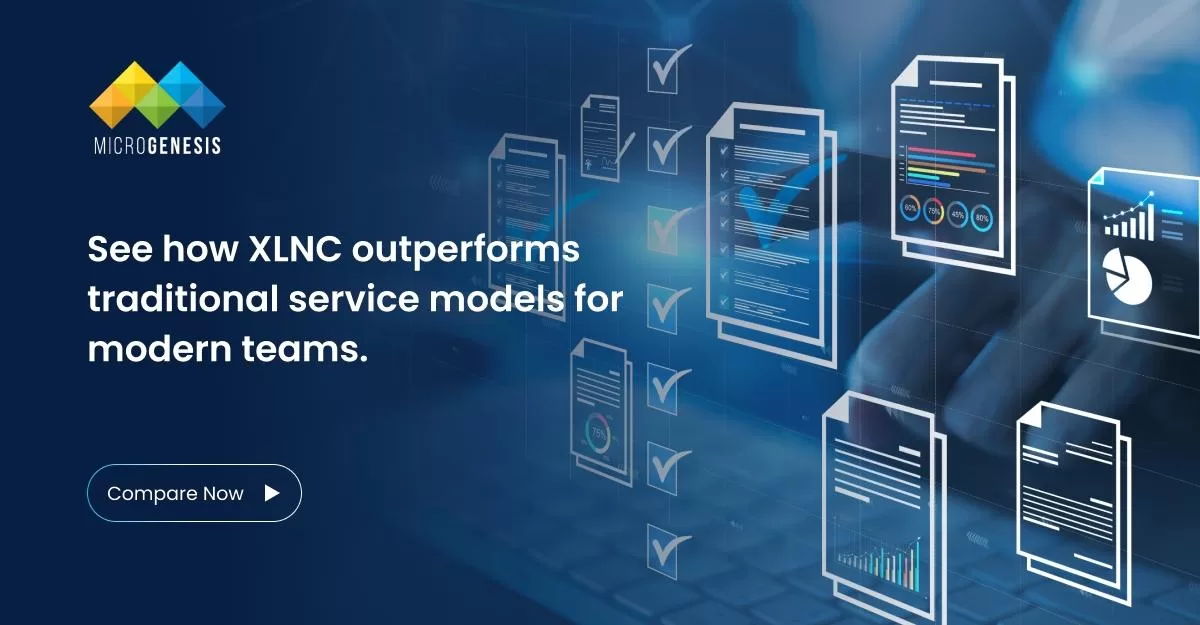Jira is a powerful project management tool that can significantly enhance productivity when used effectively. With the right approach, Jira’s features can streamline your workflow and help you achieve your project goals efficiently. Here, we’ll explore essential tips and tricks to unlock the full potential of Jira and boost your productivity, leveraging the expertise of Jira consulting services and Jira implementation consultants.
1.Customize Your Dashboard:
Your Jira dashboard is your command center, providing a snapshot of your projects, tasks, and progress. Customize it to display the most relevant information for your workflow. Add gadgets like “Assigned to Me,” “Recently Created Issues,” or “Activity Stream” to keep track of your tasks, team activities, and project updates at a glance. For optimal customization, consider seeking advice from Jira consulting services.
2.Utilize Filters and Search:
Filters are powerful tools in Jira that allow you to narrow down issues based on specific criteria. Create custom filters to quickly find relevant tasks, such as “My Open Issues” or “Bugs Assigned to Me.” You can also use Jira Query Language (JQL) for advanced searches. Jira consulting can provide tailored guidance on creating effective filters.
3.Leverage Agile Boards:
Agile boards provide a visual representation of your project’s progress. Customize columns, swimlanes, and quick filters to tailor the board to your team’s workflow and priorities. A Jira implementation consultant can help you set up and optimize Agile boards to match your specific needs.
4.Automate Repetitive Tasks with Workflows:
Eliminate manual work by automating repetitive tasks with Jira workflows. Define workflow transitions, conditions, validators, and post-functions to automate status changes, notifications, and assignments based on predefined rules. Leveraging the expertise of Jira consulting services can help you design efficient workflows.
5.Collaborate Effectively with Comments and Mentions:
Communication is key in any project, and Jira facilitates collaboration through comments and mentions. Use @mentions to notify specific team members about updates, requests, or questions related to an issue. Jira implementation consultants can provide best practices for enhancing team collaboration.
By integrating these tips and leveraging the support of Jira consulting services and Jira implementation consultants, you can maximize your use of Jira and significantly boost your team’s productivity.
6. Stay Organized with Labels, Components, and Versions:
Organize your issues effectively using labels, components, and versions. Labels help categorize and tag issues for easy identification and filtering, while components allow you to group related issues based on functionalities or modules. Versions help track the progress of releases and plan future iterations or milestones, ensuring a structured and organized project environment.
7. Monitor Progress with Reports and Dashboards:
Track your project’s progress and performance with Jira’s built-in reports and dashboards. Generate various reports such as burndown charts, velocity charts, and cumulative flow diagrams to gain insights into your team’s productivity and delivery trends. Customize dashboards to display these reports alongside other relevant metrics, providing stakeholders with a comprehensive view of the project’s status.
By implementing these essential tips and tricks, you can unlock the full potential of Jira and improve your productivity. Whether you’re managing tasks, collaborating with team members, or tracking project progress, leveraging Jira’s features effectively can streamline your workflow, enhance communication, and ultimately drive project success.
Dig Deeper: Seamlessly Integrate Jira with other Project Management Tools
Conclusion
Unleashing your productivity in Jira is all about leveraging the right tips and tricks to streamline your workflow and optimize your use of this powerful tool. By adopting best practices, utilizing shortcuts, and incorporating expert advice, you can significantly enhance your team’s efficiency and project success. For those seeking to further maximize their Jira experience, consider the benefits of professional assistance. MicroGenesis, an Atlassian partner, offers top-notch Jira consulting services, providing you with skilled Jira implementation consultants and digital transformation consultants to guide you through every step of the process. With our expertise in Jira consulting, you can ensure your team is fully equipped to achieve its goals.