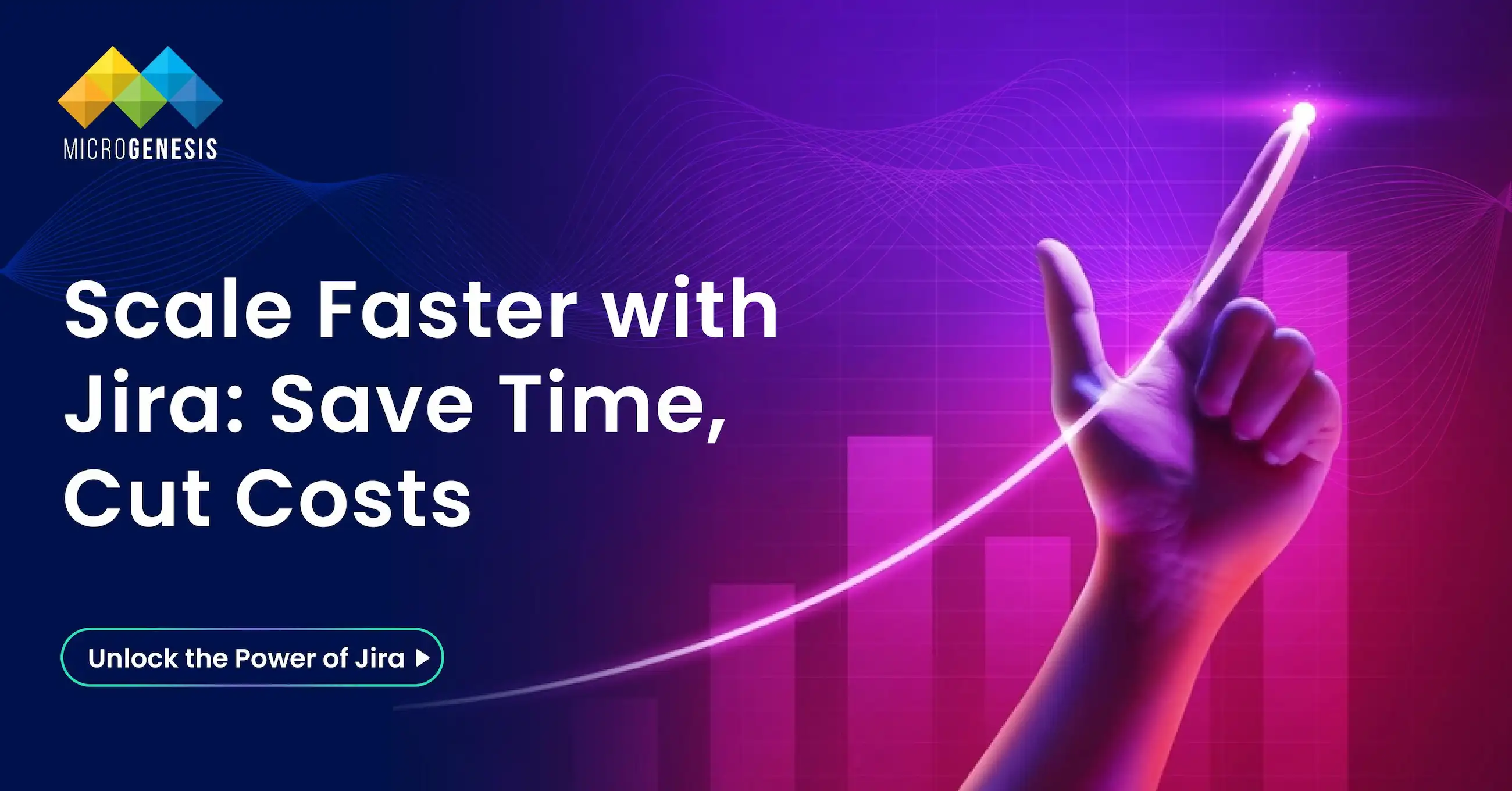Project management is a critical aspect of any organization, and choosing the right tool is crucial for success. Jira Software, developed by Atlassian, has become a popular choice for project management. However, like any tool, it comes with its own set of advantages and disadvantages. In this blog, we’ll explore the pros and cons of Jira Software in 2025 to help you make an informed decision.
Pros of Jira Software:
1. Customizable Workflows:
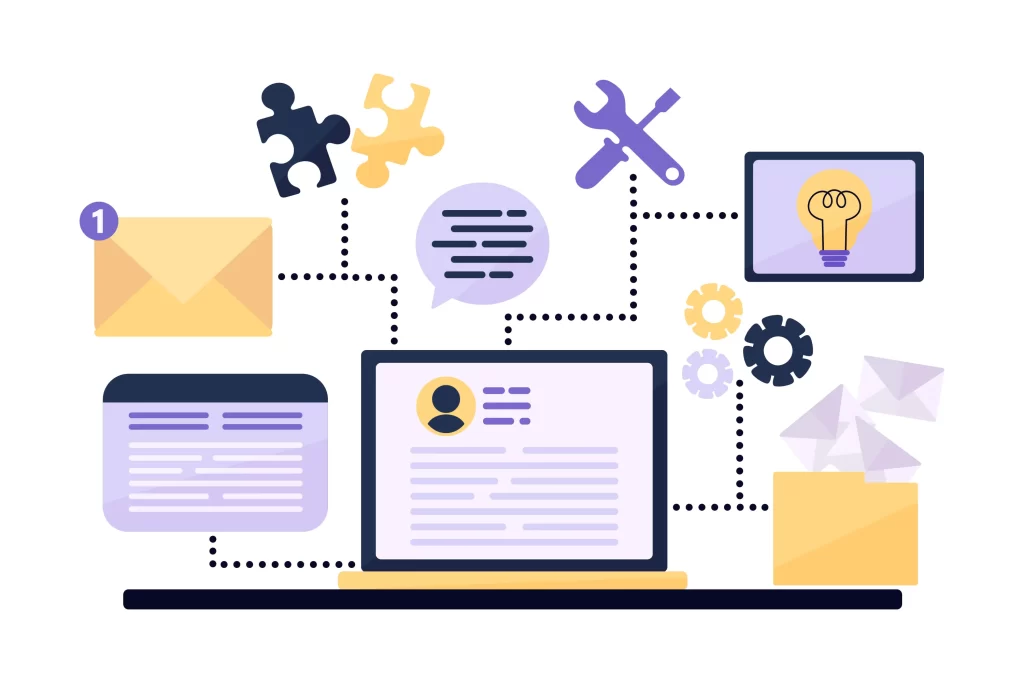
Jira Software allows teams to create and customize workflows based on their specific needs. This flexibility is invaluable for adapting to various project requirements and methodologies, such as Agile or Scrum.
2. Powerful Issue Tracking:
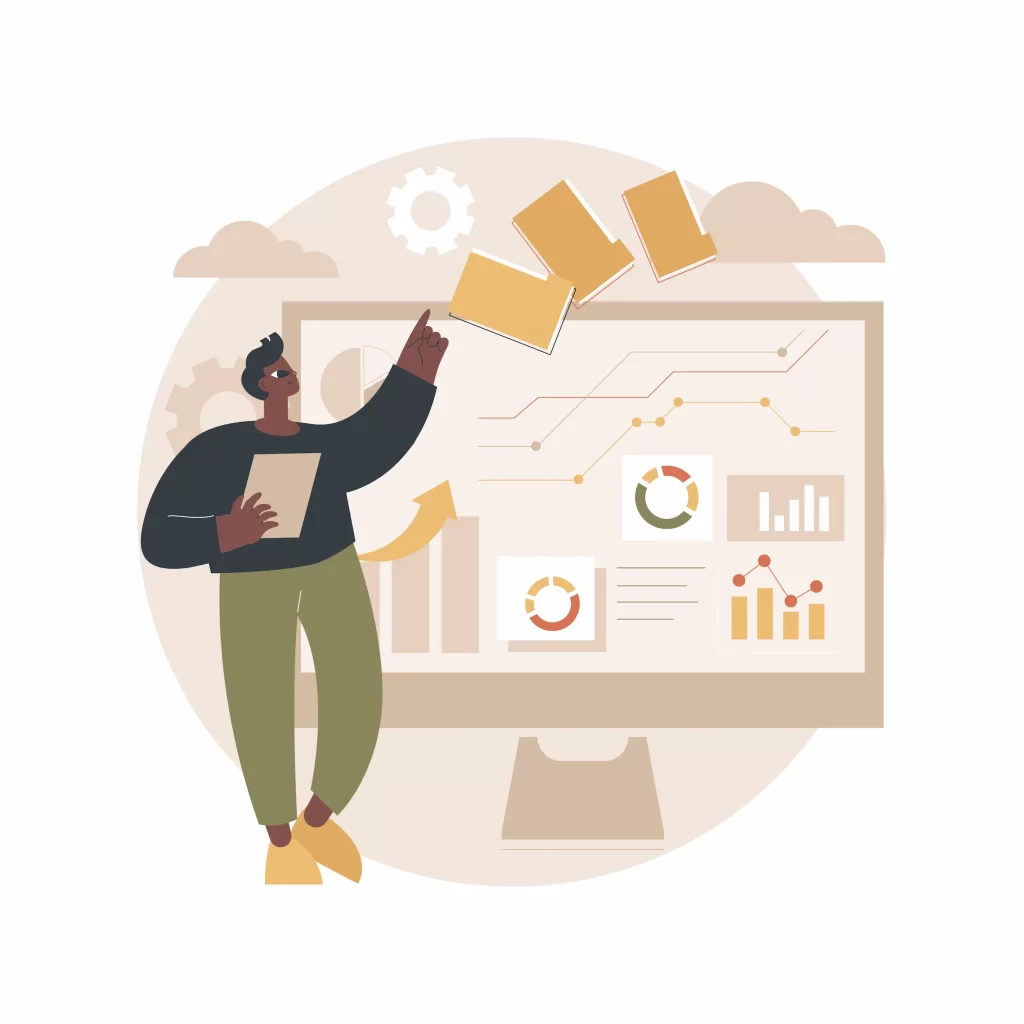
With Jira, teams can easily create, prioritize, and track issues throughout the development process. The comprehensive issue tracking system includes features like custom fields, attachments, and comments, providing a complete overview of project progress.
3. Integration Capabilities:

Jira integrates seamlessly with a wide range of third-party tools and plugins. This enhances collaboration and allows teams to connect Jira with other tools they use, such as version control systems, continuous integration servers, ERP, CRM, RPA and communication platforms.
4. Advanced Reporting:
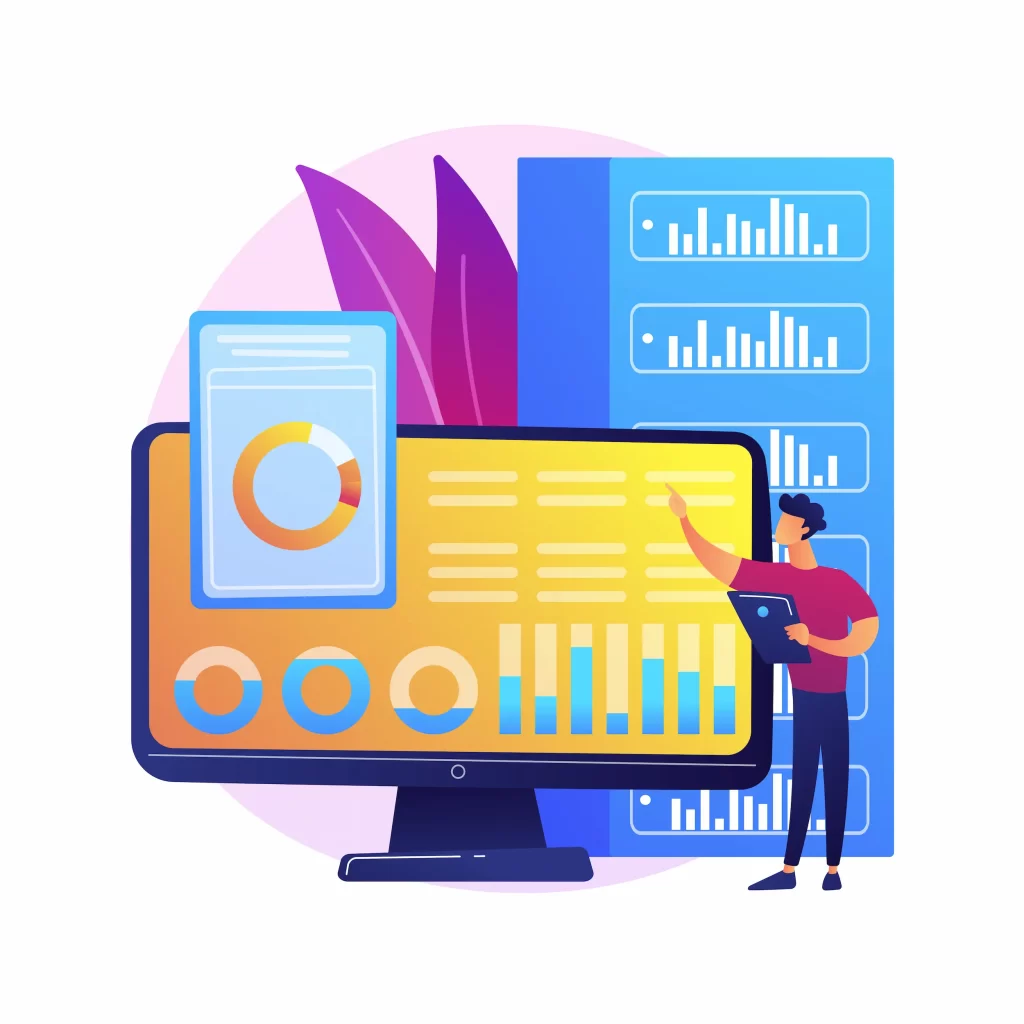
Jira offers robust reporting and analytics features, providing insights into project progress, team performance, and potential bottlenecks. Teams can create customizable dashboards and reports to monitor key metrics and make data-driven decisions.
Dig Deeper: Why Are More Companies Choosing Atlassian’s JIRA Software
5. Scalability:

Jira is highly scalable, making it suitable for both small teams and large enterprises. As projects grow, Jira can adapt to the increasing complexity and volume of work without sacrificing performance.
6. Community Support:

The Jira community is vast and active, with a wealth of resources, forums, and user-generated content. This community support is beneficial for problem-solving, sharing best practices, and staying updated on the latest features and enhancements.
Cons of Jira Software:
1. Complexity for Beginners:

Jira’s extensive feature set can be overwhelming for new users. The learning curve might be steep, especially for those unfamiliar with project management methodologies or software development practices.
2. Cost Considerations:
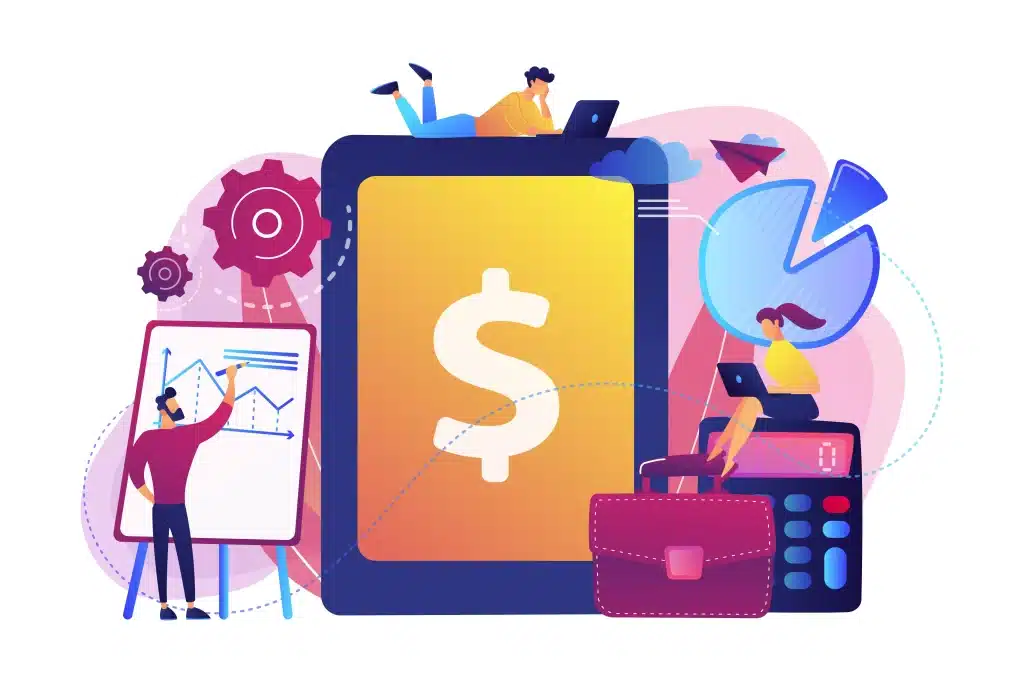
While Jira offers a variety of pricing plans, the cost may be a concern for smaller organizations or startups. Licensing fees and additional costs for plugins or add-ons can contribute to a significant budget.
3. Customization Overhead:
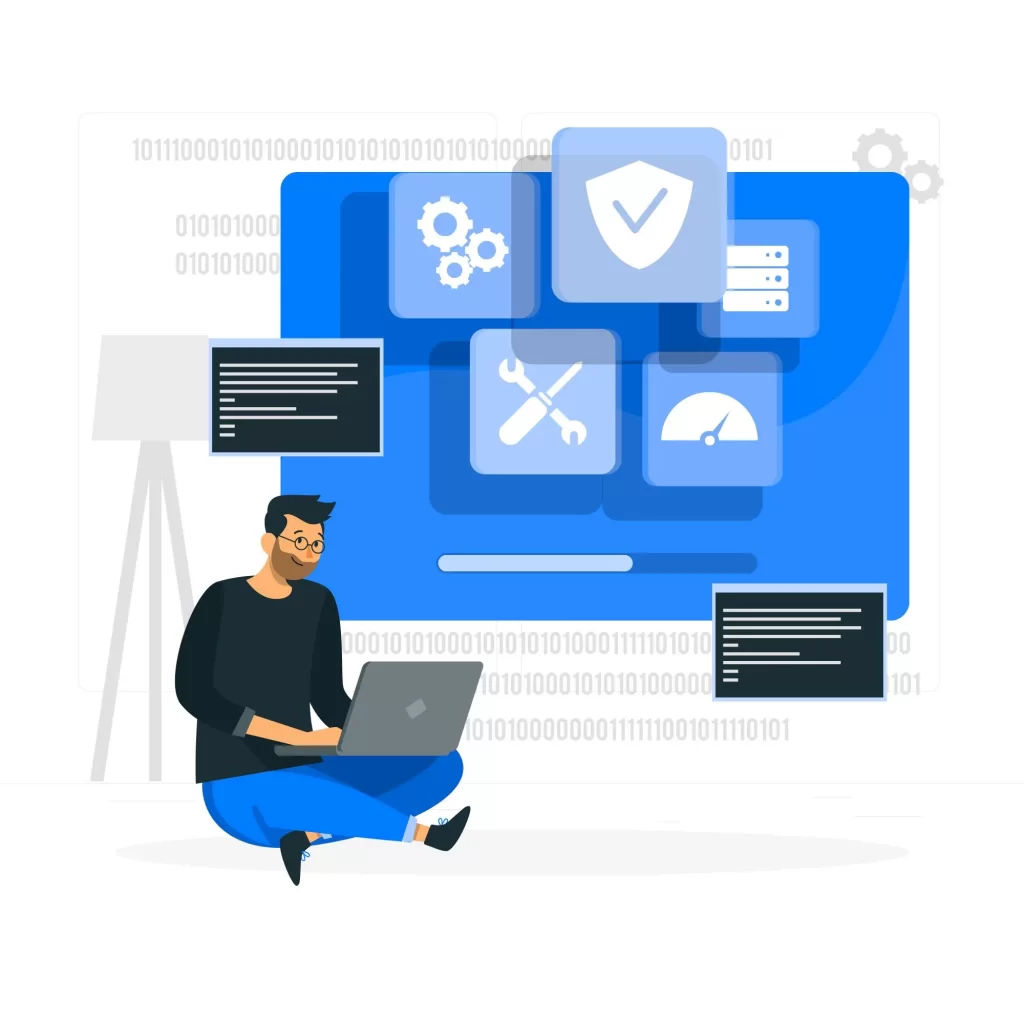
While customization is a strength, it can also be a potential drawback. Over-customization may lead to complex workflows and configurations, impacting simplicity and ease of use.
4. Resource Intensive:
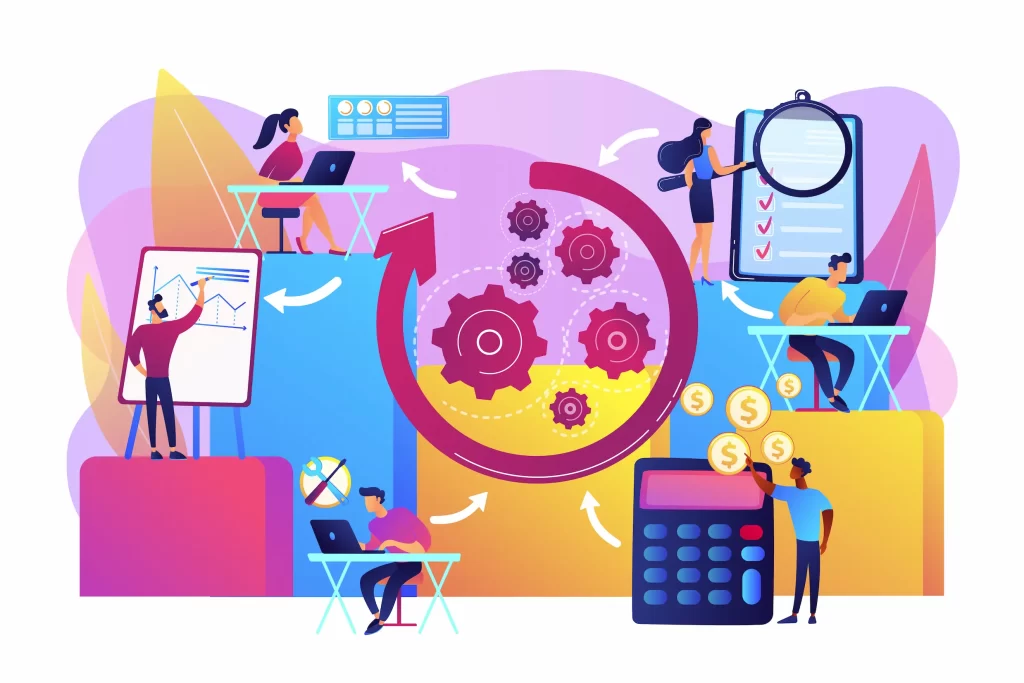
Jira, being a feature-rich tool, might be resource-intensive, affecting performance on less powerful hardware. Organizations need to ensure that their infrastructure can support the demands of Jira, especially in larger implementations.
5. Limited Built-in Testing Features:
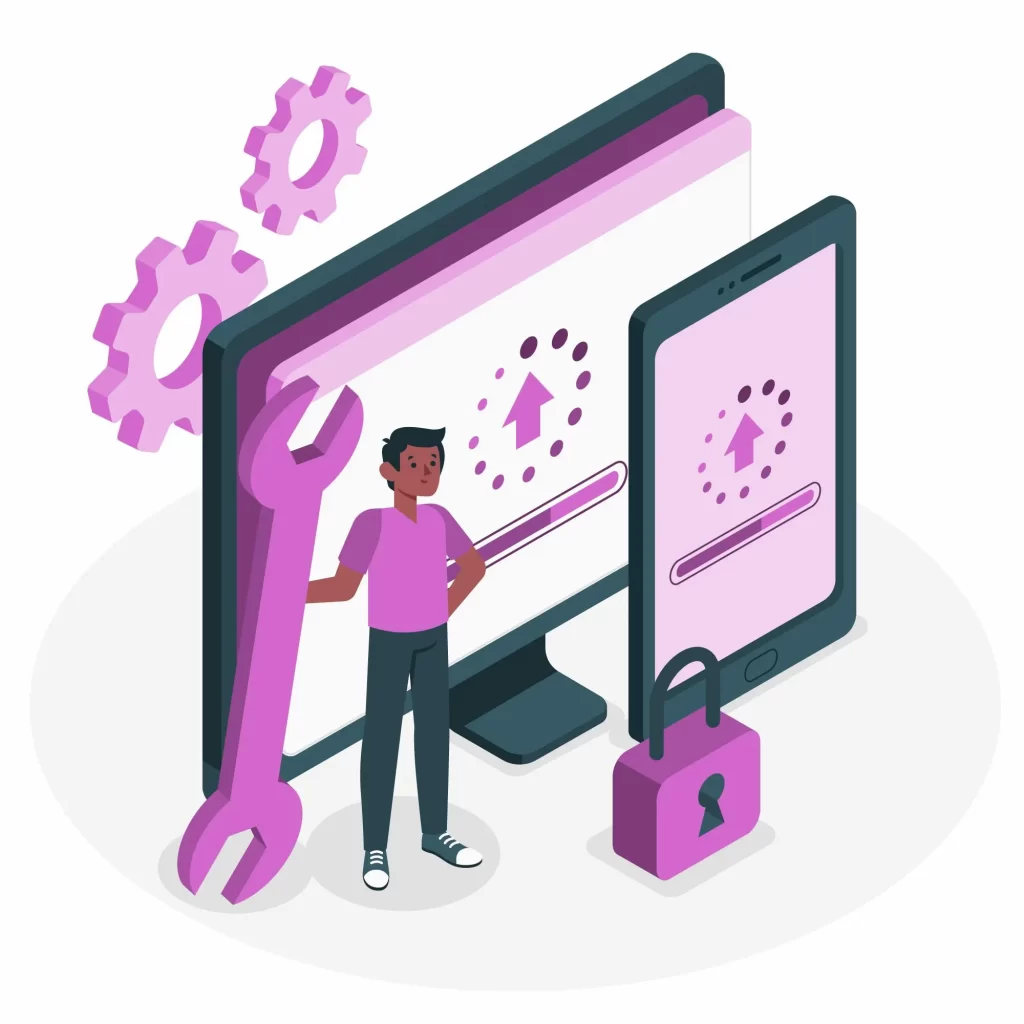
While Jira excels in issue tracking and project management, its built-in testing features are somewhat limited. Teams heavily focused on testing might need to integrate Jira with dedicated testing tools.
Also Read: Atlassian Partner Benefits for Small & Medium-sized Businesses
6. Interface Usability:
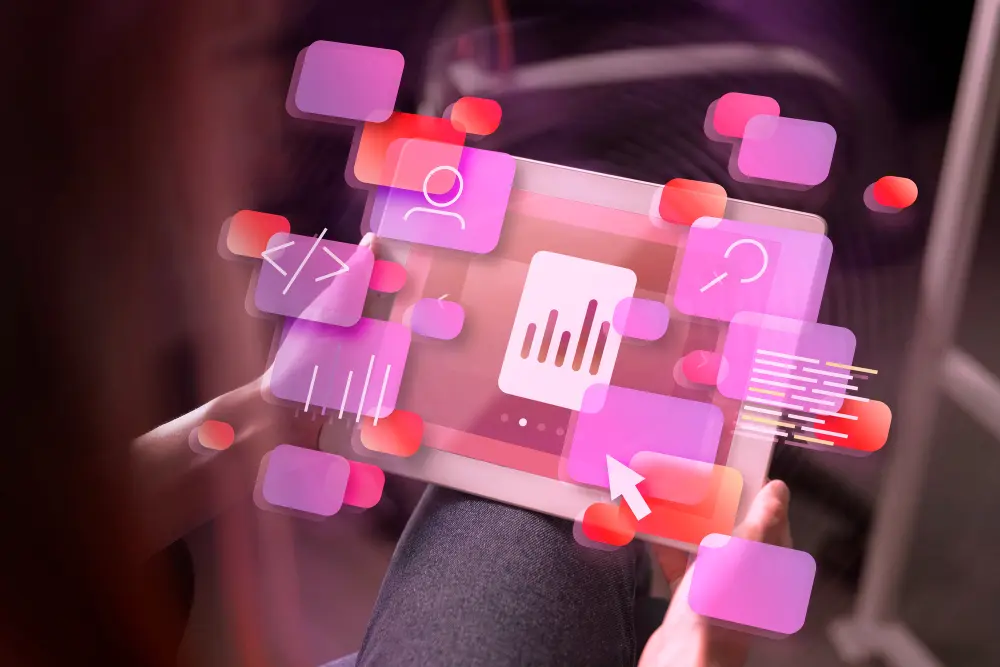
Some users find the Jira interface less intuitive compared to simpler project management tools. Navigating through various features and settings may require additional time for users to become comfortable.
Conclusion:
In conclusion, Jira Software stands out as a powerful and widely adopted project management tool, offering numerous advantages for teams across various industries. Its customizable workflows, robust issue tracking, and seamless integration capabilities make it a preferred choice for many organizations seeking efficient project management solutions.
Despite its strengths, it’s crucial to consider factors such as the learning curve for beginners, potential cost considerations, and the need for careful customization to prevent complexity. However, the benefits often outweigh the drawbacks, making Jira Software a reliable ally for project management needs.
As you explore the possibilities of implementing Jira Software, it’s worth noting that MicroGenesis stands out as an Atlassian Platinum partner. Being a trusted provider, MicroGenesis ensures not only access to Jira Software but also expert guidance and support. Our partnership with Atlassian reinforces our commitment to delivering top-notch solutions and services to our clients.
Whether you’re a startup or an established enterprise, the collaboration with MicroGenesis, an Atlassian Platinum partner, ensures that you receive the best-in-class support and expertise for leveraging Jira Software. As technology continues to evolve, MicroGenesis remains dedicated to keeping you at the forefront of project management innovation.
Jira Software Implementation Consultation: Schedule Now!