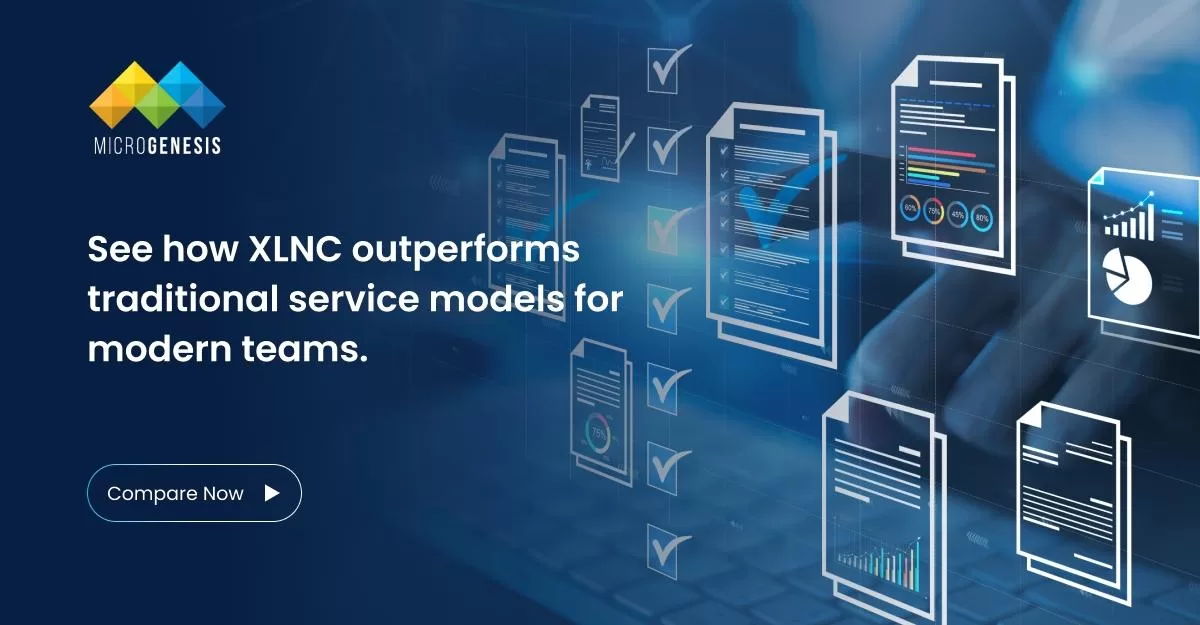Choosing between Trello and Jira can be challenging when searching for the ideal project management tool for your enterprise. Both tools have distinct features and advantages, and as part of the Atlassian family, they can also work together seamlessly. Here’s a quick overview of what each tool offers:
Trello Enterprise is designed for diverse teams across your organization, from development to marketing. It’s ideal for brainstorming, enhancing team meetings, and tracking processes. Trello’s enterprise plan scales with your organization, providing cross-team visibility, robust features, enterprise-grade security, and easy implementation.
Jira Work Management (JWM) is tailored for business teams to collaborate, align, and deliver work efficiently. It offers flexible workflows, powerful automations, cross-team roadmaps, and advanced reporting, unlocking your team’s potential.
Jira Software is a project management solution primarily for agile software development teams. It’s available both as a cloud-based and on-premise solution. Jira’s extensive reporting capabilities ensure that project progress is always accessible.
There’s no need to choose between Trello and Jira as competitors—they can be powerful allies when used together.
Trello Features:
- Views: Access Workspace, Timeline, Calendar, Dashboard, Table, and Map views for real-time visibility across your organization.
- Power-Ups: Integrate Trello with popular tools like Slack, Google Drive, and Jira for a centralized work environment.
- Automation: Automate task management, assignments, and updates using Butler automation.
- Templates: Utilize a library of templates to support custom workflows across teams.
- Enterprise-Grade Security: Benefit from centralized admin controls, single sign-on, user provisioning, and two-factor authentication.
How to Use Trello:
- Individual Work Management: Manage personal projects with custom boards.
- Private Team Collaboration: Support internal processes with Trello boards.
- Synchronous Team Activities: Collaborate on brainstorming sessions and retrospectives.
- Large-Scale Tracking: Manage and track large projects with multiple workspace views.
- Team Culture Initiatives: Use Trello for offsite planning and team resource hubs.
JWM Features:
- Real-Time Collaboration: Stay updated with live task and project changes.
- Automation: Automate workflows to keep projects on track.
- Advanced Reporting: Gain insights into cross-functional collaboration and project status.
- Views: Choose from calendars, timelines, and summary charts for project visibility.
How to Use JWM:
- Coordinated Business Processes: Support initiatives like hiring, procurement, and go-to-market strategies.
- Company-Wide Collaboration: Integrate with Jira Software for comprehensive organization-wide collaboration.
- Admin-Level Reporting: Track team progress and resolve blockers with JWM.
- Custom Workflows and Permissions: Create tailored workflows to streamline processes.
Jira Software Features:
- Boards: Use Scrum and Kanban boards to manage agile workflows.
- Roadmaps: Sync with stakeholders and teams using roadmaps for full project visibility.
- Advanced Reporting: Access agile reports, dashboards, and analytics to optimize sprints and delivery.
- Enterprise-Level Security: Ensure security with user management, IP allowlisting, and audit logs.
- Change Management: Control product changes with sandboxes and release tracks.
How to Use Jira Software:
- Agile Workflow Management: Optimize organization-wide performance with agile workflows.
- Bug Tracking: Track, assign, and prioritize bugs efficiently.
- Cross-Department Collaboration: Manage work across dev teams and broader company initiatives.
- Reporting: Deliver updates on key projects, rollouts, and more.
Integrating Trello, Jira, and JWM: Despite their differences, Trello and Jira can be used together for enhanced project management across departments. The Trello Jira Power-Up allows you to attach Jira issues to Trello cards and create Jira issues directly from Trello, keeping stakeholders updated without needing to switch platforms. The Trello Sync for Jira provides a two-way sync, enabling real-time information flow between tools.
Which Tool Should You Choose? Deciding between Trello and Jira depends on your organization’s needs. Trello is ideal for supporting various teams and use cases, while Jira is suited for more structured, complex processes, particularly for dev teams. However, if your organization requires both, integrating Trello and Jira is a powerful option.
Conclusion:
At MicroGenesis, an IT solutions company, we understand that selecting the right project management software is critical for your organization’s success. Whether you lean towards Trello for its flexibility across teams or Jira for its structured approach to software development, both tools offer unique benefits. As Atlassian Platinum Partners, our team at MicroGenesis can help you seamlessly integrate Trello and Jira to maximize productivity and collaboration across your organization. Let us guide you in choosing and implementing the perfect project management software solution tailored to your needs.