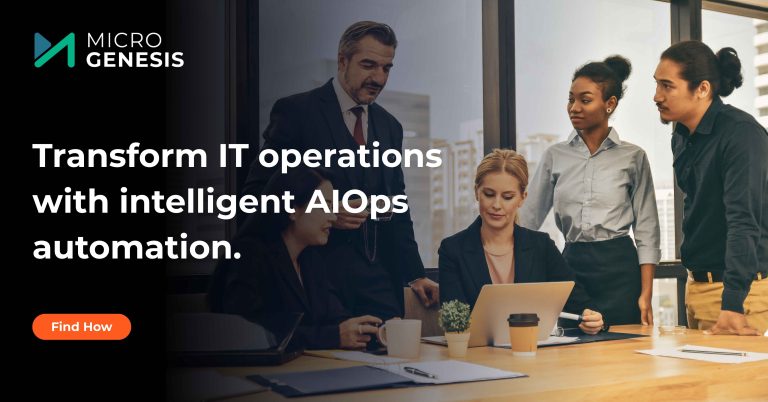Atlassian’s suite of tools—including Jira, Confluence, Bitbucket, and Trello—has become foundational for modern software development, ITSM, and business operations. Yet, as organizations grow in size and complexity, managing these platforms effectively becomes increasingly challenging. This is where Atlassian Managed Services come in. These services provide specialized, ongoing support and administration for Atlassian tools, enabling teams to focus on delivering business value without being bogged down by tool management.
In this article, we’ll explain what Atlassian Managed Services are, their core offerings, and why more companies are turning to them as they scale. If you’re seeking to optimize your Jira management and overall Atlassian environment, this guide is for you.
What Are Atlassian Managed Services?
Atlassian Managed Services refer to the comprehensive, outsourced management and support of Atlassian applications by certified experts or partners. These services typically include setup, configuration, administration, performance monitoring, security compliance, user management, and ongoing maintenance.
They are designed for organizations that use Atlassian tools like:
- Jira Software (for Agile project tracking)
- Jira Service Management (for ITSM and support teams)
- Jira Work Management (for business team workflows)
- Confluence (for documentation and collaboration)
- Bitbucket (for source code version control)
The service can be provided through Atlassian platinum Partners or internal Center of Excellence teams, depending on the organization’s preference.
Core Services Included in Atlassian Managed Services
1. Jira Management
This is the heart of most Atlassian ecosystems. Managed Services cover everything from Jira Software project setup and custom workflows to permission schemes, dashboards, and automation. It includes Agile board setup (Scrum/Kanban), sprint planning tools, and backlog management.
2. Administration and Configuration
Ongoing management of global settings, custom fields, screen schemes, and notification rules. Admins also manage project creation, cleanup of legacy data, and governance policies.
3. User and Permission Management
Ensuring the right people have the right access. This includes onboarding/offboarding users, group and role management, and enforcing least-privilege access principles.
4. Workflow Automation
Use Jira Automation and third-party tools (e.g., ScriptRunner, Automation for Jira) to reduce manual tasks. Automate issue transitions, email alerts, and escalations.
5. SLA Management and Reporting
Set up SLA timers, escalation policies, and track agent performance. Build dashboards that show metrics like issue resolution time, SLA compliance, and backlog trends.
6. App Management
Handle installation, testing, and support for Atlassian Marketplace apps. Managed Services ensure apps are compatible, secure, and optimized.
7. Security and Compliance
From enforcing two-factor authentication to audit logging and GDPR controls, service providers ensure your Atlassian tools remain compliant with enterprise IT policies.
8. Cloud Migration & Support
Many teams are moving from Server/Data Center to Atlassian Cloud. Managed Services include assessments, pre-migration cleanup, data and app migration, and post-launch support.
Dig Deeper: The Switch to Atlassian Jira
Why Do Teams Need Atlassian Managed Services?
1. Tools Are Getting More Complex
As Jira and other tools evolve, so do their features and configurations. Admins must manage workflows, fields, permissions, SLAs, and integrations—often across hundreds of projects. For many internal teams, this becomes overwhelming.
2. Teams Want to Focus on Core Work
Most companies want their teams focused on product delivery, not tool upkeep. With Managed Services, DevOps, ITSM, and business teams can focus on delivering value while experts handle the backend complexity.
3. Scalability Demands Best Practices
When companies scale from 50 to 500+ users, Atlassian environments can spiral out of control. Managed Services enforce naming conventions, reuseable templates, and streamlined workflows that make scale manageable.
4. Security and Compliance are Critical
With rising data privacy regulations (like GDPR, HIPAA, SOC2), teams must ensure Jira and Confluence adhere to internal and external security standards. Managed Service providers continuously audit configurations, permissions, and access logs.
5. Minimize Downtime and Errors
With proactive monitoring, backups, and alerts, managed teams reduce unplanned downtime and errors caused by accidental misconfigurations.
6. Enable Faster Onboarding and Adoption
New users often struggle with Jira’s flexibility. Managed Services include user training, onboarding documentation, and role-specific dashboards to ensure quick adoption and value realization.
7. Cost-Effective Compared to Full-Time Admins
Hiring senior Atlassian administrators in-house is expensive. Managed Services give you on-demand access to certified experts for a fraction of the cost.
Signs You Need Atlassian Managed Services
- Your Jira instance has grown chaotic with duplicate workflows and unused fields.
- User complaints about performance or access issues are rising.
- You’re planning or undergoing a cloud migration.
- Reporting and SLA dashboards are unreliable or inconsistent.
- Admin responsibilities are falling on engineers or managers instead of dedicated experts.
- You’re expanding across multiple departments and need standardized governance.
What to Look For in a Managed Services Provider
- Atlassian Platinum Solution Partner status
- Cloud specialization and migration experience
- Dedicated team of certified Jira and Confluence administrators
- Strong SLA and support structure (L1 to L3)
- Proactive approach to governance and compliance
- Experience with ITSM, Agile, DevOps, and cross-functional use cases
Conclusion
Atlassian tools are powerful—but only if implemented, managed, and governed properly. As teams grow and demands increase, the need for expert-managed environments becomes essential. Atlassian Managed Services help you get the most out of your investment in Jira, Confluence, and beyond—while freeing your teams to do what they do best.
Whether you’re scaling, migrating to cloud, or transforming workflows, MicroGenesis—a digital transformation company & trusted Atlassian partner—keeps your Atlassian ecosystem fast, secure, and aligned with business goals.