Table of Contents
Introduction
In today’s fast-paced software industry, the ability to build, test, secure, and deploy code efficiently determines how quickly organizations can deliver innovation. Traditional development models with separate tools for version control, CI/CD, and monitoring create complexity and inefficiency.
GitLab addresses this challenge by offering a single, unified DevOps platform that integrates the entire software development lifecycle — from planning to deployment. It brings together developers, operations, and security teams in one environment, streamlining collaboration, increasing visibility, and enabling faster delivery cycles.
This guide provides a comprehensive overview of GitLab’s architecture, capabilities, benefits, and best practices for implementing DevOps workflows using GitLab.
What is GitLab?
GitLab is a web-based DevOps lifecycle tool that provides Git repository management, issue tracking, CI/CD pipelines, and monitoring in a single application. Originally designed as a source code management (SCM) tool, GitLab has evolved into a complete DevSecOps platform, offering features that traditionally required multiple tools.
Key areas covered by GitLab include:

- Source Code Management (SCM)
Manage repositories, track versions, and enable collaborative development.
- Continuous Integration/Continuous Delivery (CI/CD)
Automate builds, tests, and deployments with advanced pipeline capabilities.
- Security and Compliance
Integrate security scanning and compliance controls within every stage of the pipeline.
- Project and Portfolio Management
Manage issues, epics, milestones, and roadmaps directly in GitLab.
- Monitoring and Operations
Observe application health, performance, and deployment success.
By consolidating these functions, GitLab reduces the need for complex toolchains, minimizes integration overhead, and provides a single source of truth for development teams.
Core Capabilities of GitLab

1.Source Code Management (SCM)
GitLab’s SCM functionality is built on Git, allowing teams to collaborate on code efficiently through:
- Branching and merging strategies (feature branching, Gitflow, trunk-based development)
- Merge requests with built-in code reviews
- Access control and permissions management
- Repository mirroring and project forking
- Integrated version history and commit tracking
These capabilities foster code quality, enable peer review, and ensure accountability throughout the development lifecycle.
2.CI/CD Pipelines
GitLab CI/CD is one of the platform’s strongest features. It allows teams to automate every stage of software delivery:
- Continuous Integration: Code is automatically tested and validated when merged.
- Continuous Delivery: Builds and deployments are automated to ensure consistent delivery to staging or production.
- Pipeline as Code: Workflows are defined in a simple YAML configuration file (.gitlab-ci.yml).
- Multi-Stage Pipelines: Define multiple jobs (build, test, deploy) that run in parallel or sequence.
- Auto DevOps: Out-of-the-box templates to create pipelines with minimal configuration.
This automation reduces manual effort, minimizes human error, and supports continuous improvement.
3.DevSecOps Integration
Security is an integral part of GitLab’s philosophy. Security scanning tools are embedded directly into pipelines, allowing issues to be detected early:
- Static Application Security Testing (SAST)
- Dynamic Application Security Testing (DAST)
- Container and Dependency Scanning
- Secret Detection
- License Compliance
These scans help teams maintain security and compliance without interrupting the development flow. The “shift-left” approach ensures vulnerabilities are discovered before deployment.
4.Issue Tracking and Agile Project Management
GitLab includes a robust project management layer that supports Agile and DevOps methodologies:
- Issue Boards: Kanban-style boards for tracking tasks.
- Epics and Milestones: Organize large projects into manageable phases.
- Roadmaps: Visualize progress across teams.
- Time Tracking: Measure effort directly within issues.
- Automation: Automatically close or transition issues when code is merged.
This integration keeps planning and execution in one place, improving traceability and reducing tool switching.
5.Containerization and Cloud-Native Support
GitLab seamlessly integrates with Docker and Kubernetes, enabling modern cloud-native workflows:
- Build and publish Docker images using GitLab CI/CD.
- Deploy directly to Kubernetes clusters.
- Manage infrastructure as code (IaC) using Terraform or Helm.
- Monitor deployments with built-in metrics and logs.
These capabilities allow teams to adopt microservices and cloud-native architectures without relying on separate deployment tools.
6. Monitoring and Analytics
GitLab provides real-time visibility into system and pipeline performance through:
- Pipeline analytics and job duration tracking
- Deployment frequency and failure rates
- Application performance monitoring (APM) integrations
- Error tracking and alerting mechanisms
- Value stream analytics (VSA) for process optimization
By visualizing these metrics, teams can identify bottlenecks, improve lead times, and continuously optimize delivery efficiency.
Architecture Overview
GitLab’s architecture is designed for flexibility, scalability, and high availability, making it adaptable to organizations of all sizes — from individual developers to global enterprises with thousands of concurrent users. Its modular structure supports both cloud-hosted (SaaS) and self-managed (on-premises or private cloud) deployments, giving teams the freedom to choose the environment that best suits their operational, compliance, and performance needs.
1.Deployment Models
1. GitLab SaaS (GitLab.com)
This is the fully managed, cloud-hosted version of GitLab maintained by GitLab Inc. It is ideal for teams that want to start quickly without managing infrastructure.
- Automatic Updates and Maintenance: All software updates, security patches, and backups are handled by GitLab.
- Scalability on Demand: Resources scale automatically to support growing workloads.
- Global Accessibility: Hosted on robust cloud infrastructure with CDN support for faster performance worldwide.
- Integrated Security: Data encryption in transit and at rest ensures compliance and data protection.
This model is best suited for organizations that prefer an operationally efficient, zero-maintenance solution.
2. GitLab Self-Managed
For organizations requiring greater control and customization, GitLab offers a self-managed option that can be deployed on-premises or in a private cloud.
- Complete Administrative Control: Configure user roles, access policies, and system integrations.
- Custom Integrations: Connect with internal identity providers (LDAP/SSO) and enterprise systems.
- Compliance and Data Residency: Choose where to host and store your data to meet regulatory requirements.
- High Availability and Disaster Recovery: Configure redundant nodes and failover systems for mission-critical operations.
This model is particularly popular in regulated industries such as finance, defense, and healthcare, where governance and data ownership are crucial.
2.Key Components of GitLab Architecture
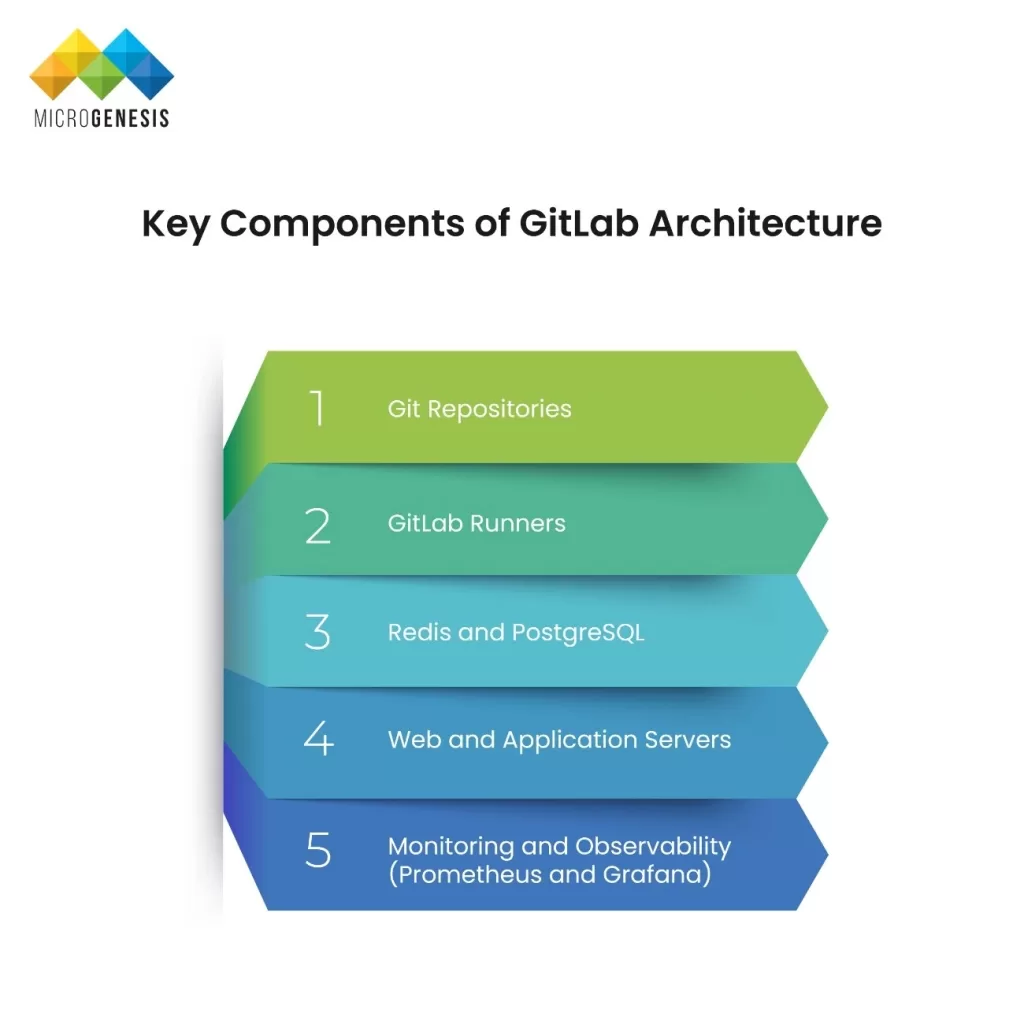
The GitLab platform is composed of several key components that work together to deliver its unified DevOps experience:
1. Git Repositories
At its core, GitLab provides Git-based version control. Every project is stored in a repository, which contains source code, version history, and associated metadata.
- Supports branching, forking, and merging workflows.
- Provides commit history and code review mechanisms.
- Includes repository mirroring for backup and redundancy.
Repositories form the foundation for collaboration, code management, and traceability throughout the software lifecycle.
2. GitLab Runners
Runners are the engines that execute CI/CD jobs defined in the .gitlab-ci.yml file.
- Can be shared (used across multiple projects) or specific (dedicated to one project).
- Support multiple executors — Docker, Shell, Kubernetes, or Virtual Machines.
- Allow distributed builds and parallel job execution for faster pipelines.
- Provide scalability and isolation in multi-team environments.
Runners enable automation across builds, tests, and deployments, forming the backbone of GitLab’s CI/CD capability.
3. Redis and PostgreSQL
GitLab relies on these systems for high-performance data storage and retrieval.
- Redis: Handles caching, session storage, and background job queuing to ensure responsive user interactions and efficient job scheduling.
- PostgreSQL: Serves as GitLab’s relational database, managing metadata such as user data, project details, and pipeline states.
Both can be configured for replication and clustering to enhance scalability and fault tolerance.
4. Web and Application Servers
GitLab’s web interface and API are powered by a combination of services including NGINX (for reverse proxy and load balancing) and Unicorn or Puma (for handling Ruby on Rails web requests).
- NGINX: Routes traffic efficiently and manages SSL termination.
- Unicorn/Puma: Manages concurrent web requests for dashboards, API calls, and issue tracking.
These components ensure smooth access for users while maintaining performance under heavy load.
5. Monitoring and Observability (Prometheus and Grafana)
GitLab integrates with Prometheus for metrics collection and Grafana for visual dashboards.
- Tracks system performance, pipeline execution times, and resource usage.
- Enables proactive monitoring with alerting on failures or performance degradation.
- Supports custom dashboards for CI/CD insights and operational analytics.
Monitoring integration provides transparency into infrastructure health, helping teams maintain reliability and uptime.
3.Scalability and Performance
GitLab’s architecture supports both vertical scaling (adding resources to a single node) and horizontal scaling (adding more nodes).
- Vertical Scaling: Ideal for small teams or single-server setups. It simplifies maintenance and upgrades.
- Horizontal Scaling: Suitable for large enterprises requiring distributed architecture. Services like Redis, PostgreSQL, and Runners can be separated into dedicated nodes for optimal performance.
GitLab’s High Availability (HA) configuration ensures redundancy through load balancing, database replication, and distributed caching.
4.High Availability and Disaster Recovery
To support mission-critical operations, GitLab can be configured for high availability through:
- Load Balancers: Distribute requests evenly across multiple nodes.
- Database Replication: Maintain standby nodes for failover.
- Geo-Replication: Synchronize repositories and pipelines across geographically distributed instances.
- Backup Automation: Schedule periodic backups of repositories, databases, and configurations.
These features ensure that GitLab environments remain resilient, even in the event of hardware failure or regional outages.
5.Example: Enterprise-Scale GitLab Deployment
A large enterprise might deploy GitLab using a multi-tier architecture:
- Web/UI layer for user requests
- Application layer for API and background jobs
- Data layer for Redis and PostgreSQL
- CI/CD execution layer with multiple distributed runners
- Monitoring layer integrated with Prometheus and Grafana
This structure provides high throughput, modular scaling, and centralized management — ensuring consistent performance as teams and projects expand.
6.Security Considerations
Security is embedded into GitLab’s architecture:
- Data Encryption: HTTPS and TLS encryption for secure communication.
- Access Control: Role-based permissions at group, project, and environment levels.
- Audit Logs: Detailed tracking of user actions and configuration changes.
- Secret Management: Encrypted storage of tokens, credentials, and keys.
These measures safeguard both source code and operational data against unauthorized access.
Benefits of Using GitLab
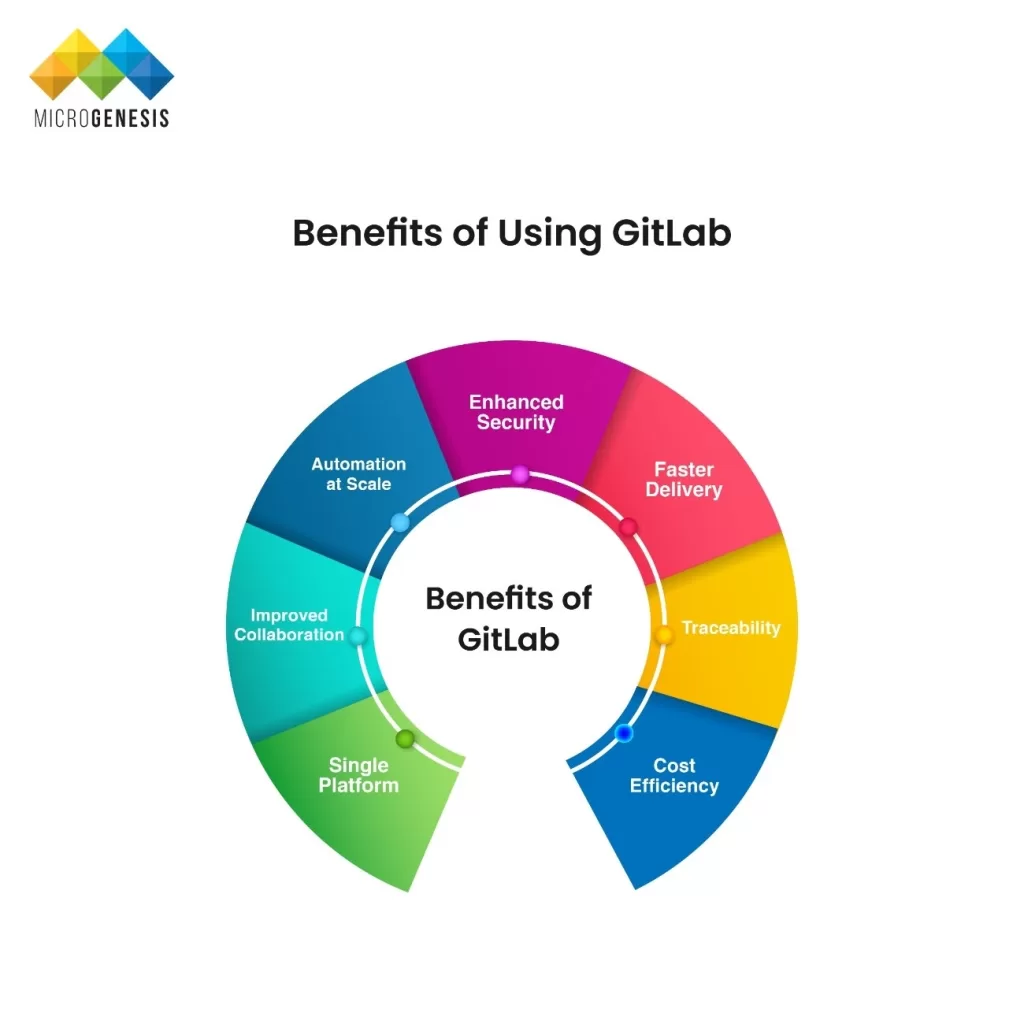
1. Single Platform
GitLab unifies the entire DevOps lifecycle — from planning and coding to testing, deployment, and monitoring — within a single platform. This eliminates the need for multiple disconnected tools and simplifies workflows. Teams save time, reduce complexity, and achieve greater visibility across all stages of development.
2. Improved Collaboration
By bringing developers, operations, and security teams into one environment, GitLab enhances communication and teamwork. Shared issue boards, merge requests, and discussion threads help everyone stay aligned. The result is faster decision-making, fewer silos, and better project outcomes.
3. Automation at Scale
GitLab’s integrated CI/CD pipelines automate repetitive tasks such as testing, builds, and deployments. This allows teams to focus on innovation instead of manual work. Automation ensures consistency, accelerates delivery, and reduces the risk of human error.
4. Enhanced Security
Security is built into GitLab’s workflow with automated code scanning, compliance checks, and access control. Vulnerabilities are detected early in development, preventing costly issues later. Teams can enforce security policies and maintain full audit trails for governance and compliance.
5. Faster Delivery
GitLab accelerates the journey from code commit to production release. With automated pipelines and real-time feedback, teams can deliver features more frequently and respond quickly to market demands. Shorter release cycles mean faster innovation and happier customers.
6. Traceability
Every change in GitLab is linked — from issue creation to code commit and deployment. This end-to-end traceability ensures accountability and simplifies audits. Teams gain full visibility into progress and can easily track how work contributes to business goals.
7. Cost Efficiency
By replacing multiple tools with one platform, GitLab reduces licensing, integration, and maintenance costs. Teams spend less time managing tools and more time building value. It’s a cost-effective approach that scales efficiently with organizational growth.
GitLab for Different Teams
1. For Developers
- Manage branches, commits, and merge requests easily.
- Automate testing and deployment workflows.
- Collaborate through inline comments and reviews.
2.For DevOps Engineers
- Implement CI/CD pipelines and infrastructure as code.
- Integrate monitoring tools and automate deployments.
- Maintain high system reliability with Kubernetes integration.
3.For Security Teams
- Configure vulnerability scanning and compliance gates.
- Monitor security dashboards for real-time threat insights.
- Generate compliance reports and audit trails automatically.
4.For Project Managers
- Plan sprints, assign issues, and track milestones.
- Use dashboards to monitor progress and delivery metrics.
- Ensure alignment between business priorities and development tasks.
Integrations and Ecosystem
GitLab is designed to fit seamlessly into modern DevOps environments, offering broad integration capabilities that connect development, operations, and business systems. Its open architecture allows teams to combine GitLab’s core strengths with best-in-class tools across cloud, monitoring, communication, and infrastructure management. This flexibility helps organizations maintain a centralized workflow while extending functionality to match their unique needs.
1. Cloud Platforms: AWS, Google Cloud, Azure
GitLab integrates natively with major cloud providers, enabling automated deployments, scalable pipelines, and efficient infrastructure management. Teams can connect repositories directly to cloud services, deploy applications using IaC tools, and manage environments securely. This ensures a unified experience across multi-cloud and hybrid architectures.
2. Monitoring and Observability Tools: Prometheus, Grafana, Datadog
Through integrations with observability platforms, GitLab provides real-time insights into application health and performance. Metrics from builds, tests, and deployments can be visualized in dashboards, helping teams detect bottlenecks or issues early. Continuous monitoring enhances reliability and supports proactive incident management.
3. Communication and Collaboration: Slack, Microsoft Teams
GitLab’s integrations with collaboration tools ensure that updates and alerts flow directly into team channels. Developers can receive notifications about pipeline status, merge requests, or incidents without leaving Slack or Teams. This streamlines communication and keeps teams aligned on progress and priorities.
4. Issue Tracking and ITSM Tools: Jira, ServiceNow
For organizations that rely on enterprise-grade issue tracking or service management, GitLab connects smoothly with tools like Jira and ServiceNow. Issues, commits, and merge requests can be synchronized automatically, ensuring traceability from development to support. This integration bridges the gap between DevOps and IT operations.
5. Infrastructure and Automation Tools: Terraform, Ansible, Chef
GitLab supports integrations with leading configuration management and automation tools, allowing teams to manage infrastructure as code. Pipelines can provision environments, configure systems, and deploy applications automatically. This promotes consistency, reduces manual errors, and supports scalable, repeatable operations.
Best Practices for Effective GitLab Adoption
Implementing GitLab effectively requires both strategic planning and consistent execution. Following proven practices helps teams maximize productivity, enhance collaboration, and maintain control over complex DevOps workflows.
1. Define Clear Branching Strategies
Establish a consistent branching model such as Gitflow or trunk-based development to maintain clarity and reduce merge conflicts. A defined workflow ensures that all developers follow the same structure when committing and merging code. This improves collaboration, simplifies reviews, and supports stable release cycles.
2. Automate Everything
Automation is central to GitLab’s value. Use CI/CD pipelines to automate testing, code quality checks, builds, and deployments. Automating repetitive tasks minimizes human error, accelerates delivery, and ensures consistency across environments.
3. Secure Early (Shift Left)
Integrate security scans into your CI/CD pipelines from the start — not as an afterthought. By detecting vulnerabilities during development, teams can fix issues early, reducing risk and remediation costs. GitLab’s built-in SAST, DAST, and dependency scanning make this process seamless.
4. Use Templates for Consistency
Create and reuse pipeline templates across teams to standardize best practices and reduce configuration time. Templates ensure that every project follows approved security, testing, and deployment steps. This helps maintain governance while allowing flexibility where needed.
5. Monitor Performance Regularly
Regularly review pipeline performance metrics such as build time, success rate, and deployment frequency. Use GitLab’s analytics to identify bottlenecks and optimize resource usage. Continuous monitoring ensures your CI/CD processes remain efficient as projects scale.
6. Promote Collaboration
Encourage peer reviews, shared ownership, and open communication through merge requests and discussions. Collaboration leads to better code quality, shared knowledge, and stronger team accountability. GitLab’s integrated tools make it easy to collaborate asynchronously across time zones.
7. Document Processes and Standards
Maintain internal documentation using GitLab Wikis and project pages to ensure transparency. Documenting workflows, templates, and policies helps new team members onboard quickly and keeps everyone aligned. A well-documented system supports audit readiness and long-term scalability.
Challenges and How to Overcome Them
Adopting GitLab at scale may introduce technical and organizational challenges. However, these can be managed effectively with structured approaches and the right configurations.
Challenge 1: Complex Pipeline Configuration
Problem: Setting up and managing advanced CI/CD pipelines can become complicated, especially across multiple teams.
Solution: Use starter YAML files, pipeline templates, and shared libraries to simplify configurations. Centralized templates reduce duplication and promote consistency across projects.
Challenge 2: Resource Utilization
Problem: Inefficient runner usage and long build times can strain resources.
Solution: Optimize GitLab runners by using caching, parallel jobs, and autoscaling. Monitoring pipeline performance helps ensure optimal resource allocation and faster builds.
Challenge 3: Governance and Compliance
Problem: Maintaining security, permissions, and compliance can be difficult in large organizations.
Solution: Implement role-based access controls (RBAC) and approval workflows to enforce governance. Use GitLab’s audit logs and compliance features to track changes and meet regulatory standards.
Challenge 4: Scaling Deployments
Problem: Managing deployments across multiple environments can become complex as teams grow.
Solution: Use Kubernetes integration and GitLab Auto DevOps for automated, scalable deployments. This approach simplifies infrastructure management and supports cloud-native operations.
Challenge 5: Change Management
Problem: Releasing new features without affecting stability can be risky.
Solution: Implement feature flags to control rollouts and conduct A/B testing safely. This ensures that changes can be tested incrementally and rolled back if necessary.
Measuring Success with GitLab
To ensure that GitLab delivers measurable business and technical value, organizations must track key performance indicators (KPIs) that reflect both DevOps efficiency and team productivity. These metrics help identify bottlenecks, guide improvements, and quantify the impact of automation and collaboration.
1. Deployment Frequency
This metric measures how often teams deploy code to production. A higher deployment frequency indicates a mature, automated pipeline and an agile organization. GitLab’s integrated CI/CD capabilities make it easier to release updates rapidly without sacrificing quality.
2. Lead Time for Changes
Lead time refers to the duration between committing a code change and deploying it into production. Shorter lead times reflect efficient pipelines and fast feedback loops. GitLab helps reduce this time by automating testing and deployments, enabling faster innovation cycles.
3. Mean Time to Recovery (MTTR)
MTTR measures how quickly teams can restore service after a failure. GitLab’s built-in monitoring, version control, and rollback capabilities allow teams to recover faster from incidents. Reducing MTTR directly improves reliability and customer satisfaction.
4. Change Failure Rate
This indicates the percentage of deployments that cause service disruptions or require rollbacks. By integrating automated tests, code reviews, and security scans within GitLab pipelines, organizations can significantly reduce failure rates and maintain stability across releases.
5. Pipeline Success Ratio
A strong indicator of DevOps health, this measures the percentage of successful CI/CD runs compared to failed ones. Tracking this helps teams pinpoint errors in build, test, or deployment stages. Continuous improvement of pipeline scripts and configurations ensures higher success rates over time.
6. Vulnerability Detection Rate
This metric evaluates how effectively teams identify and address security issues. GitLab’s built-in SAST, DAST, dependency scanning, and container scanning tools provide early visibility into vulnerabilities. Measuring detection and remediation rates helps improve the organization’s overall security posture.
7. Developer Productivity and Satisfaction
Productivity goes beyond output—it includes developer experience and morale. GitLab’s unified platform reduces tool fatigue and manual tasks, empowering teams to focus on creativity and problem-solving. Regular surveys and performance analytics can quantify satisfaction and efficiency improvements.
The Future of GitLab and DevOps
The DevOps landscape is rapidly evolving, with automation, intelligence, and security shaping the next generation of software delivery. GitLab is at the forefront of this evolution — expanding beyond version control and CI/CD into a comprehensive DevSecOps ecosystem that drives innovation at scale.
1. AI-Assisted Code Suggestions (GitLab Duo)
GitLab Duo leverages artificial intelligence to assist developers in writing and optimizing code faster. It provides contextual recommendations, detects errors, and suggests fixes in real time. This not only speeds up development but also improves code quality and consistency across teams.
2. Policy-as-Code
As organizations prioritize governance and compliance, GitLab is introducing policy-as-code capabilities. These allow teams to define and enforce security, deployment, and compliance policies directly within pipelines. Automating governance ensures consistent standards across all environments and reduces manual oversight.
3. Expanded Observability and Analytics
GitLab continues to enhance visibility with deeper analytics, anomaly detection, and system observability. Future releases will integrate advanced dashboards for monitoring build performance, deployment trends, and application health. This empowers teams to make data-driven decisions and preempt issues before they impact users.
4. Integrated Supply Chain Security
With increasing focus on software integrity, GitLab is advancing supply chain security by embedding trust verification across every stage — from code commits to container images. Automated provenance tracking and dependency validation ensure that only verified and secure components are deployed.
5. Cloud-Native and Hybrid Flexibility
GitLab’s architecture is evolving to support complex hybrid and multi-cloud deployments. Organizations can deploy workloads across cloud platforms with unified governance and consistent CI/CD pipelines. This flexibility helps enterprises modernize infrastructure while maintaining operational control and compliance.
Conclusion
GitLab provides a unified environment for planning, coding, testing, securing, and deploying software. Its all-in-one design reduces tool fragmentation, enhances collaboration, and accelerates delivery cycles.
As organizations continue to embrace DevOps and cloud-native development, GitLab serves as a cornerstone platform that brings together automation, transparency, and scalability—empowering teams to innovate faster and more securely.
Our Blogs












