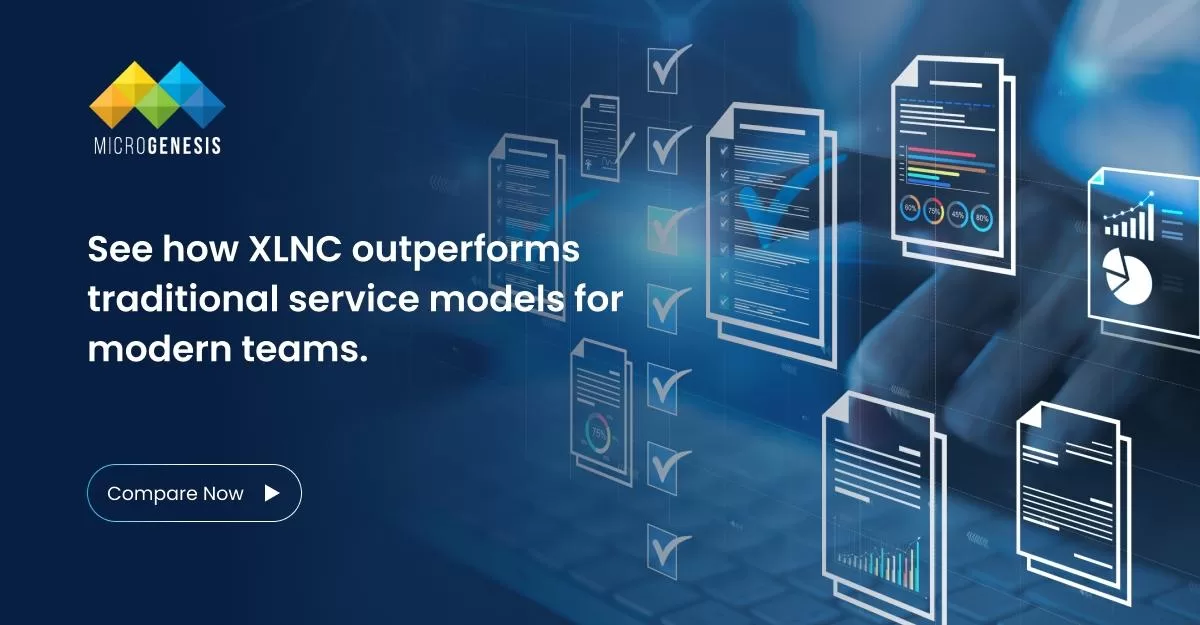In today’s fast-paced business environment, efficient service management is crucial for delivering exceptional customer experiences and maintaining productivity. Jira Service Management, a powerful ITSM (IT Service Management) solution, provides a solid foundation for managing service requests, incidents, and problems. However, to take your Jira Software to the next level, you need the right plugins.
What Can Jira Plugins Do?
Jira plugins, also known as Jira apps or add-ons, extend the functionality of Jira Software by providing additional features and capabilities. These plugins can:
- Enhance project management: Plugins can add new project management features, such as advanced reporting, workflow automation, and time tracking.
- Improve collaboration: Plugins enable integration with other tools like Confluence, Slack, and Microsoft Teams, fostering better communication and collaboration among team members.
- Customize workflows: Plugins allow you to create custom workflows tailored to your organization’s specific requirements, optimizing task management and issue tracking.
- Integrate with third-party tools: Plugins can integrate Jira with external tools and services, such as version control systems like Git, testing frameworks, and continuous integration/continuous deployment (CI/CD) pipelines.
- Extend reporting and analytics: Plugins provide advanced reporting and analytics capabilities, allowing you to gain deeper insights into project progress, team performance, and resource allocation.
How to Install and Manage Jira Plugins
To install and manage Jira plugins:
- Access the Atlassian Marketplace: Visit the Atlassian Marketplace website (marketplace.atlassian.com) to browse available plugins.
- Choose your plugin: Select the plugin that meets your requirements and click on it to view more details.
- Check compatibility: Ensure that the plugin is compatible with your version of Jira Software.
- Install the plugin: Click the “Try it free” or “Get it now” button to initiate the installation process.
- Configure settings: Once installed, configure the plugin settings according to your preferences and requirements.
- Manage installed plugins: Go to the Jira administration console, navigate to the “Manage apps” or “Manage add-ons” section, and you can manage installed plugins from there. You can enable, disable, update, or uninstall plugins as needed.
How to Choose Jira Plugins
When choosing Jira plugins, consider the following factors:
- Compatibility: Ensure that the plugin is compatible with your version of Jira Software to avoid compatibility issues and potential conflicts.
- Features: Evaluate the features and functionality offered by the plugin to determine if it meets your specific requirements and goals.
- Reviews and ratings: Check the reviews and ratings of the plugin on the Atlassian Marketplace to gauge user satisfaction and reliability.
- Support and documentation: Look for plugins that offer comprehensive documentation, tutorials, and responsive support channels to assist you with installation, configuration, and troubleshooting.
- Community and ecosystem: Consider the size and activity of the plugin’s user community and ecosystem. A thriving community often indicates ongoing development, support, and a wider range of available resources.
- Cost: Evaluate the cost of the plugin, including any licensing fees or subscription plans, and consider your budget constraints.
Here are the top 10 Jira Software plugins to watch out for in 2024
1. Xray Test Management for Jira
Xray Test Management for Jira is a game-changer for quality assurance and testing within Jira Service Management. It allows you to manage manual and automated tests as Jira issues, customize screens, fields, and workflows, and even specify tests in cucumber language. With Xray, you can ensure the highest quality of your service management processes.
Key Features:
- Manage manual and automated tests as Jira issues.
- Customize screens, fields, and workflows.
- Specify tests in cucumber language.
- Organize tests in folders and test sets.
Download Xray Test Management for Jira
2. Field Extractor for Jira (FEJ)
Field Extractor for Jira (FEJ) simplifies the process of parsing rich-text fields in Jira, such as comments, descriptions, and environment fields. You can define extraction rules at different levels, making it easy to extract and update issues based on predefined rules. This plugin streamlines your workflow and improves data management.
Key Features:
- Parse rich-text fields in Jira.
- Define extraction rules at various levels.
- View detailed logs for traceability.
Download Field Extractor for Jira (FEJ)
3. Timesheets by Tempo – Jira Time Tracking
Efficient time tracking is essential for managing service requests and projects effectively. Timesheets by Tempo simplifies time logging with one-click time tracking. It provides valuable insights into resource allocation, project performance monitoring, risk management, and billing and invoicing, all within Jira Service Management.
Key Features:
- One-click time tracking.
- Resource allocation monitoring.
- Project performance insights.
- Billing and invoicing management.
Download Timesheets by Tempo – Jira Time Tracking
4. Structure by Tempo – Jira Portfolio Management & PPM
Structure by Tempo offers comprehensive portfolio management for Jira Service Management teams. It enables you to connect work from multiple projects, teams, and methods into a single view. With features like reporting, resource planning, and release management, Structure helps you stay organized and efficient.
Key Features:
- Connect work from multiple projects.
- Comprehensive reporting.
- Resource planning.
- Release management.
Download Structure by Tempo – Jira Portfolio Management & PPM
5. Jira Misc Workflow Extensions (JMWE)
Jira Misc Workflow Extensions (JMWE) empowers you to customize and expand your workflows in Jira Service Management. It offers a wide range of post functions, conditions, and validators to go beyond native Jira functionality. You can streamline your automation and improve workflow efficiency.
Key Features:
- Customizable workflows.
- Post functions, conditions, and validators.
- Advanced automation.
Download Jira Misc Workflow Extensions (JMWE)
6. eazyBI Reports and Charts for Jira
eazyBI Reports and Charts for Jira takes Jira reporting to the next level. It allows you to build custom reports and charts, analyze and visualize data, and create powerful calculations. With interactive reports and advanced metrics, you can gain valuable insights into your service management processes.
Key Features:
- Custom reports and charts.
- Interactive reports.
- Advanced calculations.
Download eazyBI Reports and Charts for Jira
7. BigPicture – Project Management & PPM
BigPicture offers comprehensive project management and PPM (Project Portfolio Management) capabilities for Jira Service Management teams. It provides stunning Gantt and Agile timelines, cross-portfolio work management, SAFe® roadmaps, and much more. BigPicture helps you plan, manage, and track projects effectively.
Key Features:
- Gantt and Agile timelines.
- Cross-portfolio work management.
- SAFe® roadmaps.
- Comprehensive project management.
Download BigPicture – Project Management & PPM
8. Custom Charts for Jira Reports and Time in Status
Custom Charts for Jira Reports and Time in Status enables you to create customizable bar and line charts directly in Jira Service Management. You can track time metrics, assess team productivity, and share Jira dashboard reports easily. With various chart types and customizations, this plugin enhances your reporting capabilities.
Key Features:
- Customizable charts.
- Time metrics tracking.
- Jira dashboard reports.
- Various chart types.
Download Custom Charts for Jira Reports and Time in Status
9. Planner by Tempo – Resource Planning & Capacity Planning
Planner by Tempo is a powerful resource management tool designed to optimize capacity planning and project management in Jira Service Management. It automates team capacity planning, improves resource utilization, and provides real-time insights into capacity and project progress.
Key Features:
- Resource automation.
- Capacity planning.
- Real-time resource insights.
- Project planning.
Download Planner by Tempo – Resource Planning & Capacity Planning
10. Git Integration for Jira (GitHub, GitLab, and more)
Git Integration for Jira seamlessly connects your Jira Service Management instance with Git repositories, including GitHub, GitLab, Bitbucket, and Azure. It keeps development stakeholders in sync, reduces context switching, and offers features like branch creation, code diffs, and automation triggers.
Key Features:
- Integration with Git repositories.
- Code diffs and branch management.
- Automation triggers.
- Real-time updates.
Download Git Integration for Jira (GitHub, GitLab, and more)
These top 10 plugins for Jira Software in 2024 can supercharge your service management workflow, improve collaboration, and boost productivity. By integrating these plugins into your Jira instance, you’ll be well-equipped to handle service requests, incidents, and problems with efficiency and precision.
Stay ahead of the curve and make 2024 a year of streamlined service management with these powerful Jira Software plugins.
Note: Make sure to visit the respective Atlassian Marketplace links to download and install these plugins in your Jira Software instance.