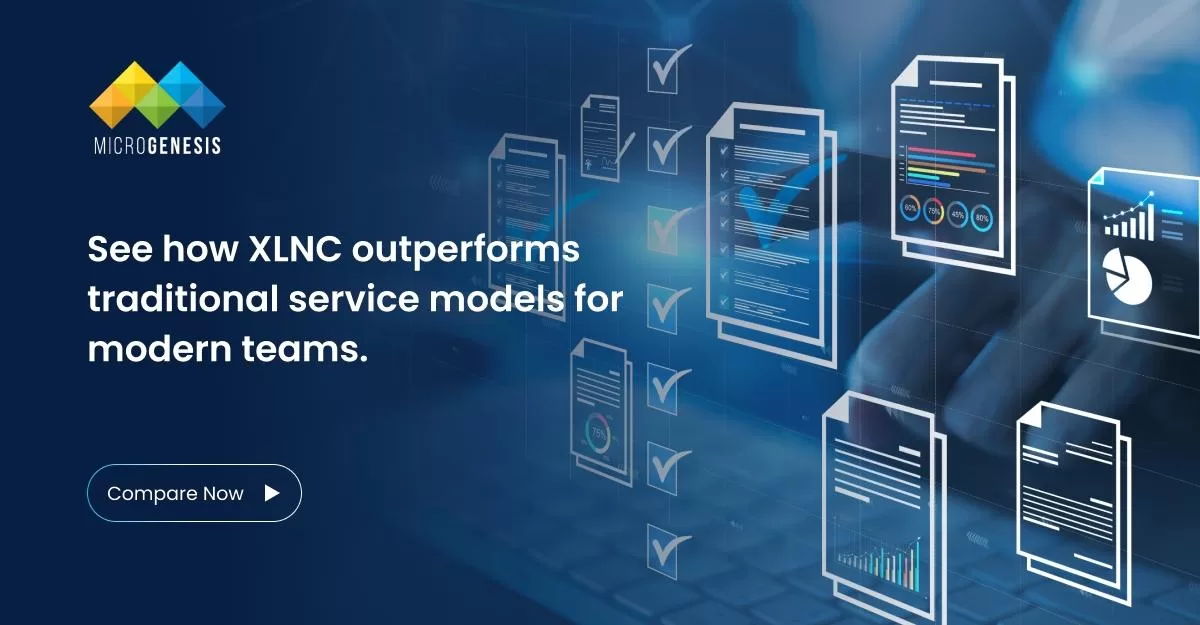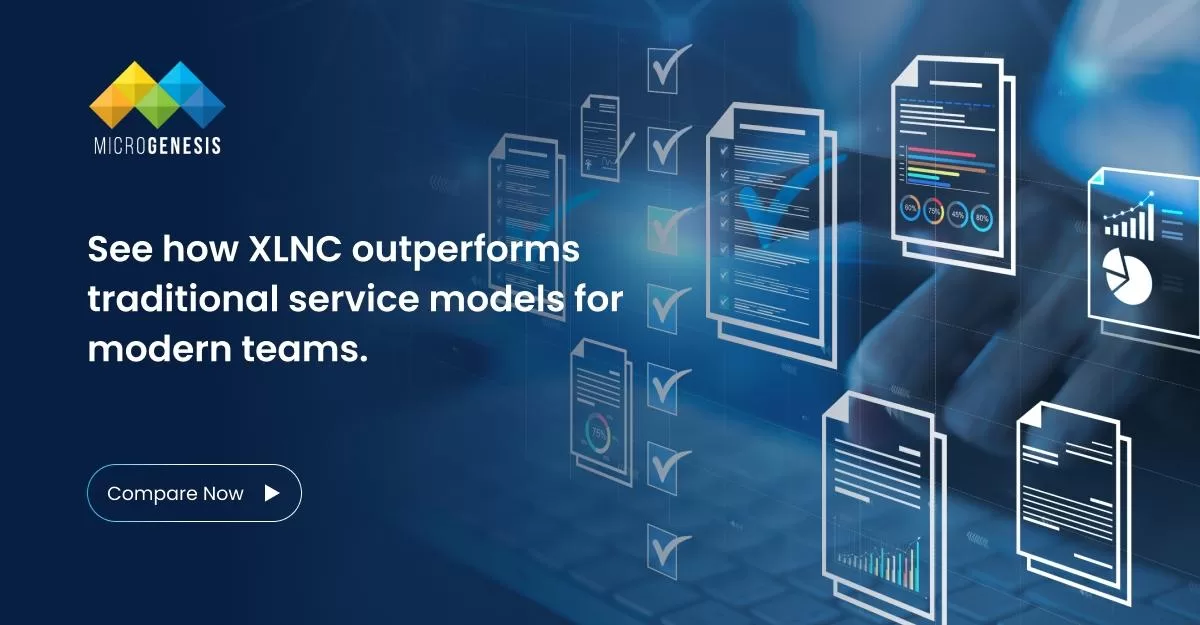Jira and GitHub are two of the most popular tools in the software development world, each catering to different aspects of the development lifecycle. Jira is a powerful project management tool used primarily for issue and task tracking, while GitHub is a leading platform for version control and collaborative coding. Understanding the differences between these two tools is crucial for teams that want to optimize their workflow and enhance productivity.
What is Jira?
Jira is a project management tool developed by Atlassian, designed to help teams plan, track, and manage their projects effectively. Originally created for bug tracking in software development, Jira has evolved into a comprehensive tool that supports agile project management practices, including Scrum and Kanban methodologies.
Key Features of Jira:
- Issue and Task Tracking: Jira enables teams to create, manage, and track issues, tasks, and bugs throughout the project lifecycle.
- Agile Boards: Teams can visualize their workflows using Scrum or Kanban boards, making it easier to manage sprints and backlogs.
- Custom Workflows: Jira allows teams to customize workflows to fit their unique processes, ensuring that work moves smoothly from one stage to the next.
- Reporting and Dashboards: Jira provides a wide range of reports and customizable dashboards that give teams insights into their project progress and performance.
- Integration Capabilities: Jira integrates with various tools, including Confluence, Bitbucket, and other Atlassian products, as well as third-party tools like Slack and GitHub.
Also Read : Why it’s smart to work with an Atlassian Partner while implementing Atlassian Solutions
Advantages of Jira
- Comprehensive Project Management: Jira is not just an issue tracker; it’s a full-fledged project management tool that supports various agile methodologies. It helps teams plan, track, and manage their projects from start to finish.
- Customization: Jira’s flexibility allows teams to customize workflows, issue types, and custom fields to match their specific needs. This adaptability makes Jira suitable for a wide range of industries, not just software development.
- Scalability: Jira can handle projects of all sizes, from small teams working on a single project to large enterprises managing multiple complex projects.
- Advanced Reporting: Jira’s reporting capabilities are robust, offering real-time insights into project progress, team performance, and bottlenecks. This helps teams make data-driven decisions.
- Integration with DevOps Tools: Jira integrates seamlessly with other tools in the Atlassian suite, such as Confluence for documentation and Bitbucket for code repositories. It also integrates with external tools like GitHub, Jenkins, and more, supporting a cohesive DevOps environment.
Dig Deeper : Why Are More Companies Choosing Atlassian’s JIRA Software
Disadvantages of Jira
- Complexity: Jira’s extensive features and customization options can be overwhelming for new users. The learning curve can be steep, especially for teams unfamiliar with agile methodologies.
- Cost: Jira can become expensive for larger teams, especially when using additional features or integrations. The pricing model is based on the number of users, which can add up quickly for large organizations.
- Performance Issues: As Jira is scaled up to handle larger projects and more users, performance issues can arise, including slower load times and delays in updating issues.
- Overhead for Small Projects: For small teams or simple projects, Jira’s robust features may be overkill, leading to unnecessary complexity and overhead.
- Limited Free Plan: While Jira offers a free plan, it is limited in features and user count, making it less suitable for larger teams or those needing advanced capabilities.
What is GitHub?
GitHub is a web-based platform that provides version control using Git. It allows developers to collaborate on code, track changes, and manage versions of software projects. GitHub is widely used in the software development community for its powerful collaboration features, such as pull requests, code reviews, and issue tracking.
Key Features of GitHub:
- Version Control: GitHub uses Git, a distributed version control system, to manage changes to code repositories. This allows multiple developers to work on the same codebase simultaneously.
- Collaboration Tools: GitHub provides features like pull requests, issues, and code reviews that facilitate collaboration among developers.
- Documentation: GitHub allows developers to create and maintain project documentation using Markdown files within the repository.
- Integration with CI/CD: GitHub integrates with various Continuous Integration/Continuous Deployment (CI/CD) tools, allowing automated testing and deployment of code.
- Open Source Community: GitHub is home to millions of open-source projects, making it a central hub for developers to share and contribute to code.
Advantages of GitHub
- Collaboration: GitHub is built for collaboration, making it easy for developers to work together on code. Features like pull requests and code reviews enable seamless collaboration and ensure code quality.
- Version Control: GitHub’s use of Git for version control allows developers to track changes to their codebase, revert to previous versions, and manage branching and merging efficiently.
- Community and Open Source: GitHub is the largest host of open-source projects, providing a vast community where developers can contribute to and benefit from shared code.
- Integration with Development Tools: GitHub integrates with numerous tools and services, including CI/CD pipelines, project management tools like Jira, and deployment platforms. This integration supports a cohesive development workflow.
- Documentation and Wikis: GitHub allows developers to maintain comprehensive documentation within the repository, ensuring that project information is easily accessible and up-to-date.
Disadvantages of GitHub
- Limited Project Management Features: While GitHub provides basic issue tracking and project boards, it lacks the comprehensive project management features that tools like Jira offer. This can be a limitation for teams that need more robust project management capabilities.
- Cost for Private Repositories: While GitHub offers free public repositories, private repositories come at a cost, especially for larger teams or organizations that require advanced features like GitHub Actions for CI/CD.
- Complexity for Beginners: Git, the underlying version control system used by GitHub, can be complex for beginners to learn. Concepts like branching, merging, and resolving conflicts may require a learning curve.
- Less Suitable for Non-Code Projects: GitHub is primarily designed for code repositories. While it can be used for other types of projects, its features are optimized for software development, making it less ideal for managing non-code projects.
- Dependency on Git: GitHub’s reliance on Git means that teams must adopt Git as their version control system, which may not be ideal for organizations using other systems like Subversion or Mercurial.
Also Read : Jira Software vs. Monday.com
Jira vs GitHub
When comparing Jira and GitHub, it’s essential to understand that they serve different purposes within the software development lifecycle. Jira is focused on project management, while GitHub is centered around version control and collaboration.
1. Purpose:
- Jira: Jira is designed for project management, particularly in agile environments. It helps teams plan, track, and manage their work, making it ideal for managing sprints, backlogs, and tasks.
- GitHub: GitHub is a version control platform that facilitates collaboration on code. It is primarily used for managing code repositories, tracking changes, and collaborating with other developers.
2. Project Management:
- Jira: Jira excels in project management with its comprehensive features, including customizable workflows, issue tracking, and reporting. It’s well-suited for teams that need to manage complex projects and track progress.
- GitHub: GitHub offers basic project management features, such as issue tracking and project boards, but these are not as advanced as Jira’s capabilities. GitHub’s focus is more on code collaboration than on project management.
3. Collaboration:
- Jira: Jira supports collaboration through its integration with other tools like Confluence and Bitbucket. It allows teams to collaborate on tasks, track issues, and communicate progress.
- GitHub: GitHub is built for collaboration, with features like pull requests, code reviews, and team discussions. It’s the go-to platform for developers working together on code.
4. Integration:
- Jira: Jira integrates with various tools, including other Atlassian products and third-party tools like Slack, Jenkins, and GitHub. This makes it versatile and adaptable to different workflows.
- GitHub: GitHub integrates with numerous CI/CD tools, project management tools, and deployment platforms. Its integration capabilities support a seamless development process from code to deployment.
5. Scalability:
- Jira: Jira is scalable and can handle projects of all sizes, from small teams to large enterprises. Its flexibility and customization options make it suitable for complex projects.
- GitHub: GitHub is also scalable, supporting projects ranging from small open-source initiatives to large enterprise repositories. However, its focus remains on code management rather than project management.
6. Cost:
- Jira: Jira’s pricing is based on the number of users, and costs can add up for larger teams. However, it offers a comprehensive set of features for project management.
- GitHub: GitHub offers free public repositories, but private repositories and advanced features come at a cost. For large teams or organizations, the cost can be significant, especially when using GitHub Actions for CI/CD.
7. Use Cases:
- Jira: Jira is ideal for teams that need a robust project management tool to manage tasks, track issues, and ensure that projects are delivered on time. It’s widely used in software development, but it’s also applicable to other industries.
- GitHub: GitHub is perfect for developers who need a platform for version control and collaboration on code. It’s the go-to tool for open-source projects and teams that prioritize code management.
Final Thoughts
Jira and GitHub are both powerful tools that serve different purposes in the software development lifecycle. Jira excels in project management, offering comprehensive features for tracking, managing, and reporting on projects. GitHub, on the other hand, is the leading platform for version control and collaborative coding, making it indispensable for developers.
Choosing between Jira and GitHub depends on your team’s specific needs. If your primary focus is on project management, tracking issues, and managing workflows, Jira is the better choice. However, if your focus is on version control, code collaboration, and managing repositories, GitHub is the way to go.
For teams that need both project management and version control, integrating Jira and GitHub can offer the best of both worlds. This integration allows teams to track issues in Jira while managing code in GitHub, creating a cohesive workflow that enhances productivity and collaboration.
How MicroGenesis Can Help You Choose the Right Tool: Jira vs. GitHub
MicroGenesis is uniquely positioned as an Atlassian Platinum Partner with deep expertise in Jira consulting, implementation, and licensing. Our team understands the nuances of project management and software development tools. We are also a trusted Gitlab partner, offering specialized consulting and implementation services. Whether you need Jira’s robust project management capabilities or GitHub’s powerful version control, our experts can guide you in selecting and implementing the right tool tailored to your business needs.
FAQs
1. Can Jira be integrated with GitHub?
- Yes, Jira can be integrated with GitHub. This integration allows teams to track issues in Jira while managing code in GitHub. Changes made in GitHub can automatically update the corresponding Jira issues, ensuring that both platforms stay in sync.
2. Which is better for agile project management: Jira or GitHub?
- Jira is better suited for agile project management as it offers comprehensive features like Scrum and Kanban boards, sprint planning, and advanced reporting. GitHub, while useful for version control, lacks the robust project management features needed for agile methodologies.
3. Is GitHub free to use?
- GitHub offers free public repositories, but private repositories and advanced features, such as GitHub Actions for CI/CD, come with a cost. Pricing depends on the number of users and the specific features required.
4. Can non-developers use Jira?
- Yes, non-developers can use Jira. While Jira is popular in software development, its flexibility and customization options make it suitable for various industries, including marketing, HR, and finance.
5. Does GitHub support project management?
- GitHub offers basic project management features, such as issue tracking and project boards. However, these features are not as advanced as those in Jira, making GitHub less suitable for teams that require robust project management capabilities.