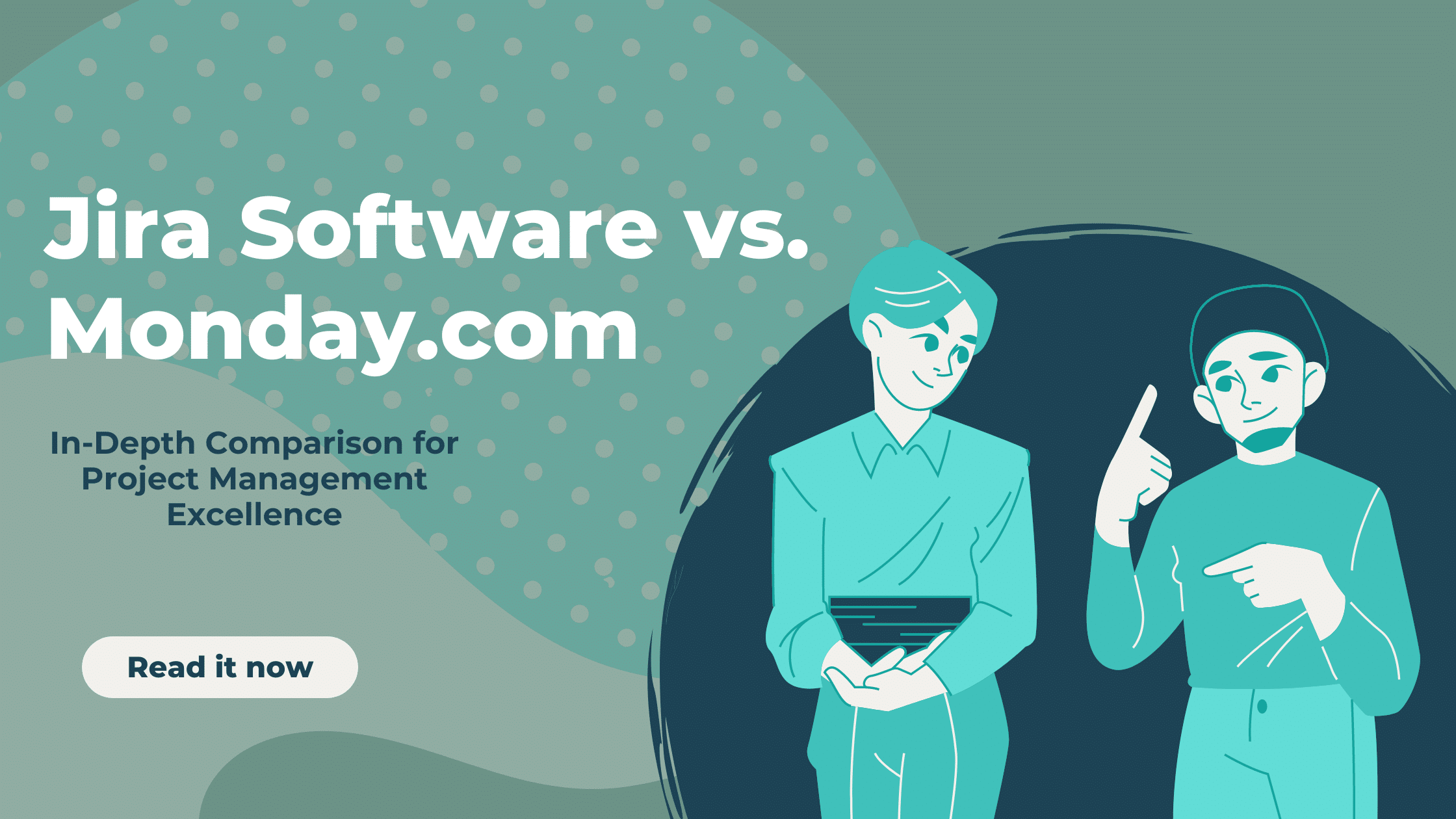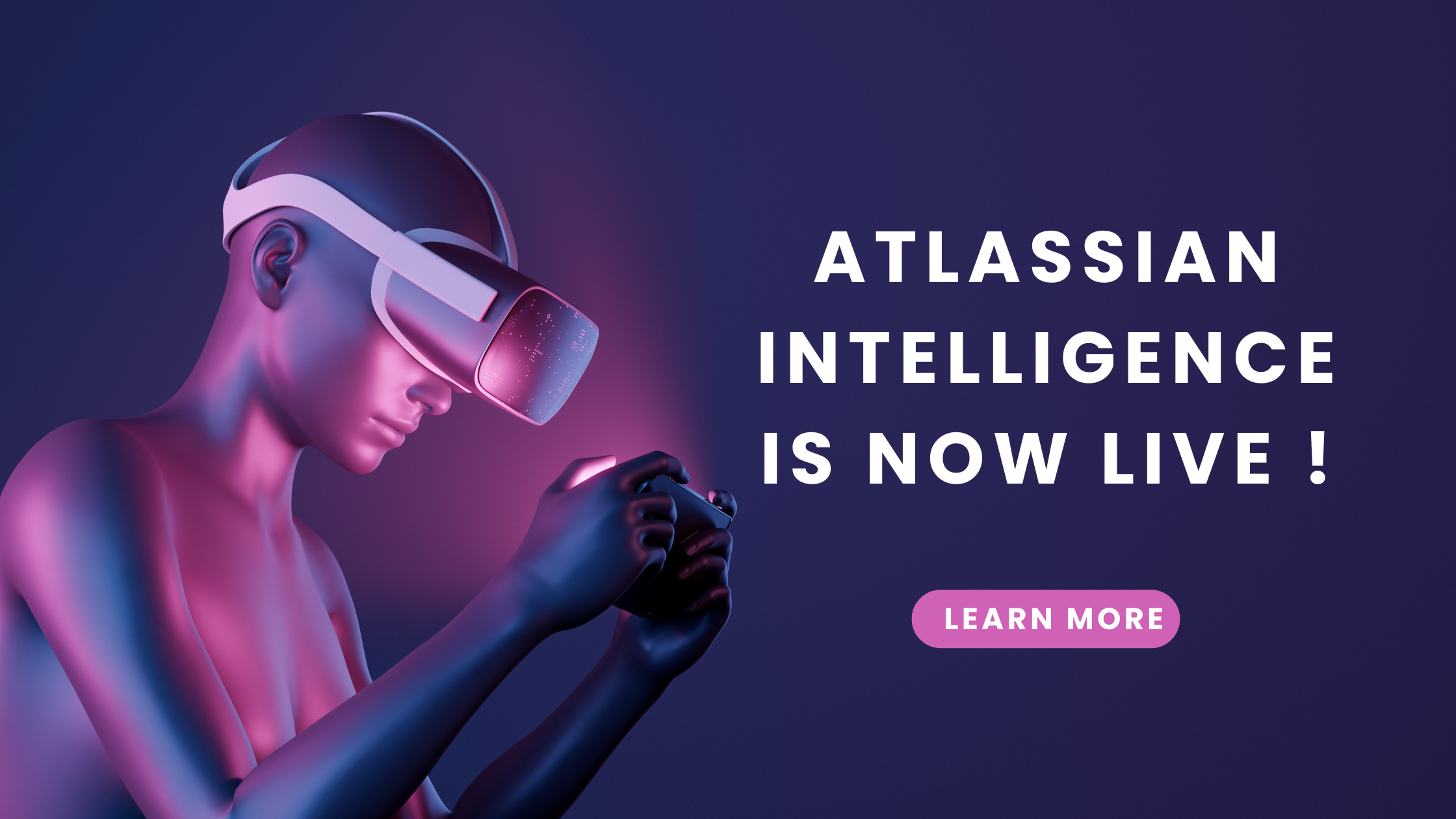In the realm of project management, choosing the right tool can significantly impact your team’s productivity and success. Jira and Monday.com stand out as two formidable contenders in the arena of project and work management SaaS. But which one is the ultimate solution for your team’s needs? Let’s delve into a comprehensive comparison of Jira vs Monday.com to unravel their key differences and determine the superior choice.
Understanding Jira and Monday.com:
Jira, crafted by Atlassian (the brains behind Trello), is renowned for its process in software development project management, bug tracking, and DevOps. On the flip side, Monday.com (formerly known as daPulse) offers a versatile platform catering to task and project management, team collaboration, and communication. While both platforms embrace agile methodologies, Jira has a more pronounced association with software development, whereas Monday.com extends its reach across various industries and team sizes.
Specialization and Focus:
- Jira Software: Tailored for software development teams, offering robust features for agile methodologies, bug tracking, and DevOps integration.
- Monday.com: An all-purpose task and project management solution with a focus on team communication and collaboration across various industries.
Agile Methodologies Support:
- Jira Software: Comprehensive support for agile frameworks like Scrum and Kanban, facilitating efficient sprint planning, backlog management, and velocity tracking.
- Monday.com: Provides agile features but may lack depth in agile-specific functionalities, making it less suitable for teams strictly adhering to agile methodologies.
Customization and Flexibility:
- Jira Software: Unparalleled customization capabilities, allowing teams to tailor workflows, issue types, and dashboards to their exact requirements.
- Monday.com: Offers customization options but may not match Jira’s depth, limiting flexibility for teams with complex project needs.
Dig Deeper : Pros and Cons of Jira Software for Project Management in 2024
Reporting and Analytics:
- Jira Software: Advanced reporting tools with customizable dashboards, burndown charts, and sprint metrics for data-driven decision-making.
- Monday.com: Provides reporting features but may lack the depth needed for comprehensive project analysis, particularly in software development contexts.
Integration Ecosystem:
- Jira Software: Seamless integration with a vast array of developer tools, collaboration platforms, and third-party applications within the Atlassian ecosystem.
- Monday.com: Supports integrations but may not offer the same extensive ecosystem or developer-friendly options as Jira.
Task Management Features:
- Jira Software: Robust task management capabilities including task creation, subtasks, dependencies, automated notifications, and time tracking.
- Monday.com: Offers similar task management features but may excel more in visual organization and team collaboration functionalities.
Bug Tracking and Issue Resolution:
- Jira Software: Specialized in bug tracking and issue resolution with dedicated workflows, issue types, priority levels, and automation options.
- Monday.com: Can handle bug tracking and issue resolution but may lack the depth and specificity required for software development teams compared to Jira.
Collaboration Tools:
- Jira Software: Focuses on task-based collaboration within software development teams, offering features like code integration, code reviews, and real-time collaboration.
- Monday.com: Provides broader collaboration tools including shared boards, communication features, file sharing, and comment threads suitable for cross-functional teams.
Also Read : Why Are More Companies Choosing Atlassian’s JIRA Software
Pricing and Scalability:
- Jira Software: Offers a tiered pricing structure with flexible options for teams of all sizes, including a free plan for up to 10 users and scalable premium plans.
- Monday.com: Also offers tiered pricing but may be more budget-friendly for smaller teams, with a free plan for up to 2 users and additional premium plans with varying features and pricing.
User Interface and Ease of Use:
- Jira Software: Known for its robust features but may have a steeper learning curve for new users, particularly those unfamiliar with agile methodologies.
- Monday.com: Prized for its intuitive user interface and ease of use, making it accessible to teams across various skill levels without extensive training.
Mobile Accessibility:
- Jira Software: Provides dedicated mobile apps for iOS and Android devices, allowing users to manage tasks, track progress, and collaborate on the go.
- Monday.com: Also offers mobile apps for iOS and Android, enabling users to stay connected and productive outside the office environment.
Automation Capabilities:
- Jira Software: Empowers teams with advanced automation features, allowing for the creation of custom workflows, triggers, and rule-based actions to streamline processes.
- Monday.com: Offers automation tools for workflow optimization but may have limitations compared to Jira’s more extensive automation capabilities.
Security and Compliance:
- Jira Software: Provides robust security features and compliance measures to safeguard sensitive project data and ensure regulatory compliance, particularly in industries with strict data protection requirements.
- Monday.com: Implements security measures to protect user data but may not offer the same level of granularity and customization in security settings as Jira.
Also Read : Seamlessly Integrate Jira with other Project Management Tools
Customer Support and Training:
- Jira Software: Offers comprehensive customer support options including documentation, community forums, and access to Atlassian experts for troubleshooting and guidance.
- Monday.com: Provides customer support resources and training materials but may not have the same depth of community engagement and expert assistance available in the Jira ecosystem.
Scalability and Enterprise Features:
- Jira Software: Designed to scale with growing teams and enterprise-level projects, offering advanced features like data center deployment, enterprise-grade security, and dedicated support for large organizations.
- Monday.com: Also caters to enterprise needs with scalable pricing plans and features but may lack some of the specialized functionalities and support options available in Jira’s enterprise offerings.
Conclusion: By considering these 15 key factors, organizations can determine whether Jira Software or Monday.com is the better fit for their project management needs. While Jira excels in software development-specific functionalities, customization options, and enterprise-grade features, Monday.com offers intuitive usability, broad collaboration tools, and versatility for cross-functional teams. Ultimately, the choice between the two platforms depends on the unique requirements, priorities, and growth trajectory of each organization.
MicroGenesis, as a platinum solution partner of Atlassian, brings over 20 years of experience in implementing Jira for various organizations, ranging from small businesses to large enterprises. If you’re considering Jira Software and would like comprehensive solutions tailored to your specific needs, don’t hesitate to contact us. Our team of experts is dedicated to providing you with the expertise and support you need to maximize the benefits of Jira Software for your organization’s success.