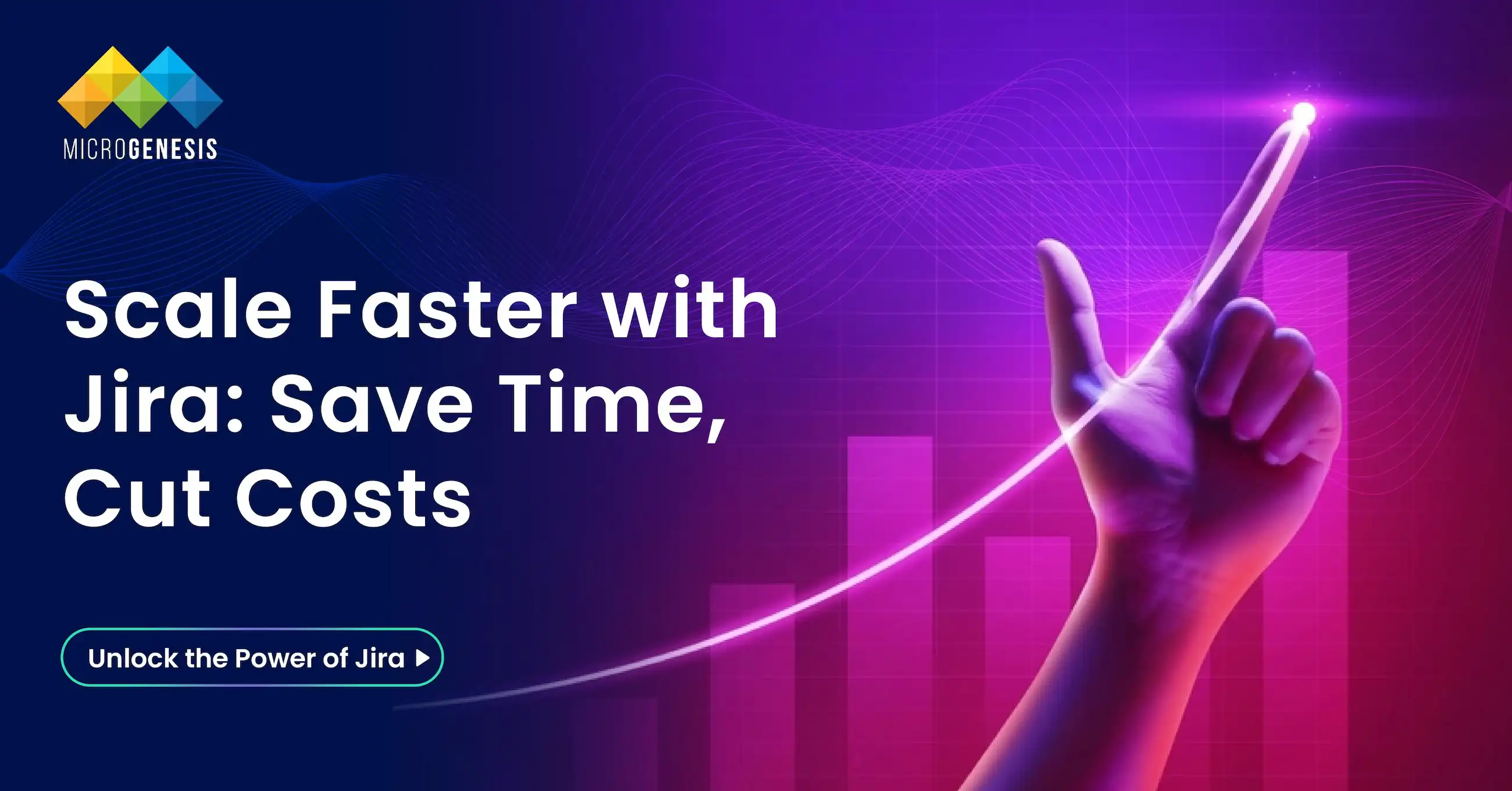For growing companies, scaling operations while maintaining cost control and operational efficiency is a constant challenge. As teams expand and projects multiply, managing tasks, workflows, and collaboration becomes increasingly complex. Without the right tools, businesses risk inefficiencies, missed deadlines, and increased operational costs. Jira, a leading project management and issue tracking tool from Atlassian partners, offers a powerful solution to help businesses streamline operations, enhance productivity, and reduce costs.
In this article, we explore how growing companies can implement Jira effectively to cut costs, optimize processes, and improve efficiency across their teams, even if they are new to the platform.
Why Jira is Ideal for Growing Companies
Jira is trusted by thousands of organizations globally for its flexibility, scalability, and robust project management capabilities. It empowers teams to:
- Manage projects, tasks, and workflows in a centralized, organized platform
- Improve team collaboration and promote transparency across departments
- Track issues, bugs, and feature requests effectively to ensure product quality
- Automate repetitive tasks to save time and reduce the risk of human error
- Gain real-time insights into project performance through customizable dashboards and reports
- Adapt quickly to new projects, team structures, or process changes without major disruptions
For growing businesses, Jira provides the structure and visibility needed to support sustainable growth without sacrificing operational efficiency or increasing unnecessary costs.
How Jira Implementation Reduces Costs and Boosts Efficiency
- Centralized Project Management Reduces Overhead
By consolidating project management in Jira, businesses eliminate the need for multiple disconnected tools and platforms. This streamlines project oversight, reduces software licensing costs, and prevents information silos, all of which contribute to lower operational expenses.
- Automation of Repetitive Tasks Saves Time
Jira’s robust automation features allow teams to automate routine processes such as task assignments, status updates, and notifications. By reducing manual effort, teams can focus on strategic, high-value work, driving productivity and reducing labor costs.
- Improved Workflow Standardization Enhances Efficiency
Jira enables companies to define and enforce standardized workflows. This ensures tasks follow consistent, optimized processes, reducing errors, bottlenecks, and project delays, while enhancing accountability and operational predictability.
- Real-Time Visibility Supports Better Decision-Making
Jira’s powerful dashboards and reporting tools offer real-time insights into project status, team performance, and resource allocation. This visibility allows for proactive issue resolution, optimized resource use, and data-driven decisions that help control costs.
- Scalability Supports Growth Without Additional Headcount
As a highly scalable, cloud-based solution, Jira grows alongside your business. New teams, projects, and workflows can be added with minimal administrative overhead, enabling businesses to scale efficiently without increasing headcount.
- Better Collaboration Reduces Miscommunication and Delays
Jira provides a shared workspace where teams can collaborate effectively, reducing miscommunication and misunderstandings. Clear task ownership, transparent progress tracking, and integrated communication tools lead to faster project completion and improved operational efficiency.
- Integration with Existing Tools Increases Productivity
Jira integrates seamlessly with a wide range of popular tools such as Confluence, Slack, Microsoft Teams, GitHub, and Bitbucket. These integrations eliminate the need to switch between multiple platforms, improve workflows, and enhance team productivity.
Read more: How Jira Service Management Simplifies ITSM for Teams
Getting Started with Jira: A Beginner-Friendly Overview
For teams and individuals new to Jira, getting started can seem daunting. However, Jira is designed with flexibility and scalability in mind, making it approachable for beginners with the right guidance. Here’s how to get started:
- Start with a Simple Project: Begin with a small project to understand how tasks, issues, and workflows function. This helps build confidence without overwhelming new users.
- Explore Pre-Built Templates: Jira offers pre-configured templates for different project types, including software development, business projects, and service management. These templates simplify setup and introduce best practices.
- Learn Jira Terminology: Familiarity with key Jira terms such as “issues,” “epics,” “sprints,” “boards,” and “workflows” is essential. Understanding these concepts early helps new users navigate Jira more effectively. Partnering with an experienced Jira implementation consultant ensures your team not only learns the terminology but also applies it correctly within tailored workflows that align with your business needs.
- Use the Kanban or Scrum Boards: Visual boards help manage tasks in real-time, providing transparency and promoting accountability within teams.
- Experiment and Customize: New users can experiment with filters, dashboards, and workflows to customize Jira to their team’s unique needs as they grow comfortable with the platform.
Common Mistakes to Avoid When Implementing Jira
Avoiding these common mistakes can help new Jira users implement the platform smoothly and efficiently:
- Overcomplicating Workflows: Beginners often try to build complex workflows with too many stages or conditions. Start simple and iterate over time as your team matures.
- Skipping User Training: Teams unfamiliar with Jira will struggle without proper training. Ensure new users receive clear onboarding, tutorials, and ongoing support.
- Failing to Align with Business Goals: Jira should reflect your business objectives and processes. Misalignment between Jira setup and real workflows can cause confusion and inefficiencies.
- Neglecting Regular Reviews: As your company grows and projects evolve, regularly review your Jira setup to ensure it continues to meet your needs.
Steps for Growing Companies to Implement Jira Successfully
- Define Business Goals and Requirements: Understand what you aim to achieve with Jira, whether it’s improved task management, project visibility, or automation.
- Select the Right Jira Plan: Jira offers options like Jira Software consulting, Jira Work Management, and Jira Service Management. Select the plan that best suits your team’s size and project type.
- Standardize Workflows: Collaborate with stakeholders to define clear, standardized workflows. This enhances efficiency and ensures teams follow consistent processes.
- Leverage Jira Automation: Automate repetitive tasks, status updates, and notifications to save time and reduce errors.
- Train Teams and Foster Adoption: Invest in user-friendly training to build team confidence and ensure consistent platform adoption across departments.
- Monitor, Measure, and Optimize: Use Jira’s reporting tools to track performance, identify bottlenecks, and continuously refine processes for better efficiency and cost control.
Understanding Jira’s Key Features for Beginners
To get the most out of Jira, new users should familiarize themselves with its core features:
- Projects: A dedicated space to organize work, teams, and tasks for specific initiatives.
- Issues: The fundamental elements in Jira, representing tasks, bugs, requests, or stories.
- Boards: Visual Kanban and Scrum boards provide real-time progress tracking, promoting accountability and transparency.
- Workflows: Define how tasks move through different stages, from creation to completion, providing process clarity.
- Filters and Dashboards: Customize views to focus on relevant tasks and project updates.
- Reports: Access real-time reports to track progress, monitor team performance, and identify areas for improvement.
Best Practices for New Jira Users
To ensure a positive Jira experience and maximize its benefits, new users should:
- Start with simple, pre-built templates and gradually introduce complexity.
- Avoid over-customizing the platform initially—focus on mastering the basics.
- Participate in structured training sessions and explore the platform hands-on.
- Use project boards and dashboards consistently to stay organized.
- Communicate regularly within Jira to ensure transparency and accountability.
Conclusion
For growing companies, implementing Jira is more than just adopting a project management tool—it’s a strategic investment in operational efficiency, cost control, and scalable growth. By centralizing project management, automating tasks, standardizing workflows, and enhancing visibility, Jira empowers businesses to scale efficiently, reduce operational expenses, and improve productivity.
As a leading IT solutions provider, MicroGenesis offers end-to-end Jira consulting, implementation, customization, and support services to help organizations unlock the full potential of Atlassian tools. With a beginner-friendly approach, expert training, and continuous optimization, even teams new to Jira can build a strong operational foundation for long-term success—with the backing of one of the best IT companies in the Atlassian ecosystem.
Call to Action:
Ready to streamline operations and reduce costs with Jira? Contact our experts today to learn how we can help your growing business implement Jira and unlock its full efficiency potential.