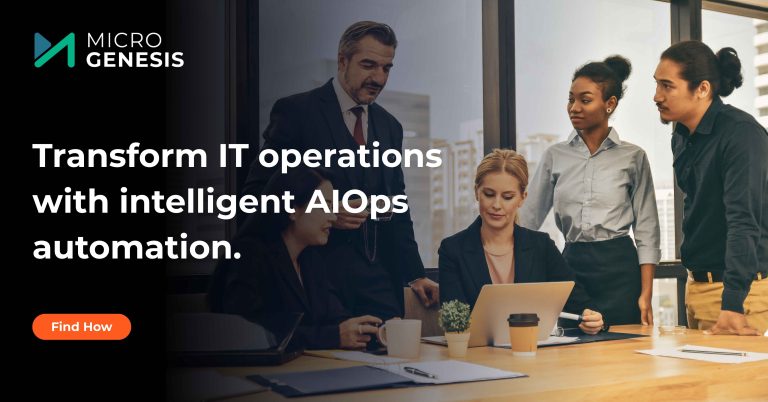Jira Kanban board serves as a powerful tool for agile teams looking to optimise their workflow and enhance productivity. After originating from the Japanese Manufacturing industry, Kanban has been widely adopted in software development.
Jira, which is a popular project management tool offered by Atlassian, offers great support for Kanban boards. The system helps teams visualize their work, manage workflow, and continuously improve the development process with comprehensive Atlassian solutions.
Let us gather some additional insights on how Kanban boards help harness productivity for agile teams.
Visualising Work with Kanban Boards
A Jira Kanban board is a visual representation of your project’s workflow. It helps teams manage tasks (or issues) in a highly intuitive interface. It consists of columns representing different stages of the workflow, such as “To Do”, “In Progress”, and “Done”. Each work item is represented as a card that moves from one column to another showing completion of the tasks or their progress.
Jira Kanban board provides a detailed view of the work status and helps to estimate task completion. Apart from that, it also helps the team visualise the bottlenecks in the project and solve them immediately.
The sole purpose of a Jira Kanban board is to provide a single source of truth for the entire operation.
Managing Flow and Optimising Productivity
One of the key advantages of using the Jira Kanban board is its ability to manage the flow of work and optimise productivity. Jira allows teams to monitor the flow of tasks across boards to ensure a steady work pace. This is important so that a project does not randomly start and stop midway while the tasks are in progress.
Kanban in Jira is also helpful for users to set up task opening limits, which prevents overload on a member and ensures work progresses smoothly. This approach promotes a continuous flow of work for all members and maintains high productivity levels.
Kanban Principles and Best Practices
Kanban in Jira is built on the core principles that help in managing the workflow effectively. Some of the principles of Kanban are:
- Start with what you know.
- Agree to small changes or leaps at a time.
- Take leadership for the part assigned to you.
Moreover, to effectively utilise the power of the Jira Kanban board consider the following best practices:
a. Visualise the work: Make all the work visible to improve transparency among team members.
b. Limit the WIP: As previously mentioned limiting WIP maintains focus on your current tasks and prevents multitasking, which may tire you.
c. Use Feedback Loops: Regularly reviewing and adjusting the workflow helps improve quality. These reviews may at the end generate feedback which needs to be incorporated to maintain quality work in an agile working framework.
Adhering to these principles helps teams create a more efficient and predictable workflow, ultimately leading to better project outcomes.
Limiting Work-In-Progress with Jira
One of the important aspects of using the Jira Kanban board is limiting the Work-In-Progress (WIP). With more work-in-progress continuing the teams may get overloaded, thus most of the boards have a limit that can be set by the owner of the project.
For instance, you may set a limit of ‘In-progress’ tasks in a particular column to 5, so that not more than 5 tasks can be worked on simultaneously. Such practice helps the team maintain focus on their current work, reduce context switching, and improve the workflow.
Read also: API’s & How It can be used in Jira
Utilising Swimlanes for Organisation and Prioritisation
Swimlanes in the Jira Kanban board are horizontal lanes that allow you to group tasks. This grouping depends on specific criteria like priority, team members, or project phase. This feature enhances the organisation and prioritisation of work by providing a clear structure to the board.
Consider this example, where you create swimlanes for high-priority tasks, ensuring they are visible and addressed first. Alternatively, you may also use swimlanes to separate tasks assigned to different team members, and track progress.
Swimlanes may also be used to distinguish between different intensities of tasks. Some tasks may require new feature updates, bug fixings, or even maintenance tasks helping teams to balance their workloads effectively.
Tracking Cycle Time and Performance Metrics in Jira
Cycle time is the total time taken for a task to move from start to finish in Jira Kanban. This is a crucial task to monitor the start and end times of the tasks in a Kanban board.
For example, using the control chart in Jira services helps to analyse such average cycle times and report if there are any variations.
On the other hand, a cumulative flow diagram helps to visualise the workflow in various stages over time. Overall, these features in the Jira Kanban board ultimately help to track and efficiently complete a project.
Tips for Effective Kanban Board Setup in Jira
Setting up an effective Kanban board in Jira involves several best practices:
- Define Clear Workflow Stages: Ensure your workflow stages reflect the actual steps in your process. This clarity helps team members understand what needs to be done at each stage.
- Set Appropriate WIP Limits: Establish WIP limits that reflect your team’s capacity and adjust them as needed. Start with conservative limits and tweak them based on your team’s performance and feedback.
- Use Meaningful Swimlanes: Create swimlanes that align with your team’s priorities and organisation. This helps in visualising different types of work and prioritising tasks effectively.
- Regularly Review and Adjust: Conduct regular reviews of your board and metrics to identify areas for improvement. Use retrospectives (meeting) to gather feedback from the team and implement necessary changes.
Final Words
Overall, a Jira Kanban board is an excellent tool that facilitates agile development for software teams. Utilizing the several features of a Kanban board, teams can better manage their deliveries and workflow at the same time. Microgenesis, an Atlassian Implementation Partner, encourages using Jira to its full potential. With over 20 years of experience in enterprise digital transformation, they help faster technology adoption for businesses and teams of all sizes.