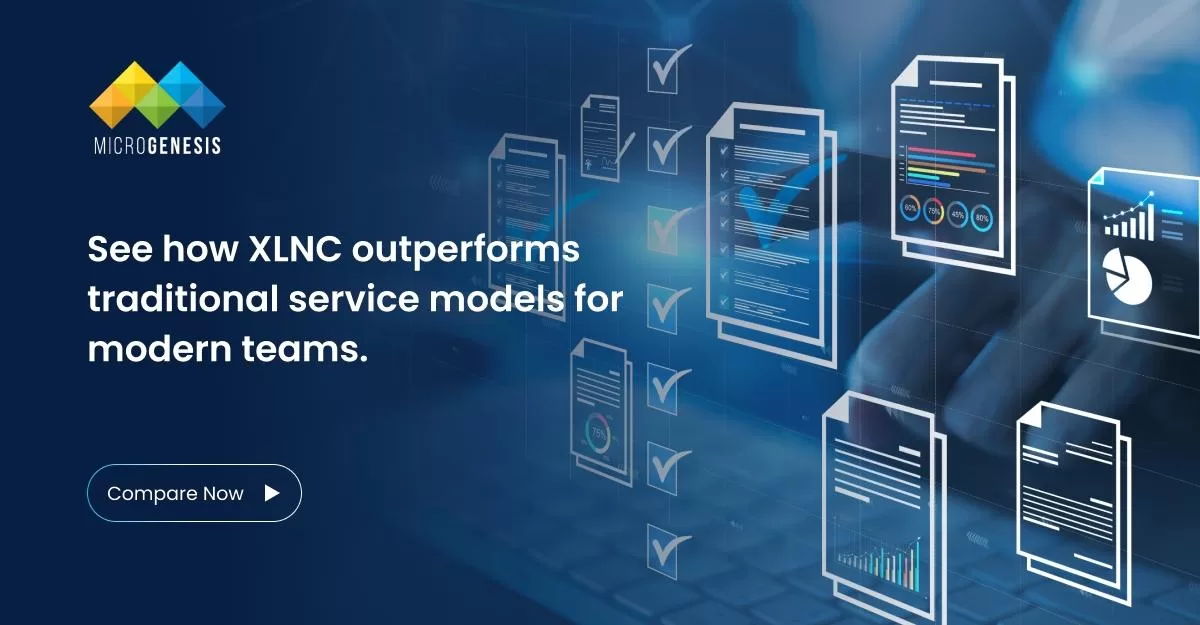In today’s dynamic business environment, efficiency and collaboration are the cornerstones of successful project management. Jira, a leading project management tool by Atlassian, is already renowned for its versatility and robust feature set. However, with the right integrations and add-ons, Jira can be transformed into an even more powerful solution tailored to your unique team and project needs.
In this blog, we’ll delve deeper into how you can maximize Jira’s potential by leveraging integrations and add-ons, ensuring seamless workflows, enhanced collaboration, and optimized productivity.
The Power of Integrations: Why Connect Jira with Other Tools?
Integrations allow teams to unify various tools and streamline their operations. Atlassian’s reports indicate that software developers using Jira typically rely on an average of 3.3 additional tools to gain full visibility into their projects. Without integrations, teams often struggle with disconnected workflows, manual updates, and fragmented data.
With Jira consulting services, businesses can identify the most effective integrations and workflows tailored to their unique needs, ensuring seamless operations and enhanced project visibility.
By connecting Jira with tools like Slack, Confluence, GitHub, or Bitbucket, you can:
- Automate repetitive tasks to save time.
- Enhance team collaboration by creating a single source of truth.
- Improve project visibility through centralized dashboards and real-time updates.
Let’s explore some of the most effective Jira integrations and how they can boost productivity.
Enhancing Collaboration with Jira Integrations
1. Jira and Slack: Real-Time Communication
The integration between Jira and Slack transforms how teams communicate and manage tasks. With Slack’s bot integration, teams can receive instant notifications and updates about project statuses.
Here’s how you can use the Slack-Jira integration to improve communication:
- Invite the Jira Cloud bot to a Slack channel. This creates a bridge between the channel and your Jira project.
- Use slash commands like
/jirato create tickets, update statuses, or link issues directly from Slack. - Automate alerts for critical events, such as task completions or blocked issues.
Pro Tip: Establish a dedicated Slack channel for each Jira project to reduce noise and improve focus.
2. Jira and Confluence: A Seamless Documentation Ecosystem
Confluence is Atlassian’s flagship documentation tool, and when integrated with Jira, it creates a powerful project management ecosystem. This integration allows teams to connect tasks with detailed documentation, ensuring context is always available.
Jira implementation consultants play a critical role in setting up and optimizing this integration, helping teams align workflows, improve collaboration, and maximize the benefits of the Atlassian ecosystem.
Steps to integrate Jira with Confluence:
- Navigate to Project Pages in the left-hand sidebar of your Jira project.
- Select Connect to Confluence and search for the relevant Confluence Space.
- To create a shortcut to a specific Confluence page, copy the page URL and add it via the Shortcut option in Jira.
Benefits: Teams can link Jira issues to Confluence pages, ensuring a direct connection between tasks and their supporting documentation. Notifications and updates sync across both platforms, keeping everyone on the same page.
Streamlining Development with Jira and Git-Based Tools
1. Jira and Bitbucket
Bitbucket, Atlassian’s Git-based repository, seamlessly integrates with Jira to create a single workspace for developers. This integration enables developers to:
- Link Jira issues to Bitbucket branches, commits, and pull requests.
- Automate workflows like closing Jira issues upon successful pull requests.
- Monitor deployment pipelines directly from Jira.
Use Case: A software development team can use the integration to ensure that every commit is associated with a specific Jira task, improving traceability and accountability.
2. Jira and GitHub
For teams using GitHub, the Jira integration provides similar benefits, such as linking issues to commits and pull requests, ensuring a smooth development workflow.
Pro Tip: Use these integrations to implement DevOps best practices, enabling continuous integration and deployment pipelines.
Expanding Jira’s Functionality with Third-Party Add-Ons
Jira’s marketplace offers a plethora of third-party add-ons designed to enhance functionality and address specific use cases. Let’s explore some of the top options:
1. For Workflow Automation
- ScriptRunner: Boosts automation capabilities by allowing custom scripts for workflows.
- Automation for Jira: Enables users to automate repetitive tasks, such as sending reminders for overdue tasks.
2. For Test Management
- Zephyr for Jira: Offers advanced testing capabilities, making it a favorite for QA teams.
- QAlity Test Management: Simplifies test case creation, execution, and reporting.
3. For Reporting and Analytics
- eazyBI Reports and Charts: Enables teams to mine data and generate detailed, customizable reports.
- BigPicture: A comprehensive tool for roadmap and dependency visualization.
4. For Asset Management
- Insight for Jira: Allows teams to track assets, resources, and inventory directly within Jira.
Pro Tip: Start with free trials to evaluate which add-ons meet your project needs before committing to paid versions.
Industry-Specific Use Cases for Jira Add-Ons
Jira’s flexibility makes it a valuable tool across various industries. Here are some examples:
| Industry | Common Use Cases | Recommended Add-Ons |
|---|---|---|
| Marketing | Campaign tracking, content calendars | Zeplin, Gliffy Diagrams, EasyMind |
| Software Development | Bug tracking, release management | Xray, ScriptRunner, Git Integration |
| Finance | Risk management, compliance tracking | Secure Fields, Finnli, Data Protection Toolkit |
| Manufacturing | Quality assurance, supply chain management | BigPicture, QAlity, Insight |
Pro Tip: Choose add-ons that align with the regulatory requirements of your industry to ensure compliance.
Best Practices for Selecting and Implementing Jira Integrations
- Identify Your Team’s Needs: Conduct a gap analysis to determine which integrations will address existing bottlenecks.
- Train Your Team: Ensure all team members understand how to use the selected integrations effectively.
- Monitor Performance: Regularly review the impact of integrations on workflows to optimize performance.
Why MicroGenesis Recommends Jira Integrations
As an Atlassian Platinum Partner, MicroGenesis has extensive experience in helping businesses maximize Jira’s potential. We assist teams in selecting and implementing the right integrations and add-ons to streamline workflows, enhance collaboration, and achieve business goals.
Whether you’re looking to optimize software development, improve documentation, or gain insights through advanced analytics, MicroGenesis has the expertise to guide you. Our digital transformation consultants work closely with organizations to align Jira solutions with broader transformation strategies, ensuring lasting impact and success.