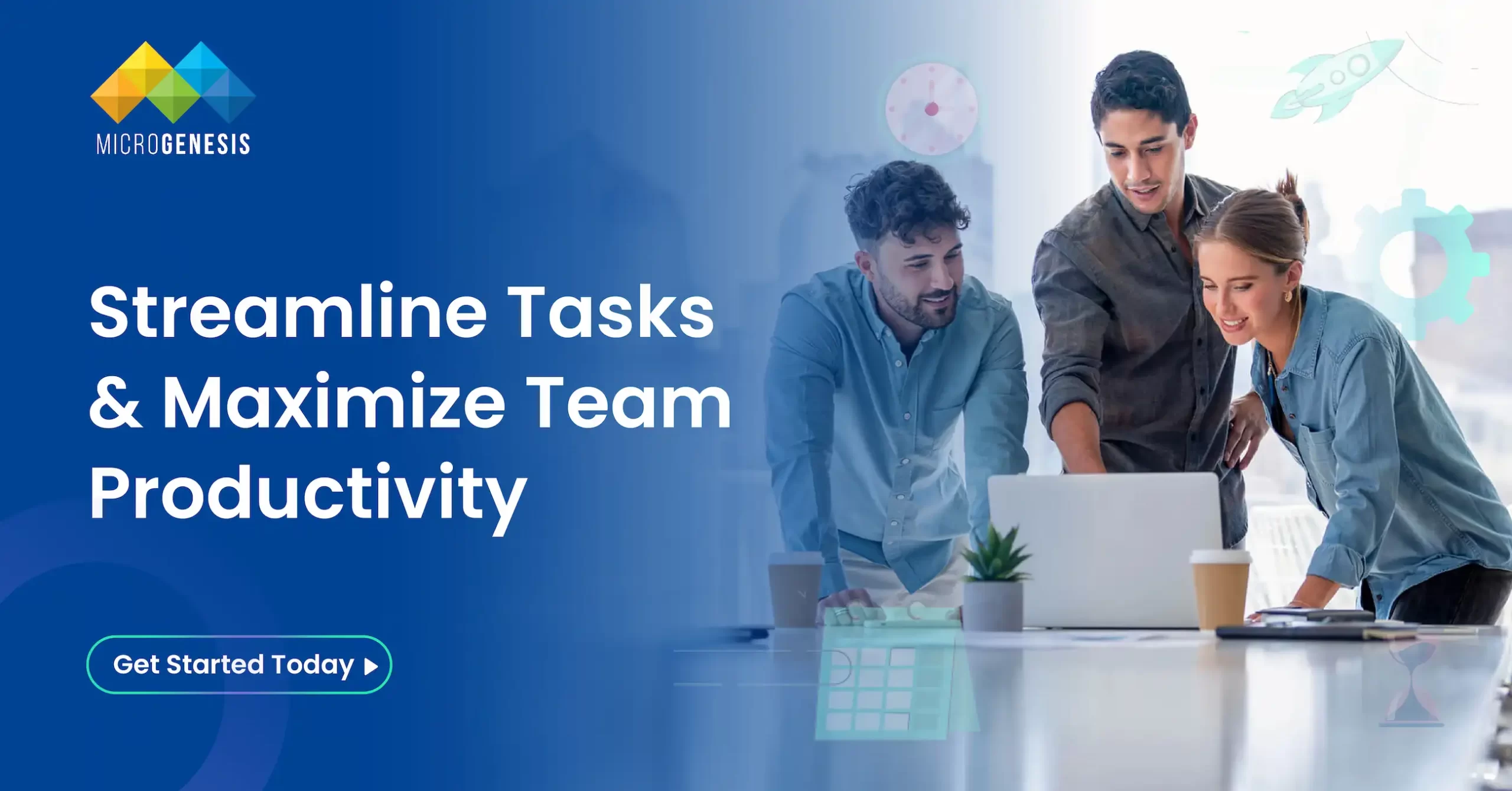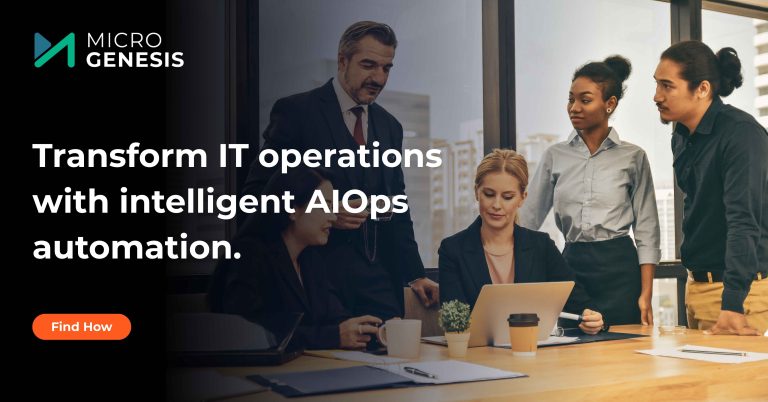In a world where digital transformation is reshaping how we work, workflow optimization has emerged as one of the most powerful levers to drive team productivity. Teams are no longer siloed or linear—they’re distributed, cross-functional, and expected to deliver value faster than ever before.
While hard work matters, it’s smart work that separates high-performing teams from the rest. Smart work begins with well-optimized workflows—the structured, repeatable paths that tasks follow from initiation to completion. When these workflows are designed efficiently and supported by the right tools, they empower teams to collaborate better, eliminate bottlenecks, and maintain momentum.
Let’s take a deep dive into how workflow optimization can significantly boost productivity, and how smart teams are leveraging tools like Jira to do just that.
🧭 What is Workflow Optimization?
Workflow optimization refers to the strategic redesign and automation of business processes to eliminate inefficiencies and improve outcomes. It includes streamlining task sequences, reducing manual intervention, aligning dependencies, and introducing automation where applicable. Jira Service Management Consultancy enhances this process by providing powerful tools for automation, collaboration, and seamless workflow execution.
In simple terms, it’s about answering:
- What is being done?
- Who is doing it?
- When is it happening?
- Can it be done better or faster?
✅ Smart Ways to Improve Team Productivity Through Workflow Optimization
1. Audit & Visualize Current Workflows
Before optimizing, you must understand your current processes. Create a visual map of your workflows using flowcharts or kanban boards. This allows you to identify areas where tasks get delayed, miscommunicated, or duplicated.
🔍 Tip: Use a visual tool like Lucidchart or draw.io integrated with your workflow platform to bring clarity.
Benefits:
- Exposes hidden inefficiencies
- Clarifies role responsibilities
- Helps build a baseline for improvement
2. Implement Role-Based Access and Accountability
In high-performing teams, clarity is power. Every workflow should assign responsibility using models like RACI (Responsible, Accountable, Consulted, Informed). This reduces finger-pointing and helps everyone stay on task.
🎯 Example: In a product release workflow:
- Developers are Responsible
- Project Managers are Accountable
- QA is Consulted
- Marketing is Informed
3. Introduce Workflow Automation
Repetitive tasks—approvals, status updates, notifications—waste valuable time. Automating them reduces human error and keeps processes flowing, even when people are away.
🛠️ Automation examples:
- Auto-close support tickets after 5 days of inactivity
- Notify managers if tasks are overdue
- Update task status when a GitHub pull request is merged
These micro-automations can save hours each week, allowing teams to focus on work that actually matters.
4. Use Templates for Recurring Processes
Recurring workflows (e.g., content creation, hiring, release cycles) should never start from scratch. Templates ensure consistency, speed up execution, and improve onboarding for new team members.
🧩 Examples:
- A bug triage template for dev teams
- A campaign checklist for marketing
- An onboarding workflow for HR
Pro tip: Use Jira’s built-in project templates to get started faster.
5. Promote Agile Practices with Visual Boards
Tools like Kanban or Scrum boards give teams an at-a-glance view of ongoing tasks, backlogs, blockers, and completed work. These boards help teams manage their flow, avoid overloading individuals, and focus on what’s most important.
📈 Benefits:
- Promotes real-time collaboration
- Encourages team ownership
- Enables visual progress tracking
6. Reduce Context Switching Through Tool Integration
Switching between platforms is a productivity killer. Integrate your tools (code repositories, design tools, communication apps) with your workflow system. This creates a central hub where all information lives.
🔗 Popular integrations:
- Jira + Slack → real-time issue updates
- Jira + Confluence → documentation + tickets in sync
- Jira + Figma → design context inside development tasks
7. Create Feedback Loops and Continuous Improvement
Schedule regular retrospectives and feedback sessions. Ask your team:
- Where did we lose time?
- What slowed us down?
- What worked well?
Use insights from these reviews to iterate on your workflow. Optimization is an ongoing process, not a one-time project.
8. Monitor KPIs and Productivity Metrics
What gets measured gets improved. Leverage dashboards to track:
- Task completion rates
- Lead time and cycle time
- Bottlenecks and unassigned tasks
- SLA compliance (for service teams)
📊 Pro tip: Create role-specific dashboards (for team leads, managers, and execs) using Jira’s customizable reports.
9. Encourage a Culture of Process Ownership
The best workflows aren’t designed top-down—they’re shaped by the people using them daily. Involve your team in process improvement and empower them to suggest changes.
💬 Suggestions box idea: Create a “Workflow Feedback” task type in Jira to collect ideas for optimization.
10. Train Your Team on Tools and Best Practices
A tool is only as good as the people using it. Run workshops and onboarding sessions to ensure everyone understands how to:
- Use your workflow tools effectively
- Follow automation rules
- Submit tasks with the right information
- Participate in retrospectives
Read also: Simplify the Jira Workflows and Custom Fields with Expressions for Jira
Remember: A well-optimized workflow + an untrained team = wasted potential.
⚙️ How a Tool Like Jira Supports Workflow Optimization
Though this blog isn’t tool-specific, it’s hard to ignore how powerful Jira is for managing and optimizing workflows. With Jira consulting services, teams can:
- Build custom workflows for any team or process
- Use automation rules to streamline handoffs and communications
- Create dashboards and reports to track productivity
- Integrate with hundreds of tools to eliminate silos
- Use Scrum and Kanban boards for visual project management
- Leverage templates for faster project setup
Whether you’re managing customer support, agile development, or internal business ops—Jira provides the flexibility, visibility, and scalability needed to make your workflows thrive.
Conclusion: Productivity is Built, Not Demanded
True team productivity doesn’t come from working longer hours—it comes from designing smarter workflows. By auditing, standardizing, automating, visualizing, and iterating your processes, you can transform how your team delivers value.
Workflow optimization is not just about doing things faster—it’s about doing the right things, in the right way, at the right time, with the least amount of friction. With the expertise of a Digital Transformation Consultant, businesses can streamline operations, enhance efficiency, and drive innovation.
📣 Need help optimizing your workflows or scaling your teams?
As an Atlassian Solution Partner, MicroGenesis can help you implement and customize Jira to build high-performance workflows tailored to your unique business needs.
🚀 Let’s work smarter together—contact us today.