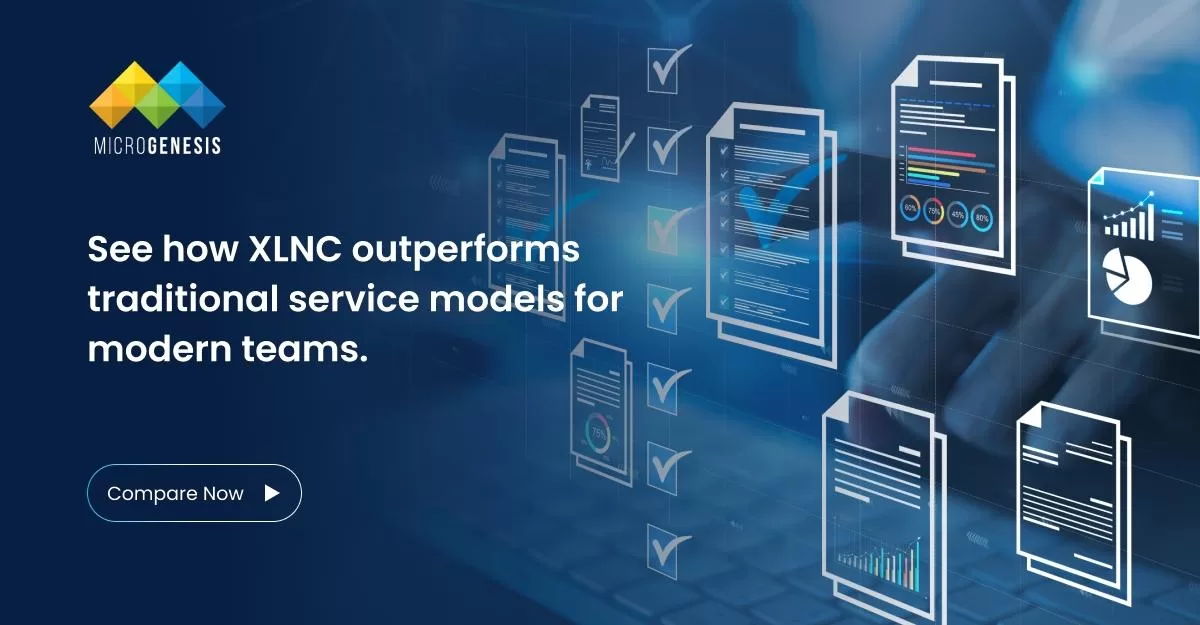Ultimate Guide to Project Management
BROWSE TOPICS
Ever wondered what truly drives a project’s success? Whether it is launching a groundbreaking product, or developing cutting-edge software. The secret lies in proficient project management.
A project management software ensures every detail is meticulously tracked, and deadlines are confidently met. Tools like Jira empower teams to enhance their workflows, allocate resources with precision, and overcome challenges with confidence.
As per the data from the PMI’s Talent Gap Report, 23% of the modern institutions are using project management techniques, with software tools. This is a great indicator for significant future growth of the project management systems.
So, are you ready to revolutionise your project management? Dive into the world of top-notch tools and techniques today!
What is Project Management and Project Management Software?
Project management is a process that involves the act of planning, organising, and managing a project to achieve ultimate goals or outcomes.
The outcomes are meant to be achieved within specific time constraints determined by the client or the project manager. It involves tasks like setting objectives, tracking progress, and ensuring successful project completion.
Project management software on the other hand is just a tool that helps you in achieving the project outcome within a short period of time. Moreover, as per Zippia reports, we can see that 71% of the global organisations are using project management software in some capacity.
Key Takeaways:
- Managing projects is not as simple as it may look, and consists of a number of factors linked together in streamlining work.
- Project management is one of the most versatile ways to logically arrange and execute each phase of a project in a smooth manner.
- The project management software is a tool that helps to offer control in flow of projects using different live tracking project boards.
Understanding Basic Components of Project Management

To understand what is project management you also need to learn in detail about the components involved in a project. The components that constitute a project are as follows:
- Goal: The goal is to understand what you are trying to achieve. This is generally understanding the deliverables that you need to produce at the end of the project.
- Timeline of Project This is generally the timeline that you are intending for the project to run.
- Budget Budget is an essential component that strictly binds the project cost within a certain threshold. This must be strictly maintained to achieve profits and limit excessive spending.
- Stakeholders These can be both internal and external to an institution. Everyone involved in the project starting from the employees to other third parties can fall under this aspect.
- Project Manager This same person makes sure that project is executed on time and its deliverables are met accordingly.
Now let us have a look at the scope of project management for project managers. The scopes of project management are as follows:
- Build a plan and execute it : Project managers oversee plotting out the perfect plan for the course of the project. Coupled with an efficient project management software these people can help in efficient management and execution of the project.
- Assemble the Entire Team : Every project needs a proper team and each team needs to have a proper subject matter expert. Finding these experts or utilising their skills is essential for a project. A project guide helps to understand all the project requirements and then assign respective parts of the task to specific people.
- Assigning Tasks
Importance of Project Management
Project management is complex, to say the least, as it requires a lot of attention to detail and coordination.
In any organisation or industry, the success of a project is ultimately measured by the value and impact of its deliverables over time.
You will be surprised to know that, as per Kissflow reports, only 25% of the companies use project management software. As a result, 75% of the organisations are unable to track KPIs and are presently underperforming as per the same report.
Thus, Project management software has become crucial in managing the whole operation.
Here are some of the important points a project management tool helps to solve:
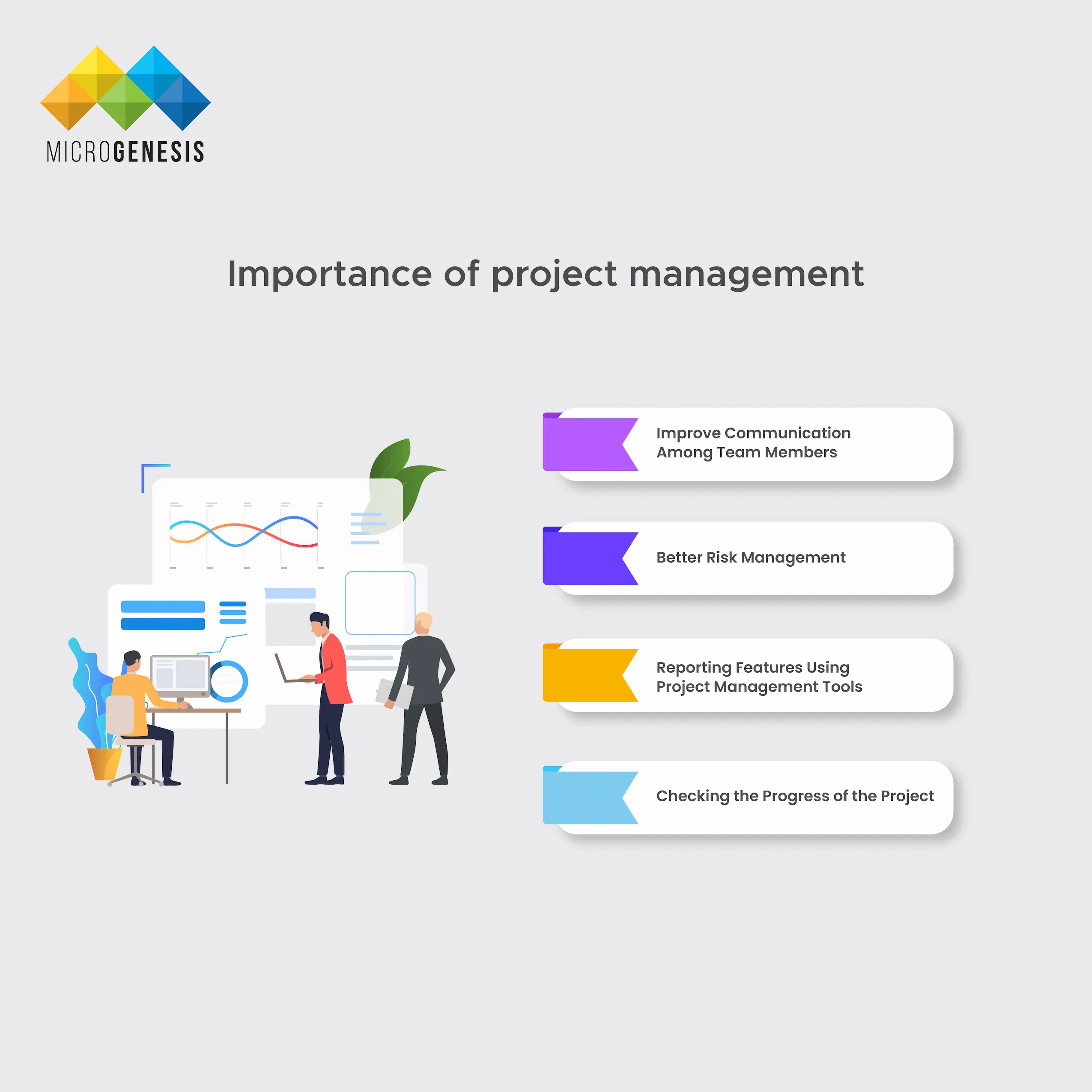
- Improve Communication Among Team Members Maintaining a spreadsheet and updating statuses for each part of the tasks being completed becomes hectic. When you use a project management system it centralises the whole point of operations and communicates the status of individual projects to the whole team.
- Better Risk Management Project management software also helps to identify, manage, and mitigate the risks in a project. It serves as a tool, which helps to identify threats that may be present in the system and take appropriate measures. Due to the visibility of the tasks, a different member of your team can check if there are some errors and avoid risk in down-the-line processing.
- Reporting Features Using Project Management Tools With project management tools, generating project-specific reports becomes much simpler. These reports aid stakeholders in making informed decisions and gaining a clear understanding of the project's progression.
- Checking the Progress of the Project One of the crucial uses of the project management tool is that it helps in assigning tasks and maintaining deadlines. Moreover, it also facilitates a project manager to track real-time data regarding completion of projects.
Such centralised communication ensures that the whole team is aligned and there are fewer chances of errors.
Key Takeaways:
- Project management tools help to manage project managers and consistently help their aim to improve communication among the team members.
- Project management process is improved when there are reporting features available in the tools used.
- It also helps to reduce the chances of risks in a project and identify if there are some threats present in the system.
Understanding the Project Life Cycle
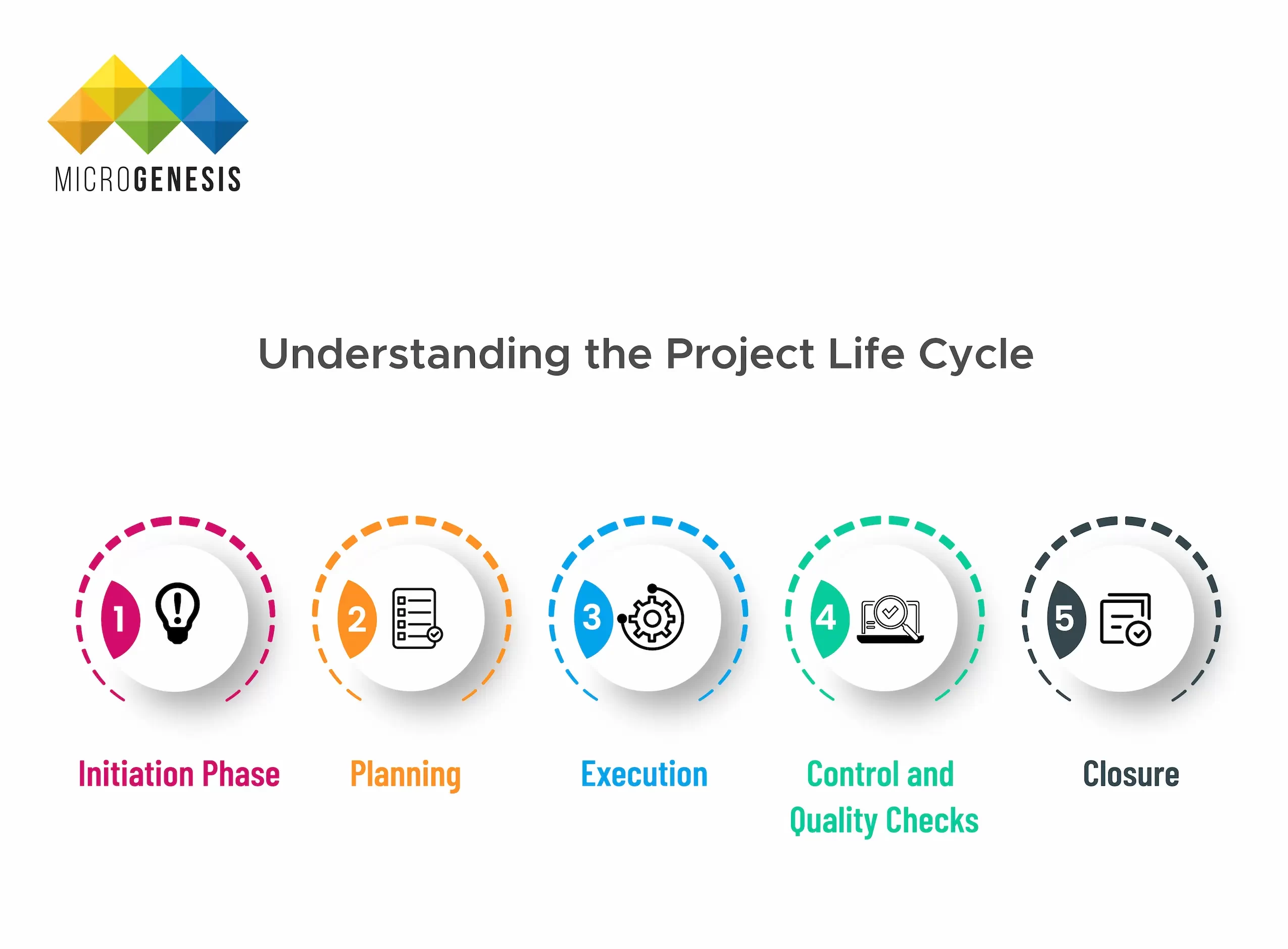
- Initiation Phase This is a documentation and preliminary brainstorming session, involving planning the project and how it needs to be executed. The initiation phase includes preparing a project proposal, the scope of the project, tentative project dates or milestones, and assigning responsibility to specific team members.
- Planning Planning involves understanding the project inside out and then chalking out an effective roadmap to achieve it. This phase also requires project managers to assemble a team based on the individual expertise of its members.
- Execution In this phase, the project has already begun and involves the project manager or a project management tool to efficiently help in the collaboration of team members. A centralised project management system is utilised at its full capacity in this section of the project life cycle.
- Control and Quality Checks Control and quality checks happen in conjunction with the project lifecycle itself. This phase involves tracking progress, reporting, and identifying issues all at the same time. In other words, this stage generally runs parallel and creates a feedback loop that helps in generating accurate results or deliverables for the clients.
- Closure The last phase of the project lifecycle where the entire output generated is delivered to the client. This phase contains some basic inspections of the result and resolves any issues that persist in the deliverable.
There may be some formal and informal meetings between internal stakeholders (excluding or including clients) to manage issues. Moreover, project management software also helps in reporting KPIs to ensure that the project remains on track.
The table below shows the concise journey of managing projects from its start to end:
| Initiation Phase | Planning | Execution | Control and Quality Checks | Closure |
| The goal lies in defining the project to both internal and external stakeholders. | Creating a roadmap for everyone in the project to follow. | In this stage, the team is finalised and the team works together getting the deliverables. | Internal feedback loop that helps to check the quality of the deliverables or identify errors crept in during development. | Total output for the project is achieved. The project closes and the team dissolves or moves for other projects. |
Methodologies of Project Management and Related Models

- Waterfall This is a unidirectional methodology of project management where each phase is completed first before the next one. There are six phases of the waterfall model:
- Note requirements.
- Make an appropriate design of the workflow system.
- Implement a proper plan of workflow.
- Test each element of product and service.
- Deliver the products or services to the system.
- Ensure a stable connection for providing maintenance.
- PRINCE2 PRINCE2 stands for ‘PRojects IN Controlled Environments Mark 2’, and is a system developed by the UK government. The approach is almost similar to the waterfall model but has seven phases:
- Present the viability of the project.
- Identify the scope of the project and risks to create a plan.
- Obtain any authorisation or directions from the management itself.
- Monitor the work progress.
- Deliverables are sent to the clients.
- Review the performance of the projects.
- Evaluate the success.
Recent introductions to modern project management methodologies include using Kanban and Scrum, among others. A major improvement in modern methodologies is that they enable visual displays and divide tasks into manageable chunks.
Examples of models that favour modern methodologies of project management are:
- Kanban
- Scrum
- Lean Management Lean project management is more of a theory rather than a model, which mainly focuses on waste minimisation. Waste minimisation using lean management is possible when you have a complete guide on digital requirements management. Moreover, lean management also ensures that the whole team works together in tandem producing the desired value a client needs.
Kanban is a Japanese term that denotes a visual signal. Using this system, you have visual access to project task flows, workflows, and progress. Moreover, a team member can assign themselves tasks as per their capacity limits.
The 16th State of Agile Report concludes that 90% of Kanban users benefit from using it in their workflow management process. Not only does Kanban ensure efficient work completions, but solves bottlenecks well before they show their effects.
Do you know that you can also use Kanban board’s versatility with Jira for maintaining agile teams? The process is similar to a visual board but it combines the power of an agile team functioning in order to meet the deadlines.
Scrum is also a dynamic system where there are three elements, Product backlog, Sprint Backlog, and Increment. Product backlog in Scrum is just like a to-do list that is constantly reprioritised as per the client's needs. Scrum workflow implementation with Jira can also be a great way to manage projects and get tasks delivered on time.
A Sprint backlog is a list of deliverables that need to be completed in a particular sprint cycle. Lastly, the increment is the final goal that a project seeks to meet within a specified deadline.
Stakeholders Associated with Project Management
Every project starts with identifying the individual roles and responsibilities and tracking the workflows. There are two types of stakeholders involved in a project, they are:
- Primary Stakeholders
- Secondary Stakeholders
Primary stakeholders take part actively in a project and work for its due completion. They include employees, to internal management of the firm that is handling the project.
On the other hand, secondary stakeholders in project management are consultants who provide some essential information regarding the project. Depending on circumstances, clients may become a part of the secondary stakeholders in a project.
- Modern trends in project management include the use of generative AI engines and other AI related tools for data processing.
- KPIs and their implementation can help in proper project management for project managers. This is done by collecting and assessing the key vitalities of a project.
- Cloud based computing solutions are becoming a new trend to encourage expansion in operations.
Jira: A Powerful Project Management Software
Jira is a state-of-the-art project management tool that supports any agile methodology as discussed above. Developed by Atlassian, Jira brings a myriad of essential project management functionalities in a single platform.
Some key features of Jira software recommended for handling complicated projects are:

- Jira Supports Various Project Methodology
- Helps You in Project Tracking
- Report Generation Based on Jira Software Jira may be used to generate reports on essential project-related information. Some reports available in Jira are the burndown chart, sprint report, velocity chart, and cumulative flow diagram.
- Variety of Additional Add-Ons There are several add-ons which are available with Jira, like Jira Toolkit Plugin, ScriptRunner for Jira, Jira Charting Plugin, and ‘Zephyr for Jira - Test Management’. Additionally, you may also include Salesforce Sales Cloud, Service Desk, Zendesk, and Github within your Jira workspace.
- Agile Planning Using Jira Besides these, Jira project management software also helps you to get real-time notifications and an activity log that tracks every tidbit about a project. It also offers a customisable dashboard for its users. Simply, Jira provides agile project management for software teams to stay updated and receive real-time information about the project and its progress.
Agile stands as a fundamental aspect of Jira, offering project owners the ability to leverage the flexibility of both Kanban and Scrum boards. When choosing to utilise this, users are often presented with the option to select from Kanban or Scrum methodologies.
However, owing to its inherent flexibility, Jira can also be tailored to incorporate multiple add-ons or agile methodologies like both Kanban and Scrum, thereby facilitating the adoption of Scrumban. Thus, you may implement Kanban or Scrum workflow implementation with Jira as per your project needs.
Please Note: Scrum boards are relevant when you plan all the subtleties of a project in detail. On the other hand, Kanban boards are suited for initiating a project without having any structured plan.
Jira helps you in project tracking and resolving issues or placing them under specific criteria at the same time. Using Jira Query Language or JQL, you can filter out issues based on various criteria.
Moreover, you may also create tasks, stories, or epics and even create sprints as per the Scrum board methodology. All these features are essential to help track issues and create a plan to solve them.
Benefits of Using Jira Software
There are several benefits of Jira helping in answering how to manage projects; some of them are:

- Improved Project Tracking With Jira, your teams can easily track the projects and prioritise the issues that they want to address. Several customisations in the Atlassian marketplace can be added on with it to help in such project tracking needs. Some of the comprehensive issue-tracking systems available with Jira are custom fields, attachments, and comments.
- Enhanced Collaboration Among Team Members Whether you are working with a large team or multiple teams at once, collaboration is necessary for its execution. Jira for project management is recommended due to its real-time feature. A single board can help you know the status of the project and see who is changing the status of tasks, even if they are online all at once.
- Jira Project Management for Project Managers Project managers are directly answerable to multiple stakeholders regarding the deadlines and expected project completion date. These data can be gathered only when you have advanced reporting features available with the project management software. Jira acts as a bridge here in the collection of data and lets managers know the status of the project.
- Add Project Milestones Jira project management offers unique flexibility in creating and adding project milestones or checkpoints. In business, the projects have several milestones, and all these milestones can help in organising and tracking the project completion. To ensure that milestones are created, you may integrate Jira with other tools, like Bamboo.
Let us consider a real-world example where using Jira can prove to be fruitful. Take a scenario when a head office shifts from its previous location. The issue lifecycle for such a case scenario will be to:
Therefore, using simple issue dragging and status updates by an individual, the whole team gets the information. Jira is one of the powerful tools that offers great administration and customisation for the whole team to utilise. Not only helps to efficiently meet deadlines, but coordinate the entire process while reaching it.
Getting Started with Jira
To install and use Jira for project management is simple! Follow the steps shown below to understand how to use project management software like Jira:
Step 1: You just need to log in to your Jira-site, and click on “Projects” from the drop-down. Under the loop, you will find the “Create Project” option; click on it.
Step 2: Pick an appropriate template out of the dozens of templates that are available. Examples of templates available are Scrum, Kanban, Bug tracking, etc.
Step 3: If you choose Scrum or Kanban, then you will have the option to choose the project type. Commonly available project types are team-managed projects and company-managed projects.
Step 4: Choose and modify the columns in the project board, each of the columns means a step in the project flow.
Step 5: Create an issue in the project board, the issue may represent a story, epic, or a bug.
Step 6: Install add-ons by selecting the ‘Cog’ option in the right corner of the navigation bar. Some of the add-ons may be free, or you need to buy them before use.
Finally, invite the team that will work on the project and then continue moving your work forward.
Advanced Tips and Tricks to Ensure Maximum Efficiency of Projects Using Jira
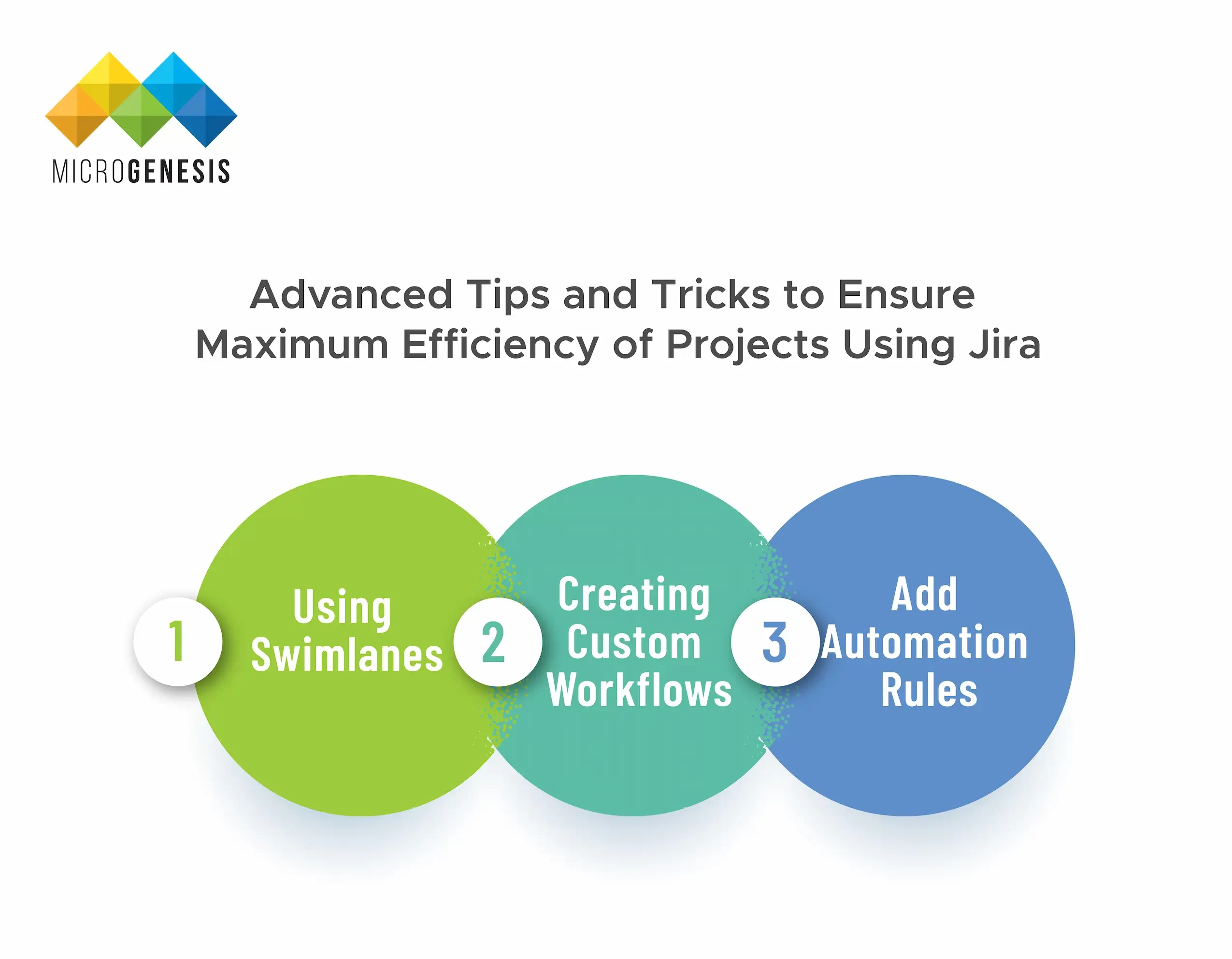
There are several ways to maximise productivity and efficiency using Jira; some of them are:
- Using Swimlanes
- Creating Custom Workflows
- Add Automation Rules
Swimlanes helps you to track your project board and the progress of a project. Using Swimlanes, you can group tasks by assignee, priority, or even status.
Custom workflows are one of the basic features of Jira for project management and improving efficiency. This is beneficial for the teams to handle projects seamlessly and meet deadlines without compromising on quality.
Custom fields in workflows also help to track the project from the start (issue stage) to its end (verified build stage).
Consider using automation rules to assign tasks, send notifications, or update statuses. This feature not only helps you to save time, but is devised to reduce chances of errors while assigning tasks.
Lastly, we advise you to regularly review and update your project management software to help your team stay on track. Align the goals of the projects in a way that meets all the deadlines within the scope of the project.
Jira Vs. Other Project Management Tools: A Fine Comparison
Let us establish some quick differences between Jira and other project management tools available in the market. We will identify the basic differences pointwise:- Jira Vs. Trello
- Jira Vs. Asana
- Jira Vs. Wrike
Developed by Atlassian itself, both Trello and Jira achieve the same purpose. However, Trello is a lightweight management application and cannot handle intensive processes as Jira.
Besides that, Trello offers limited log and search capabilities, making it difficult to track information for longer periods of projects.
Initially, Asana was developed as a tool for Facebook’s internal team, but it has gained popularity over the years. Although it is in its developing stage, it offers almost the same functionality as Jira.
However, the reasons it cannot top Jira are the limited multi-assign function and the fact that Scrum workflow is supported by installing third-party add-ons.
Wrike is a heavy-weight project management tool, but it does not offer as much customization as Jira. Moreover, they have a tricky pricing policy, which increases when the headcount using the tool increases by 5.
There is also limited third-party integration available with Wrike, unlike Jira. One of the major lacking in Wrike is sprints in the Scrum workflow.
Let us see the difference between the different project management software in comparison to Jira.
| Activities | Jira | Trello | Asana | Wrike |
| Task Handling Capacity | Handles heavy tasks | Lightweight management application | Offers almost same stability as Jira or Wrike | Can handle multiple project complexities easily. |
| Ability to handle different project management methodologies | Yes | Yes | Yes | Yes |
| Pricing | Convenient | Convenient | Convenient | Costly |
Quick Recaps
With the rise of project management software, the efficiency and functionality of teams can be maximised. Besides that, project management is regarded as a disciplined way to handle projects and receive favourable output. Overall, project management will always be an essential criterion for handling challenging projects and meeting deadlines within time.
Microgenesis, an Atlassian Platinum Solution partner, has developed a unique solution called Field Extractor for Jira (FEJ), which helps to extract texts from Jira issue descriptions. The solution is fundamental to parse and extract values from comments, descriptions or multiple-line texts in Jira. With our Jira add-ons, you can easily streamline your day-to-day tasks with Atlassian products.
Frequently Asked Questions
What is the meaning of project management software?
Project management software offers a convenient way to handle large projects and divide them into small tasks. These tasks are allocated to specific members who utilise their expertise and complete their roles to make high-quality client deliverables.
What are the four main types of project management software?
The four main types of project management software are desktop, web-based, integrated, and client-server. Determining which one is appropriate depends on the number of team members and the specific requirements of a project.
What is Jira used for?
Related posts
What is XLNC? Your Managed Service Platform for Atlassian and Beyond
In today’s agile and fast-moving business world, organizations rely heavily on tools like Jira, Confluence, Bitbucket, and various DevOps platforms to...
Atlassian Automation: How to Streamline Workflows in Jira
Managing work efficiently is a top priority for high-performing teams, and Jira Software remains a powerful tool for project management, Agile execution, and...
Measuring ROI on Atlassian Managed Services
As organizations rely increasingly on tools like Jira, Confluence, Bitbucket, and Jira Service Management, they also face the growing challenge of managing,...