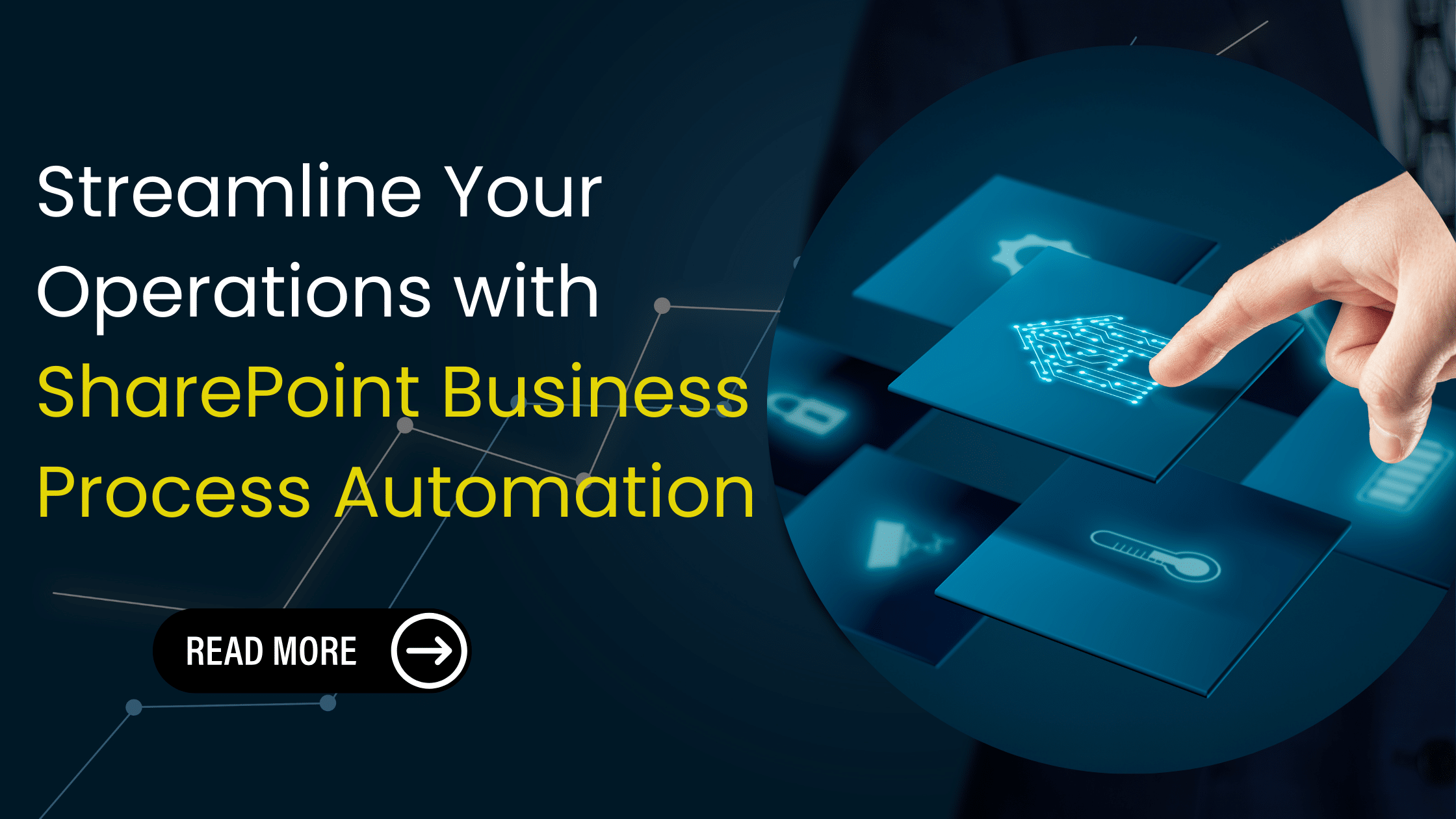In today’s fast-paced business environment, organizations are constantly seeking ways to streamline operations, enhance efficiency, and reduce manual tasks. Business process automation (BPA) is a key strategy for achieving these objectives, allowing companies to automate repetitive tasks, improve collaboration, and optimize workflows. SharePoint, Microsoft’s powerful collaboration platform, offers robust capabilities for building and deploying business process automation solutions. In this article, we’ll explore how SharePoint can be leveraged to automate business processes effectively.
Understanding Business Process Automation
Before delving into how SharePoint facilitates business process automation, it’s essential to understand what BPA entails. Business process automation involves the use of technology to automate repetitive tasks, workflows, and processes within an organization. By automating routine tasks, businesses can reduce human error, increase productivity, and allocate resources more efficiently. BPA also enables organizations to standardize processes, enforce compliance, and improve overall operational effectiveness.
Benefits of Business Process Automation with SharePoint
SharePoint offers several advantages for implementing business process automation solutions:
- Integration with Microsoft 365: SharePoint seamlessly integrates with other Microsoft 365 applications such as Power Automate (formerly Microsoft Flow), Power Apps, Teams, Outlook, Excel etc. This integration allows for the creation of end-to-end automation workflows that span multiple applications and services.
- Customizable Workflows: SharePoint works with Power Automate which provides a powerful workflow engine that enables users to create customized workflows to automate various business processes. Users can design workflows to automate approval processes, document routing, notifications, and more.
- Centralized Data and Documents: SharePoint serves as a centralized repository for storing and managing documents, data, and information. This centralized storage facilitates process automation by providing a single source of truth for accessing and updating relevant data within automated workflows.
- Security and Compliance: SharePoint offers robust security features, including granular permissions, encryption, auditing, and compliance capabilities. These security features ensure that sensitive business data remains secure throughout the automation process, helping organizations meet regulatory requirements and industry standards.
- Scalability and Flexibility: SharePoint is highly scalable and adaptable to the needs of organizations of all sizes. Whether automating simple tasks or complex business processes, SharePoint can scale to accommodate growing demands and evolving requirements.
Dig Deeper: 5 Benefits of using Microsoft SharePoint Document Management System for your business
Steps to Building Business Process Automation with SharePoint
Building business process automation solutions with SharePoint involves several key steps:
- Identify and Analyze Processes: Begin by identifying the business processes that are prime candidates for automation. Analyze these processes to understand their workflow, inputs, outputs, stakeholders, and pain points.
- Design Workflows: Use Power Automate, or third-party tools to design workflows that automate the identified processes. Map out the steps, actions, conditions, and triggers involved in each workflow to ensure they align with business requirements.
- Integrate with Data Sources and Applications: Integrate SharePoint with relevant data sources, systems, and applications to access and manipulate data as needed within the automated workflows. Leverage SharePoint’s integration capabilities to connect with Microsoft 365 services, external databases, web services, and line-of-business applications.
- Implement Automation Logic: Implement automation logic within the workflows to perform tasks such as data validation, conditional routing, approvals, notifications, and data transformations. Use SharePoint’s built-in actions and connectors, as well as custom scripts if necessary, to automate these tasks efficiently.
- Test and Iterate: Thoroughly test the automated workflows to ensure they function as intended and address the identified business requirements. Solicit feedback from stakeholders and end-users, and iterate on the workflows as needed to refine their performance and usability.
- Deploy and Monitor: Once the workflows are tested and validated, deploy them into production and monitor their performance in real-world scenarios. Continuously monitor the automated processes, gather metrics, and make adjustments as necessary to optimize performance and address any issues that may arise.
MicroGenesis specializes in SharePoint services, aiding businesses in streamlining their operations through efficient business process automation. With our expertise, we help organizations harness the full potential of SharePoint, from customizing workflows to integrating third-party tools, ensuring seamless collaboration and improved productivity across the board. Trust MicroGenesis to empower your business with cutting-edge SharePoint solutions tailored to your unique needs.