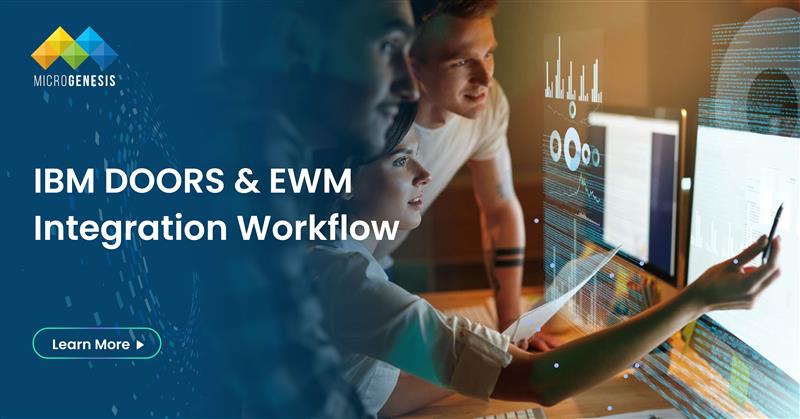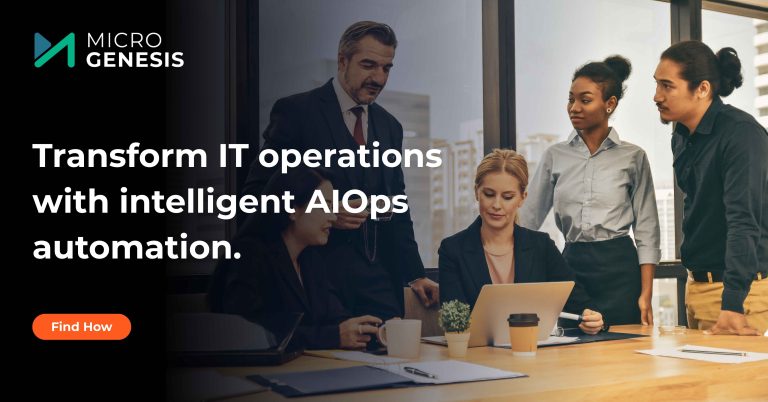Introduction
In modern software and systems engineering, traceability and lifecycle integration are crucial for managing requirements, work items, and test artifacts efficiently. Organizations using IBM Engineering Requirements Management DOORS (DOORS) for managing requirements and IBM Engineering Workflow Management (EWM) for work item tracking can significantly benefit from integrating these tools.
By leveraging Open Services for Lifecycle Collaboration (OSLC), teams can establish seamless traceability relationships, improve collaboration, and ensure alignment between requirements and development activities. This article provides a step-by-step guide to configuring the integration of DOORS and EWM using OSLC as part of a comprehensive IBM ELM implementation strategy.
Why Integrate DOORS and EWM?
Key Benefits
- Enhanced Traceability – Establish direct links between requirements in DOORS and work items in EWM with expert guidance from an IBM ELM Consultant.
- Seamless Collaboration – Enable cross-functional teams to access requirements and development tasks effortlessly.
- Live Data Linking – View real-time information without the need for data duplication or synchronization.
- Change Management – Place requirements under structured change control with EWM’s work item tracking capabilities.
- Improved Compliance – Maintain an auditable record of requirement changes and corresponding work items.
Understanding OSLC for DOORS-EWM Integration
Open Services for Lifecycle Collaboration (OSLC) is a set of open standards that enable data linking across different lifecycle tools. It allows DOORS and EWM to communicate seamlessly by establishing relationships between artifacts like requirements, tasks, defects, and test cases.
How OSLC Works in DOORS and EWM
- DOORS acts as an OSLC provider, exposing requirements to other tools.
- EWM acts as an OSLC consumer, allowing work items to reference DOORS requirements.
- The integration allows bidirectional traceability without requiring data replication.
Step-by-Step Guide to Configuring DOORS-EWM Integration Using OSLC
To successfully integrate IBM DOORS and EWM, follow these configuration steps.
Step 1: Install and Configure Required Components
Ensure the following components are installed and configured:
- IBM Engineering Requirements Management DOORS (DOORS)
- IBM Engineering Workflow Management (EWM)
- IBM Engineering Requirements Management DOORS – Web Access (DWA)
- IBM Jazz Team Server (JTS)
- IBM Common Licensing
These components provide the OSLC framework, enabling seamless integration between DOORS and EWM.
Step 2: Enable OSLC in DOORS
- Open DOORS Database Administration.
- Navigate to OSLC Settings.
- Enable OSLC Provider Mode.
- Set up access permissions for OSLC consumers (EWM).
- Restart the DOORS Web Access (DWA) server to apply changes.
Step 3: Configure DOORS as an OSLC Provider
- Log into DOORS Web Access (DWA).
- Go to Administration → OSLC Configuration.
- Define the base URL for OSLC services.
- Set up DOORS artifacts (e.g., requirements) to be exposed via OSLC.
- Enable OSLC query capabilities for external tools like EWM.
Step 4: Register DOORS in Jazz Team Server (JTS)
- Open Jazz Team Server (JTS) Admin Console.
- Navigate to Server Administration → Registered Applications.
- Select Add Registered Application.
- Enter the DOORS OSLC URL and complete registration.
Step 5: Configure EWM as an OSLC Consumer
- Open EWM and navigate to Project Area Settings.
- Select Associations → Requirements Management.
- Choose Add Association and select DOORS OSLC provider.
- Authenticate with the DOORS OSLC server.
- Complete the association process and save settings.
Step 6: Validate the Integration
- Open DOORS and create a requirement artifact.
- In EWM, create a work item (task, story, defect, etc.).
- Link the EWM work item to the DOORS requirement using OSLC linking.
- Hover over the linked artifact to see live preview information from DOORS.
Read more: Exploring the Core Components of Engineering Lifecycle Management
Key Features of DOORS-EWM OSLC Integration
1. Live Data Linking
- Users can hover over OSLC links in EWM to view live data from DOORS without switching applications.
- Eliminates the need for manual synchronization.
2. Bi-Directional Traceability
- Work items in EWM reference requirements in DOORS.
- Changes in requirements reflect in linked EWM artifacts, enabling better impact analysis.
3. Centralized Change Management
- Requirements in DOORS can be placed under change control using EWM work items.
- Developers can track the progress of requirement implementation via linked tasks.
4. Compliance and Auditability
- Maintain a record of changes between requirements and development work.
- Essential for industries requiring regulatory compliance (e.g., automotive, aerospace, healthcare).
Also Read: Addressing Complexity in Electric Vehicle (EV) System Design and Development Using IBM ELM
Common Challenges & Best Practices
Challenges
- Access Control Issues – Ensure correct user roles are assigned for OSLC interactions.
- Incorrect Base URLs – Ensure DOORS OSLC URLs are correctly configured in JTS.
- Missing Associations – Verify that EWM project areas are properly linked to DOORS.
Best Practices
- Use Role-Based Access Control (RBAC) – Assign correct read/write permissions.
- Enable Secure Communication (SSL/TLS) – Protect data exchange between DOORS and EWM.
- Regularly Monitor OSLC Logs – Detect and resolve integration errors early.
- Train Users on OSLC Linking – Educate teams on how to create and manage OSLC links.
Conclusion
Integrating IBM DOORS with IBM Engineering Workflow Management (EWM) using OSLC significantly enhances traceability, collaboration, and change management. By establishing bi-directional links between requirements and development work items, organizations can ensure a structured development lifecycle, improve compliance, and enhance team productivity.
How MicroGenesis Can Help
As an IBM ELM Gold Partner and a trusted IT Managed Service Provider, MicroGenesis specializes in IBM ELM Solutions, including DOORS-EWM integrations, OSLC configurations, and toolchain optimizations. Our team of experts ensures seamless lifecycle management to enhance collaboration, traceability, and efficiency in your development processes.
- Configure OSLC-based integrations tailored to your workflow.
- Automate traceability for better compliance and auditability.
- Optimize your DOORS and EWM environments for maximum efficiency.
Contact MicroGenesis today to streamline your requirements and development lifecycle with OSLC-powered integrations!