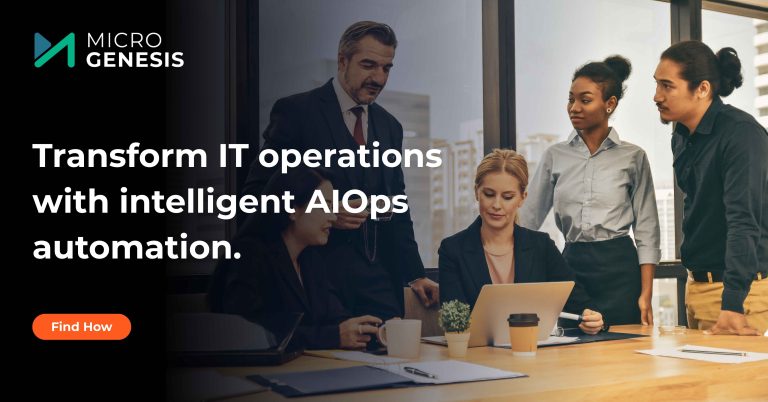1. Introduction
Modern product organizations operate in a complex, fast-moving environment where ideas come from multiple channels: customer feedback, internal teams, market research, and competitive analysis. Capturing these ideas is essential, but the real challenge is turning them into actionable initiatives that reach end users efficiently. Without integration between discovery and execution tools, teams risk information gaps, delays, and misalignment between product managers, engineers, and stakeholders.
Jira Product Discovery excels at centralizing idea capture, scoring, and prioritization. However, the platform reaches its full potential when integrated with Jira Software, connecting strategic discovery with tactical execution. This ensures that high-value ideas are implemented efficiently while maintaining visibility, accountability, and traceability throughout the process.
In this article, we explore the importance of integration, practical steps to link ideas, roadmap syncing, progress tracking, and best practices, helping product teams bridge the gap between strategy and delivery.
2. Why Integration Matters
Integration is more than convenience — it’s a strategic advantage. Without a seamless connection, organizations may encounter:
- Lost Context: Manually transferring ideas to development often results in missing details, scoring metrics, or customer insights.
- Duplication of Work: Teams may inadvertently recreate tasks, leading to wasted time and errors.
- Reduced Accountability: Without traceability, it’s difficult to know which ideas were implemented, delayed, or abandoned.
- Misalignment Across Teams: Disconnected systems make it harder for product managers, engineers, and stakeholders to stay aligned.
Strategic Benefits of Integration
- End-to-End Traceability:
Each idea, from concept to release, is linked to Jira Software issues, allowing teams to monitor progress, dependencies, and outcomes.
- Improved Collaboration:
Product managers can maintain oversight, engineers receive clear context, and stakeholders across design, marketing, and customer success remain informed.
- Data-Driven Decision Making:
Priority scores, customer feedback, and strategic metrics flow seamlessly to Jira Software, helping teams make informed trade-offs during development.
- Efficiency Gains:
Eliminates manual duplication, reduces errors, and accelerates the idea-to-implementation cycle, ensuring high-value features reach users faster.
Integration turns Jira Product Discovery from a discovery tool into a central hub for strategic execution.
3. Linking Ideas to Jira Software
Connecting ideas in Jira Product Discovery to Jira Software involves more than simply creating a ticket. Maintaining context and priority is critical for effective execution.
3.1 Creating Linked Issues
Steps for linking ideas:
- Identify high-priority ideas ready for execution.
- Use the “Create Jira Software Issue” option within Jira Product Discovery.
- Choose the appropriate issue type: epic, story, or task.
- Preserve all relevant details — description, acceptance criteria, scoring metrics, tags, and attachments.
This ensures that the development team has complete context, reducing back-and-forth questions and misunderstandings.
3.2 Maintaining Context
- Include scoring metrics (RICE, MoSCoW, or custom scores) to guide development priorities.
- Preserve customer insights, feedback notes, or survey results.
- Maintain links back to the original idea in Jira Product Discovery, so product managers and stakeholders can trace the evolution of the initiative.
Maintaining context ensures that the intent behind each idea is never lost, enabling engineers to deliver features that align with strategic goals.
3.3 Automated Synchronization
Automation between discovery and execution saves time and ensures consistency:
- Status Updates: Changes in Jira Software (e.g., “in progress” or “completed”) automatically reflect in Jira Product Discovery.
- Comments & Feedback: Notes added in development are visible to product managers, maintaining visibility.
- Dependency Tracking: When one feature is blocked, related ideas in discovery are flagged, enabling proactive management.
Automated synchronization reduces manual updates, ensures transparency, and keeps teams focused on execution.
4. Roadmap Syncing
A synchronized roadmap is critical for planning, visibility, and strategic alignment.
4.1 Benefits of Roadmap Syncing
- Visibility Across Teams: Stakeholders can see which ideas are slated for development and when.
- Dependency Awareness: Linked issues in Jira Software show dependencies, helping teams manage sequencing and mitigate risks.
- Dynamic Updates: Changes in development timelines automatically reflect in discovery views, keeping planning accurate.
4.2 Best Practices
- Prioritize high-value ideas on the roadmap to ensure resources focus on critical initiatives.
- Use color-coded categories or labels to visualize strategic priorities.
- Regularly review and adjust the roadmap to reflect changing priorities, market shifts, or new data.
A synced roadmap provides a single source of truth for product strategy and execution, reducing confusion and misalignment.
5. Tracking Progress
Integration enables robust tracking and reporting, helping teams measure effectiveness and accountability.
5.1 Key Metrics
- Idea-to-Delivery Conversion Rate: Percentage of ideas implemented successfully.
- Cycle Time: Time taken from idea approval to delivery.
- Resource Allocation: Assess how effectively teams are using engineering capacity.
- Outcome Metrics: Adoption rates, customer satisfaction, or revenue impact post-release.
5.2 Visualization Options
- Dashboards: Track idea status, priority, and progress in one view.
- Gantt Charts/Timeline Views: Monitor release schedules and dependencies.
- Matrix Views: Evaluate impact vs. effort for ideas in progress.
Tracking progress ensures that product discovery is accountable, measurable, and continuously improving, creating a culture of transparency and efficiency.
Read More: Jira Software for Project Management: Workflows, Boards, and Reporting
6. Case Study Example
A mid-sized SaaS company faced delays in executing high-priority ideas due to manual handoffs between product and development teams. They implemented integration between Jira Product Discovery and Jira Software.
Implementation:
- Linked all approved ideas directly to Jira Software epics and stories.
- Enabled automated status updates to reflect development progress in discovery dashboards.
- Synced roadmap views for planning and visibility.
- Set up automated notifications for cross-team collaboration.
Results:
- Reduced idea-to-implementation cycle by 40%.
- Improved cross-team collaboration and communication.
- Increased transparency and stakeholder confidence.
Integration transformed the process into a seamless workflow from idea to delivery, enabling faster, more reliable outcomes.
7. Best Practices for Integration
Integrating Jira Product Discovery with Jira Software can dramatically streamline your product workflow, but to achieve maximum efficiency and impact, it’s essential to follow structured best practices. A thoughtful approach ensures that the integration is scalable, transparent, and aligned with business objectives, rather than creating confusion or redundant processes. When complemented with Jira Service Management, teams can unify product development and service delivery—enhancing visibility, collaboration, and customer satisfaction across the entire lifecycle.
1. Define Workflows Clearly
Before implementing integration, map out the complete journey of an idea from initial discovery to final delivery. This includes:
- How ideas are captured, categorized, and prioritized in Jira Product Discovery.
- When and under what conditions an idea is moved into Jira Software for execution.
- How progress, feedback, and approvals are tracked at each stage.
Example: A product team might define that only ideas with a RICE score above a certain threshold are eligible for execution, and these ideas are automatically linked to Jira Software as epics. By having this workflow clearly defined, all team members understand when an idea is “ready for development”, reducing bottlenecks and miscommunication.
2. Maintain Field Consistency
Consistency in data fields and metadata is critical for seamless integration. Fields such as priority scores, custom labels, and scoring metrics must carry over accurately from discovery to execution to preserve context.
Best Practices Include:
- Standardize field names and formats across both platforms.
- Map custom fields in Jira Product Discovery to corresponding fields in Jira Software.
- Include descriptive tags or labels for tracking product areas, customer segments, or strategic initiatives.
Example: If an idea in discovery has a RICE score of 85, this score should be visible in the linked Jira Software epic. Developers then understand why the feature is prioritized, reducing unnecessary clarifications or rework.
3. Automate Updates
Automation is a key enabler of integration efficiency. By automating status updates, notifications, and task transitions:
- Teams no longer need to manually track progress in multiple platforms.
- Stakeholders always have real-time visibility into idea status and execution progress.
- Notifications alert teams when dependencies, approvals, or roadblocks arise.
Example: When an idea is moved from “Prioritized” in Jira Product Discovery to “In Progress” in Jira Software, automated notifications can inform engineers, designers, and product managers simultaneously. This reduces delays and ensures alignment across functions.
4. Audit Rules Periodically
Automation and integration rules are dynamic and may need refinement over time. Periodic audits ensure that:
- Redundant rules or outdated triggers are removed to prevent conflicts.
- Automated updates remain aligned with changing workflows or organizational priorities.
- Notifications and triggers are not creating “alert fatigue” for team members.
Example: A team might discover that multiple automation rules send duplicate updates when an idea status changes. Regular audits prevent inefficiency and maintain a clean, effective workflow.
5. Train Teams
Successful integration depends on human adoption as much as technical setup. Training ensures that all team members understand:
- How ideas move between Jira Product Discovery and Jira Software.
- How to interpret linked fields, scores, and status updates.
- Best practices for adding comments, updating progress, and collaborating across platforms.
Example: Conduct onboarding sessions and create a shared playbook explaining workflows, scoring systems, and linked issue management. This reduces confusion and ensures that both product managers and developers can leverage integration effectively.
6. Maintain Documentation
Document integration workflows, automation rules, and standard operating procedures. This ensures continuity even if team members change and provides a reference for troubleshooting or process optimization.
Documentation Should Include:
- Detailed workflow diagrams.
- Field mapping between Jira Product Discovery and Jira Software.
- Automation triggers and conditions.
- Stakeholder responsibilities and review processes.
8. Conclusion
Integrating Jira Product Discovery with Jira Software transforms product management from fragmented workflows into continuous, accountable processes. Teams gain better alignment, visibility, and delivery efficiency across the product lifecycle. As an Atlassian Partner, MicroGenesis provides expert Jira consulting and digital transformation consultant services to help organizations seamlessly integrate tools, optimize workflows, and drive innovation through connected, data-driven product management.
- Improved traceability from idea to delivery
- Reduced duplication and manual effort
- Enhanced collaboration and alignment
- Data-driven prioritization and roadmap planning
When implemented thoughtfully, this integration ensures that high-value ideas are executed efficiently, fostering alignment, transparency, and measurable business impact.