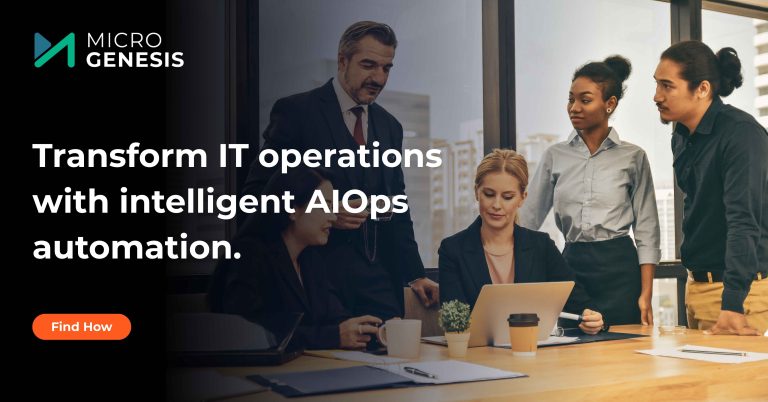IBM Engineering Requirements Management DOORS – Web Access (DWA) is a web-based client that provides users with the ability to manage, edit, and collaborate on requirements stored in the DOORS database. This comprehensive guide delves into the functionalities of DWA, highlighting its features, benefits, and best practices for effective requirements management.
What is IBM DOORS Web Access (DWA)?
IBM DOORS Web Access (DWA) offers browser-based access to the DOORS database, enabling users to create, analyze, edit, and discuss requirements from various locations, including offices, homes, or while traveling. This flexibility ensures that stakeholders remain connected and productive, regardless of their location.
Key Features of DWA
1. Module Viewing and Customization
DWA, part of the IBM ELM software suite, allows users to control how modules are displayed using the Layout menu. This feature enables customization of views to focus on specific attributes, filters, or sorting preferences, ensuring that users can efficiently access the information most relevant to their tasks.
2. Editing and Managing Requirements
Users can perform various actions within modules, including:
- Creating new requirement objects.
- Copying, moving, or deleting existing objects.
- Editing attribute values associated with each object.Wikipedia+8IBM+8IBM+8IBM
These capabilities ensure that the requirements database remains current and accurately reflects project needs.
3. Linking Related Information
Establishing connections between related requirements is crucial for traceability and impact analysis. In DWA, users can:
- Link requirements within the same database to illustrate dependencies or hierarchies.
- Create external links using URLs to reference information outside the DOORS database.
- Establish collaboration links to artifacts in other applications, especially when integrated with IBM’s Engineering Lifecycle Management (ELM) suite. IBM
4. Collaborative Discussions
Effective collaboration is at the heart of successful requirements management. DWA facilitates this through its Discussions feature, allowing stakeholders to:Wikipedia+2IBM+2Jazz.net+2
- Initiate discussions at both the module and object levels to address specific concerns or suggestions.
- View and contribute to ongoing discussions, ensuring that all voices are heard and considered.
- Sort discussions by author, status, or latest comment, making it easier to track and manage feedback.
Benefits of Using IBM DOORS Web Access (DWA)
IBM DOORS Web Access (DWA) significantly enhances the way teams manage, edit, and collaborate on requirements across complex projects. Here’s how DWA benefits organizations striving for better visibility, traceability, and stakeholder engagement.
1. Enhanced Accessibility
Key Benefits:
- Access requirements from any web browser—no desktop installation required
- Ideal for remote teams and distributed stakeholders
- Reduces IT overhead for client-side setup
DWA allows users to interact with DOORS requirements using just a web browser, removing the dependency on local software installation. Whether team members are working from an office, at home, or on the go, they can securely access project data in real time. This increases project velocity and ensures that all stakeholders, regardless of location, are aligned on the most current requirements and decisions.
2. Improved Collaboration
Key Benefits:
- In-context discussion threads tied to specific requirements or modules
- Promotes real-time feedback and collective decision-making
- Enhances transparency and accountability in communication
With the Discussions feature, DWA enables collaborative conversations directly within the requirements environment. Stakeholders can comment on specific objects or modules, facilitating real-time feedback loops without the need for external communication tools. This improves alignment, reduces misunderstandings, and ensures that all feedback is contextually captured—enhancing both the accuracy and quality of the requirements.
3. Seamless Integration
Key Benefits:
- OSLC-based integration with IBM ELM and third-party tools
- Enables end-to-end traceability across the development lifecycle
- Supports compliance and audit requirements in regulated industries
DWA supports Open Services for Lifecycle Collaboration (OSLC), allowing it to integrate easily with other IBM Engineering Lifecycle Management tools like Rational Team Concert and Engineering Test Management. These integrations allow requirements to be linked with work items, test cases, change requests, and system models—creating a continuous digital thread. This is essential for teams working in regulated environments, where demonstrating traceability from requirement to delivery is a compliance necessity. Partnering with an experienced IBM ELM Consultant ensures these integrations are effectively implemented, maximizing traceability and regulatory compliance.
4. Efficient Requirements Management
Key Benefits:
- Centralized editing, filtering, and linking of requirement artifacts
- User-friendly interface with layout customization and filtering
- Increases team productivity and reduces rework
DWA simplifies the complexities of requirements engineering by offering a centralized platform for managing and composing requirements. Teams can quickly add or modify objects, create structured hierarchies, and apply relationships between artifacts—all within an intuitive, browser-based UI. Filtering and layout customization further enhance navigation and focus, enabling users to manage large volumes of data more efficiently. As a result, DWA reduces administrative burden, minimizes errors, and ensures consistency throughout the project lifecycle.
Read More: Addressing Complexity in Electric Vehicle (EV) System Design and Development Using IBM ELM
Best Practices for Using DWA
1. Regularly Update Requirements
Ensure that all requirements are up-to-date by regularly reviewing and editing them as needed. This practice helps maintain the accuracy and relevance of the requirements database.
2. Utilize Discussions for Feedback
Encourage stakeholders to use the Discussions feature to provide feedback and discuss requirements. This collaborative approach promotes transparency and collective decision-making.
3. Establish Clear Linking Strategies
Develop a clear strategy for linking related requirements and artifacts. Consistent linking practices enhance traceability and facilitate impact analysis.www.slideshare.net+6IBM+6MicroGenesis TechSoft+6
4. Leverage Integration Capabilities
Take advantage of DWA’s integration capabilities to connect with other tools and systems. This integration supports a cohesive and streamlined requirements management process.
Conclusion
IBM Engineering Requirements Management DOORS – Web Access (DWA) is a powerful tool that enhances the management, editing, and collaboration of requirements within the DOORS database. As part of IBM ELM Solutions, it offers web-based accessibility, robust features, and seamless integration capabilities. MicroGenesis, a leading digital transformation company, helps organizations implement and optimize DOORS Web Access to drive efficiency, collaboration, and precision in requirements management.