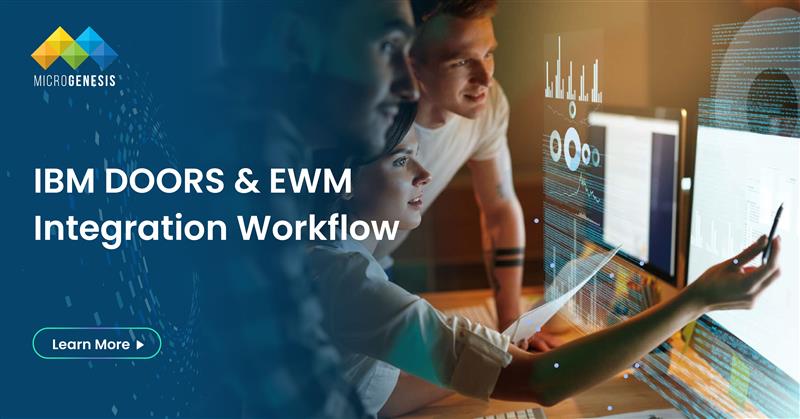Organizations across industries are increasingly recognizing the need to modernize their requirements engineering practices. IBM Engineering Requirements Management DOORS (Classic DOORS) has been a trusted solution for decades, but as development cycles become more agile and digital, it’s essential to move to platforms that support collaboration, integration, and cloud-readiness.
IBM Engineering Requirements Management DOORS Next (commonly referred to as DOORS Next or DNG) is part of the IBM ELM software suite and the evolution of the DOORS ecosystem. It provides a modern, web-based architecture designed to support dynamic requirements management in the age of DevOps, AI, and complex system engineering.
This blog explores the complete journey of migrating from DOORS to DOORS Next, including its benefits, approaches, step-by-step execution, common pitfalls, and how expert partners like MicroGenesis help enterprises succeed.
1. Why Move to DOORS Next?
Here are the most compelling reasons to upgrade:
- Modern User Interface: DOORS Next is web-based, intuitive, and collaborative—making it easier for distributed teams to interact with requirements.
- Built for Integration: Seamless OSLC integrations with test, change, and workflow tools (like Engineering Test Management and Engineering Workflow Management).
- Improved Collaboration: Features like versioned components, global configurations, and real-time editing allow better teamwork across departments.
- Regulatory Compliance: Built-in traceability, baselining, and audit support help comply with ISO 26262, FDA, and other regulatory frameworks.
- Scalability and Performance: DNG is optimized for large datasets, multiple users, and variant-rich products.
- Cloud and Hybrid Deployment: Unlike Classic DOORS, DOORS Next can be hosted on-premises, in the cloud, or in hybrid configurations—offering more flexibility and security.
2. Key Differences Between DOORS and DOORS Next
| Feature | Classic DOORS | DOORS Next |
| UI | Rich client, desktop-based | Web-based |
| Data Architecture | Module-based | Component- and artifact-based |
| Collaboration | Limited | Real-time, comment-enabled |
| Customization | DXL scripting | JavaScript extensions, REST |
| Deployment | On-prem only | Cloud, hybrid, on-prem |
| Variant Management | Manual | Global configurations |
Understanding these differences is critical for planning the migration, especially in transforming data models and user processes.
3. Migration Strategy and Planning
The first step is to define your migration strategy. There are generally three major approaches:
a. Incremental Migration
You move modules or projects in phases. This reduces risk and gives teams time to adapt. Ideal for large organizations with many ongoing projects.
b. Big-Bang Migration
You migrate the entire database at once. This approach works when the current DOORS environment is lightly used or the timeline for migration is tight.
c. Parallel Migration (Shadow Strategy)
In this approach, you maintain both systems temporarily. Teams work in DOORS, while DOORS Next is updated in parallel to validate readiness before switching fully.
Regardless of the strategy, ensure you have:
- A detailed data inventory and complexity analysis
- A clearly mapped transformation model (attribute mapping, hierarchy, etc.)
- A well-trained team or partner familiar with both environments
4. Preparing Your DOORS Data
Migration success begins long before the first artifact is moved. One of the most critical steps in the journey from DOORS to DOORS Next is preparing your data to ensure a clean, consistent, and optimized transfer. This process not only reduces migration complexity but also helps teams start fresh in a more structured and scalable environment.
4.1 Assess Your Current DOORS Landscape
Start by conducting a comprehensive audit of your existing DOORS database. Understanding what you have will help you decide what needs to be migrated and how to approach it. Key areas to evaluate include:
- Number of modules and projects: Identify how many modules exist and their current relevance. Are they all active, or are some outdated or no longer used?
- Volume and structure of attributes: Assess the attribute types and how consistently they are used across modules. Inconsistent attribute usage can lead to confusion post-migration.
- Use of DXL scripts: Take inventory of any custom scripts developed for reporting, validation, or automation in DOORS. These won’t work in DOORS Next and must be replaced.
- Link structures: Examine the web of traceability between modules. Look for internal links between artifacts and external links to other tools or documents. You’ll need a strategy to preserve or reestablish these links in DOORS Next.
This assessment acts as the foundation for your migration strategy. It also helps define scope, prioritize projects, and highlight potential challenges.
Read also: Addressing Complexity in Electric Vehicle (EV) System Design and Development Using IBM ELM
4.2 Clean Up
Migrating to a modern platform like DOORS Next offers an opportunity to streamline your data and eliminate clutter that may have accumulated over the years. Before moving forward:
- Remove deprecated modules: Eliminate unused, legacy modules that no longer serve a purpose. Migrating these adds unnecessary complexity and cost.
- Standardize naming conventions: Align your naming for modules, attributes, views, and links to improve clarity and usability post-migration.
- Consolidate duplicate attributes: Merge similar or duplicate custom attributes across modules to create a more unified data structure in DOORS Next.
- Identify problematic structures: Flag modules with deeply nested hierarchies, inconsistent data types, or complex tables. These may not translate well to the component-based model in DOORS Next and may require restructuring.
This clean-up phase not only simplifies migration but also results in better data hygiene for ongoing use in the new system.
4.3 Plan for DXL Replacement
One of the most significant technical shifts when moving to DOORS Next is the lack of support for DXL (DOORS eXtension Language). Many teams have relied on DXL for custom reports, validation scripts, data manipulation, and workflow automation. Since these cannot be carried over directly:
- Identify critical DXL scripts: Determine which scripts are business-critical and must be recreated in DOORS Next.
- Explore new options: Use JavaScript-based extensions, REST APIs, or OSLC (Open Services for Lifecycle Collaboration) to replicate or redesign the functionality.
- Evaluate reporting tools: For custom reporting, DOORS Next supports Jazz Reporting Service (JRS) and other dashboard capabilities that can be extended or integrated with BI tools.
While this transition may require effort, it also offers a chance to modernize workflows and remove legacy complexity. Many tasks once handled by DXL can now be managed more intuitively and collaboratively within the DOORS Next environment.
5. The Migration Process Explained
Here’s a step-by-step breakdown:
Step 1: Define the Target Structure in DOORS Next
Design your new architecture using components, streams, and configurations. Define artifact types and relationships.
Step 2: Select the Right Migration Approach
Options include:
- Built-in IBM Migration Utility (for basic module and data migration)
- ReqIF Export/Import (for standardized data transfer)
- Custom or third-party tools (for complex transformations and automation)
Step 3: Export Your DOORS Data
Use IBM’s Migration Wizard or other tools to create packages. For each module:
- Lock it as read-only (if required)
- Document module metadata and dependencies
Step 4: Import into DOORS Next
Load modules into DNG and verify artifact types, attributes, and link integrity. Address any discrepancies during import.
Step 5: Validate and Test
- Confirm that data and structure are preserved
- Verify all links and traceability
- Validate permissions, workflows, and user roles
Step 6: Go-Live
Once validated, train users and switch ongoing development to DOORS Next.
6. Post-Migration Best Practices
Successfully migrating from DOORS to DOORS Next is a major milestone—but it’s not the end of the journey. To ensure the long-term success of your new environment, it’s critical to implement post-migration practices that stabilize operations, reinforce adoption, and extract full value from the platform.
Training & Onboarding
Transitioning from the classic DOORS interface to the web-based experience of DOORS Next can be a learning curve for many users. While DOORS Next is more modern and user-friendly, it introduces new concepts like artifact types, components, configurations, and collaborative editing.
- Conduct hands-on workshops and role-based training sessions.
- Provide guides or tutorials tailored to common tasks such as linking artifacts, managing baselines, and creating views.
- Set up internal champions or power users who can support their teams and help resolve queries faster.
Proper onboarding ensures higher user adoption, fewer disruptions, and greater ROI from the migration.
Data Governance
A modern requirements management system requires strong governance practices to maintain data quality and compliance. DOORS Next introduces more flexibility—but without governance, it’s easy for inconsistencies to creep in.
- Define standard naming conventions for artifacts, attributes, and modules.
- Establish guidelines for artifact reuse, baselining, and review workflows.
- Ensure consistent metadata practices to aid traceability and reporting.
Set up a governance board or steering group to periodically review projects for conformance with organizational standards.
Read also: Requirements Management with DOORS Next: A Complete Guide
Performance Monitoring
After migration, performance issues may surface if large volumes of artifacts or configurations weren’t optimized during the transition. It’s important to regularly monitor the health of the new environment.
- Monitor server performance, load times, and response speeds.
- Evaluate project structure to avoid overly nested hierarchies or bloated modules.
- Use IBM’s diagnostics tools to detect performance bottlenecks and optimize configurations.
Early monitoring ensures smoother user experiences and prevents technical debt from building up.
Toolchain Integration
DOORS Next is designed to be part of a broader ecosystem. Post-migration, take full advantage of its integration capabilities to connect your requirements with testing, development, change control, and product management tools.
- Integrate with IBM tools like Engineering Test Management (ETM) for traceable test coverage.
- Connect with Engineering Workflow Management (EWM) or external tools like Jira for synchronized issue tracking.
- Use Open Services for Lifecycle Collaboration (OSLC) to enable bidirectional links with third-party tools.
These integrations ensure end-to-end visibility and alignment across the development lifecycle.
Configuration Management
Product lines with multiple versions and variants require robust configuration control. DOORS Next introduces Global Configurations, which allow teams to manage parallel streams of development in a unified manner.
- Use configurations to isolate work across different teams, versions, or product lines.
- Create baselines and snapshots at critical project milestones.
- Link requirements to corresponding versions of design, test, and change artifacts across tools.
Proper configuration management ensures traceability, reduces confusion, and supports audits and regulatory compliance.
7. Common Challenges and How to Overcome Them
Challenge 1: Attribute Mapping
Misaligned attribute types or values can cause inconsistencies. Use a detailed mapping plan and test small data sets first.
Challenge 2: Lost History
IBM’s standard tools don’t migrate audit logs. If audit trail is critical, consider archiving or parallel access.
Challenge 3: Broken Links
Cross-project or cross-module links can break. Ensure all linked modules are migrated in the same phase.
Challenge 4: DXL Dependency
Many organizations rely on DXL for reporting or automation. Plan alternative solutions using available scripting and APIs in DOORS Next.
Challenge 5: User Resistance
Change management is vital. Engage users early, highlight new benefits, and provide ongoing training and support.
8. Future-Proofing Your Requirements Practice
Migrating to DOORS Next is not just about upgrading tools—it’s about transforming how your teams work.
- Adopt Agile and Continuous Engineering: DNG supports incremental delivery, which is ideal for agile development.
- Enable AI and Automation: Leverage AI-assisted quality checks, traceability, and requirement reviews.
- Build a Unified Engineering Platform: Use OSLC links to create traceable workflows between requirements, design, testing, and deployment.
- Enable Cloud Readiness: Host DOORS Next on cloud platforms for global team access, scalability, and reduced infrastructure overhead.
With the right setup, your organization will be ready to tackle next-generation systems engineering with confidence and compliance.
9. Conclusion: Why MicroGenesis Is Your Ideal Migration Partner
Migrating from DOORS to DOORS Next is a significant undertaking—but one that unlocks immense value in terms of agility, compliance, and engineering excellence. The process involves more than just tool migration—it demands process redesign, change management, and deep technical expertise.
MicroGenesis is a leading IBM Engineering Lifecycle Management (ELM) Partner with years of experience in DOORS migration, enterprise engineering transformation, and toolchain modernization. Whether you’re looking for a pilot migration, full-scale rollout, or help integrating DNG with your broader ecosystem, MicroGenesis offers:
- Proven migration frameworks and accelerators
- Certified IBM professionals and solution architects
- End-to-end ALM and PLM integration experience
- Post-migration training and long-term support
Ready to make the shift to smarter requirements management? Let MicroGenesis, the Best IT Company, help you migrate with confidence.