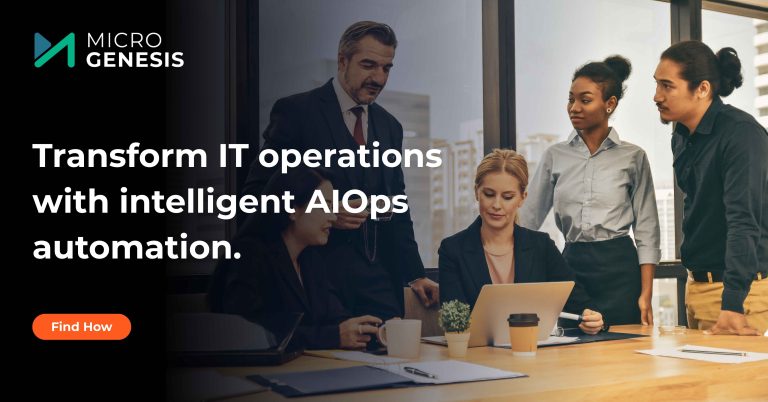With growing demand for scalability, security, and modern collaboration tools, many organizations are making the move to Atlassian Cloud. Whether you’re using Jira Software, Confluence, or Jira Service Management on-premise, migrating to the cloud can unlock powerful capabilities and simplify long-term administration. However, cloud migration isn’t a simple “lift and shift”—it requires strategic planning, thorough testing, and the right support.
In this guide, we’ll walk through everything you need to know about Atlassian Cloud migration—including key steps, common challenges, and the business benefits of partnering with Atlassian Managed Services experts for a successful transition.
Chapter 1: Why Move to Atlassian Cloud?
1. Reduced Infrastructure Overhead
No need to manage physical servers, updates, patches, or backups. Atlassian handles infrastructure, freeing up your IT resources.
2. Enterprise-Grade Security
Atlassian Cloud includes built-in security features like encryption at rest, SSO, 2FA, audit logs, and compliance certifications (ISO, SOC2, GDPR).
3. Seamless Collaboration
Cloud products are accessible from anywhere, allowing remote teams to collaborate in real time.
4. Faster Innovation
Get early access to the latest features, APIs, and third-party integrations as Atlassian Cloud updates faster than Data Center or Server.
5. Scalability
Add or remove users instantly, scale projects, and adjust resources without server limitations.
Chapter 2: Key Steps in Atlassian Cloud Migration
1. Assessment & Planning
- Inventory current Atlassian tools, apps, users, workflows
- Identify must-have features, integrations, and data
- Choose the right Cloud plan (Standard, Premium, Enterprise)
- Assess app availability and compatibility in the Marketplace
2. Cleanup and Preparation
- Archive unused projects, spaces, and inactive users
- Consolidate redundant workflows, fields, permissions
- Review and fix broken links, duplicate fields, etc.
3. Migration Trial (Test Run)
- Use Atlassian Cloud Migration Assistants for Jira and Confluence
- Perform a test migration in a sandbox
- Validate workflows, permissions, data integrity, and performance
4. User Communication & Training
- Notify teams of migration timelines and impacts
- Share access instructions, updated URLs, and training resources
- Offer Q&A sessions or walkthroughs
Dig Deeper:How to Migrate from On-Prem to Cloud: A Step-by-Step Guide
5. Final Migration & Go-Live
- Schedule migration during off-peak hours or weekends
- Freeze changes during cutover to avoid data loss
- Validate production instance and monitor for issues
6. Post-Migration Support & Optimization
- Resolve user issues and fix post-migration errors
- Review audit logs and permissions
- Fine-tune performance and automation
Dig Deeper:
Chapter 3: Common Challenges and How to Mitigate Them
1. App Compatibility
Many server/DC Marketplace apps don’t yet exist in Cloud. Solutions:
- Find cloud alternatives or partners with similar features
- Use migration playbooks provided by vendors
2. Custom Scripts or APIs
Scripts using Jira REST APIs or legacy automation may need rewriting. Solution:
- Audit all custom scripts and test on cloud endpoints in staging
3. User Management Differences
Cloud user management is integrated with Atlassian Access. Solution:
- Plan SSO/SCIM integration early
- Align identity providers and user roles
4. Workflow or Permission Conflicts
Complex server workflows may not map perfectly. Solution:
- Simplify and standardize before migration
- Use Cloud-native features for conditions and validators
5. Downtime or Data Loss
Risks during cutover are real. Solution:
- Run thorough testing, lock systems pre-cutover, backup everything
6. Training Gaps
Users may be unfamiliar with Cloud UI. Solution:
- Provide knowledge base, walkthroughs, and sandbox environments
Chapter 4: Role of Atlassian Managed Services in Cloud Migration
1. Pre-Migration Consulting
- Define a migration roadmap
- Analyze licensing, apps, integrations, and risks
2. Technical Execution
- Use certified migration tools
- Handle configuration mapping and data transformation
3. User Onboarding & Change Management
- Provide training and adoption materials
- Manage access, permissions, and governance policies
4. Post-Migration Optimization
- Performance tuning, app integration, and dashboard rebuilds
- Align Jira and Confluence usage with business KPIs
5. Ongoing Support
- Dedicated Atlassian-certified administrators
- SLA-based help desk, proactive health checks, governance reviews
Chapter 5: Benefits of a Successful Migration
1. Streamlined Operations
Reduced tool friction, unified platforms, and centralized visibility across teams.
2. Lower Total Cost of Ownership (TCO)
No more CapEx for hardware. Predictable OpEx pricing through Atlassian subscription.
3. Improved User Experience
Faster page loads, mobile-friendly UI, and modern UX design.
4. Security and Compliance Confidence
Stay audit-ready with built-in compliance controls, centralized user management, and automated backup.
5. Focus on Innovation
Spend less time managing tools and more time delivering value.
Conclusion
Migrating to Atlassian Cloud is not just a technical move—it’s a strategic upgrade. It positions your teams for future growth, better collaboration, and lower operational risk. But success depends on planning, preparation, and post-migration optimization.
By partnering with a top IT company like MicroGenesis, you gain access to expert-led Atlassian Cloud migration services that ensure every stage—from assessment to rollout—is handled with precision. As a trusted provider of Atlassian Managed Services, MicroGenesis delivers best practices, automation tools, and continuous support for a smooth transition and long-term success.
Ready to explore Atlassian Cloud migration for your team? Contact our certified experts for a personalized migration roadmap and consultation.