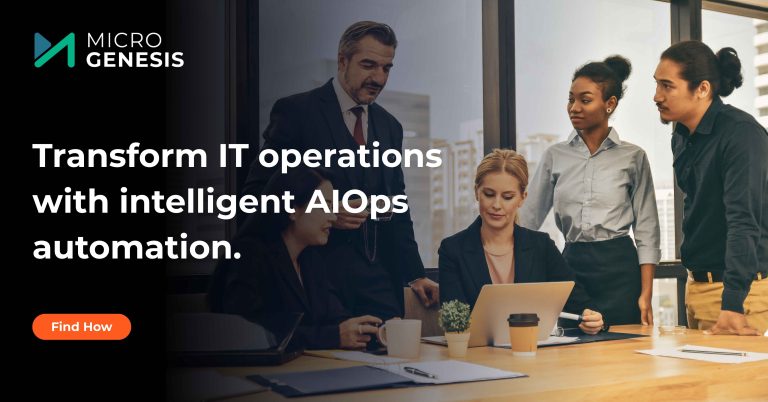In the modern digital workplace, the success of projects often depends on how well teams collaborate and share information. Tools like Jira, known for robust issue and project tracking, and Confluence, Atlassian’s documentation and collaboration platform, are central to how high-performing teams operate. When these two platforms are properly integrated—and connected with other everyday tools—teams unlock a new level of productivity, transparency, and alignment.
This blog explores the benefits, features, and best practices of Jira-Confluence integration, along with ways to connect them to tools like Slack, GitHub, Google Workspace, and more.
Why Integrate Jira with Confluence?
1. Create a Single Source of Truth
Jira is great for tracking what needs to be done; Confluence excels at explaining why and how. By linking tasks in Jira to the documents that support them in Confluence, teams can keep all related context in one place. This minimizes confusion and reduces time spent switching between tools or asking for clarifications.
2. Improve Project Transparency
Confluence pages can display Jira issue tables, progress charts, and release timelines. This helps stakeholders stay informed about project status without requiring Jira access or technical knowledge. With expert Jira consulting, you can tailor these integrations to enhance visibility and collaboration.
3. Enhance Traceability and Compliance
For regulated industries or large organizations, keeping a clear record of decisions and actions is critical. Jira-Confluence integration enables full traceability between requirements, tickets, testing logs, and deployment notes—ideal for audits and retrospectives.
4. Eliminate Redundancy
Avoid double entry and siloed documentation. With automation and embedding, Jira and Confluence can update each other and sync content automatically.
Key Features of Jira-Confluence Integration
1. Embed Jira Issues in Confluence
Confluence includes macros that allow you to display Jira issues, filters, or epics in a page. These are dynamic, so when the status of an issue changes in Jira, it updates in Confluence in real-time.
2. Create Jira Issues from Confluence
Users can highlight text on a Confluence page (such as a meeting note or project plan) and turn it into a Jira issue. This accelerates task creation and ensures nothing gets missed.
3. Link Documentation to Tasks
You can link product requirement documents, design specs, or user stories from Confluence directly to Jira issues. This keeps developers and stakeholders aligned with what needs to be built and why.
4. Use Confluence as a Knowledge Base
If you’re using Jira Service Management, you can connect Confluence as a knowledge base to deflect tickets and support user self-service. Articles automatically appear in the customer portal based on search terms.
5. Report Progress in Confluence
Instead of exporting Jira reports or building slide decks, use Jira charts and tables within Confluence to create living status reports, sprint summaries, or executive dashboards.
Learn More: How Jira Service Management Fuels Innovation in Hi-Tech & Electronics
Popular Use Cases for Jira-Confluence Integration
1. Product Development
- Use Confluence to outline requirements and user stories.
- Link each section to Jira issues for implementation.
- Use the same Confluence page for retrospectives, with charts showing Jira progress.
2. IT Service Management
- Document incident response workflows and root cause analyses in Confluence.
- Link these documents to Jira Service Management tickets for auditing.
- Use the knowledge base to provide self-help articles.
3. Marketing & Content Operations
- Track campaigns, assets, and approvals in Jira.
- House brand guidelines, briefs, and strategy docs in Confluence.
- Connect campaign tasks to project goals and retrospectives.
4. HR and Legal Teams
- HR teams can track onboarding workflows in Jira.
- Policy documents and training guides are stored in Confluence.
- Legal teams manage contract reviews in Jira and attach compliance references.
Benefits of Integration Beyond Jira and Confluence
1. Slack or Microsoft Teams Integration
- Get Jira updates in Slack or Teams channels.
- Create Jira issues directly from chat.
- Automatically share Confluence pages or ticket updates in discussions.
2. GitHub, Bitbucket, and GitLab
- Developers can reference Jira issues in commit messages.
- View pull request status within Jira.
- Link documentation updates in Confluence to code changes.
3. Google Workspace & Microsoft 365
- Embed Jira issues into Docs or Sheets.
- Attach Confluence links to meeting invites.
- Use Confluence for meeting minutes linked to Jira action items.
4. CRM and Support Tools
- Integrate Jira with Salesforce or HubSpot for issue tracking linked to customers.
- Confluence acts as the internal knowledge base for support teams.
Best Practices for Jira-Confluence Integration
1. Standardize Naming Conventions
Whether it’s project labels, page titles, or issue types, consistency makes linking and filtering easier.
2. Keep Permissions in Sync
Ensure team members have the right access in both tools. Sensitive information in Confluence should be properly restricted and aligned with Jira permissions.
3. Use Templates
Confluence has templates for project plans, meeting notes, sprint reviews, and more—pair them with Jira workflows for consistency.
4. Train Your Team
Even simple features like embedding Jira issues in Confluence may be underused. Conduct basic training sessions or create guides to promote adoption.
5. Automate Where Possible
Use tools like Automation for Jira or third-party apps (like ScriptRunner) to trigger Confluence page creation when certain Jira events occur (e.g., new Epic → generate a requirements template).
Getting Started: How to Integrate Jira and Confluence
Here’s a step-by-step for basic setup:
- Ensure Same Hosting: Jira and Confluence should be on the same Atlassian Cloud site or Data Center.\n
- Link Applications: Use Application Links under Jira admin settings.\n
- Set User Permissions: Align permissions so users can view and edit linked content.\n
- Use Macros in Confluence: Try the Jira Issues, Jira Chart, or Jira Roadmap macros.\n
- Practice Linking: Encourage teams to consistently link issues and pages.
For deeper integration, explore apps like:
- ScriptRunner: Automates workflows and links
- Refined: Builds branded help portals
- Elements Connect: Syncs external databases
Real-World Example
A SaaS product team uses Confluence to house their quarterly roadmap. Each epic is listed with a summary and linked to a Jira issue. Weekly meetings are logged in Confluence, and action items are turned into Jira tasks during the call. At the end of the quarter, a sprint report and CSAT summary are embedded in the retrospective doc for easy executive review.
Conclusion
The integration between Jira and Confluence is more than a convenience—it’s a strategic advantage. It empowers teams to connect planning with execution, align developers and stakeholders, and reduce the noise that slows progress. A digital transformation consultant can help you maximize this synergy for smarter collaboration.
When combined with integrations across Slack, GitHub, Google Workspace, and CRM platforms, Jira and Confluence can become the backbone of your team’s productivity.
Need help setting up Jira-Confluence integration?
“Our certified Atlassian experts can help configure workflows, permissions, and automation tailored to your business goals. Let’s make your tools work smarter—together. Contact us today.