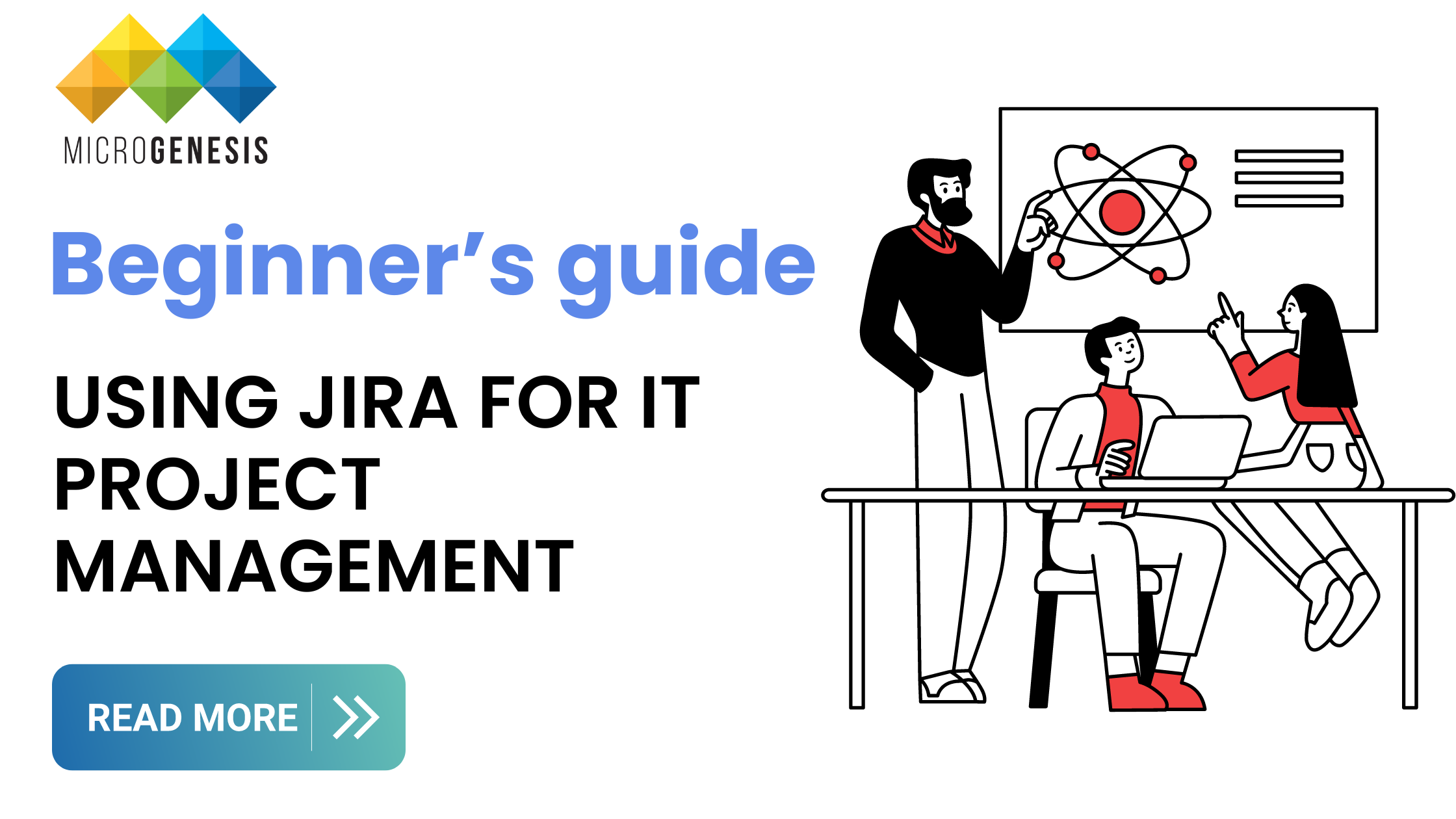by Hemanth Kumar | Jul 29, 2024 | DevOps
Remember when communication channels were a mess, information was siloed, and keeping everyone on the same page felt impossible? Those were the hard days.
Now, DevOps is here to simplify it all and save the day!
Remember the days when endless communication channels, siloed information, and a struggle to stay on the same page made DevOps feel like wrangling a three-headed communication monster? Yeah, those were the dark ages.
Enter DevOps, the superhero of software development!
DevOps tools help by making things run smoothly in stages, like gathering requirements, coding, testing, and deployment.
Today, we’ll dive deeper into these communication lifesavers, exploring their specific advantages and how they can empower your DevOps team. These DevOps collaboration tools help teams talk things through and work together seamlessly, no matter if they’re down the hall or across the globe. For expert guidance on integrating these tools effectively, consult with a leading DevOps consulting firm.
10 Effective DevOps Collaboration Tools
1. Rational DOORS Next Generation (DNG)
A really effective DevOps collaboration tool is Rational DNG, which is like a communication quarterback for your team.
DNG goes beyond just being a requirements management tool; it actively optimises DevOps collaboration and verification throughout the entire process. It streamlines requirement creation, fosters seamless collaboration (even with remote teams), and simplifies compliance.
No more ambiguity, last-minute scrambling, or clunky tools – just clear communication and boosted efficiency for all development methodologies.
2. Rational Team Concert (RTC)
This IBM offering manages tasks, projects, statuses, and collaborative change management. Its flexibility allows organisations to tailor it to their specific release cycles and dependencies.
When combined with other IBM Rational tools like DNG, it creates a complete Collaborative Lifecycle Management solution (available on-premise or cloud).
Learn more about DevOps here – DevOps Best Practices for Digital Transformation: MicroGenesis Insights
3. Bitbucket Server
Atlassian’s Bitbucket Server is a combo of a GIT server and a web interface product. This web-based hosting solution is ideal for projects using Mercurial or GIT version control systems.
It’s specifically developed for professional teams, enabling users to code, manage, and collaborate on GIT projects.
4. Pivotal Tracker
Forget complex interfaces with this Software-as-a-Service (SaaS) product. It focuses on Agile Project Management and Collaboration.
Pivotal Tracker is a user-friendly, story-based Project Management application perfect for Agile projects for software development teams working together. But it isn’t just about stories; it empowers you to prioritise them effectively.
5. Atlassian Confluence
Confluence is a content and team collaboration software that works by breaking down information silos. It allows your team to create, share, and collaborate on projects effortlessly.
No more document chaos! Confluence keeps your team information organised and easily searchable.
It allows you to create, share, and collaborate on projects, easily publish and organise company information, and even share knowledge among colleagues.
6. Atlassian JIRA
JIRA, another Atlassian offering, tackles task management head-on. It’s a powerful DevOps collaboration tool designed to capture, assign, and prioritise tasks with focus. It eliminates ambiguity and lets you capture tasks clearly, assign them to the right team members, and prioritise effectively.
7. Micro Focus Project and Portfolio Management
This solution provides critical project information to executives, helping them make real-time decisions. It offers robust Work Breakdown Structures (WBS) and integrates with leading agile tools like ALM Octane and Agile Manager. Its flexible workflow allows for process automation throughout the project lifecycle.
8. Microsoft Teams
This chat-based workspace for Office 365 helps colleagues stay connected, build collaboration, and maintain project history. It offers private group and channel-based conversations, real-time communication, and a customisable workspace. Teams also integrate seamlessly with Office 365 and Skype.
9. Slack
For quick updates, casual discussions, and a touch of team camaraderie, there’s Slack. It is a popular collaboration tool with a “freemium” model.
Now, you can organise communication with channels dedicated to specific topics or projects. This is ideal for quick and real-time messaging; larger teams across geographical locations can communicate and stay on the same page.
10. Basecamp
Basecamp is a project management tool that also features a chat tool called Campfire and a threaded chat message board.
It offers to-do lists and calendar functions, all woven into a single collaboration platform. While there’s no freemium model, a free trial is available.
Wrapping up
These tools are your secret weapons for collaboration in Azure DevOps (or any other platform). From Dev QA collaboration tools like DNG to communication hubs like Teams and Slack, the right arsenal can transform your team into a well-oiled machine.
Successful collaboration in DevOps isn’t just about having the right tools but a culture of open communication and shared responsibility.
By equipping your team with the resources they need, including top managed service providers and comprehensive DevOps solutions, you can easily tap into the true potential of your DevOps practice and achieve continuous delivery success.
Looking to empower your team with DevOps and make the best of it? Reach out to us at MicroGenesis to schedule a call!

by Hemanth Kumar | Jul 26, 2024 | DevOps
DevOps Implementation Strategy for Enterprises: A Practical Guide for Software Teams
Endless deployment headaches and bug fixes, a tsunami of tools and workflows to manage, and siloed teams and projects that bring down delivery efficiency. The software development lifecycle (SDLC) is a hard beast to tame. But that’s why DevOps exists. Teams around the world have set up a DevOps pipeline and are seeing faster deployments and lower CFR.
DevOps works – Statistics show that DevOps implementation improves organisational performance by 30%. But implementing DevOps development processes? That’s a whole different ball game.
There are many deployment strategies in DevOps for enterprises you can consider, and honestly, there’s no one-size-fits-all approach. However, based on our experience, we’ve distilled what we know works into a practical, step-by-step DevOps implementation plan.
Step-by-Step DevOps Implementation Plan
With DevOps, the idea is to set up a system that makes the development lifecycle predictable and easily manageable. For this, you need to set clear goals, shape a strategy, set up the right DevOps implementation process, and monitor progress. Collaborating with DevOps solution providers can streamline this process, offering expertise in setting up and optimizing your DevOps practices to ensure a smooth and successful implementation.
1. Initiate the DevOps Initiative
Before getting into the DevOps implementation steps, start by getting buy-in from all stakeholders.
The benefits are prominent — faster deliveries, fewer bugs, and happy clients. Have an open discussion with your whole team about DevOps transformation, and highlight that DevOps isn’t just a fad but a necessity for fast-moving dev teams.
2. Define DevOps Objectives and Goals
Look at any successful DevOps implementation – you’ll find that it always starts with laying down clear objectives and goals.
Before you begin, clearly lay out what you want to achieve through DevOps.
Faster deployment cycles? Improved collaboration between the development and operations teams? Lower failure rates?
Jot down specific, measurable goals. Tracking the progress will help you prove the worth of the transformation you hope to achieve.
3. Develop a Comprehensive DevOps Strategy
With objectives in hand, chart out a DevOps transformation roadmap. This involves identifying key tools, technologies, and practices that align with your goals.
Map out the workflow from code commit to production, detailing each step. Remember, your strategy should be flexible enough to adapt as you learn and grow.
4. Establish a DevOps Team Structure
Successful DevOps calls for a cultural shift in the way enterprises work. Break the walls and foster cross-collaboration. Your team should include developers, operations, QA, and security experts working in unison. However, define roles and responsibilities clearly.
Encourage open communication and regular feedback loops to keep everyone on the same page.
5. Implement Containerisation
According to RedHat Market Dynamics Report 2021, 46% of software developer’s priority is container-based applications. That’s how important containerisation is. Containers make your deployments more predictable and scalable.
Use tools like Docker to create containers that encapsulate your application and its dependencies. This ensures consistency across development, testing, and production environments.
6. Integrate Infrastructure With CI/CD Tools
Continuous Integration and Continuous Deployment (CI/CD) are very important functions for successful DevOps. They go hand-in-hand. Integrating your existing IT infrastructure with orchestrators of DevOps like Jenkins, GitLab, or CircleCI that enable CI/CD will facilitate faster product release.
Additionally, automation is a holy grail in IT processes. Automating your programming, testing, and deployment processes can ensure that any code changes the team makes are reliably and quickly pushed to production.
7. Automate Testing and Align QA with Development
Build out a DevOps test automation strategy and implement it at every stage of the CI/CD pipeline. This helps to identify issues early on and reduces not only the time spent on manually testing it but also the possibility of human errors being minimised.
Align your QA team with your development team to ensure that quality is built into the product from the get-go.
Read more about the benefits of DevOps automation here.
8. Monitor Application Performance
Finally, watch and assess your application’s performance. Monitoring tools like Prometheus, Grafana, or New Relic help track metrics and set up alerts for any irregularities or divergences. Constantly monitoring the performance helps in the early identification of possible issues that can be resolved quickly, ensuring a smooth user experience.
Keep Your DevOps Pipeline Secure
DevOps implementation is about adding speed and efficiency to SDLC. But it’s also about keeping things secure and compliant.
Start by making security everyone’s job — integrate it right into your DevOps processes with DevSecOps. Tools like Snyk and Aqua Security help with automating the checks on your CI/CD pipeline.
While you manage these, do not forget about IT compliances — make sure your processes meet regulations like GDPR and HIPAA. Continuous monitoring through tools like Splunk and Datadog, along with an incident response plan, will help you identify and address issues in real-time.
Upskill your team on the latest trends in security and make them aware of compliance needs. Regular training sessions can keep everyone in the loop. Encourage secure coding practices and use secret manager tools like HashiCorp Vault to manage credentials and access data.
Watch out for risks from outdated libraries, and ensure to perform regular penetration testing to catch sneaky vulnerabilities.
Lastly, jot down everything in a dedicated DevOps strategy document. This will include everything from your initial DevOps implementation proposal to detailed records of your security practices, compliance measures, and incident response procedures. A DevOps consulting company can assist in creating and refining this document to ensure comprehensive and effective strategies.
Documenting everything isn’t just good for audits; it ensures your team can quickly reference what they need when it matters most.
Start your successful DevOps journey with MicroGenesis, a leader in enterprise digital transformation and DevOps services. Simply reach out to schedule a call!

by Hemanth Kumar | Jul 26, 2024 | DevOps
Keep your keyboards steady, people! The software development world is moving swiftly.
You know how it goes – today development teams are empowered with the latest, most impressive framework, and tomorrow they may find themselves in a situation where they need to upskill and get familiar with a new technological wave. It can be bewildering sometimes, right?
But do not worry. There’s a secret weapon in the arsenal: CI CD tools.
Now, in our journey in 2024, it is necessary to acknowledge these continuous integration and deployment tools that are contributing significantly to enhancing capacity. We mean automation that will astonish you and effectiveness which will make you do a happy dance at your standing desk!
Whether you’re an accomplished DevOps team player or a cautious entrant to DevOps, we have good news (and good tools!) for everyone. Get ready with your favorite drink as we explore the best CI/CD tools in 2024! For expert assistance in selecting and implementing these tools, consult with a trusted DevOps consulting company to ensure optimal integration and performance.
To learn more about DevOps automation, click here.
What are CI CD Tools?
CI/CD tools are application programs that help in managing the process of coordinating change integration and application deployment. Continuous Integration (CI) refers to the practice of integrating small code changes by multiple authors into a common source or repository many times a day. What this does is that the new codes get tested frequently for impact and compatibility with the current codebase. The goal is to minimise the chances of integration errors so that the application is deployment-ready at any time.
Continuous Deployment (CD), meantime, applies to the release of these integrations to the production environment. So CI and CD together assist the DevOps teams to see the problems early, maintain the code quality, and enhance the speed of the software development process.
Benefits of CI/CD Tools
Adopting CI/CD tools brings numerous benefits to your development process:
- Improved Collaboration: Integrate code frequently, enabling better team collaboration and early conflict resolution.
- Faster Delivery: Reduce the time between coding and deployment with automated processes.
- Better: Continuous testing helps in finding out the problems early, making the software of better quality.
- Less Manual Work: Automation decreases the requirement for manual involvement, allowing developers to concentrate on coding.
You can understand more about DevOps automation and other aspects here.
- Increased Reliability: Consistent, automated deployments minimise human error, making releases more reliable.
5 Popular Types of CI/CD Tools
There’s a wide variety of CI/CD tools in the market, each offering unique features and benefits. Here are the top five types of CI tools that stand out in 2024:
- Best Overall CI/CD Tool: Bitbucket
- Best for Continuous Integration (CI): Bamboo
- Best for Workflow Automation: Bitbucket Pipelines
- Best for Issue Tracking: Jira Software
- Best for Documentation and Knowledge Sharing: Confluence
Let’s delve into each of the tools from our CI/CD tools list and see why they’re the best in their respective categories.
Best Overall CI/CD Tool: Bitbucket
Bitbucket is traditionally known as a tool for managing source code reps. Additionally, it has strong CI/CD features which make it the best overall option. Bitbucket also synchronises well with other Atlassian products such as Jira and Confluence to create an integrated environment for handling repositories, integrating code and deploying applications.
Features:
- Integrated CI/CD: Set up continuous integration and deployment directly within Bitbucket using Bitbucket Pipelines.
- Branch Permissions: Ensure code quality by controlling who can push to specific branches.
- Pull Requests: Facilitate code reviews and discussions, improving collaboration and code quality.
The fact that Bitbucket is an all-in-one solution combined with a simple user interface and good integration makes it a useful tool for any DevOps team.
Best for Continuous Integration: Bamboo
Bamboo, which is also from Atlassian, is very good for continuous integration. It’s created to link automated builds, tests and releases into one workflow – a perfect fit for continuous integration.
Features:
- Automated Testing: Supports automated testing, ensuring that each integration is thoroughly vetted.
- Deployment Projects: Manage and automate complex deployments with ease.
- Jira Integration: See builds and deployments in Jira.
Bamboo is great at dealing with intricate builds and deployments, and it fits in well with other Atlassian items.
Best for Workflow Automation: Bitbucket Pipelines
When it comes to automating workflows, Bitbucket Pipelines is a standout tool. It offers a straightforward yet robust method to automate the CI/CD pipeline right inside Bitbucket.
Features:
- Configuration as Code: Use a YAML file to define your pipeline configurations, making them simple to version and distribute.
- Docker Support: Use Docker containers to standardise your build environments.
- Integrated with Bitbucket: Directly link your CI/CD processes with your source code repositories.
Bitbucket Pipelines make the automation of workflows easier, minimising the extra work and intricacy usually linked with CI/CD.
Best for Issue Tracking: Jira Software
Another tool that is critical to the efficiency of any development team for tracking and management issues is Jira Software. It provides your team with a platform to seamlessly monitor your tasks and their due dates.
Features:
- Customisable Workflows: Tailor workflows to match your team’s processes.
- Real-Time Reporting: Gain insights into project progress with real-time reports and dashboards.
- Integration with Development Tools: Link issues directly with commits, branches, and pull requests.
The list of features offered by Jira software, along with its ability to seamlessly and quickly integrate with third-party apps, makes it an ideal pick for tracking issues.
Best for Documentation and Knowledge Sharing: Confluence
Keeping your team aligned in terms of knowledge and goals is extremely important. In this regard, Confluence emerges as an excellent CI CD platform for documentation and sharing knowledge. It provides a collaborative area where teams can make, distribute, and handle documents.
Features:
- Collaborative Editing: Multiple team members can edit documents simultaneously.
- Templates: Use predefined templates to create consistent, professional documentation.
- Integration with Jira: Link documentation to Jira issues for comprehensive project tracking.
Because of the way Confluence is designed, it very easily supports smooth teamwork and knowledge exchange across teams – which is a critical instrument for every DevOps group.
Dig deeper: Why DevOps is Essential for Enterprise Business Success
Use Bitbucket to Streamline DevOps Processes
Now, we can clearly say that Bitbucket is the top CI/CD tool in general. Its tie-ups with other Atlassian items like Jira and Confluence give a combined and productive development process. For enhancing your DevOps methods and achieving seamless integration, explore DevOps services that can help you implement and optimize these tools effectively. Here’s how you can apply Bitbucket to make your DevOps methods smoother:
- Bring Together Your Repositories: Get all of your source code under one hood, improve control and collaboration, and have better oversight.
- Automated CI/CD: Automate your integration and deployment task by utilising Bitbucket Pipelines – reduce the need for manual labour, and thereby the probability of minor errors.
- Track Issues Effectively: Link code changes to problems with ease by integrating Bitbucket with Jira. Make the development process easier to understand for everyone involved!
- Document Everything: Have all the knowledge at your disposal at all times – create and distribute documentation actively and share it with teams whenever required, eliminating any possible confusion.
To Conclude
Platforms like Bitbucket, Bamboo, Bitbucket Pipelines, and Jira Software provide a plethora of offerings that take care of all of your CI/CD tools needs. All of the tools discussed have their set of strengths that may suit you in different contexts – regardless, all of them are made to help you enhance your work productivity. Additionally, engaging top managed service providers can further optimize your DevOps processes, ensuring seamless integration and continuous improvement.
If you are just starting out with CI/CD or are looking to enhance your current setup, these tools could be good options to explore. They are counted among DevOps best practices. Implementing these tools with the right DevOps solutions can significantly improve your workflow and efficiency.
Ready to leverage DevOps for your organisation’s success? Contact MicroGenesis today.

by Hemanth Kumar | Jul 26, 2024 | DevOps
DevOps promises shorter software development life cycles (SDLC) and faster product releases. According to a report published in the CIO, “High-performing IT organisations deploy 200 times more frequently than low performers, with 2,555 times faster lead time.” This is attributed to effective DevOps implementation.
According to a 2023 Statista study with 18,000+ respondents from across the world, DevOps was rated as the second highest in-demand tech skill with 35% votes. The significantly large talent requirement points to the penetration and utility of DevOps.
However, DevOps implementation isn’t exactly a cakewalk. The process is often associated with DevOps challenges. It is not an exaggeration to say that your business may hit a goldmine if you overcome these challenges. Engaging a DevOps services provider can provide the expertise and guidance needed to navigate these obstacles effectively, ensuring a smoother and more successful implementation.
For those exploring DevOps topics to research or looking for examples of DevOps, information is step one towards successful implementation. So here’s a quick dive into some common DevOps challenges, and solutions to help you navigate them successfully.
Top DevOps Challenges in 2024 and How to Solve For Them
Even with its several advantages, implementing DevOps comes with demanding situations. It is a cultural shift. Let’s discover some of the most common challenges with DevOps implementation in 2024 and look into some realistic measures to overcome them.
- Inconsistent Environment
- Issue: Development, testing, and production environments regularly fluctuate in Agile models, leading to DevOps problems extending deployment duration.
- Solution: Consider Infrastructure as Code (IaC) tools like Terraform or Ansible to standardise environments across all levels. This may guarantee consistency and reduce the “it works on my system” trouble.
- Manual Testing and Deployment
- Issue: Manual procedures are time-consuming, susceptible to human errors, and may delay deployment.
- Solution: Implementing strong access control practices and using secret management tools like HashiCorp Vault, AWS Secrets Manager, or Azure Key Vault may help. Regular audits and adherence to exceptional security practices are critical to mitigate risks and for successful DevSecOps implementation. Incorporating these measures within your DevOps services ensures robust security and seamless operations across your development and deployment pipelines.
Click here to read how continuous improvement can enable successful DevOps implementation.
- Skill gaps in DevOps and SDLC
- Issue: 37% of IT leaders say that the biggest technical skills gap is in DevOps and DevSecOps.Teams might struggle with the ability to adapt quickly or lack the essential skills to successfully implement DevOps practices.
- Solution: Upskilling sessions are an investment. Support with sources for DevOps topics to learn, examples of automation in DevOps, and DevOps real-time scenarios. Encourage certifications and hands-on workshops to build competence.
- Software Development Life Cycle (SDLC) Practices
- Issue: Outdated change management practices can introduce bottlenecks and slow deployment.
- Solution: Adopting agile methodologies and combining change management into your CI/CD pipelines is a probable realistic solution. Use tools like Jira or Confluence to streamline workflows and track and manage adjustments.
- Tool Integration from Different Domains
- Issue: Integrating tools from various domains can be challenging and can lead to compatibility issues, impacting deployment timelines.
- Solution: Choose a unified platform or use integration tools like Zapier, Microsoft Power Automate, or MuleSoft to ensure seamless interplay. This allows easy multitasking and enhances productivity.
Read more about the best practices for digital transformation with DevOps here.
- Poor Access Control and Configuration Management
- Issue: Inadequate access management of configuration data (secret manager) can result in security vulnerabilities and data breaches, failing DevOps.
- Solution: Implementing strong get-entry-to-control practices and using secret control tools like HashiCorp Vault, AWS Secrets Manager, or Azure Key Vault may help. Regular audits and adherence to exceptional security practices are critical to mitigate risks and for successful DevSecOps implementation.
- Incentive-Driven Approach
- Issue: Focusing entirely on incentives can lead to quick fixes in place of long-term solutions, impeding effective DevOps implementation.
- Solution: Foster a tradition of non-stop development and collaboration. Encourage a mindset in which long-term achievements and sustainable practices are prioritised over quick wins. Align incentives with the overall targets of quality and efficiency.
Solving the Challenges of DevOps with MicroGenesis
At MicroGenesis, we empower companies to successfully overcome challenges with DevOps by emphasising communication and collaboration, and integration and automation between your teams. Our comprehensive approach consists of:
- Assessment and Strategy: We evaluate your modern tactics and develop a tailored DevOps approach. We offer unique insights into your present workflows and pick out key areas for improvement.
- Tools Integration: We ensure seamless integration of successful examples of DevOps tools. Our specialists help you pick out the right software/APIs and ensure they work together harmoniously.
- Automation: MicroGenesis assists with DevOps automation to improve performance metrics and decrease load on resources. Automation is a cornerstone of DevOps, and we help you leverage it optimally.
- Continuous Improvement: We encourage a culture of continuous cycles – continuous integration, continuous testing, continuous monitoring and delivery through carefully planned DevOps. We help you stay ahead of the curve by supporting you improve the speed, accuracy and quality of your SDLC cycle.
Conclusion
Overcoming common DevOps challenges requires a strategic approach, practical solutions, and a commitment to continuous improvement. By addressing issues such as cultural resistance, tool integration, and workflow optimization, organizations can create a more efficient, collaborative, and productive environment. Engaging a digital transformation consultant from MicroGenesis can further streamline this process, offering expert guidance and tailored DevOps solutions to navigate the complexities of DevOps. Embrace these strategies to enhance your DevOps practices and drive your team’s success in today’s fast-paced technological landscape.
FAQs
Q1: What are the main challenges with DevOps implementation?
Ans: Some common DevOps challenges include inconsistent ecosystems, manual processes, inadequate access control, skill gaps and lack of compatibility between multiple tools.
Q2: How can I overcome the challenge of integrating tools from different domains?
Ans: Use integration tools or unified platforms to ensure seamless tool interaction. Solutions like Zapier, Microsoft Power Automate, and MuleSoft can facilitate smooth workflows. MicroGenesis is a leading DevOps consulting services provider that can help you choose the right tools.
Q3: Why is it important to automate testing and deployment?
Ans: Automation reduces human errors, saves time, and improves the quality of your output. It enables faster delivery and more reliable deployments, enhancing overall efficiency.
Q4: What role does training play in DevOps adoption?
Ans: Training is crucial to equip your team with the necessary skills and knowledge to implement DevOps services in the continuously evolving world of technology. Investing in continuous learning and upskilling ensures that your team can navigate the complexities of DevOps and stay updated with the latest trends.
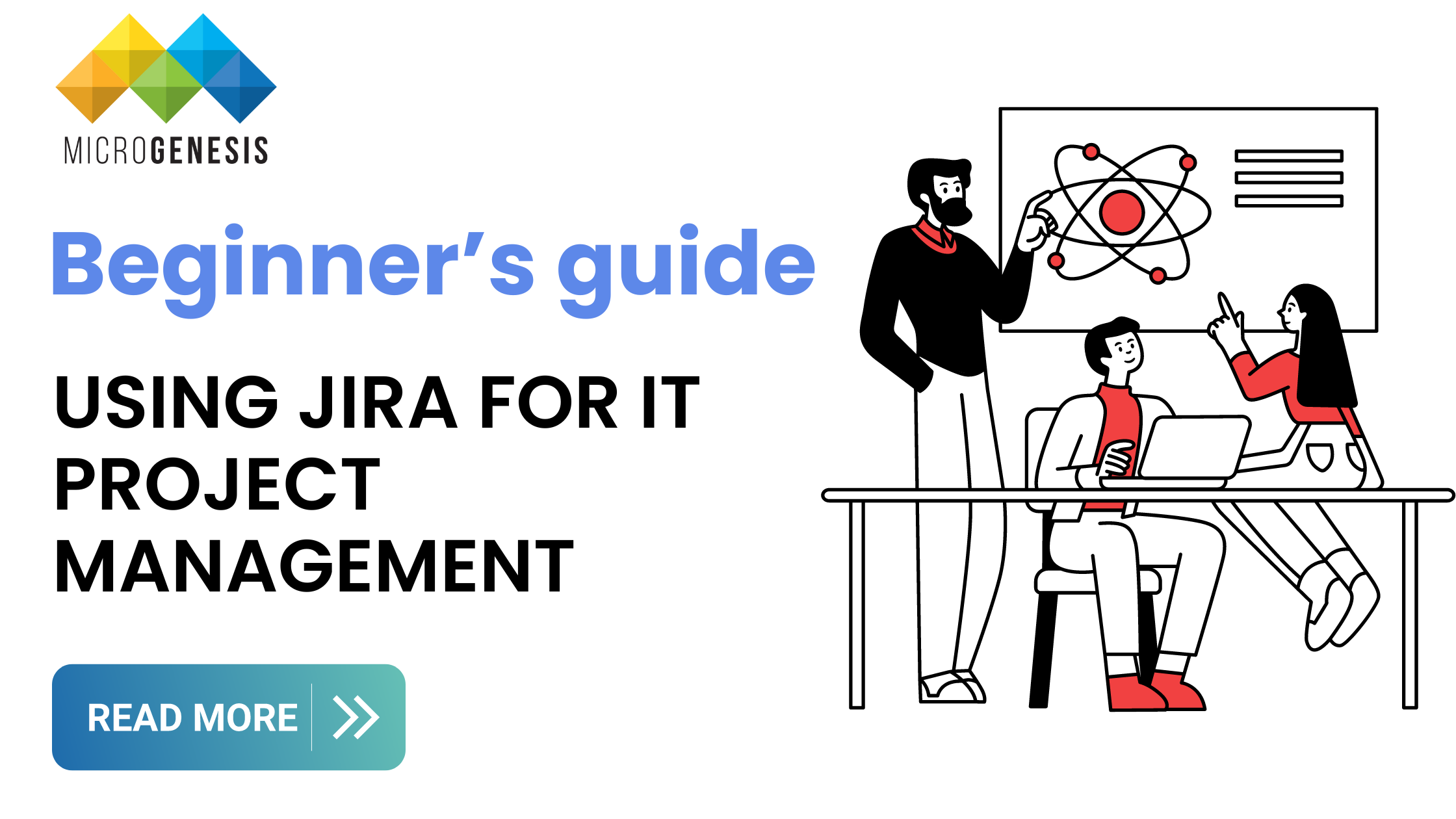
by Hemanth Kumar | Jul 26, 2024 | Jira Service Management
Project management can be challenging, even for seasoned professionals due to the complexity of coordinating multiple tasks, managing resources, and meeting tight deadlines. In such situations, generally, a powerful project management tool like Jira can help the users.
Simply, the Jira project management tool has become popular for several benefits that it offers to its users. Thus, no matter your designation, if you can grasp the fundamentals of Jira, it can enhance your project management prowess manifolds.
With that being said, let us take a deeper look into the multiple aspects of project management using Jira.
What is Jira?
To start our understanding, let us begin by defining Jira. Jira is a software application designed and developed by the software company Atlassian, which helps manage projects. The tool allows a project team to track issues, manage project deliveries, and automate workflows, using Agile Project Methodologies (APM). For expert guidance and optimization, consider leveraging our Jira consulting services to maximize the benefits of this powerful tool.
For a beginner, it is necessary to understand that Jira is based on four key concepts:
- Issue: A single piece of work that you track from its creation or introduction to the end.
- Project: It helps in grouping the issues using some common context. For a single product, it is advisable to create a single project.
- Board: A board in Jira is a visual representation of workflow in a project. You may add Kanban features to track backlogs in your Jira PM software.
- Workflow: Workflows are the path taken by the tasks as they progress through the project creation to completion.
Thus, using Jira for project management is a powerful alternative to using traditional workflows.
It emphasises live task detections and screenings at your fingertips for you to assess. Using such a tool you can easily manage deadlines, stay informed about the team’s progress, and create a roadmap to task completion.
How to Handle IT Project Management with Jira?
Jira project management offers a comprehensive suite of tools that helps you get through your tasks. For managing an IT project using Jira, the steps are fairly straightforward to follow, they are:
Step 1: Project Configuration
You can customise your project by using Jira templates and then set up your project. Templates are some of the quickest ways to customise your project board based on the requirements of the organisation.
For example, suppose your team chooses to employ a Kanban project management methodology. Simply, choose the Kanban template and Jira sets up a default Kanban board and workflows.
Step 2: Create a Project Plan
For a project to be executed perfectly, comprehensive planning and if required documentation needs to be made. Jira project management allows its users to create a plan for time-limited projects, roadmaps, or iterative requirements in software development.
Start the projects by defining project tasks, using a work breakdown structure and assessing them before inputting them to Jira. In this tool, tasks are designated as issues, they appear as cards holding information to complete them.
As a beginner working in software development, you can customise the tasks by:
- Describe each task
- Add documents or images to elaborate the tasks
- Add high-priority to important tasks
- Set deadlines for the tasks
- Assign as per your convenience, for tests if needed automate them
Now in software development, each task may have multiple dependencies. Ensure that there are no bottlenecks in the system, by mapping the dependencies beforehand.
Step 3: Setting Up the Team
Here you will start managing the access, not everyone requires complete access to the project board. Permission schemes in Jira project management allow the creation of a set of default permissions.
Additionally, you may also set up permission in a way that specific persons cannot visualise the entire tasks as well.
Moreover, when the tasks are assigned you may use the tool to analyse if the assignee has too much or less workload. This feature is available using Jira reporting and analytics features for an IT project manager.
Also read: The Ultimate Guide to Protecting and Securing Jira Service Management on Atlassian Cloud
Step 4: Tracking
Jira offers multiple tools to track your project progress and these tools are customisable. For example, with time tracking capabilities you can analyse the time each task takes. Moreover, it also helps you to understand if there are any bottlenecks present in the project.
If one of the project dependencies, for example, reduces productivity, it might block the downstream processes. Project management with Jira provides greater visibility and convenience for checking project status and removing challenges of task blockage.
Step 5: Project Completion
The last step in project management is to wrap it up when the project ends. In Jira PM software you can simply archive the board, and that closes the board.
Archiving a project makes it inaccessible to anyone for editing it or changing statuses. You may also update the project permissions to ‘view only’ so that it remains closed.
With such a detailed emphasis on task management by Atlassian developers, you can be sure to never miss a deadline and automate projects appropriately.
Creating and Managing Issues with Jira
If you are new to using Jira for project management, we recommend you have already created a Jira account. After setting up, there are several ways to create an issue using Jira they are:
1. From the navigation bar present at the top
On the top right corner of your Jira screen, you will find a ‘Create’ button. You simply need to click on that and add an issue to the board.
2. On the ‘Backlog’ section of your project board
Any issue added will immediately reflect on your backlog. Once you have visited your backlog section you need to press on ‘Create issue’. Once you press you will be easily adding a new issue in your workflow.
3. For Team Managed Projects Use Your Board
From the left panel of your Jira screen, you need to select the ‘Board’ option. Once done, you can add a new issue using the “+” button. The button is accessible from any of the task flow indicators like “To Do”, or “In-Progress”.
Using Agile and Scrum IT Project Management Features in Jira
As a developer, you have two options for Agile Project Management (APM): Scrum or Kanban. In a Scrum project, there are two types of backlogs: the product backlog and the sprint backlog.
The product backlog is owned by the user, and the sprint backlog is taken from the product backlog when the team’s capacity for the next sprint is achieved.
Kanban boards, on the other hand, have no backlogs, tasks are set in the “To-Do” column. For tasks already being worked upon, they are kept under the “In-Progress” column.
Moreover, there is also a WIP (Work-In-Progress) limit which restricts overburdening the team members. Overall, using the Jira project management tool you can easily choose an appropriate board and initiate or execute IT tasks appropriately.
Final Words
Jira project management is an essential tool for handling the fast-paced deadlines of modern IT projects. As a beginner, you need to understand the basics of the project management methodologies, and your project deliverables. Once you have a clear idea of your needs, utilising Jira services is the next step.
For getting insights into and initiating Jira installation, contact MicroGenesis, an Atlassian Partner and IT managed service provider with 20 years of experience in setting up project management frameworks for your team. Our comprehensive Jira services will help you unleash productivity at your workspace today!

by Hemanth Kumar | Jul 18, 2024 | IndiGIS
Geographic Information Systems (GIS) have revolutionized numerous fields, from urban planning to environmental management. One of the most impactful applications of GIS is in healthcare, where it is used to map public health trends. GIS mapping services enhance this capability by providing advanced tools for spatial analysis, geocoding, and interactive mapping. This technology not only helps in visualizing and analyzing health data geographically but also plays a crucial role in disease prevention, management, and resource allocation.
The Basics of GIS in Healthcare
At its core, GIS is a framework for gathering, managing, and analyzing data rooted in the science of geography. It integrates many types of data and uses spatial location as a common identifier to reveal patterns, relationships, and situations. In healthcare, GIS is used to map data related to diseases, health services, and population health metrics. This allows for a visual representation of health trends, helping stakeholders to understand complex scenarios quickly and accurately.
Historical Context and Evolution
The use of GIS in healthcare dates back to the mid-19th century, when Dr. John Snow, a British physician, utilized a map to pinpoint the source of a cholera outbreak in London. By mapping cholera cases, he traced the outbreak to a contaminated water pump, showcasing the early power of spatial analysis in epidemiology. Today, GIS consultancy services remain vital in healthcare, enabling institutions to leverage geographic data for disease surveillance, resource allocation, and informed decision-making.
Since then, the evolution of GIS technology has made it more sophisticated and accessible. With advancements in computing power, data collection, and integration capabilities, modern GIS applications in healthcare are far more advanced, allowing for real-time data processing and complex spatial analyses.
Applications of GIS in Healthcare
- Disease Surveillance and Outbreak Management
One of the primary uses of GIS in healthcare is in tracking and managing disease outbreaks. By mapping the occurrence of diseases, public health officials can identify patterns and hotspots of disease spread. This spatial analysis is crucial in managing outbreaks such as influenza, Zika virus, and more recently, COVID-19. GIS helps in monitoring the spread, predicting future hotspots, and deploying resources effectively to mitigate the impact.
- Resource Allocation
Healthcare resources, such as hospitals, clinics, and medical supplies, are often limited. GIS assists in the optimal allocation of these resources by identifying areas with the greatest need. For instance, during a pandemic, GIS can help determine where to set up temporary healthcare facilities or distribute vaccines by analyzing population density, infection rates, and healthcare infrastructure.
- Epidemiological Research
Researchers use GIS to study the geographic distribution of diseases and their determinants. By overlaying health data with environmental, demographic, and socio-economic data, researchers can identify potential risk factors and causes of diseases. This spatial analysis helps in understanding the epidemiology of diseases and developing targeted interventions.
- Health Services Planning
GIS is instrumental in planning health services and facilities. By analyzing population health data, healthcare needs, and accessibility, planners can determine the best locations for new health facilities. This ensures that healthcare services are accessible to the population, reducing disparities in healthcare access.
- Public Health Education and Awareness
Maps created using GIS can be powerful tools for public health education and awareness. They can visually communicate complex health data to the public, making it easier to understand health trends and risks. This can lead to better-informed communities and proactive health behaviors.
- Emergency Response and Preparedness
In emergencies, such as natural disasters or bioterrorism events, GIS is crucial for response and preparedness. It helps in mapping affected areas, planning evacuation routes, and deploying emergency services. GIS ensures that emergency response is timely and efficient, potentially saving lives.
Also read: How IndiGis Empowers Defense & Intelligence
Case Study: GIS in COVID-19 Management
The COVID-19 pandemic showcased the critical role of GIS in managing public health crises. Governments and health organizations worldwide used GIS to track the spread of the virus, manage resources, and communicate information to the public. Interactive dashboards, such as the one developed by Johns Hopkins University, provided real-time data on COVID-19 cases, deaths, and recoveries globally. These dashboards allowed health officials and the public to visualize the pandemic’s progression and make informed decisions.
In addition to tracking the virus’s spread, GIS was used to identify vulnerable populations, allocate medical resources, and plan vaccination campaigns. For instance, GIS helped determine where to set up testing and vaccination centers, ensuring they were accessible to high-risk populations.
Challenges and Future Directions
While GIS has proven to be a powerful tool in healthcare, it is not without challenges. One of the primary challenges is data privacy and security. Health data is sensitive, and ensuring its confidentiality while using GIS is crucial. Additionally, there is a need for standardized data collection and integration methods to ensure accuracy and comparability of data across different regions and systems.
Looking to the future, the integration of GIS with emerging technologies such as artificial intelligence (AI) and big data analytics holds great promise. AI can enhance GIS capabilities by providing predictive analytics and identifying complex patterns in large datasets. This can lead to more accurate disease modeling, better resource allocation, and improved public health outcomes.
Moreover, the increasing availability of real-time data from sources such as social media, wearable devices, and mobile health apps can further enhance GIS applications in healthcare. These data sources can provide timely insights into public health trends, enabling quicker response and intervention.
Conclusion
GIS has become an indispensable tool in healthcare, providing valuable insights into public health trends and facilitating better decision-making. From disease surveillance and resource allocation to epidemiological research and emergency response, the applications of GIS in healthcare are vast and varied. As technology continues to evolve, the integration of GIS with other advanced technologies will further enhance its capabilities, driving improved health outcomes and advancing public health initiatives. By leveraging the power of GIS, healthcare organizations can better understand and address the complex health challenges of today and tomorrow.
Microgenesis, one of the top managed service providers, offers specialized GIS solutions that empower healthcare organizations to optimize their use of geographic data. With expertise in deploying and managing advanced GIS services, Microgenesis helps healthcare providers maximize their analytical capabilities and improve overall decision-making processes, ultimately leading to better health outcomes and more effective public health strategies.