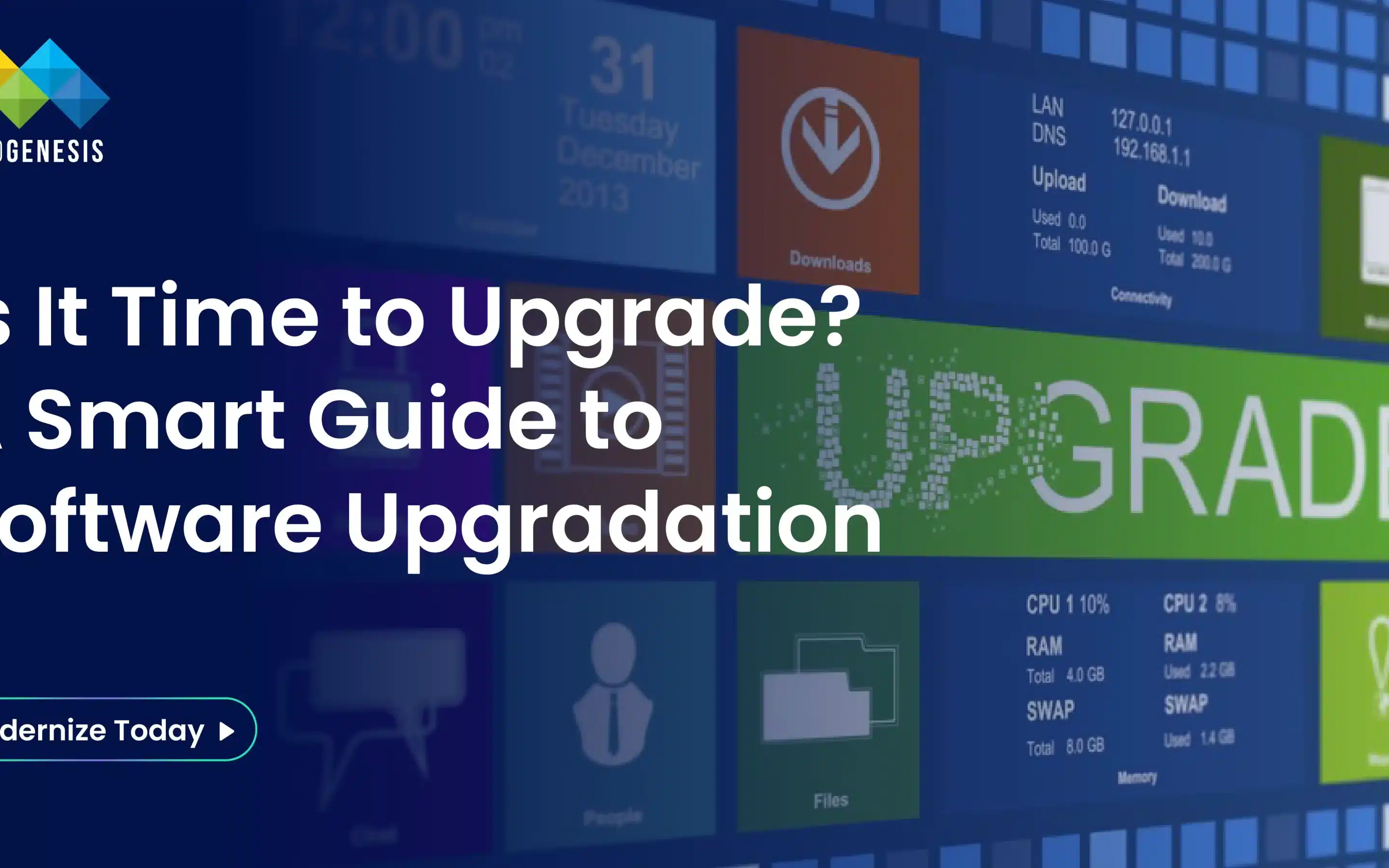by Gowtham Murarisetty | Oct 15, 2025 | Jira Service Management
1. Introduction
Modern product organizations operate in a complex, fast-moving environment where ideas come from multiple channels: customer feedback, internal teams, market research, and competitive analysis. Capturing these ideas is essential, but the real challenge is turning them into actionable initiatives that reach end users efficiently. Without integration between discovery and execution tools, teams risk information gaps, delays, and misalignment between product managers, engineers, and stakeholders.
Jira Product Discovery excels at centralizing idea capture, scoring, and prioritization. However, the platform reaches its full potential when integrated with Jira Software, connecting strategic discovery with tactical execution. This ensures that high-value ideas are implemented efficiently while maintaining visibility, accountability, and traceability throughout the process.
In this article, we explore the importance of integration, practical steps to link ideas, roadmap syncing, progress tracking, and best practices, helping product teams bridge the gap between strategy and delivery.
2. Why Integration Matters
Integration is more than convenience — it’s a strategic advantage. Without a seamless connection, organizations may encounter:
- Lost Context: Manually transferring ideas to development often results in missing details, scoring metrics, or customer insights.
- Duplication of Work: Teams may inadvertently recreate tasks, leading to wasted time and errors.
- Reduced Accountability: Without traceability, it’s difficult to know which ideas were implemented, delayed, or abandoned.
- Misalignment Across Teams: Disconnected systems make it harder for product managers, engineers, and stakeholders to stay aligned.
Strategic Benefits of Integration
- End-to-End Traceability:
Each idea, from concept to release, is linked to Jira Software issues, allowing teams to monitor progress, dependencies, and outcomes.
- Improved Collaboration:
Product managers can maintain oversight, engineers receive clear context, and stakeholders across design, marketing, and customer success remain informed.
- Data-Driven Decision Making:
Priority scores, customer feedback, and strategic metrics flow seamlessly to Jira Software, helping teams make informed trade-offs during development.
- Efficiency Gains:
Eliminates manual duplication, reduces errors, and accelerates the idea-to-implementation cycle, ensuring high-value features reach users faster.
Integration turns Jira Product Discovery from a discovery tool into a central hub for strategic execution.
3. Linking Ideas to Jira Software
Connecting ideas in Jira Product Discovery to Jira Software involves more than simply creating a ticket. Maintaining context and priority is critical for effective execution.
3.1 Creating Linked Issues
Steps for linking ideas:
- Identify high-priority ideas ready for execution.
- Use the “Create Jira Software Issue” option within Jira Product Discovery.
- Choose the appropriate issue type: epic, story, or task.
- Preserve all relevant details — description, acceptance criteria, scoring metrics, tags, and attachments.
This ensures that the development team has complete context, reducing back-and-forth questions and misunderstandings.
3.2 Maintaining Context
- Include scoring metrics (RICE, MoSCoW, or custom scores) to guide development priorities.
- Preserve customer insights, feedback notes, or survey results.
- Maintain links back to the original idea in Jira Product Discovery, so product managers and stakeholders can trace the evolution of the initiative.
Maintaining context ensures that the intent behind each idea is never lost, enabling engineers to deliver features that align with strategic goals.
3.3 Automated Synchronization
Automation between discovery and execution saves time and ensures consistency:
- Status Updates: Changes in Jira Software (e.g., “in progress” or “completed”) automatically reflect in Jira Product Discovery.
- Comments & Feedback: Notes added in development are visible to product managers, maintaining visibility.
- Dependency Tracking: When one feature is blocked, related ideas in discovery are flagged, enabling proactive management.
Automated synchronization reduces manual updates, ensures transparency, and keeps teams focused on execution.
4. Roadmap Syncing
A synchronized roadmap is critical for planning, visibility, and strategic alignment.
4.1 Benefits of Roadmap Syncing
- Visibility Across Teams: Stakeholders can see which ideas are slated for development and when.
- Dependency Awareness: Linked issues in Jira Software show dependencies, helping teams manage sequencing and mitigate risks.
- Dynamic Updates: Changes in development timelines automatically reflect in discovery views, keeping planning accurate.
4.2 Best Practices
- Prioritize high-value ideas on the roadmap to ensure resources focus on critical initiatives.
- Use color-coded categories or labels to visualize strategic priorities.
- Regularly review and adjust the roadmap to reflect changing priorities, market shifts, or new data.
A synced roadmap provides a single source of truth for product strategy and execution, reducing confusion and misalignment.
5. Tracking Progress
Integration enables robust tracking and reporting, helping teams measure effectiveness and accountability.
5.1 Key Metrics
- Idea-to-Delivery Conversion Rate: Percentage of ideas implemented successfully.
- Cycle Time: Time taken from idea approval to delivery.
- Resource Allocation: Assess how effectively teams are using engineering capacity.
- Outcome Metrics: Adoption rates, customer satisfaction, or revenue impact post-release.
5.2 Visualization Options
- Dashboards: Track idea status, priority, and progress in one view.
- Gantt Charts/Timeline Views: Monitor release schedules and dependencies.
- Matrix Views: Evaluate impact vs. effort for ideas in progress.
Tracking progress ensures that product discovery is accountable, measurable, and continuously improving, creating a culture of transparency and efficiency.
Read More: Jira Software for Project Management: Workflows, Boards, and Reporting
6. Case Study Example
A mid-sized SaaS company faced delays in executing high-priority ideas due to manual handoffs between product and development teams. They implemented integration between Jira Product Discovery and Jira Software.
Implementation:
- Linked all approved ideas directly to Jira Software epics and stories.
- Enabled automated status updates to reflect development progress in discovery dashboards.
- Synced roadmap views for planning and visibility.
- Set up automated notifications for cross-team collaboration.
Results:
- Reduced idea-to-implementation cycle by 40%.
- Improved cross-team collaboration and communication.
- Increased transparency and stakeholder confidence.
Integration transformed the process into a seamless workflow from idea to delivery, enabling faster, more reliable outcomes.
7. Best Practices for Integration
Integrating Jira Product Discovery with Jira Software can dramatically streamline your product workflow, but to achieve maximum efficiency and impact, it’s essential to follow structured best practices. A thoughtful approach ensures that the integration is scalable, transparent, and aligned with business objectives, rather than creating confusion or redundant processes. When complemented with Jira Service Management, teams can unify product development and service delivery—enhancing visibility, collaboration, and customer satisfaction across the entire lifecycle.
1. Define Workflows Clearly
Before implementing integration, map out the complete journey of an idea from initial discovery to final delivery. This includes:
- How ideas are captured, categorized, and prioritized in Jira Product Discovery.
- When and under what conditions an idea is moved into Jira Software for execution.
- How progress, feedback, and approvals are tracked at each stage.
Example: A product team might define that only ideas with a RICE score above a certain threshold are eligible for execution, and these ideas are automatically linked to Jira Software as epics. By having this workflow clearly defined, all team members understand when an idea is “ready for development”, reducing bottlenecks and miscommunication.
2. Maintain Field Consistency
Consistency in data fields and metadata is critical for seamless integration. Fields such as priority scores, custom labels, and scoring metrics must carry over accurately from discovery to execution to preserve context.
Best Practices Include:
- Standardize field names and formats across both platforms.
- Map custom fields in Jira Product Discovery to corresponding fields in Jira Software.
- Include descriptive tags or labels for tracking product areas, customer segments, or strategic initiatives.
Example: If an idea in discovery has a RICE score of 85, this score should be visible in the linked Jira Software epic. Developers then understand why the feature is prioritized, reducing unnecessary clarifications or rework.
3. Automate Updates
Automation is a key enabler of integration efficiency. By automating status updates, notifications, and task transitions:
- Teams no longer need to manually track progress in multiple platforms.
- Stakeholders always have real-time visibility into idea status and execution progress.
- Notifications alert teams when dependencies, approvals, or roadblocks arise.
Example: When an idea is moved from “Prioritized” in Jira Product Discovery to “In Progress” in Jira Software, automated notifications can inform engineers, designers, and product managers simultaneously. This reduces delays and ensures alignment across functions.
4. Audit Rules Periodically
Automation and integration rules are dynamic and may need refinement over time. Periodic audits ensure that:
- Redundant rules or outdated triggers are removed to prevent conflicts.
- Automated updates remain aligned with changing workflows or organizational priorities.
- Notifications and triggers are not creating “alert fatigue” for team members.
Example: A team might discover that multiple automation rules send duplicate updates when an idea status changes. Regular audits prevent inefficiency and maintain a clean, effective workflow.
5. Train Teams
Successful integration depends on human adoption as much as technical setup. Training ensures that all team members understand:
- How ideas move between Jira Product Discovery and Jira Software.
- How to interpret linked fields, scores, and status updates.
- Best practices for adding comments, updating progress, and collaborating across platforms.
Example: Conduct onboarding sessions and create a shared playbook explaining workflows, scoring systems, and linked issue management. This reduces confusion and ensures that both product managers and developers can leverage integration effectively.
6. Maintain Documentation
Document integration workflows, automation rules, and standard operating procedures. This ensures continuity even if team members change and provides a reference for troubleshooting or process optimization.
Documentation Should Include:
- Detailed workflow diagrams.
- Field mapping between Jira Product Discovery and Jira Software.
- Automation triggers and conditions.
- Stakeholder responsibilities and review processes.
8. Conclusion
Integrating Jira Product Discovery with Jira Software transforms product management from fragmented workflows into continuous, accountable processes. Teams gain better alignment, visibility, and delivery efficiency across the product lifecycle. As an Atlassian Partner, MicroGenesis provides expert Jira consulting and digital transformation consultant services to help organizations seamlessly integrate tools, optimize workflows, and drive innovation through connected, data-driven product management.
- Improved traceability from idea to delivery
- Reduced duplication and manual effort
- Enhanced collaboration and alignment
- Data-driven prioritization and roadmap planning
When implemented thoughtfully, this integration ensures that high-value ideas are executed efficiently, fostering alignment, transparency, and measurable business impact.

by Gowtham Murarisetty | Oct 14, 2025 | DevOps
The digital transformation era has ushered in a world where intelligent, connected devices are everywhere — from automobiles and industrial machinery to wearable devices and medical instruments. At the heart of this revolution lies the embedded system — a fusion of hardware and software designed to perform dedicated tasks efficiently, reliably, and often autonomously.
Unlike general-purpose computers, embedded systems are purpose-built. They control the braking mechanism of a car, monitor patient vitals, regulate factory automation lines, and manage energy usage in smart grids. The growing complexity of these devices has made embedded system design both an engineering art and a scientific discipline.
This article explores how engineers approach embedded design for modern applications — detailing processes, architectures, tools, and trends that shape the next generation of intelligent systems.
2. Understanding Embedded Systems
2.1 Definition
An embedded system is a specialized computing system that performs a specific function within a larger mechanical or electrical system. It combines hardware components (microcontrollers, sensors, communication interfaces) with embedded software (firmware or real-time operating systems) to deliver targeted functionality.
In essence, embedded systems bring intelligence to otherwise “dumb” hardware — enabling decision-making, automation, and connectivity.
2.2 Core Characteristics
- Dedicated Functionality: Each embedded system is optimized for a singular purpose, such as signal processing or motor control.
- Resource Constraints: They operate under tight limits on power, memory, and processing capacity.
- Real-Time Operation: Many embedded systems must respond instantly to inputs (e.g., airbag deployment).
- Reliability and Stability: Designed for continuous operation with minimal failure tolerance.
- Integration: Embedded systems often interface with sensors, actuators, and communication modules to interact with their environments.
2.3 Examples of Modern Embedded Applications
- Automotive systems: Engine control units, advanced driver-assistance systems (ADAS).
- Consumer electronics: Smart TVs, wearables, gaming consoles.
- Industrial automation: PLCs, robotic controllers, and predictive maintenance sensors.
- Healthcare: Portable diagnostic equipment, infusion pumps, and remote monitoring devices.
- Aerospace and defense: Avionics, navigation systems, and unmanned aerial vehicles (UAVs).
These examples illustrate the diversity and ubiquity of embedded technology in the modern world.
3. The Embedded System Design Lifecycle
Designing an embedded system involves a structured engineering process that integrates hardware and software development. While specific methodologies vary by industry, the general embedded design process follows several essential stages.
3.1 Requirement Analysis
Every successful embedded project begins with clear, quantifiable requirements. Engineers collaborate with stakeholders to identify:
- Functional requirements (what the system must do).
- Performance targets (latency, throughput, and energy efficiency).
- Environmental constraints (temperature, vibration, or radiation tolerance).
- Regulatory or safety standards (e.g., ISO 26262, DO-178C, or IEC 62304).
Defining requirements early prevents costly redesigns later in development and ensures alignment between hardware and software goals.
3.2 System Architecture and Design
Once requirements are established, architects design the system’s hardware–software architecture.
Key tasks include:
- Selecting the microcontroller (MCU) or microprocessor (MPU) based on performance, power, and cost.
- Designing hardware interfaces for sensors, actuators, and communication modules.
- Defining memory hierarchy (RAM, Flash, EEPROM).
- Choosing an appropriate real-time operating system (RTOS) or bare-metal implementation.
- Establishing communication protocols (I²C, SPI, UART, CAN, or Ethernet).
A well-structured architecture ensures scalability, maintainability, and long-term product sustainability.
3.3 Hardware Design and Prototyping
In this phase, electrical and electronic engineers design the printed circuit board (PCB) and integrate the chosen components. Simulation tools validate electrical characteristics such as signal integrity, EMI/EMC compliance, and power consumption.
Once the prototype is built, hardware validation ensures that all components operate as expected. Engineers often create multiple iterations to fine-tune performance and reliability before mass production.
3.4 Firmware and Software Development
Firmware development brings hardware to life. Developers write low-level code to control peripherals, manage timing, and implement system logic.
Programming languages like C, C++, and increasingly Rust are preferred for their performance and memory control capabilities.
Common Development Activities:
- Writing device drivers for sensors, communication modules, and displays.
- Implementing task scheduling and interrupt handling under an RTOS.
- Integrating algorithms for control, data processing, or communication.
- Conducting unit tests and static code analysis for safety and reliability.
Modern embedded design emphasizes code reusability and modularization, ensuring maintainability and reducing time to market.
3.5 Integration, Testing, and Validation
After individual modules are developed, they are integrated and tested as a complete system.
Testing is critical in embedded system design because even minor bugs can lead to hardware failures or safety hazards.
Testing Techniques:
- Unit Testing: Verifies the correctness of individual software components.
- Integration Testing: Ensures modules work together seamlessly.
- Hardware-in-the-Loop (HIL) Testing: Simulates real-world signals and conditions.
- Performance and Stress Testing: Evaluates timing, throughput, and reliability under load.
- Compliance Testing: Confirms adherence to safety or communication standards.
Robust testing ensures that embedded systems meet both functional and regulatory requirements.
3.6 Deployment and Lifecycle Management
Once validated, the embedded system is deployed to production. However, deployment marks the beginning of the maintenance phase, not the end.
As devices grow more connected, manufacturers often deliver Over-the-Air (OTA) updates to patch security vulnerabilities or add new features remotely. Lifecycle management also involves monitoring hardware obsolescence and ensuring backward compatibility for future revisions.
4. Key Tools in Embedded System Design
Modern embedded design relies on a suite of specialized tools that streamline development, testing, and deployment. These tools bridge the gap between conceptual design and real-world performance.
4.1 Integrated Development Environments (IDEs)
IDEs provide a unified environment for writing, compiling, and debugging code. Common choices include:
- Keil µVision – widely used for ARM-based MCUs.
- IAR Embedded Workbench – optimized for safety-critical applications.
- Eclipse IDEs (e.g., STM32CubeIDE, MPLAB X) – open-source and customizable.
- SEGGER Embedded Studio – efficient for resource-constrained projects.
These tools often include peripheral configuration wizards, hardware simulation, and debugging integration.
Learn More: Configuration Management in System and Software Engineering
4.2 Simulation and Modeling Tools
Before hardware is built, engineers use simulation to predict system behavior.
MATLAB/Simulink, Proteus, and PSIM allow for model-based design, enabling algorithm testing and optimization before coding begins.
Model-based design reduces time-to-market and ensures consistency between design intent and implementation.
4.3 Debugging and Profiling Tools
Debugging embedded systems is uniquely challenging due to hardware constraints and timing dependencies.
Tools such as:
- Serial Monitors (e.g., UART analyzers)
help engineers inspect real-time data, step through code, and identify performance bottlenecks or hardware faults.
4.4 Version Control and Collaboration Tools
For large projects involving distributed teams, version control is indispensable.
Git, GitLab, and Bitbucket enable collaborative development, while Jenkins and Azure DevOps support CI/CD pipelines for firmware builds and regression testing.
4.5 Verification and Validation Tools
Tools like VectorCAST, Polyspace, and Coverity ensure code reliability through static and dynamic analysis.
For regulated industries, compliance with MISRA-C, AUTOSAR, or IEC 61508 is verified through automated code checks.
5. Design Considerations for Modern Embedded Systems
The growing complexity of today’s embedded applications demands that engineers balance functionality, performance, and security. The following design considerations guide successful embedded system projects.
5.1 Real-Time Performance
Many embedded systems are real-time systems, meaning their outputs must occur within fixed time constraints. Engineers must choose processors and scheduling algorithms capable of deterministic performance under varying loads.
Read more: What is Embedded DevOps? Benefits and Challenges
5.2 Power Efficiency
With the rise of portable and battery-powered devices, low-power design is critical. Techniques such as dynamic voltage scaling, sleep modes, and energy-efficient peripherals are central to modern embedded design.
5.3 Scalability and Modularity
Modular system design allows reusability and scalability across multiple product lines. For instance, a single control board may support different industrial machines with minor software modifications.
5.4 Security by Design
Embedded systems are increasingly networked, making them targets for cyber threats.
Security by design involves incorporating encryption, secure boot, code signing, and access control at every layer of development.
5.5 Safety and Reliability
In applications like automotive, aerospace, and healthcare, failure is not an option. Redundancy, fault tolerance, and rigorous validation are critical to ensuring safe and reliable operation.
6. Embedded Design for Emerging Domains
6.1 Automotive Systems
Modern vehicles depend on dozens of embedded systems — from engine control to infotainment and ADAS. Automotive embedded design emphasizes real-time communication (CAN, LIN, FlexRay) and adherence to safety standards such as ISO 26262.
6.2 Internet of Things (IoT)
IoT devices rely on compact, energy-efficient embedded systems capable of wireless connectivity. Low-power microcontrollers, lightweight RTOS, and secure communication stacks (MQTT, CoAP) are essential.
6.3 Healthcare and Medical Devices
Embedded systems in healthcare demand precision, reliability, and certification compliance (IEC 62304). Real-time monitoring and wireless connectivity enable remote diagnostics and telemedicine.
6.4 Industrial Automation
Embedded controllers drive industrial robotics, sensors, and process control systems. Modern designs focus on edge intelligence, predictive maintenance, and interoperability with cloud analytics platforms.
Read More:
6.5 Consumer Electronics
From smart speakers to gaming consoles, consumer electronics push the limits of performance and design integration, requiring compact form factors and intuitive user interfaces powered by sophisticated embedded systems.
7. Trends Shaping the Future of Embedded System Design
The future of embedded design is dynamic, with rapid technological advances redefining how engineers build and optimize systems.
7.1 Artificial Intelligence and Edge Computing
AI-enabled embedded systems are capable of processing data locally, enabling faster decision-making for applications such as object detection, predictive maintenance, and autonomous vehicles.
7.2 Open-Source Hardware and Software
Open frameworks like RISC-V and Zephyr RTOS are democratizing innovation, offering flexibility and community-driven support.
7.3 Cloud Connectivity and Digital Twins
Cloud integration allows real-time monitoring, analytics, and remote updates, while digital twin technologies simulate device behavior to optimize performance before deployment.
7.4 Sustainability and Green Engineering
Eco-friendly embedded design prioritizes recyclable materials, energy-efficient components, and long product lifecycles to minimize environmental impact.
7.5 Cybersecurity as a Core Discipline
Future systems will embed hardware-based trust anchors and secure elements to protect data integrity from design to decommissioning.
8. Conclusion
Embedded system design is the foundation of modern intelligent technology. As industries evolve toward smarter, connected, and autonomous systems, the importance of precise, secure, and efficient embedded design has never been greater.
From the earliest stages of architecture to long-term lifecycle management, every design choice influences reliability, scalability, and sustainability. Partnering with Top Custom Software Development Companies like MicroGenesis empowers organizations to adopt best practices, leverage modern tools, and foster multidisciplinary collaboration—driving innovation and building future-ready embedded solutions.
In essence, the embedded system is not just a component — it is the core enabler of the digital future, powering everything from self-driving cars to life-saving medical devices.
By mastering the principles of embedded system design and integrating embedded DevOps services, engineers and enterprises can streamline development, enhance collaboration, and transform today’s technological challenges into tomorrow’s intelligent, connected solutions.
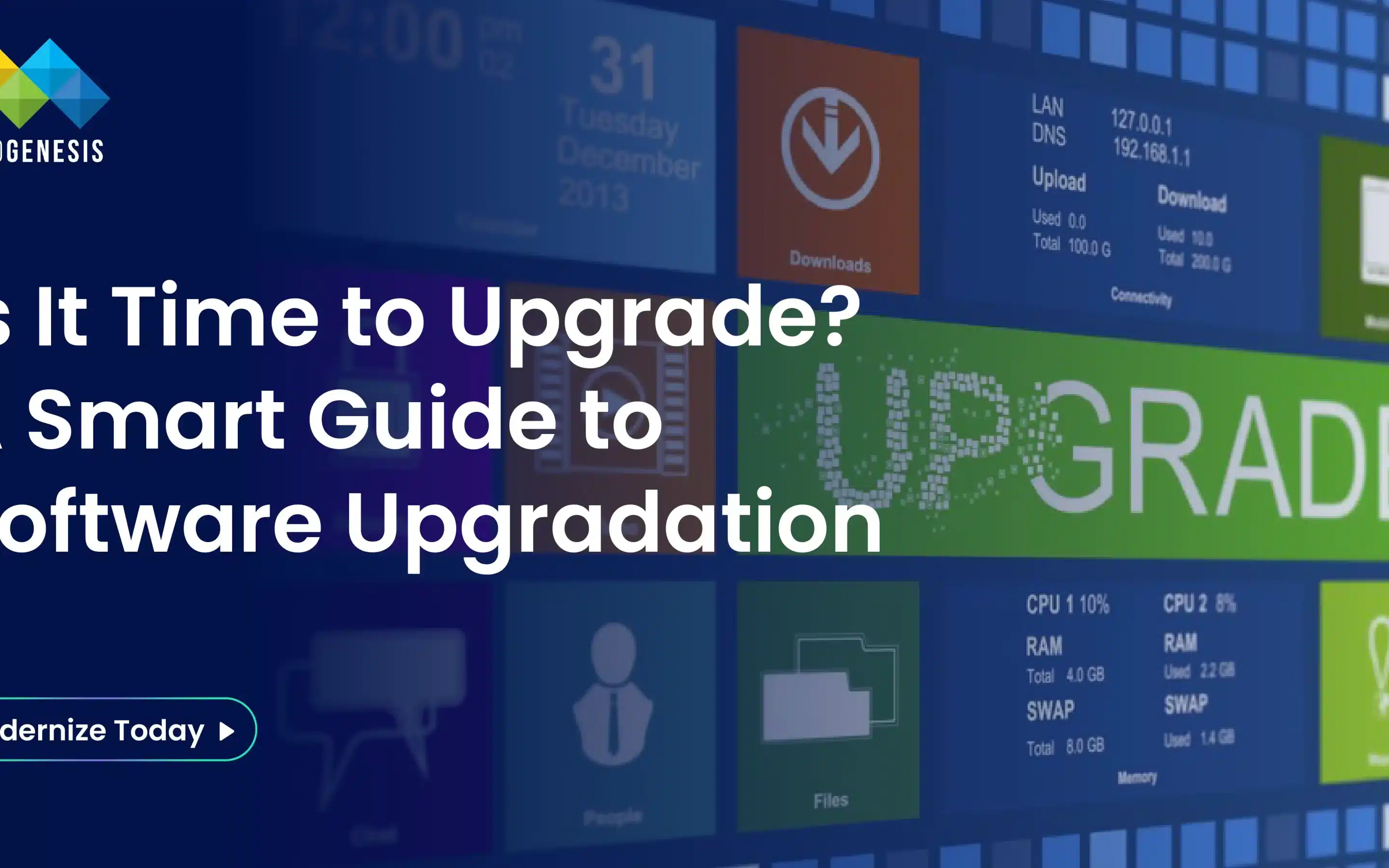
by Gowtham Murarisetty | Aug 13, 2025 | Application Management Services
In the ever-evolving digital landscape, outdated software can be a liability. Whether you’re dealing with sluggish performance, security vulnerabilities, or poor user experience, software upgradation is not just a technical improvement—it’s a business necessity. Organizations that delay upgrading their software often incur higher costs, miss growth opportunities, and risk falling behind competitors.
This blog offers a comprehensive guide on what software upgradation involves, why it’s essential, how to know it’s time to upgrade, and what the upgrade process typically entails.
What Is Software Upgradation?
Software upgradation is the process of enhancing an existing software system by updating its components—such as the codebase, UI/UX, databases, or infrastructure—to meet modern standards. It can range from simple version updates to a complete re-engineering of the application.
Upgrades may include:
- Migrating from legacy technologies (e.g., VB, Flash, .NET Framework) to modern stacks (.NET Core, Angular, React)
- Enhancing UI/UX for better usability
- Improving system performance and scalability
- Strengthening security and compliance features
- Adding new functionalities or integrations
Why Software Upgradation Is Critical
1. Security Risks
Legacy systems often lack support for current security protocols, making them vulnerable to breaches, malware, and data loss. Upgrading ensures access to the latest patches, encryption standards, and compliance with regulations like GDPR and HIPAA.
2. Performance Bottlenecks
Older software may struggle with response time, processing large data volumes, or handling multiple users. Upgrades allow for performance tuning, caching, and optimized architecture.
3. Incompatibility with Modern Systems
Outdated systems often fail to integrate with modern tools, APIs, or devices. Upgradation makes your software compatible with cloud services, mobile apps, and emerging technologies like AI and IoT.
4. High Maintenance Costs
Maintaining aging software is expensive due to scarce skillsets, recurring bugs, and manual workarounds. Upgraded systems are more stable and require less support.
5. Better User Experience
Modern users expect intuitive interfaces, mobile responsiveness, and accessibility. UI/UX modernization during upgradation can significantly enhance adoption and satisfaction.
6. Support for Business Growth
As your organization scales, outdated software can become a bottleneck. Upgraded systems are designed to handle increased load, new workflows, and multi-region operations.
Signs It’s Time for Software Upgradation
- Frequent Crashes or Downtime
- Inability to Add New Features or Integrations
- Complaints from Users About Performance or Usability
- Growing Security Concerns or Compliance Violations
- Obsolete Technologies or Lack of Vendor Support
- Data Silos or Integration Challenges
If any of these apply to your current system, it’s time to consider a structured upgradation plan.
Types of Software Upgradation
1. Technology Stack Upgrade
Switching to modern programming languages, frameworks, and databases.
- Example: Migrating from PHP 5 to Laravel or from .NET Framework to .NET Core.
2. UI/UX Modernization
Revamping the frontend to improve design, accessibility, and responsiveness.
3. Performance Optimization
Improving backend logic, database queries, and server configuration.
4. Infrastructure Modernization
Migrating to the cloud or adopting containerization using tools like Docker and Kubernetes.
5. Functional Enhancement
Adding new features based on evolving business requirements.
6. Security Hardening
Implementing SSL, OAuth, RBAC, and other security protocols.
The Software Upgradation Process
1. Assessment & Planning
- Conduct a gap analysis of current vs. desired state
- Identify technology limitations, user pain points, and business goals
- Define scope, risks, and budget
2. Architecture & Design
- Propose updated technology stack and data models
- Redesign workflows and UI/UX wireframes
- Establish infrastructure requirements
3. Development & Testing
- Code migration or redevelopment using Agile sprints
- Implement automated testing for functionality and performance
- Validate backward compatibility (if needed)
4. Deployment & Transition
- Use blue-green or phased rollout for minimal disruption
- Migrate data and integrate with third-party tools
- Train users and offer parallel system access (if applicable)
5. Support & Optimization
- Monitor system metrics (uptime, load, errors)
- Apply patches, resolve bugs, and plan future enhancements
Choosing the Right Partner for Software Upgradation
Partnering with an experienced software development firm can ensure a smooth upgrade without disrupting business continuity.
Read more: Top Custom Software Development Companies: How to Choose a Partner
What to Look For:
- Experience in legacy modernization
- Domain knowledge and compliance familiarity
- Full-service capabilities: design, development, DevOps, QA
- Strong project management and communication
A professional team not only upgrades your software but also helps future-proof it for evolving business and technical landscapes.
Case Study: Legacy CRM to Cloud-Based CRM
Client: Manufacturing Company
Challenge: On-prem CRM system with no mobile access or integration capabilities
Solution: Migrated to a custom cloud-based CRM with mobile support and API integrations
Outcome:
- Reduced IT maintenance by 40%
- Improved sales productivity through real-time data access
- Achieved compliance with ISO data standards
Conclusion
Delaying software upgradation can hurt performance, compliance, and growth. By proactively assessing your software landscape and planning for upgrades, you can unlock better functionality, reduced risk, and a stronger ROI.
Whether you need a small refresh or full-scale modernization, the key is to treat software upgradation as a strategic initiative—not just a technical task.
Ready to upgrade your software systems? Contact our team to begin with a no-obligation assessment.

by Gowtham Murarisetty | Aug 5, 2025 | Jira Service Management
In the modern digital workplace, the success of projects often depends on how well teams collaborate and share information. Tools like Jira, known for robust issue and project tracking, and Confluence, Atlassian’s documentation and collaboration platform, are central to how high-performing teams operate. When these two platforms are properly integrated—and connected with other everyday tools—teams unlock a new level of productivity, transparency, and alignment.
This blog explores the benefits, features, and best practices of Jira-Confluence integration, along with ways to connect them to tools like Slack, GitHub, Google Workspace, and more.
Why Integrate Jira with Confluence?
1. Create a Single Source of Truth
Jira is great for tracking what needs to be done; Confluence excels at explaining why and how. By linking tasks in Jira to the documents that support them in Confluence, teams can keep all related context in one place. This minimizes confusion and reduces time spent switching between tools or asking for clarifications.
2. Improve Project Transparency
Confluence pages can display Jira issue tables, progress charts, and release timelines. This helps stakeholders stay informed about project status without requiring Jira access or technical knowledge. With expert Jira consulting, you can tailor these integrations to enhance visibility and collaboration.
3. Enhance Traceability and Compliance
For regulated industries or large organizations, keeping a clear record of decisions and actions is critical. Jira-Confluence integration enables full traceability between requirements, tickets, testing logs, and deployment notes—ideal for audits and retrospectives.
4. Eliminate Redundancy
Avoid double entry and siloed documentation. With automation and embedding, Jira and Confluence can update each other and sync content automatically.
Key Features of Jira-Confluence Integration
1. Embed Jira Issues in Confluence
Confluence includes macros that allow you to display Jira issues, filters, or epics in a page. These are dynamic, so when the status of an issue changes in Jira, it updates in Confluence in real-time.
2. Create Jira Issues from Confluence
Users can highlight text on a Confluence page (such as a meeting note or project plan) and turn it into a Jira issue. This accelerates task creation and ensures nothing gets missed.
3. Link Documentation to Tasks
You can link product requirement documents, design specs, or user stories from Confluence directly to Jira issues. This keeps developers and stakeholders aligned with what needs to be built and why.
4. Use Confluence as a Knowledge Base
If you’re using Jira Service Management, you can connect Confluence as a knowledge base to deflect tickets and support user self-service. Articles automatically appear in the customer portal based on search terms.
5. Report Progress in Confluence
Instead of exporting Jira reports or building slide decks, use Jira charts and tables within Confluence to create living status reports, sprint summaries, or executive dashboards.
Learn More: How Jira Service Management Fuels Innovation in Hi-Tech & Electronics
Popular Use Cases for Jira-Confluence Integration
1. Product Development
- Use Confluence to outline requirements and user stories.
- Link each section to Jira issues for implementation.
- Use the same Confluence page for retrospectives, with charts showing Jira progress.
2. IT Service Management
- Document incident response workflows and root cause analyses in Confluence.
- Link these documents to Jira Service Management tickets for auditing.
- Use the knowledge base to provide self-help articles.
3. Marketing & Content Operations
- Track campaigns, assets, and approvals in Jira.
- House brand guidelines, briefs, and strategy docs in Confluence.
- Connect campaign tasks to project goals and retrospectives.
4. HR and Legal Teams
- HR teams can track onboarding workflows in Jira.
- Policy documents and training guides are stored in Confluence.
- Legal teams manage contract reviews in Jira and attach compliance references.
Benefits of Integration Beyond Jira and Confluence
1. Slack or Microsoft Teams Integration
- Get Jira updates in Slack or Teams channels.
- Create Jira issues directly from chat.
- Automatically share Confluence pages or ticket updates in discussions.
2. GitHub, Bitbucket, and GitLab
- Developers can reference Jira issues in commit messages.
- View pull request status within Jira.
- Link documentation updates in Confluence to code changes.
3. Google Workspace & Microsoft 365
- Embed Jira issues into Docs or Sheets.
- Attach Confluence links to meeting invites.
- Use Confluence for meeting minutes linked to Jira action items.
4. CRM and Support Tools
- Integrate Jira with Salesforce or HubSpot for issue tracking linked to customers.
- Confluence acts as the internal knowledge base for support teams.
Best Practices for Jira-Confluence Integration
1. Standardize Naming Conventions
Whether it’s project labels, page titles, or issue types, consistency makes linking and filtering easier.
2. Keep Permissions in Sync
Ensure team members have the right access in both tools. Sensitive information in Confluence should be properly restricted and aligned with Jira permissions.
3. Use Templates
Confluence has templates for project plans, meeting notes, sprint reviews, and more—pair them with Jira workflows for consistency.
4. Train Your Team
Even simple features like embedding Jira issues in Confluence may be underused. Conduct basic training sessions or create guides to promote adoption.
5. Automate Where Possible
Use tools like Automation for Jira or third-party apps (like ScriptRunner) to trigger Confluence page creation when certain Jira events occur (e.g., new Epic → generate a requirements template).
Getting Started: How to Integrate Jira and Confluence
Here’s a step-by-step for basic setup:
- Ensure Same Hosting: Jira and Confluence should be on the same Atlassian Cloud site or Data Center.\n
- Link Applications: Use Application Links under Jira admin settings.\n
- Set User Permissions: Align permissions so users can view and edit linked content.\n
- Use Macros in Confluence: Try the Jira Issues, Jira Chart, or Jira Roadmap macros.\n
- Practice Linking: Encourage teams to consistently link issues and pages.
For deeper integration, explore apps like:
- ScriptRunner: Automates workflows and links
- Refined: Builds branded help portals
- Elements Connect: Syncs external databases
Real-World Example
A SaaS product team uses Confluence to house their quarterly roadmap. Each epic is listed with a summary and linked to a Jira issue. Weekly meetings are logged in Confluence, and action items are turned into Jira tasks during the call. At the end of the quarter, a sprint report and CSAT summary are embedded in the retrospective doc for easy executive review.
Conclusion
The integration between Jira and Confluence is more than a convenience—it’s a strategic advantage. It empowers teams to connect planning with execution, align developers and stakeholders, and reduce the noise that slows progress. A digital transformation consultant can help you maximize this synergy for smarter collaboration.
When combined with integrations across Slack, GitHub, Google Workspace, and CRM platforms, Jira and Confluence can become the backbone of your team’s productivity.
Need help setting up Jira-Confluence integration?
“Our certified Atlassian experts can help configure workflows, permissions, and automation tailored to your business goals. Let’s make your tools work smarter—together. Contact us today.

by Gowtham Murarisetty | Aug 5, 2025 | Jira Service Management
Jira Software has evolved from a developer-focused issue tracker into a powerful project management platform used by teams across IT, product, engineering, marketing, and even operations. Its flexibility, scalability, and deep customization make it a top choice for teams managing everything from Agile sprints to complex programs.
In this guide, we’ll explore how to use Jira Software for project management, with a focus on building effective workflows, leveraging boards, and making data-driven decisions through reports and dashboards.
Chapter 1: Understanding Jira Software for Project Management
What is Jira Software?
Jira Software is Atlassian’s flagship Agile project management tool. It enables teams to track work, manage tasks, and release products efficiently. Unlike traditional project management platforms, Jira allows teams to define custom workflows, integrate with DevOps tools, and visualize progress in real time. Leverage expert Jira consulting services to unlock its full potential for your team
Core Project Management Capabilities Include:
Custom workflows for tasks, epics, bugs, and more
Scrum and Kanban boards
Backlog management
Sprint planning and burndown tracking
Advanced roadmaps for cross-team planning
Real-time dashboards and reporting
Chapter 2: Setting Up Your Jira Project
1. Choose the Right Project Template
Scrum: Ideal for teams working in sprints
Kanban: Great for continuous delivery or flow-based work
Team-managed projects: Easier setup for smaller teams
Company-managed projects: More granular control and governance
2. Configure Issue Types
Common types include: Epic, Story, Task, Bug, Sub-task
Customize issue screens and fields based on your team’s workflow
3. Set Up Workflows
Define how tasks move from start to finish. For example:
To Do → In Progress → In Review → Done
Add conditions, validators, and post-functions for automation
4. Add Custom Fields
Track important details like priority, client name, release version, or business unit.
5. Assign Roles and Permissions
Use permission schemes to define who can view, edit, or transition issues.
Chapter 3: Using Boards to Track Work
Scrum Boards
Plan and execute sprints
Maintain a prioritized backlog
Use burndown charts to measure velocity
Kanban Boards
Visualize work in progress (WIP)
Limit WIP to prevent bottlenecks
Ideal for support or ops teams with continuous flow
Key Board Features:
Drag-and-drop issue movement
Custom swimlanes (e.g., by assignee or priority)
Quick filters for status, type, or labels
Color coding for better visibility
Tips for Managing Boards:
Keep columns meaningful and lean
Use sub-tasks for detailed tracking
Review and refine board setup regularly
Chapter 4: Planning and Managing Sprints
1. Sprint Planning
Pull issues from the backlog into the sprint
Assign story points or time estimates
Define sprint goals and priorities
2. Daily Standups
Use the board to discuss what’s in progress, blocked, or ready for testing
Tag blockers or dependencies for faster resolution
3. Sprint Review and Retrospective
Use the Sprint Report to review completed vs. incomplete work
Document feedback and improvement areas
4. Backlog Grooming
Regularly refine issue descriptions, estimates, and priority
Use labels and components for better organization
Chapter 5: Reporting and Dashboards
Jira offers a wide range of reports to help project managers and stakeholders make informed decisions.
Built-in Reports:
Burndown Chart: Sprint progress tracking
Velocity Chart: Average story points completed per sprint
Cumulative Flow Diagram: Tracks issue state over time
Control Chart: Highlights cycle time trends
Sprint Report: Summary of sprint scope and outcome
Custom Dashboards:
Combine multiple gadgets (charts, filters, counters)
Example dashboard gadgets:
Pie chart by assignee
Issue statistics by status
Filter results (e.g., open bugs, high-priority tasks)
Tips for Effective Dashboards:
Create role-specific dashboards (team lead, exec, QA)
Use JQL (Jira Query Language) for advanced filters
Keep dashboards focused and uncluttered
Chapter 6: Advanced Features for Program Management
1. Epics and Versions
Group related tasks under Epics or Release Versions to track larger initiatives.
2. Roadmaps
Use Advanced Roadmaps (Premium plan) to view dependencies, timelines, and cross-team initiatives.
3. Automation Rules
Automate repetitive tasks like:
Assigning tasks based on component
Sending alerts for overdue issues
Auto-closing issues after inactivity
4. Integration with Confluence and Bitbucket
Link Jira issues to Confluence pages for requirement tracking
Connect Bitbucket branches and pull requests to issues
Chapter 7: Best Practices for Jira Project Management
Start simple—avoid over-customizing too early
Train your team on workflows and board usage
Use naming conventions for consistency
Regularly review and archive old issues
Collect feedback during retrospectives to improve usage
Conclusion
Jira Software provides a robust and flexible platform for project management at scale. Whether you’re running Agile sprints, tracking team OKRs, or managing a multi-project roadmap, Jira empowers you with the tools to plan, track, and report work effectively.
By mastering workflows, customizing boards, and leveraging real-time reporting, your team can increase visibility, accountability, and delivery speed—all while aligning with business goals. Partner with a digital transformation consultant to unlock Jira’s full potential.
Need help setting up or optimizing Jira Software for your team? Our certified Atlassian consultants are here to guide you through configuration, training, and scaling your project environment.