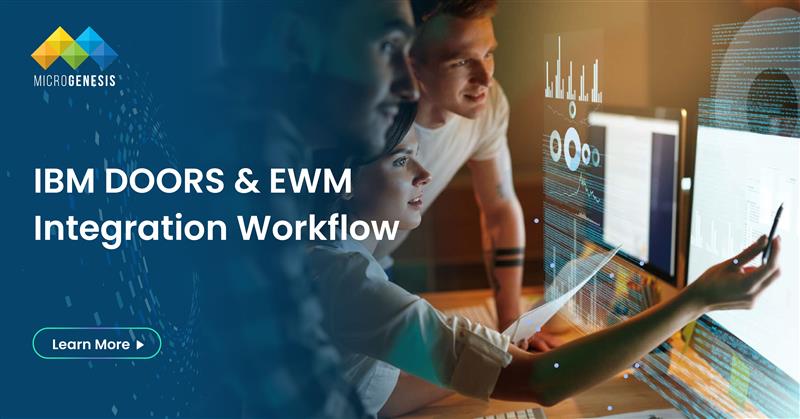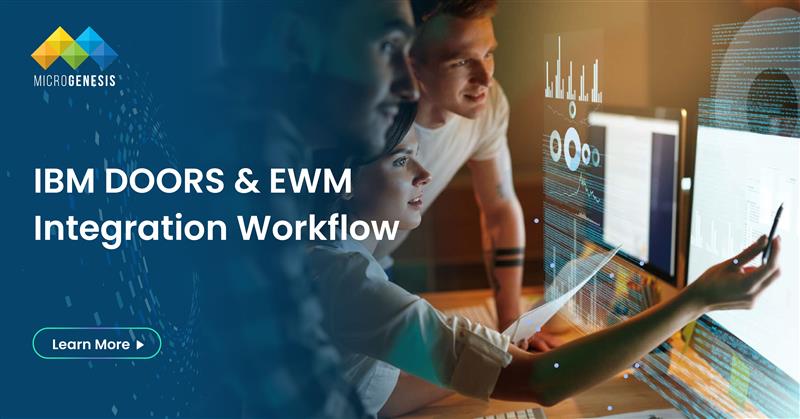
by Hemanth Kumar | Feb 12, 2025 | IBM
Introduction
In modern software and systems engineering, traceability and lifecycle integration are crucial for managing requirements, work items, and test artifacts efficiently. Organizations using IBM Engineering Requirements Management DOORS (DOORS) for managing requirements and IBM Engineering Workflow Management (EWM) for work item tracking can significantly benefit from integrating these tools.
By leveraging Open Services for Lifecycle Collaboration (OSLC), teams can establish seamless traceability relationships, improve collaboration, and ensure alignment between requirements and development activities. This article provides a step-by-step guide to configuring the integration of DOORS and EWM using OSLC as part of a comprehensive IBM ELM implementation strategy.
Why Integrate DOORS and EWM?
Key Benefits
- Enhanced Traceability – Establish direct links between requirements in DOORS and work items in EWM with expert guidance from an IBM ELM Consultant.
- Seamless Collaboration – Enable cross-functional teams to access requirements and development tasks effortlessly.
- Live Data Linking – View real-time information without the need for data duplication or synchronization.
- Change Management – Place requirements under structured change control with EWM’s work item tracking capabilities.
- Improved Compliance – Maintain an auditable record of requirement changes and corresponding work items.
Understanding OSLC for DOORS-EWM Integration
Open Services for Lifecycle Collaboration (OSLC) is a set of open standards that enable data linking across different lifecycle tools. It allows DOORS and EWM to communicate seamlessly by establishing relationships between artifacts like requirements, tasks, defects, and test cases.
How OSLC Works in DOORS and EWM
- DOORS acts as an OSLC provider, exposing requirements to other tools.
- EWM acts as an OSLC consumer, allowing work items to reference DOORS requirements.
- The integration allows bidirectional traceability without requiring data replication.
Step-by-Step Guide to Configuring DOORS-EWM Integration Using OSLC
To successfully integrate IBM DOORS and EWM, follow these configuration steps.
Step 1: Install and Configure Required Components
Ensure the following components are installed and configured:
- IBM Engineering Requirements Management DOORS (DOORS)
- IBM Engineering Workflow Management (EWM)
- IBM Engineering Requirements Management DOORS – Web Access (DWA)
- IBM Jazz Team Server (JTS)
These components provide the OSLC framework, enabling seamless integration between DOORS and EWM.
Step 2: Enable OSLC in DOORS
- Open DOORS Database Administration.
- Navigate to OSLC Settings.
- Enable OSLC Provider Mode.
- Set up access permissions for OSLC consumers (EWM).
- Restart the DOORS Web Access (DWA) server to apply changes.
Step 3: Configure DOORS as an OSLC Provider
- Log into DOORS Web Access (DWA).
- Go to Administration → OSLC Configuration.
- Define the base URL for OSLC services.
- Set up DOORS artifacts (e.g., requirements) to be exposed via OSLC.
- Enable OSLC query capabilities for external tools like EWM.
Step 4: Register DOORS in Jazz Team Server (JTS)
- Open Jazz Team Server (JTS) Admin Console.
- Navigate to Server Administration → Registered Applications.
- Select Add Registered Application.
- Enter the DOORS OSLC URL and complete registration.
Step 5: Configure EWM as an OSLC Consumer
- Open EWM and navigate to Project Area Settings.
- Select Associations → Requirements Management.
- Choose Add Association and select DOORS OSLC provider.
- Authenticate with the DOORS OSLC server.
- Complete the association process and save settings.
Step 6: Validate the Integration
- Open DOORS and create a requirement artifact.
- In EWM, create a work item (task, story, defect, etc.).
- Link the EWM work item to the DOORS requirement using OSLC linking.
- Hover over the linked artifact to see live preview information from DOORS.
Read more: Exploring the Core Components of Engineering Lifecycle Management
Key Features of DOORS-EWM OSLC Integration
1. Live Data Linking
- Users can hover over OSLC links in EWM to view live data from DOORS without switching applications.
- Eliminates the need for manual synchronization.
2. Bi-Directional Traceability
- Work items in EWM reference requirements in DOORS.
- Changes in requirements reflect in linked EWM artifacts, enabling better impact analysis.
3. Centralized Change Management
- Requirements in DOORS can be placed under change control using EWM work items.
- Developers can track the progress of requirement implementation via linked tasks.
4. Compliance and Auditability
- Maintain a record of changes between requirements and development work.
- Essential for industries requiring regulatory compliance (e.g., automotive, aerospace, healthcare).
Also Read: Addressing Complexity in Electric Vehicle (EV) System Design and Development Using IBM ELM
Common Challenges & Best Practices
Challenges
- Access Control Issues – Ensure correct user roles are assigned for OSLC interactions.
- Incorrect Base URLs – Ensure DOORS OSLC URLs are correctly configured in JTS.
- Missing Associations – Verify that EWM project areas are properly linked to DOORS.
Best Practices
- Use Role-Based Access Control (RBAC) – Assign correct read/write permissions.
- Enable Secure Communication (SSL/TLS) – Protect data exchange between DOORS and EWM.
- Regularly Monitor OSLC Logs – Detect and resolve integration errors early.
- Train Users on OSLC Linking – Educate teams on how to create and manage OSLC links.
Conclusion
Integrating IBM DOORS with IBM Engineering Workflow Management (EWM) using OSLC significantly enhances traceability, collaboration, and change management. By establishing bi-directional links between requirements and development work items, organizations can ensure a structured development lifecycle, improve compliance, and enhance team productivity.
How MicroGenesis Can Help
As an IBM ELM Gold Partner and a trusted IT Managed Service Provider, MicroGenesis specializes in IBM ELM Solutions, including DOORS-EWM integrations, OSLC configurations, and toolchain optimizations. Our team of experts ensures seamless lifecycle management to enhance collaboration, traceability, and efficiency in your development processes.
- Configure OSLC-based integrations tailored to your workflow.
- Automate traceability for better compliance and auditability.
- Optimize your DOORS and EWM environments for maximum efficiency.
Contact MicroGenesis today to streamline your requirements and development lifecycle with OSLC-powered integrations!

by Hemanth Kumar | Feb 11, 2025 | DevOps
In modern software development, integrating tools to create an efficient Continuous Integration/Continuous Deployment (CI/CD) pipeline is crucial. Jenkins and GitHub are two of the most widely used tools in this space. By configuring Jenkins to send build notifications directly to GitHub pull requests, development teams can streamline their workflows, improve communication, and reduce errors.
This blog provides a detailed guide to help you configure Jenkins to send automated build status notifications (success or failure) to GitHub pull requests. Along the way, we’ll also cover advanced tips, key benefits, and common pitfalls to ensure a smooth setup.
As a DevOps services provider, MicroGenesis specializes in optimizing CI/CD pipelines for seamless automation and improved collaboration. Follow this guide to enhance your GitHub-Jenkins integration and streamline your development workflow.
Why Integrate Jenkins and GitHub for Pull Request Notifications?
Integrating Jenkins and GitHub for automated build notifications offers several benefits:
- Real-Time Feedback: Developers are instantly notified of build success or failure directly within GitHub, enabling faster response times.
- Enhanced Collaboration: Teams can see the build status of pull requests without switching between tools.
- Improved Code Quality: Continuous feedback helps prevent merging broken code into the main branch.
- Streamlined CI/CD Pipelines: Automating feedback reduces manual tasks, making workflows more efficient.
Step-by-Step Guide to Configure Jenkins for GitHub Build Notifications
To configure Jenkins to send build notifications to GitHub pull requests, follow these steps:
1. Setting Up a Jenkins Pipeline
Jenkins pipelines are scripted workflows that automate various stages of software development. They are defined using a Jenkinsfile, which specifies build, test, and deployment steps.
Pipeline Example
The following pipeline checks out code from a GitHub repository, builds it, and includes post-build steps for notifications:
pipeline {
agent any
parameters {
string(name: ‘commit_sha’, defaultValue: ”, description: ‘Commit SHA of the PR’)
}
stages {
stage(‘Checkout Code’) {
steps {
git branch: ‘master’, url: ‘https://github.com/your-repo/project‘
}
}
stage(‘Build’) {
steps {
echo ‘Building…’
// Add your build commands or scripts here
}
}
}
post {
success {
echo ‘Build Successful’
}
failure {
echo ‘Build Failed’
}
}
}
Pipeline Key Features:
- Parameters: Accepts a commit_sha parameter to identify the specific pull request.
- Stages: Clearly separates the “Checkout Code” and “Build” steps, making the process modular.
- Post Conditions: Defines actions for both success and failure, setting up the groundwork for notifications.
2. Configuring GitHub Webhooks
GitHub Webhooks allow Jenkins to receive notifications when specific events occur in a repository, such as pull request creation or updates.
Steps to Add a Webhook in GitHub:
- Navigate to your repository’s Settings.
- Under Webhooks, click Add Webhook.
- Configure the webhook:
- Payload URL: Enter the Jenkins webhook URL (e.g., http://<your-jenkins-server>/generic-webhook-trigger/invoke).
- Content Type: Select application/json.
- Trigger Events: Choose “Pull request” or “Push” based on your workflow requirements.
- Save the webhook.
Dig Deeper: DevOps Implementation: A Roadmap to Success, Benefits, and Key Metrics
Testing the Webhook
After configuring the webhook, GitHub will send a test payload to the provided URL. You can verify this in Jenkins by checking the webhook logs.
3. Installing the HTTP Request Plugin in Jenkins
To send notifications back to GitHub, Jenkins needs the HTTP Request Plugin. This plugin enables Jenkins to make HTTP POST requests, which are essential for interacting with GitHub’s Statuses API.
Steps to Install the Plugin:
- Go to Manage Jenkins > Manage Plugins.
- Under the Available tab, search for “HTTP Request”.
- Click Install and restart Jenkins if necessary.
Benefits of the HTTP Request Plugin:
- Simplifies API integration with GitHub.
- Supports advanced HTTP features like authentication and custom headers.
- Enables real-time communication between Jenkins and GitHub.
Also Read: How to Create a DevOps Workflow: Phases and Best Practices
4. Updating the Pipeline for GitHub Notifications
Now that the webhook and plugin are configured, update the Jenkins pipeline to send build status notifications (success or failure) back to GitHub pull requests.
Enhanced Pipeline with Notifications
pipeline {
agent any
parameters {
string(name: ‘commit_sha’, defaultValue: ”, description: ‘Commit SHA of the PR’)
}
stages {
stage(‘Checkout Code’) {
steps {
git branch: ‘master’, url: ‘https://github.com/your-repo/project‘
}
}
stage(‘Build’) {
steps {
echo ‘Building…’
// Insert your build commands or scripts here
}
}
}
post {
success {
script {
echo “Sending ‘success’ status to GitHub”
def response = httpRequest(
url: “https://api.github.com/repos/your-repo/project/statuses/${params.commit_sha}”,
httpMode: ‘POST’,
contentType: ‘APPLICATION_JSON’,
requestBody: “””{
“state”: “success”,
“description”: “Build passed”,
“context”: “ci/jenkins-pipeline”,
“target_url”: “${env.BUILD_URL}”
}”””,
authentication: ‘github-token’
)
echo “GitHub Response: ${response.status}”
}
}
failure {
script {
echo “Sending ‘failure’ status to GitHub”
def response = httpRequest(
url: “https://api.github.com/repos/your-repo/project/statuses/${params.commit_sha}”,
httpMode: ‘POST’,
contentType: ‘APPLICATION_JSON’,
requestBody: “””{
“state”: “failure”,
“description”: “Build failed”,
“context”: “ci/jenkins-pipeline”,
“target_url”: “${env.BUILD_URL}”
}”””,
authentication: ‘github-token’
)
echo “GitHub Response: ${response.status}”
}
}
always {
echo “Pipeline finished. Commit SHA: ${params.commit_sha}”
}
}
}
What’s New in This Pipeline?
- GitHub Statuses API: Sends HTTP POST requests to update the pull request status.
- Dynamic Updates: Automatically notifies GitHub of build outcomes using the commit_sha parameter.
- Authentication: Uses Jenkins credentials to securely interact with the GitHub API.
5. Testing the Integration
With the setup complete, test the integration by creating a new pull request in your GitHub repository.
Steps to Verify:
- Trigger the Pipeline: Create or update a pull request to activate the webhook.
- Monitor Jenkins: Ensure the pipeline runs as expected.
- Check GitHub Status: View the pull request’s “Checks” section to confirm that Jenkins updates the build status.
- ✅ Green Checkmark: Indicates a successful build.
- ❌ Red Cross: Indicates a failed build.
6. Troubleshooting Common Issues
Webhook Delivery Failures:
- Ensure that Jenkins is accessible from GitHub (e.g., no firewall or network issues).
- Check GitHub’s webhook delivery logs for error messages.
Authentication Problems:
- Verify that the github-token credential in Jenkins has sufficient permissions (e.g., repo:status).
Incorrect Commit SHA:
- Ensure the commit_sha parameter matches the pull request’s commit hash.
Pipeline Errors:
- Use the Jenkins console output to debug any syntax or runtime issues in the pipeline.
Advanced Tips for Enhanced Workflows
- Integrate Slack or Teams Notifications: Notify teams about build outcomes via collaboration tools for better visibility.
- Add Static Analysis Tools: Include stages for code linting or vulnerability scans to improve code quality.
- Parameterized Pipelines: Use additional parameters to customize build behavior for different branches or environments.
- Retry Logic: Implement retries for transient failures, such as network issues or flaky tests.
Conclusion
Integrating Jenkins with GitHub to send build notifications is a powerful way to improve your DevOps workflows. By automating feedback on pull request builds, you enable teams to identify and address issues faster, enhance collaboration, and maintain higher code quality standards.
As a digital transformation consultant and DevOps consulting services provider, MicroGenesis helps organizations streamline CI/CD pipelines with seamless Jenkins-GitHub integration. This configuration leverages GitHub Webhooks, the HTTP Request Plugin, and Jenkins pipelines to provide real-time status updates for pull requestsg this setup today and Start implementing this setup today with MicroGenesis and take your CI/CD pipeline to the next level!

by Hemanth Kumar | Jan 30, 2025 | Jira Service Management
Jira workflows are an important part of managing projects, helping teams stay organized and efficient. “Expressions for Jira” makes workflows even better by letting users add custom expressions. With this app, Users can make workflows smarter and more flexible by using expressions to control workflow steps, including validators and conditions.
About ‘Expressions for Jira’
‘Expressions for Jira’ is an App developed on the Forge platform, for Jira, that helps users to add custom logic to Jira workflows using Jira expressions. Users can write custom validators, conditions and fields using Expressions.
- Validator: Validate the values that are met before moving to the next step.
- Condition: Allow or block transitions based on specific criteria.
- Custom Fields: A suite of Custom field types.
This makes it easy to customize workflows and automate tasks based on the team’s needs.
Key Features:
1. Calculated Custom Fields
Create fields that automatically calculate and display values. These include:
- Text Fields: Show the text field values using Jira Expressions.
- Date Fields: Show the date field values using Jira Expressions.
- Number Fields: Show the number field values using Jira Expressions.
2. Regex Validated Fields
Ensure the data entered fields is correct using regular expressions (regex). For example:
- Check if a field contains a valid email address.
- Make sure numbers stay within a certain range.
If the input doesn’t match the Regex, it shows an error and blocks the action.
3. Expression Repository
Streamline and optimize your workflows with MicroGenesis’ Jira consulting services. From implementation to customization, we help organizations leverage Jira’s full potential for efficient project and task management. Our expertise ensures seamless configuration, integration, and support tailored to your unique needs.
Every workflow’s validator and condition user created is stored in the Repository under the Manage Apps section. This makes it easy to see and manage all workflows in one place, simplifying administration and ensuring smooth operations.
Read more: How Jira Service Management Fuels Innovation in Hi-Tech & Electronics
How It Helps
1. Workflow Logic
Add Expressions to control workflows. For example:
- Mandate specific fields to be filled before moving to “Approved.”
- Allow transitions only if the user belongs to a certain group.
2. Automatic Field Calculations
Save time with fields that update automatically. For example:
- Show when the issue’s last child was created.
- Count the number of comments on an issue and display it.
3. Input Validation with Regex
Ensure data is accurate by enforcing input rules. For example:
- Only accept valid Email in a field.
- Make sure a phone number has valid syntax.
Why Use Expressions for Jira?
- Flexible: Easily add custom logic to workflows.
- Time-Saving: Simplify repetitive tasks.
- Easy to Manage: Keep all workflows organized in one place.
How to Get Started
- Install the App: Get Expressions for Jira from the Atlassian Marketplace. Follow the Link: Expressions for Jira (Admin Tools) | Atlassian Marketplace
- Access the Repository: Go to the Manage Apps section to view the Expressions repository.
- Add Expressions: Write Jira expressions to add in workflow transitions or in Configuration custom fields.
Final Thoughts:
With Expressions for Jira, users can create smarter and more adaptable workflows tailored to their team’s needs. Whether it’s validating inputs, calculating field values, or adding custom logic, this app simplifies doing more with Jira.
Partner with MicroGenesis, a trusted digital transformation company and Jira implementation consultant, to unlock the full potential of Jira and streamline your workflows effectively.

by Hemanth Kumar | Jan 28, 2025 | Atlassian
In an exciting development for U.S. government teams, Atlassian Corporation, a leading provider of collaboration and productivity tools, has announced that it has achieved Federal Risk and Authorization Management Program (FedRAMP) “In Process” status. This milestone highlights Atlassian’s commitment to providing secure, innovative cloud solutions for the public sector, paving the way for federal agencies to harness the power of cloud technology.
Atlassian’s FedRAMP Moderate Authority to Operate (ATO) certification is expected in the first quarter of 2025, a significant step forward in its public sector strategy. This certification will be delivered through Atlassian’s Government Cloud, which will initially include popular tools like Jira, Confluence, and Jira Service Management.
Why FedRAMP Matters for Government Agencies
The FedRAMP program is a rigorous compliance framework that ensures cloud services meet the strict security and operational requirements of U.S. federal agencies. Achieving the “In Process” designation demonstrates Atlassian’s dedication to meeting federal security standards, giving government customers the confidence to adopt modern cloud solutions.
For public sector teams, FedRAMP certification means access to cloud technologies that are both secure and reliable, while also unlocking capabilities like automation and analytics. These innovations help teams improve productivity and make faster, data-driven decisions without compromising sensitive information.
What Atlassian Government Cloud Offers
Atlassian’s new Government Cloud is designed to meet the unique needs of federal agencies, empowering them to: Streamline Collaboration: Tools like Jira and Confluence enable seamless teamwork across departments.Leverage Automation: Automate workflows to reduce manual effort and focus on mission-critical tasks.Utilize Advanced Analytics: Gain actionable insights for improved decision-making.Ensure Security: Protect mission-critical data with robust cloud infrastructure compliant with federal regulations.
According to a recent survey, over 80% of customers who transitioned to Atlassian Cloud experienced measurable benefits within six months, thanks to cloud-only features like these.
Read more: Unleash Your Productivity In Jira: Essential Jira Tips and Tricks
Partnership with the U.S. General Services Administration (GSA)
Atlassian’s General Services Administration (GSA) sponsorship has been instrumental in achieving this milestone. The GSA, a strong advocate for cloud adoption within federal agencies, supports the transition to secure, scalable, and efficient cloud platforms. This collaboration ensures that Atlassian’s Government Cloud aligns with the priorities of federal teams.
Future Investments in Public Sector Security
Atlassian’s achievement is just the beginning. The company has committed to further investments in cloud security, aiming to achieve:- FedRAMP High Certification: For agencies with highly sensitive data.
U.S. Department of Defense (DoD) Impact Level 5 (IL5) Compliance: To meet the stringent requirements of defense organizations.These advancements will ensure that government teams can confidently adopt Atlassian Cloud while meeting their unique security and compliance needs.
Empowering Government Teams for the Future
“Atlassian is thrilled to expand its support for U.S. public sector teams,” said Rajeev Rajan, Chief Technology Officer at Atlassian. “Our FedRAMP journey represents a significant investment in providing government teams with secure, innovative cloud solutions. We’re excited to help them join over 300,000 customers worldwide who already benefit from Atlassian Cloud.”
How MicroGenesis Supports Atlassian’s Vision
As a trusted Atlassian Solution Partner, MicroGenesis is uniquely positioned to support government agencies in their transition to Atlassian Government Cloud. With our expertise in deploying, configuring, and managing Atlassian solutions, we can:Guide agencies through compliance and security requirements. Provide custom workflows and automation for government-specific needs. Ensure smooth migration to Atlassian Government Cloud.Offer ongoing support and training to maximize team productivity.
Conclusion
Atlassian’s FedRAMP “In Process” status marks a pivotal moment for government teams seeking to modernize their operations with secure, cloud-based solutions. With Atlassian Government Cloud and the expertise of partners like MicroGenesis, federal agencies can achieve better collaboration, increased productivity, and robust security.
As a trusted Atlassian services provider and digital transformation consultant, MicroGenesis offers tailored solutions to help organizations maximize the potential of Atlassian’s secure cloud platform. Our services include seamless implementation, integration, migration, and support, ensuring your team’s workflows are optimized for efficiency and compliance.
Explore how MicroGenesis can help your organization leverage Atlassian’s secure cloud platform for improved operations and innovation. Contact us today to transform your team’s workflows with Atlassian Government Cloud.
Visit MicroGenesis to learn more about our services and solutions.

by Hemanth Kumar | Jan 24, 2025 | DevOps
DevOps is a cultural and technical practice that promotes collaboration between development (Dev) and operations (Ops) teams to deliver software faster and more reliably. One of the core principles of DevOps is automation, which plays a critical role in streamlining and improving software development processes. Automation in DevOps eliminates manual tasks, reduces errors, and accelerates the software delivery pipeline.
In this blog, we’ll explore how DevOps automates processes across the software development lifecycle (SDLC) and why it’s essential for modern software delivery. With the integration of DevOps services, organizations can enhance efficiency, reduce manual errors, and accelerate software delivery while ensuring high quality and scalability.
How DevOps Automates Software Development Processes
1. Automating Code Integration and Testing (CI/CD)
A key aspect of DevOps is Continuous Integration (CI) and Continuous Deployment/Delivery (CD). These practices involve automating the process of integrating code changes and deploying them to production.
How CI/CD Automation Works:
- Continuous Integration: Automatically integrates code from multiple developers into a shared repository several times a day.
- Continuous Testing: Runs automated tests to verify that new code changes don’t break existing functionality.
- Continuous Deployment: Automatically deploys validated code to production environments.
Tools Used: Jenkins, GitLab CI/CD, GitHub Actions, CircleCI, Travis CI
Benefits:
- Faster feedback loops for developers
- Reduced risk of bugs in production
2. Infrastructure as Code (IaC)
Traditionally, infrastructure management was manual and time-consuming. DevOps automates this process through Infrastructure as Code (IaC), which allows infrastructure to be provisioned and managed using code.
How IaC Automation Works:
- Provisioning Infrastructure: Automates the setup of servers, databases, networks, and other resources.
- Configuration Management: Ensures that infrastructure is consistently configured across environments.
- Version Control: Infrastructure code can be versioned and reviewed like application code.
Tools Used: Terraform, AWS CloudFormation, Ansible, Puppet, Chef
Benefits:
- Reduces human errors in infrastructure setup
- Improves scalability and consistency
- Speeds up the deployment process
3. Automating Build and Deployment Pipelines
In DevOps, build pipelines are automated workflows that compile, package, and deploy code changes to different environments.
How Build and Deployment Automation Works:
- Build Automation: Automatically compiles code, resolves dependencies, and creates deployable artifacts.
- Deployment Automation: Pushes these artifacts to various environments (development, staging, production) without manual intervention.
Tools Used: Jenkins, Bamboo, Azure DevOps, Argo CD
Benefits:
- Reduces manual errors during deployments
- Enables faster and more frequent releases
- Ensures consistency across environments
4. Automating Testing
Automated testing is a critical part of the DevOps pipeline. DevOps automates different types of tests to ensure the quality and reliability of the software.
Types of Automated Testing in DevOps:
- Unit Testing: Verifies individual components of the code.
- Integration Testing: Ensures that different modules work together.
- Performance Testing: Tests the application’s performance under load.
- Security Testing: Identifies security vulnerabilities automatically.
Tools Used: Selenium, JUnit, TestNG, SonarQube
Benefits:
- Faster identification of bugs
- Ensures code quality at every stage
- Reduces the need for manual testing
5. Automating Monitoring and Incident Management
DevOps emphasizes continuous monitoring to identify and resolve issues in real time. Automation plays a key role in setting up alerts and incident responses. With the support of DevOps consulting services, organizations can implement efficient monitoring systems, streamline incident management, and enhance overall system reliability.
How Monitoring Automation Works:
- Log Monitoring: Automatically tracks application logs for errors and anomalies.
- Performance Monitoring: Continuously monitors application performance metrics like CPU usage, memory, and response times.
- Incident Response Automation: Automatically triggers alerts and executes pre-defined scripts to resolve common issues.
Tools Used: Prometheus, Grafana, Datadog, Nagios, Splunk
Benefits:
- Reduces downtime with proactive monitoring
- Speeds up incident resolution
- Improves system reliability
6. Automating Security (DevSecOps)
DevOps practices integrate security automation to address vulnerabilities early in the development lifecycle, a practice known as DevSecOps.
How Security Automation Works:
- Static Code Analysis: Automatically scans code for vulnerabilities during development.
- Dynamic Application Security Testing (DAST): Tests applications in real-time environments for security risks.
- Automated Patch Management: Ensures that security patches are applied automatically to all systems.
Tools Used: OWASP ZAP, Snyk, WhiteSource, Aqua Security
Benefits:
- Enhances application security
- Reduces the risk of breaches
- Ensures compliance with security standards
7. Automating Collaboration and Communication
DevOps promotes better collaboration between development, operations, and other stakeholders. Automation tools streamline communication and feedback loops.
How Communication Automation Works:
- ChatOps: Integrates collaboration tools (like Slack or Microsoft Teams) with DevOps pipelines to provide real-time updates and alerts.
- Automated Notifications: Sends alerts and notifications on build status, deployments, and incidents.
- Documentation Automation: Automatically generates and updates documentation based on code changes.
Tools Used: Slack, Microsoft Teams, Jira, Confluence
Benefits:
- Improves team collaboration
- Reduces manual communication overhead
- Provides real-time visibility into the DevOps process
Dig Deeper: DevOps Lifecycle : Different Phases in DevOps
Benefits of DevOps Automation in Software Development
- Faster Delivery: Automating repetitive and manual tasks accelerates the software release cycle, enabling quicker delivery to production.
- Improved Quality: Automated testing ensures that code is validated thoroughly, reducing bugs and enhancing reliability.
- Consistency: Automation creates uniform processes across development and deployment environments, minimizing discrepancies.
- Reduced Human Errors: By automating routine tasks, the risk of mistakes caused by manual intervention is significantly lowered.
- Scalability: Automation frameworks can easily scale to accommodate growing projects or teams without additional overhead.
- Better Collaboration: Real-time notifications and streamlined workflows foster improved collaboration between development, operations, and other teams.
Conclusion
DevOps and automation go hand in hand to streamline the software development lifecycle (SDLC). By automating tasks such as code integration, testing, deployment, and monitoring, DevOps practices reduce manual effort, improve consistency, and enable faster, more reliable software delivery. MicroGenesis, a leading DevOps services provider and Best IT Company, helps organizations embrace DevOps automation to achieve operational efficiency, scalability, and continuous improvement. For businesses aiming to stay competitive in today’s fast-paced digital world, partnering with MicroGenesis ensures the successful adoption of cutting-edge DevOps practices and tools.