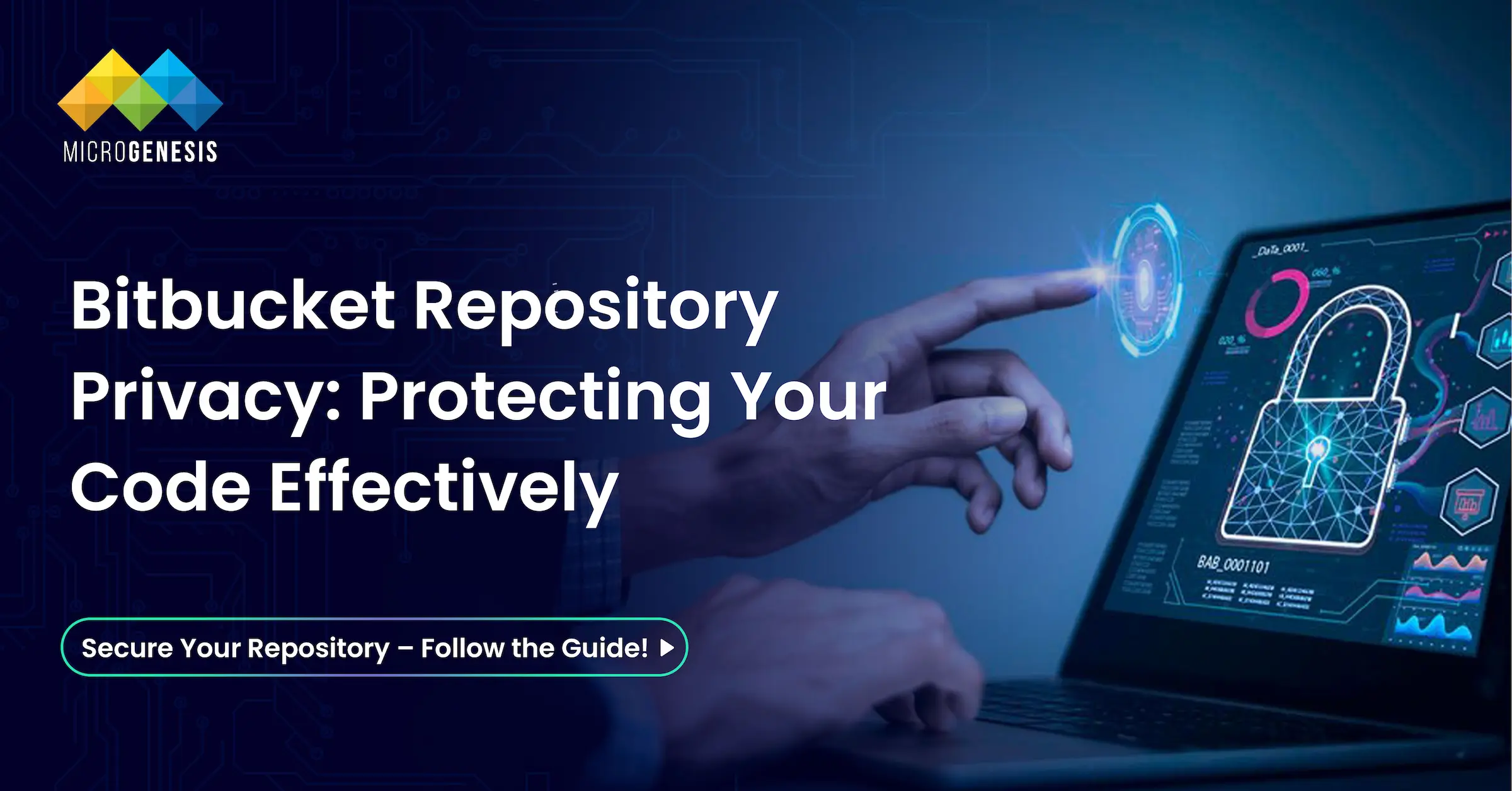by Hemanth Kumar | Mar 11, 2025 | Application Lifecycle Management
In today’s fast-evolving technology landscape, safety-critical industries such as automotive, aerospace, healthcare, and energy face immense challenges in ensuring product reliability, compliance, and security. These industries require robust Application Lifecycle Management (ALM) solutions that can handle complex workflows, maintain traceability, and ensure adherence to strict regulations.
Among the various ALM tools available, Codebeamer stands out as the best ALM software for safety-critical industries. Designed to support regulatory compliance, risk management, and seamless collaboration, Codebeamer provides a centralized platform for managing the entire application lifecycle.
In this blog, we will explore why Codebeamer ALM is the top choice for safety-critical industries, its key features, compliance capabilities, and how it helps businesses achieve efficiency while ensuring product safety and regulatory adherence.
Why Safety-Critical Industries Need an Advanced ALM Solution
Safety-critical industries require rigorous testing, end-to-end traceability, and compliance with international safety standards. Without a robust ALM solutions, companies may face:
- Regulatory non-compliance leading to legal penalties and recalls.
- Lack of traceability in requirements, development, and testing.
- Inefficient workflows and collaboration across globally distributed teams.
- High risk of errors that can compromise product safety.
- Slow time-to-market due to manual processes and fragmented data.
Codebeamer ALM effectively addresses these challenges by providing an integrated, automated, and scalable solution tailored for safety-critical sectors. With ALM services, businesses can streamline development, ensure compliance, and enhance traceability across the product lifecycle.
Key Features of Codebeamer ALM for Safety-Critical Industries
1. End-to-End Traceability for Compliance
One of the primary requirements in regulated industries is maintaining complete traceability from requirements to testing and validation.
- Bidirectional traceability ensures every change is linked to requirements, risks, and test cases.
- Automated impact analysis helps teams assess the effect of changes.
- Ensures audit-ready documentation for regulatory approval.
🔹 Example: A medical device manufacturer using ISO 13485 can easily track design changes and verify compliance during audits.
2. Built-in Compliance Management
Regulatory compliance is a critical aspect of safety-critical industries. Codebeamer ALM supports compliance with international standards such as:
- Automotive: ISO 26262, ASPICE, AUTOSAR
- Aerospace: DO-178C, DO-254, AS9100
- Medical Devices: FDA 21 CFR Part 820, ISO 13485, MDR
- Energy & Industrial: IEC 61508, ISO 55001
🔹 Example: An automotive company developing functional safety-compliant software for electric vehicles can use Codebeamer ALM to manage ISO 26262 workflows effortlessly.
3. Advanced Risk and Quality Management
Codebeamer integrates risk management directly into the development process to enhance safety and quality.
- Failure Modes and Effects Analysis (FMEA) for proactive risk detection.
- Automated risk assessments to ensure functional safety.
- Test management integration to validate risk mitigation efforts.
🔹 Example: A healthcare company ensuring patient safety in medical devices can track, assess, and mitigate risks while meeting FDA and EU MDR compliance.
4. Model-Based Systems Engineering (MBSE) Support
Codebeamer ALM supports MBSE to help teams design and develop complex systems efficiently.
- Enables real-time collaboration among cross-functional teams.
- Provides visual modeling for systems design.
- Helps align hardware, software, and compliance requirements.
🔹 Example: An aerospace company designing avionics systems can use Codebeamer ALM to maintain DO-178C compliance while integrating MBSE methodologies.
5. Seamless Integration with DevOps and Agile Workflows
Codebeamer is highly flexible and integrates with a variety of DevOps, CI/CD, and Agile tools, including:
- JIRA, Confluence, and Git for Agile collaboration.
- Jenkins, Azure DevOps, and Kubernetes for CI/CD automation.
- Matlab, Simulink, and IBM DOORS for engineering workflows.
🔹 Example: A renewable energy company developing power grid control software can integrate Codebeamer with DevOps pipelines for automated deployment and testing.
6. Scalable and Secure Collaboration
With remote and global teams working together, Codebeamer provides a centralized repository for improved collaboration:
- Cloud-based and on-premise deployment options.
- Role-based access controls for security and compliance.
- Real-time synchronization for distributed teams.
🔹 Example: A multinational automotive company can manage global development teams and suppliers using a single platform.
Read more: Introduction to Systems Modeling Language (SysML)
How Codebeamer Helps Safety-Critical Industries Achieve Compliance & Efficiency
1. Simplifies Regulatory Compliance
- Pre-built templates for ISO 26262, DO-178C, FDA 21 CFR Part 820.
- Automated workflows for regulatory documentation.
- Seamless audit-ready reports for compliance inspections.
2. Enhances Product Safety & Risk Management
- Early risk detection and mitigation using FMEA.
- Embedded quality checks to reduce system failures.
- Automated test execution to validate safety requirements.
3. Improves Team Collaboration & Efficiency
- Reduces silos by centralizing data and workflows.
- Real-time updates to ensure teams are aligned.
- Integrates with existing software stacks for seamless operation.
4. Reduces Time-to-Market
- Automates document generation and approvals.
- Accelerates software releases using CI/CD integration.
- Provides data-driven insights for decision-making.
Conclusion
For safety-critical industries, ensuring product compliance, risk mitigation, and development efficiency is paramount. Codebeamer ALM provides a comprehensive, scalable, and regulatory-compliant solution for managing complex application lifecycles in automotive, aerospace, medical, and industrial sectors.
With its end-to-end traceability, risk assessment, compliance management, and DevOps integration, Codebeamer is the best ALM software for safety-critical industries. By adopting Codebeamer, businesses can streamline workflows, enhance product safety, and meet stringent regulations with ease.
As a leading digital transformation company, MicroGenesis specializes in ALM consulting, helping organizations implement and optimize Codebeamer ALM for their specific needs. Contact us today to learn how Codebeamer can transform your ALM strategy and drive success in regulated industries.

by Hemanth Kumar | Mar 10, 2025 | Jira Service Management
Jira is one of the most powerful platforms for managing projects, tracking development, and streamlining business processes. However, its true potential is unlocked when integrated with recommended tools that enhance collaboration, automate workflows, and boost productivity across different teams.
From design teams to IT operations, business users, and software developers, Jira’s ecosystem of integrations allows teams to stay connected and operate more efficiently. In this blog, we’ll explore the best recommended tools for different teams and how they seamlessly integrate with Jira to optimize workflows.
Recommended Tools for Design Teams
Design teams need quick and easy access to the latest design prototypes, wireframes, and visuals. With Jira services, these tools integrate with Jira to provide real-time updates on designs, ensuring seamless collaboration between designers and developers.
1. Adobe XD for Jira
- Platform: Cloud, Data Center
- Sync Adobe XD prototypes and design specs directly into Jira issues.
- Helps design teams keep developers up to date with the latest iterations.
- Provides a single source of truth for UI/UX elements.
2. InVision
- Integrates design workflow into Jira, ensuring that every issue has design context.
- Keeps all stakeholders informed with real-time design updates.
- Supports collaboration through interactive design feedback.
3. Figma
- Automatically updates Figma designs in Jira issues.
- Keeps teams aligned with real-time prototype sharing.
- Allows non-designers to view and comment on designs directly within Jira.
4. Gliffy
- Platform: Cloud, Data Center
- Enables diagramming within Jira issues.
- Simplifies the explanation of complex workflows with visuals.
- Ideal for creating flowcharts, UML diagrams, and network diagrams.
5. Draw.io
- Platform: Cloud, Data Center
- Allows users to store diagram data within Jira, ensuring high security.
- Ideal for teams that require visual representation of workflows and architecture.
- Offers extensive libraries of diagramming elements for IT, business, and engineering.
6. Balsamiq
- Lets teams add wireframes and prototypes directly into Jira issues.
- Helps developers understand interface expectations without additional meetings.
- Facilitates rapid prototyping and iteration cycles.
7. Lucidchart
- Advanced diagramming and process modeling tool for Jira teams.
- Enables easy visualization of workflow structures and system architecture.
- Supports real-time multi-user editing for collaboration.
8. Miro
- Provides a collaborative whiteboarding experience for teams.
- Helps in brainstorming, process mapping, and real-time visualization.
- Integrates with Jira to link brainstorming sessions to Jira tasks.
Also Read: Atlassian Achieves FedRAMP “In Process” Status: What This Means for Government Teams
Recommended Tools for IT Teams
For IT teams, managing infrastructure, alerts, and continuous integration is critical. With Jira Consulting, these tools help automate deployments, manage alerts, and track system performance within Jira, ensuring seamless operations and improved efficiency.
1. Opsgenie
- Syncs Jira issues with Opsgenie, ensuring alerts from monitoring tools trigger Jira tickets automatically.
- Keeps IT teams informed of critical system events.
- Provides incident tracking and escalation management.
2. Jenkins
- Automatically sends build and deployment data to Jira.
- Provides visibility into continuous integration pipelines.
- Supports automated triggers for build status changes.
3. Dynatrace
- Brings real-time monitoring data into Jira.
- Synchronizes Jira ticket comments with Dynatrace Problems.
- Enables IT teams to track application health metrics.
4. GitHub Integration for Jira
- Platform: Cloud, Data Center
- Allows teams to view Git commits, branches, pull requests, and tags within Jira.
- Works with GitHub, GitLab, Bitbucket, and Azure Repos.
- Helps track development progress inside Jira.
5. ScriptRunner
- Platform: Cloud, Data Center
- Automates Jira events and allows teams to schedule scripts to run automatically.
- Enhances Jira’s functionality with custom JQL functions.
- Ideal for IT teams looking for advanced workflow automation.
6. Slack Integration for Jira
- Connects Jira projects to Slack, ensuring real-time conversations.
- Notifies teams instantly when Jira issues are updated.
- Allows users to create Jira issues directly from Slack messages.
7. Zendesk
- Platform: Cloud, Data Center
- Creates a seamless workflow between Zendesk and Jira.
- Helps support and development teams collaborate more effectively.
- Reduces response times by automatically linking customer tickets to Jira issues.
Additional Enhancements and Insights
- Cross-functional Integrations: Jira seamlessly connects with popular CRM, HR, and financial tools, allowing businesses to unify all workflows in a single ecosystem.
- Security and Compliance: Many recommended tools offer SOC 2, GDPR, and ISO 27001 compliance, ensuring that data is secure.
- Customization and Scalability: From startups to enterprises, these tools adapt to growing business needs and provide flexibility in workflow configurations.
- AI and Automation: Future integrations are incorporating AI-driven automation to further enhance productivity by predicting work patterns and automating task assignments.
Conclusion
Jira’s powerful ecosystem of integrations enables teams across design, IT, business, and software development to optimize their workflows. By connecting Jira with recommended tools, teams can automate tasks, improve collaboration, and accelerate project delivery.
At MicroGenesis, we specialize in Jira Consulting Services to help organizations integrate and optimize Jira for maximum efficiency. As an Atlassian Solution Partner and a trusted Software Development Company, we ensure seamless implementation tailored to your business needs. Contact us today to explore the best Jira integrations for your team!

by Hemanth Kumar | Feb 21, 2025 | Jira Service Management
In today’s fast-paced, technology-driven world, businesses depend heavily on their IT infrastructure to deliver high-quality services to customers. IT Service Management (ITSM) plays a crucial role in ensuring that IT services are aligned with business needs, delivered efficiently, and continuously improved.
Among the various ITSM tools available, Jira Service Management (JSM) stands out as a powerful, flexible, and user-friendly solution. Developed by Atlassian, Jira Service Management helps IT teams streamline service delivery, enhance collaboration, and drive operational efficiency. With expert Jira services, businesses can maximize JSM’s capabilities to improve workflows, automate tasks, and optimize IT service management.
This blog provides a comprehensive exploration of how Jira Service Management simplifies ITSM for teams, covering its features, benefits, use cases, and best practices.
What is IT Service Management (ITSM)?
ITSM is the process of designing, delivering, managing, and improving IT services to meet organizational objectives. It encompasses activities like incident management, problem resolution, change control, and asset management to ensure the effective delivery of IT services. Working with an ITSM Consultant helps businesses implement best practices, streamline processes, and optimize IT service management for greater efficiency.
Key components of ITSM include:
- Incident Management: Restoring normal service operation as quickly as possible.
- Problem Management: Identifying and eliminating the root cause of recurring incidents.
- Change Management: Ensuring changes are implemented with minimal disruption.
- Asset Management: Tracking and managing IT assets throughout their lifecycle.
- Service Request Management: Handling requests from users for new services, resources, or assistance.
What is Jira Service Management (JSM)?
Jira Service Management is Atlassian’s solution for ITSM. Built on the Jira platform, JSM brings development, operations, and support teams together on a single platform to deliver exceptional service experiences.
JSM supports ITSM practices by offering powerful tools for managing incidents, problems, changes, and assets. Its integration with Jira Software, Confluence, Opsgenie, and other Atlassian products makes it a preferred choice for businesses seeking a unified ITSM solutions. With Jira consulting services, organizations can optimize JSM to streamline workflows and enhance service management efficiency.
How Jira Service Management Simplifies ITSM
1. Streamlined Incident Management
Incident management is at the core of ITSM, and Jira Service Management excels in this area.
- Automated Incident Detection: JSM integrates with monitoring tools to detect incidents automatically.
- Prioritization and Assignment: Incidents can be categorized, prioritized, and assigned to the appropriate teams.
- Collaboration and Communication: Real-time communication via Slack, Microsoft Teams, and other integrations.
- Incident Analysis: Post-incident reviews and reports help teams learn from past incidents and improve response strategies.
Example: When a critical service goes down, JSM automatically creates an incident ticket, notifies the relevant team, and provides them with relevant context to resolve the issue quickly.
2. Effective Problem Management
Jira Service Management helps teams address underlying causes of incidents to prevent recurrence.
- Root Cause Analysis (RCA): Built-in tools for conducting RCA.
- Knowledge Base Integration: Integrates with Confluence to document known issues and solutions.
- Problem Resolution Tracking: Tracks the status of problems, associated incidents, and resolution progress.
Example: If users frequently report slow application performance, JSM helps IT teams investigate, identify the root cause, and document solutions to avoid future occurrences.
3. Efficient Change Management
Change management ensures that changes to the IT environment are planned, tested, and implemented with minimal risk.
- Automated Change Requests: Automates change request creation and approval.
- Change Calendars: Visualizes upcoming changes to avoid conflicts.
- Risk Assessment: Uses automation rules and risk profiles to evaluate change risks.
- DevOps Integration: Connects with CI/CD pipelines to track changes from development to production.
Example: A developer pushes a code change; JSM automatically triggers a change request, evaluates risk, and schedules the deployment.
4. Comprehensive Asset and Configuration Management
JSM includes powerful capabilities for tracking IT assets and managing configuration items (CIs).
- CMDB (Configuration Management Database): Maintains records of hardware, software, and network components.
- Asset Lifecycle Tracking: Tracks assets from procurement to retirement.
- Dependency Mapping: Visualizes relationships between assets and services.
Example: When planning server maintenance, the team can use JSM to identify dependent applications and notify affected users in advance.
5. User-Friendly Self-Service Portal
Jira Service Management offers an intuitive self-service portal that empowers users to find solutions independently.
- Knowledge Base Integration: Provides access to articles and FAQs.
- Customizable Request Forms: Allows teams to design request forms tailored to different services.
- AI-Powered Suggestions: Uses machine learning to suggest solutions while users type queries.
Example: An employee with VPN issues can visit the portal, search for a solution, and follow a guided troubleshooting process without contacting IT.
6. Intelligent Automation and Workflow Optimization
Automation is a key feature of JSM that simplifies repetitive tasks and enhances productivity.
- Automated Ticket Routing: Assigns tickets to the right teams based on predefined rules.
- SLA Management: Tracks service-level agreements and triggers escalations as needed.
- Workflow Automation: Streamlines processes like approvals and status updates.
Example: Routine password reset requests can be handled entirely through automated workflows.
7. Advanced Reporting and Analytics
JSM provides rich analytics to help teams measure performance and identify improvement areas.
- Pre-Built Dashboards: Ready-to-use dashboards for incidents, problems, and changes.
- Customizable Reports: Create reports tailored to specific needs.
- Trend Analysis: Identifies patterns that could indicate underlying issues.
Example: IT managers can review monthly incident trends to identify recurring problems and allocate resources proactively.
Benefits of Jira Service Management for ITSM
1. Improved Efficiency
JSM automates routine tasks, reducing manual effort and freeing IT teams to focus on more strategic initiatives.
2. Enhanced Collaboration
By bridging development, operations, and support teams, JSM fosters better communication and collaboration.
3. Faster Incident Resolution
Automated incident detection, real-time notifications, and streamlined communication help teams resolve issues faster.
4. Greater Visibility and Control
Dashboards and reports provide a clear view of IT operations, facilitating better decision-making.
5. Improved User Experience
The self-service portal empowers users to find answers quickly, reducing IT workload and enhancing satisfaction.
6. Scalability and Flexibility
JSM’s scalable architecture makes it suitable for businesses of all sizes, from startups to large enterprises.
Read more: How Jira Service Management Fuels Innovation in Hi-Tech & Electronics
Best Practices for Implementing Jira Service Management
1. Define Clear Processes
Establish well-defined ITSM processes before configuring JSM.
2. Start with Core ITSM Practices
Begin with incident, problem, and change management, then expand to other areas.
3. Customize Workflows Wisely
Tailor workflows to reflect your organization’s processes without introducing unnecessary complexity.
4. Leverage Automation
Identify repetitive tasks and automate them to boost efficiency.
5. Integrate with Existing Tools
Connect JSM with your monitoring, communication, and development tools for a seamless ITSM ecosystem.
6. Train Your Team
Provide comprehensive training to help teams utilize JSM’s full potential.
7. Monitor and Improve Continuously
Regularly review performance metrics to identify and implement improvements.
Real-World Use Cases of Jira Service Management
1. Healthcare Sector
A hospital IT team uses JSM to manage support requests, ensuring critical systems remain operational.
2. Financial Services
A bank leverages JSM to automate compliance reporting and manage IT assets.
3. Software Development
A software company integrates JSM with Jira Software to align development and support processes.
4. Retail Industry
A retail chain uses JSM’s self-service portal to address store-level IT issues efficiently.
Conclusion
Jira Service Management is a powerful ITSM tool that empowers IT teams to deliver high-quality services with greater speed, efficiency, and transparency. Its rich feature set, seamless integrations, and user-friendly interface make it an ideal choice for businesses looking to modernize their IT operations. Partnering with a Jira Service consultant like MicroGenesis, one of the Best IT Companies, ensures expert guidance, seamless implementation, and optimized service management solutions.
At MicroGenesis, we specialize in helping organizations implement and optimize Jira Service Management to meet their ITSM needs. Contact us today to learn how we can help your team achieve ITSM excellence.

by Hemanth Kumar | Feb 17, 2025 | Jira Service Management
Introduction
Integrating Bitbucket, Jira, and SQL Server is crucial for ensuring seamless development workflows, efficient version control, and optimized database management. This guide focuses on configuring Bitbucket SQL Server integration to enhance performance, scalability, and security.
Why Integration is Important
Integrating Bitbucket with SQL Server is crucial for ensuring high availability, better performance, and scalability of your source code management system. A well-configured database improves data consistency, enhances query execution speeds, and provides better backup and recovery options. By using SQL Server and Jira consulting, you can achieve seamless project tracking and efficient workflow management.
- Improved Performance: Faster query processing and optimized data storage for large repositories.
- Scalability: Support for growing development teams and larger data sets without performance degradation.
- Reliability: More robust database management with transactional consistency and failover support.
- Security: Enhanced authentication, role-based access, and compliance with enterprise security policies.
How MicroGenesis Can Help
As an Atlassian Platinum Partner, MicroGenesis provides expert guidance and end-to-end support in integrating Bitbucket SQL Server integration along with Jira SQL Server connectivity. Our expertise includes:
- Consultation & Planning: Understanding your infrastructure and recommending the best integration approach.
- Database Setup & Optimization: Configuring SQL Server for optimal Bitbucket performance.
- Migration Assistance: Seamless transition from other databases to SQL Server without downtime.
- Performance Tuning & Security Hardening: Enhancing SQL Server configurations to improve speed and safeguard data.
- Ongoing Support & Maintenance: Continuous monitoring, troubleshooting, and upgrades for a hassle-free experience.
Prerequisites
Before proceeding, ensure the following:
- A running instance of Microsoft SQL Server.
- Administrative access to SQL Server.
- Bitbucket is installed but not yet configured.
- A backup of any existing database if you are migrating.
Read more: Top 10 Jira Tips & Tricks
Step 1: Install SQL Server
Ensure that SQL Server is installed and running on a machine accessible to Bitbucket. For supported versions, refer to Bitbucket’s official documentation.
Step 2: Create a Database for Bitbucket
Execute the following commands in SQL Server Management Studio (SSMS) to create the Bitbucket database:
CREATE DATABASE bitbucket;
GO
USE bitbucket;
GO
ALTER DATABASE bitbucket SET ALLOW_SNAPSHOT_ISOLATION ON;
GO
ALTER DATABASE bitbucket SET READ_COMMITTED_SNAPSHOT ON;
GO
ALTER DATABASE bitbucket COLLATE SQL_Latin1_General_CP1_CS_AS;
GO
SET NOCOUNT OFF;
GO
Step 3: Create a Dedicated Database User
To create a user with the required permissions, run the following commands:
USE master;
GO
CREATE LOGIN bitbucketuser WITH PASSWORD=N’password’, DEFAULT_DATABASE=bitbucket, CHECK_EXPIRATION=OFF, CHECK_POLICY=OFF;
GO
ALTER AUTHORIZATION ON DATABASE::bitbucket TO bitbucketuser;
GO
The bitbucketuser must be assigned the db_owner role for proper Bitbucket interaction.
Step 4: Configure SQL Server for Remote Access
Ensure TCP/IP is enabled for remote connectivity:
- Open SQL Server Configuration Manager.
- Navigate to SQL Server Network Configuration > Protocols for <instance>.
- Enable TCP/IP.
- Restart the SQL Server instance.
Step 5: Set Authentication Mode
Check if SQL Server is set to Mixed Authentication Mode:
- Open SSMS and connect to your SQL Server instance.
- Right-click the server and select Properties.
- Go to Security and enable SQL Server and Windows Authentication mode.
- Restart the SQL Server instance.
Step 6: Connect Bitbucket to SQL Server
During Bitbucket installation:
- Select External at the Database step.
- Choose SQL Server as the database type.
- Enter the database details:
- Hostname: The IP or hostname of the database server.
- Port: Default is 1433.
- Database Name: bitbucket.
- Username: bitbucketuser.
- Password: password.
- Click Next to complete the setup.
Step 7: Migrating an Existing Database
If migrating from another database:
- In Bitbucket, navigate to Settings > Database.
- Click Migrate database.
- Select SQL Server as the target database.
- Provide the necessary connection details.
- Click Start Migration.
Step 8: Configuring Named Instances
For SQL Server named instances, modify the bitbucket.properties file to specify the instance:
jdbc.url=jdbc:sqlserver://<server>\<instance>:1433;databaseName=bitbucket
Restart Bitbucket after making changes.
Step 9: Enable Integrated Authentication (Optional)
For Windows Authentication Mode:
- Rename the appropriate JDBC DLL (x64 or x86) to sqljdbc_auth.dll and place it in lib/native.
- Modify _start-webapp.bat to include: set JVM_LIBRARY_PATH=%BITBUCKET_HOME%\lib\native
- Edit bitbucket.properties to include: jdbc.url=jdbc:sqlserver://<server>:1433;databaseName=bitbucket;integratedSecurity=true
- Ensure Bitbucket runs under the correct Windows user.
Dig Deeper: How Jira Service Management Transforms Efficiency in the Transport & Logistics Industry
Step 10: Install JDBC Driver
If the SQL Server JDBC driver is not bundled:
- Download the driver from Microsoft.
- Copy the JAR file to <Bitbucket Home Directory>/lib.
- Restart Bitbucket.
Conclusion
By implementing Bitbucket SQL Server integration, organizations can achieve a more reliable and high-performing development workflow. This setup ensures that your Bitbucket, Jira, and SQL Server environments work together seamlessly, improving data management, scalability, and security. Whether you need assistance with setup, optimization, or maintenance, a digital transformation company can help drive efficiency, MicroGenesis, as an Atlassian Platinum Partner, has the expertise to make your integration smooth and future-proof.
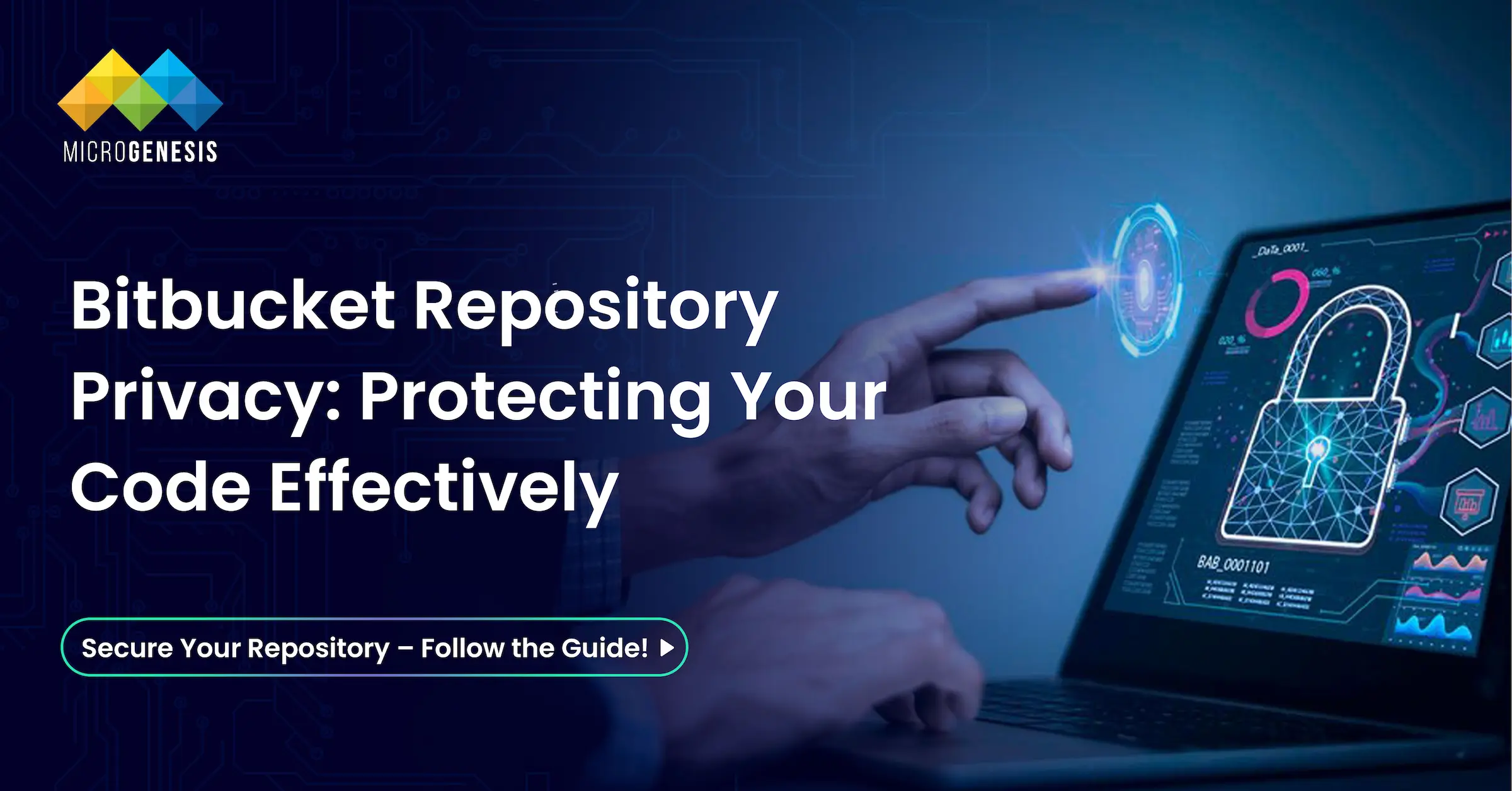
by Hemanth Kumar | Feb 13, 2025 | Atlassian
Introduction
Managing source code repositories effectively is crucial for security, collaboration, and version control. When working with Bitbucket, you might need to create a private repository from an existing clone to protect sensitive information or limit access. This guide walks you through the steps to achieve this efficiently while ensuring seamless Jira consulting integration for issue tracking and project management.
Why Make a Repository Private?
Making a repository private is essential for several reasons:
- Security: Prevent unauthorized access to your code.
- Compliance: Ensure that sensitive code is not publicly available.
- Collaboration Control: Grant access only to specific team members.
- Intellectual Property Protection: Keep proprietary code private.
Step 1: Clone the Existing Repository (If Not Already Cloned)
Using the Command Line
Prior to cloning or interacting with a Bitbucket repository using Git, you’ll need to either:
- Install the Git Credential Manager (included with Git for Windows)
You can use Sourcetree, Git from the command line, or any client you like to clone your Git repository. These instructions show you how to clone your repository using Git from the terminal.
Clone a Repository via HTTPS
- Navigate to the repository in Bitbucket and select Clone.
- Copy the HTTPS clone command.
- Open a terminal and navigate to the directory where you want to clone the repository.
- Paste and execute the command: git clone https://username@bitbucket.org/your-repository.git
- If prompted, log into Bitbucket and authorize the connection.
Clone a Repository via SSH
- Ensure your public key is added to Bitbucket and loaded on your system.
- Copy the SSH clone command.
- Run the following command in your terminal: git clone git@bitbucket.org:your-repository.git
Using Sourcetree
- Open Sourcetree.
- Select Clone.
- In the Clone this repository dialog, choose Clone in Sourcetree.
- Select the destination path and bookmark name.
- Click Clone. Sourcetree will create and manage the repository locally.
Using VS Code
- Open Visual Studio Code.
- Select Clone from the repository page in Bitbucket.
- Choose Clone in VS Code.
- Install the Atlassian for VS Code extension if prompted.
- Select a storage location and click Clone.
- Open the repository in VS Code and start working.
Step 2: Create a New Private Repository on Bitbucket
- Log in to Bitbucket at bitbucket.org.
- Click on Repositories in the top menu.
- Click on Create Repository.
- Fill in the repository details:
- Repository Name: Choose a meaningful name.
- Repository Type: Select Git or Mercurial.
- Privacy: Select Private to restrict access.
- Click Create Repository to finalize the setup.
Step 3: Update the Remote URL to Point to the New Private Repository
After creating the private repository, update your cloned repository to push changes to the new private repository. Run the following command to set the new remote repository:
git remote set-url origin https://bitbucket.org/your-username/new-private-repository.git
To verify the new remote URL, run:
git remote -v
This should display the updated remote pointing to the new private repository.
Step 4: Push Code to the New Private Repository
To transfer all existing code from the cloned repository to the new private repository, run:
git push -u origin –all
This command pushes all branches to the new repository. Next, push all tags:
git push -u origin –tags
This ensures all versioned releases are also moved to the new private repository.
Read more: Accelerating Team Productivity with Atlassian Intelligence
Step 5: Verify the New Private Repository
Once the push is complete, navigate to your new private repository on Bitbucket and confirm:
- All files and branches are present.
- The repository is marked Private.
- Only authorized users have access.
Step 6: Manage Repository Access (Optional)
You can control who has access to your private repository by:
- Navigating to Repository Settings.
- Selecting User and Group Access.
- Adding specific users or teams and assigning permissions (Read, Write, Admin).
Also read : Jira Reporting and Analytics
Conclusion
By following these steps, you have successfully created a private repository from a cloned Bitbucket repository. This ensures that your code remains secure, access is controlled, and sensitive information is protected. Whether using Git CLI, Sourcetree, or VS Code, managing your repositories properly is a best practice for security, compliance, and efficient team collaboration.
About MicroGenesis
MicroGenesis, a leading Atlassian Platinum Partner and the Best IT Company, provides expert solutions for DevOps, Agile, and IT Service Management. With extensive experience in Bitbucket, Jira, and CI/CD integrations, we help organizations streamline software development, improve collaboration, and enhance security. Our team of experts offers end-to-end support, including repository management, security best practices, and automation strategies to help businesses achieve operational excellence. Contact us to learn more about how we can optimize your Bitbucket environment for efficiency and scalability.

by Arvind Muniraju | Feb 11, 2025 | DevOps
In modern software development, integrating tools to create an efficient Continuous Integration/Continuous Deployment (CI/CD) pipeline is crucial. Jenkins and GitHub are two of the most widely used tools in this space. By configuring Jenkins to send build notifications directly to GitHub pull requests, development teams can streamline their workflows, improve communication, and reduce errors.
This blog provides a detailed guide to help you configure Jenkins to send automated build status notifications (success or failure) to GitHub pull requests. Along the way, we’ll also cover advanced tips, key benefits, and common pitfalls to ensure a smooth setup.
As a DevOps services provider, MicroGenesis specializes in optimizing CI/CD pipelines for seamless automation and improved collaboration. Follow this guide to enhance your GitHub-Jenkins integration and streamline your development workflow.
Why Integrate Jenkins and GitHub for Pull Request Notifications?
Integrating Jenkins and GitHub for automated build notifications offers several benefits:
- Real-Time Feedback: Developers are instantly notified of build success or failure directly within GitHub, enabling faster response times.
- Enhanced Collaboration: Teams can see the build status of pull requests without switching between tools.
- Improved Code Quality: Continuous feedback helps prevent merging broken code into the main branch.
- Streamlined CI/CD Pipelines: Automating feedback reduces manual tasks, making workflows more efficient.
Step-by-Step Guide to Configure Jenkins for GitHub Build Notifications
To configure Jenkins to send build notifications to GitHub pull requests, follow these steps:
1. Setting Up a Jenkins Pipeline
Jenkins pipelines are scripted workflows that automate various stages of software development. They are defined using a Jenkinsfile, which specifies build, test, and deployment steps.
Pipeline Example
The following pipeline checks out code from a GitHub repository, builds it, and includes post-build steps for notifications:
pipeline {
agent any
parameters {
string(name: ‘commit_sha’, defaultValue: ”, description: ‘Commit SHA of the PR’)
}
stages {
stage(‘Checkout Code’) {
steps {
git branch: ‘master’, url: ‘https://github.com/your-repo/project‘
}
}
stage(‘Build’) {
steps {
echo ‘Building…’
// Add your build commands or scripts here
}
}
}
post {
success {
echo ‘Build Successful’
}
failure {
echo ‘Build Failed’
}
}
}
Pipeline Key Features:
- Parameters: Accepts a commit_sha parameter to identify the specific pull request.
- Stages: Clearly separates the “Checkout Code” and “Build” steps, making the process modular.
- Post Conditions: Defines actions for both success and failure, setting up the groundwork for notifications.
2. Configuring GitHub Webhooks
GitHub Webhooks allow Jenkins to receive notifications when specific events occur in a repository, such as pull request creation or updates.
Steps to Add a Webhook in GitHub:
- Navigate to your repository’s Settings.
- Under Webhooks, click Add Webhook.
- Configure the webhook:
- Payload URL: Enter the Jenkins webhook URL (e.g., http://<your-jenkins-server>/generic-webhook-trigger/invoke).
- Content Type: Select application/json.
- Trigger Events: Choose “Pull request” or “Push” based on your workflow requirements.
- Save the webhook.
Dig Deeper: DevOps Implementation: A Roadmap to Success, Benefits, and Key Metrics
Testing the Webhook
After configuring the webhook, GitHub will send a test payload to the provided URL. You can verify this in Jenkins by checking the webhook logs.
3. Installing the HTTP Request Plugin in Jenkins
To send notifications back to GitHub, Jenkins needs the HTTP Request Plugin. This plugin enables Jenkins to make HTTP POST requests, which are essential for interacting with GitHub’s Statuses API.
Steps to Install the Plugin:
- Go to Manage Jenkins > Manage Plugins.
- Under the Available tab, search for “HTTP Request”.
- Click Install and restart Jenkins if necessary.
Benefits of the HTTP Request Plugin:
- Simplifies API integration with GitHub.
- Supports advanced HTTP features like authentication and custom headers.
- Enables real-time communication between Jenkins and GitHub.
Also Read: How to Create a DevOps Workflow: Phases and Best Practices
4. Updating the Pipeline for GitHub Notifications
Now that the webhook and plugin are configured, update the Jenkins pipeline to send build status notifications (success or failure) back to GitHub pull requests.
Enhanced Pipeline with Notifications
pipeline {
agent any
parameters {
string(name: ‘commit_sha’, defaultValue: ”, description: ‘Commit SHA of the PR’)
}
stages {
stage(‘Checkout Code’) {
steps {
git branch: ‘master’, url: ‘https://github.com/your-repo/project‘
}
}
stage(‘Build’) {
steps {
echo ‘Building…’
// Insert your build commands or scripts here
}
}
}
post {
success {
script {
echo “Sending ‘success’ status to GitHub”
def response = httpRequest(
url: “https://api.github.com/repos/your-repo/project/statuses/${params.commit_sha}”,
httpMode: ‘POST’,
contentType: ‘APPLICATION_JSON’,
requestBody: “””{
“state”: “success”,
“description”: “Build passed”,
“context”: “ci/jenkins-pipeline”,
“target_url”: “${env.BUILD_URL}”
}”””,
authentication: ‘github-token’
)
echo “GitHub Response: ${response.status}”
}
}
failure {
script {
echo “Sending ‘failure’ status to GitHub”
def response = httpRequest(
url: “https://api.github.com/repos/your-repo/project/statuses/${params.commit_sha}”,
httpMode: ‘POST’,
contentType: ‘APPLICATION_JSON’,
requestBody: “””{
“state”: “failure”,
“description”: “Build failed”,
“context”: “ci/jenkins-pipeline”,
“target_url”: “${env.BUILD_URL}”
}”””,
authentication: ‘github-token’
)
echo “GitHub Response: ${response.status}”
}
}
always {
echo “Pipeline finished. Commit SHA: ${params.commit_sha}”
}
}
}
What’s New in This Pipeline?
- GitHub Statuses API: Sends HTTP POST requests to update the pull request status.
- Dynamic Updates: Automatically notifies GitHub of build outcomes using the commit_sha parameter.
- Authentication: Uses Jenkins credentials to securely interact with the GitHub API.
5. Testing the Integration
With the setup complete, test the integration by creating a new pull request in your GitHub repository.
Steps to Verify:
- Trigger the Pipeline: Create or update a pull request to activate the webhook.
- Monitor Jenkins: Ensure the pipeline runs as expected.
- Check GitHub Status: View the pull request’s “Checks” section to confirm that Jenkins updates the build status.
- ✅ Green Checkmark: Indicates a successful build.
- ❌ Red Cross: Indicates a failed build.
6. Troubleshooting Common Issues
Webhook Delivery Failures:
- Ensure that Jenkins is accessible from GitHub (e.g., no firewall or network issues).
- Check GitHub’s webhook delivery logs for error messages.
Authentication Problems:
- Verify that the github-token credential in Jenkins has sufficient permissions (e.g., repo:status).
Incorrect Commit SHA:
- Ensure the commit_sha parameter matches the pull request’s commit hash.
Pipeline Errors:
- Use the Jenkins console output to debug any syntax or runtime issues in the pipeline.
Advanced Tips for Enhanced Workflows
- Integrate Slack or Teams Notifications: Notify teams about build outcomes via collaboration tools for better visibility.
- Add Static Analysis Tools: Include stages for code linting or vulnerability scans to improve code quality.
- Parameterized Pipelines: Use additional parameters to customize build behavior for different branches or environments.
- Retry Logic: Implement retries for transient failures, such as network issues or flaky tests.
Conclusion
Integrating Jenkins with GitHub to send build notifications is a powerful way to improve your DevOps workflows. By automating feedback on pull request builds, you enable teams to identify and address issues faster, enhance collaboration, and maintain higher code quality standards.
As a digital transformation consultant and DevOps consulting services provider, MicroGenesis helps organizations streamline CI/CD pipelines with seamless Jenkins-GitHub integration. This configuration leverages GitHub Webhooks, the HTTP Request Plugin, and Jenkins pipelines to provide real-time status updates for pull requestsg this setup today and Start implementing this setup today with MicroGenesis and take your CI/CD pipeline to the next level!